var CalendarData = new Array(100);
var madd = new Array(12);
var numString = "一二三四五六七八九十";
var monString = "正二三四五六七八九十冬腊";
var cYear, cMonth, cDay, TheDate;
CalendarData = new Array(0xA4B, 0x5164B, 0x6A5, 0x6D4, 0x415B5, 0x2B6, 0x957, 0x2092F, 0x497, 0x60C96, 0xD4A, 0xEA5, 0x50DA9, 0x5AD, 0x2B6, 0x3126E, 0x92E, 0x7192D, 0xC95, 0xD4A, 0x61B4A, 0xB55, 0x56A, 0x4155B, 0x25D, 0x92D, 0x2192B, 0xA95, 0x71695, 0x6CA, 0xB55, 0x50AB5, 0x4DA, 0xA5B, 0x30A57, 0x52B, 0x8152A, 0xE95, 0x6AA, 0x615AA, 0xAB5, 0x4B6, 0x414AE, 0xA57, 0x526, 0x31D26, 0xD95, 0x70B55, 0x56A, 0x96D, 0x5095D, 0x4AD, 0xA4D, 0x41A4D, 0xD25, 0x81AA5, 0xB54, 0xB6A, 0x612DA, 0x95B, 0x49B, 0x41497, 0xA4B, 0xA164B, 0x6A5, 0x6D4, 0x615B4, 0xAB6, 0x957, 0x5092F, 0x497, 0x64B, 0x30D4A, 0xEA5, 0x80D65, 0x5AC, 0xAB6, 0x5126D, 0x92E, 0xC96, 0x41A95, 0xD4A, 0xDA5, 0x20B55, 0x56A, 0x7155B, 0x25D, 0x92D, 0x5192B, 0xA95, 0xB4A, 0x416AA, 0xAD5, 0x90AB5, 0x4BA, 0xA5B, 0x60A57, 0x52B, 0xA93, 0x40E95);
madd[0] = 0;
madd[1] = 31;
madd[2] = 59;
madd[3] = 90;
madd[4] = 120;
madd[5] = 151;
madd[6] = 181;
madd[7] = 212;
madd[8] = 243;
madd[9] = 273;
madd[10] = 304;
madd[11] = 334;
function GetBit(m, n) {
return (m >> n) & 1;
}
function e2c() {
TheDate = (arguments.length != 3) ? new Date() : new Date(arguments[0], arguments[1], arguments[2]);
var total, m, n, k;
var isEnd = false;
var tmp = TheDate.getYear();
if (tmp < 1900) {
tmp += 1900;
}
total = (tmp - 1921) * 365 + Math.floor((tmp - 1921) / 4) + madd[TheDate.getMonth()] + TheDate.getDate() - 38;
if (TheDate.getYear() % 4 == 0 && TheDate.getMonth() > 1) {
total++;
}
for (m = 0; ; m++) {
k = (CalendarData[m] < 0xfff) ? 11 : 12;
for (n = k; n >= 0; n--) {
if (total <= 29 + GetBit(CalendarData[m], n)) {
isEnd = true; break;
}
total = total - 29 - GetBit(CalendarData[m], n);
}
if (isEnd) break;
}
cYear = 1921 + m;
cMonth = k - n + 1;
cDay = total;
if (k == 12) {
if (cMonth == Math.floor(CalendarData[m] / 0x10000) + 1) {
cMonth = 1 - cMonth;
}
if (cMonth > Math.floor(CalendarData[m] / 0x10000) + 1) {
cMonth--;
}
}
}
function GetcDateString() {
var tmp = "";
if (cMonth < 1) {
tmp += monString.charAt(-cMonth - 1);
} else {
tmp += monString.charAt(cMonth - 1);
}
tmp += "月";
tmp += (cDay < 11) ? "初" : ((cDay < 20) ? "十" : ((cDay < 30) ? "廿" : "三十"));
if (cDay % 10 != 0 || cDay == 10) {
tmp += numString.charAt((cDay - 1) % 10);
}
return tmp;
}
function GetLunarDay(solarYear, solarMonth, solarDay) {
//solarYear = solarYear<1900?(1900+solarYear):solarYear;
if (solarYear < 1921 || solarYear > 2020) {
return "";
} else {
solarMonth = (parseInt(solarMonth) > 0) ? (solarMonth - 1) : 11;
e2c(solarYear, solarMonth, solarDay);
return GetcDateString();
}
}
//调用
var D = new Date();
var yy = D.getFullYear();
var mm = D.getMonth() + 1;
var dd = D.getDate();
var ww = D.getDay();
var ss = parseInt(D.getTime() / 1000);
if (yy < 100) yy = "19" + yy;
function GetCNDate() {
return GetLunarDay(yy, mm, dd);
}
var d = GetCNDate();
alert(d);//当前农历几月初几
获取农历时间(几月初几)
最新推荐文章于 2024-04-26 14:30:18 发布







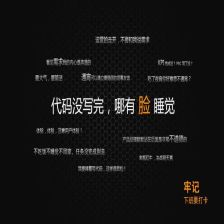















 1816
1816











 被折叠的 条评论
为什么被折叠?
被折叠的 条评论
为什么被折叠?










