概要
在使用 Personal Edition MobaXterm23.1 时,版本 有14个session 记录的上限
技术细节
可以通过一下方式进行解除限制。
基于 github 项目 。
MobaXterm Keygen
https://github.com/OkayMing/MobaXterm-keygen
需要本地有 python3 环境。
git clone https://github.com/flygon2018/MobaXterm-keygen.git
cd MobaXterm-keygen
python3 MobaXterm-Keygen.py <UserName> <Version>
UserName 可以填写数字,Version 填自己安装的版本即可(help中可以看到)。
操作过程
1、下载 MobaXterm-keygen
git clone https://github.com/flygon2018/MobaXterm-keygen.git
2、查看本地python环境
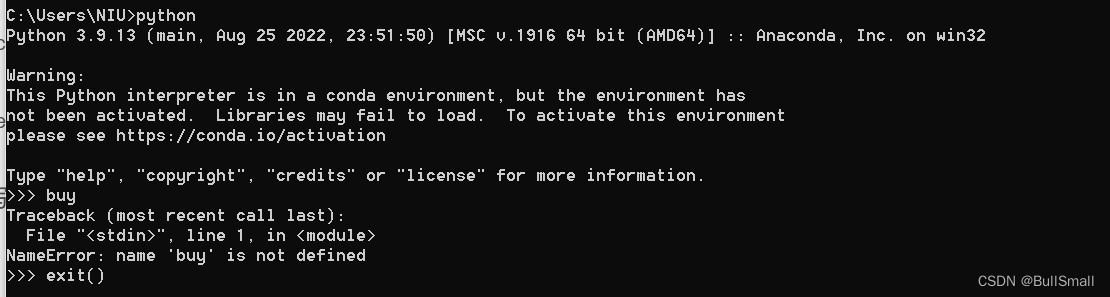
3、生成文件
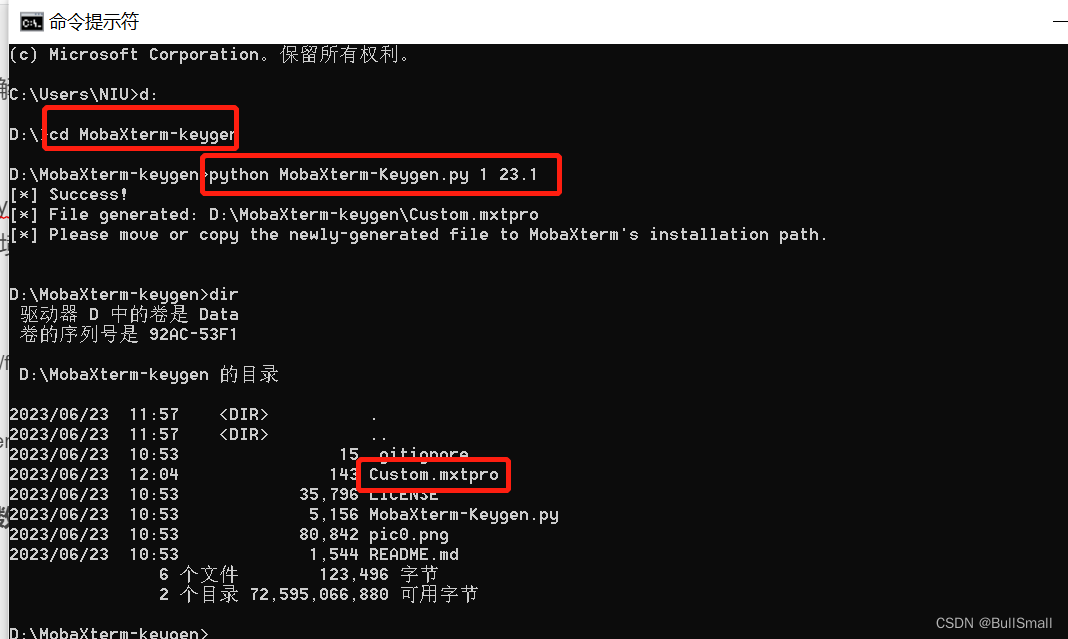
4、将文件拷贝到安装目录
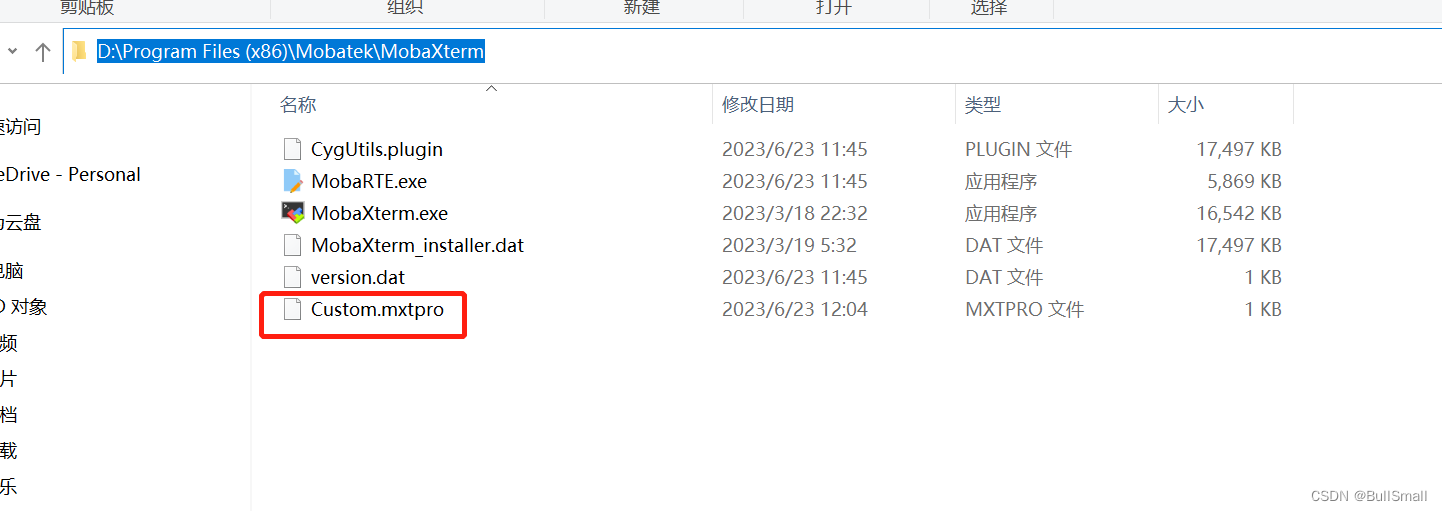
5、然后运行MobaXterm,限制解除
小结
通过以上过程验证后,session会话限制解除了。本文只用于个人实验研究使用。
商用请使用官方版本,谢谢。





















 1121
1121











 被折叠的 条评论
为什么被折叠?
被折叠的 条评论
为什么被折叠?










