显示本机保存的profiles,配置文件是以wifi的ssid命名的.
netsh wlan show profiles
用netsh wlan connect name=00_1111 连接其中一个profile
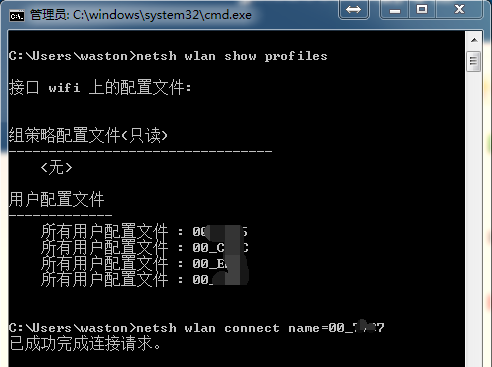
指定接口WLAN 3:
C:\Users\test>netsh wlan connect name=test_5G interface="WLAN 3"
已成功完成连接请求。
C:\Users\test>netsh wlan connect name=test_5G interface="WLAN 3"
已成功完成连接请求。
断开网络:
netsh wlan disconnect
如果系统中有两个或多个可用接口,则参数 interface 是必需的。可以在接口名称中使用通配符字符以便制定多个接口。
netsh wlan disconnect interface="WLAN 3"
更多命令参考帮助:
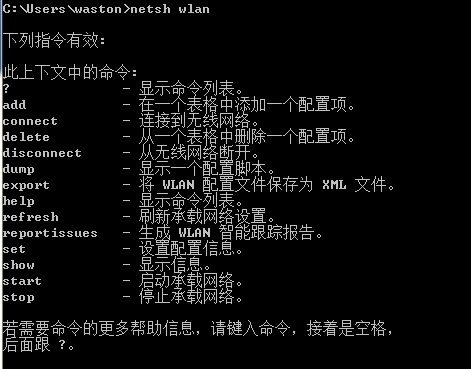
netsh wlan connect:
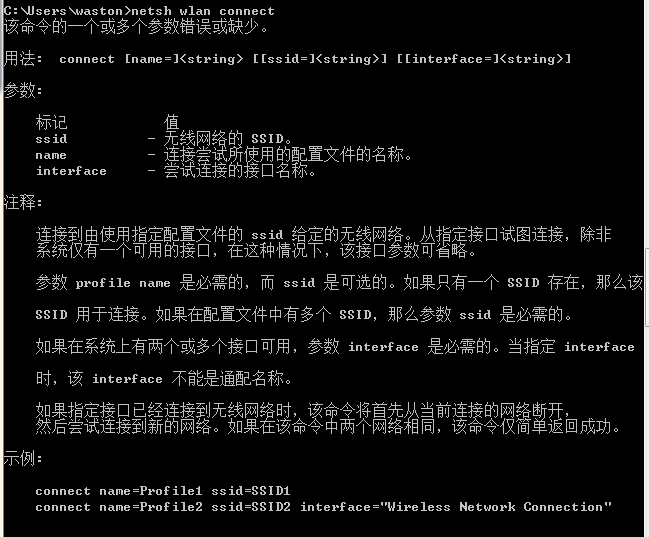
其它常用的命令:
Netsh WLAN delete profile name="Profile_Name"
Netsh WLAN set profileparameter name="Profile_Name" connectionmode=manual
Netsh WLAN set profileparameter name=" Profile_Name" connectionmode=auto
| Commands | What does it do |
| netsh wlan show profiles | Shows a list of Wi-Fi profiles configured on the system. |
| netsh wlan delete profile name="profile name" | Deletes the specified Wi-Fi profile |
| netsh wlan delete profile name=* | Deletes ALL Wi-Fi profiles configured on the system. |
微软官方指南:
Netsh Commands for Wireless Local Area Network (WLAN) in Windows Server 2008
另一个很好的介绍网站:
How to manage wireless networks using Command Prompt in Windows 10 | Windows Central
How To Delete Wi-Fi Network Profiles in Windows





















 651
651











 被折叠的 条评论
为什么被折叠?
被折叠的 条评论
为什么被折叠?








