JSON
Invalid type in JSON write (NSConcreteMutableData)
合法的json对象:
- 1、顶层对象必须是NSArray或者NSDictionary;
- 2、所有的对象必须是
NSString/NSNumber/NSArray/NSDictionary/NSNull的实例; - 3、所有NSDictionary的key必须是NSString类型;
- 4、数字对象不能是非数值或无穷;
内购
1、银行cnaps code查询
2、申请账号时,无法加入program
苹果说:
Sorry, you can’t enroll at this time. You can still develop apps and test them on iOS devices using the beta version of Xcode. Learn more
原因: 按照注册的时候填写的出生日期, 年龄未满18岁。
解决方法:
- 重新注册apple id;
- 在apple.com修改appid的信息;
iOS10
1、未找到应用程序的“aps-environment”的授权字符串
"getting push token failed: Error Domain=NSCocoaErrorDomain Code=3000 "未找到应用程序的“aps-environment”的授权字符串" UserInfo={NSLocalizedDescription=未找到应用程序的“aps-environment”的授权字符串}
解决方案:打开Xcode8,点击下面的地方。
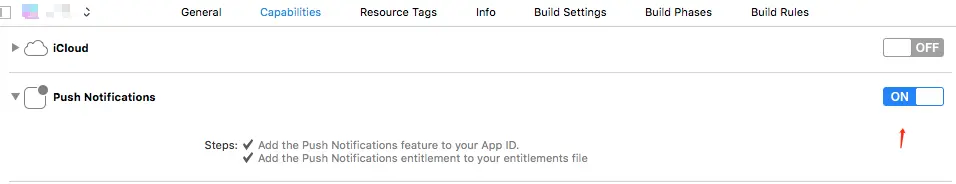
2、去掉无效log并且保留原来的nslog信息
真机下设置OS_ACTIVITY_MODE会让nslog的信息消失,可以把nslog改成printf。
#define LYLog(...) printf("%f %s\n",[[NSDate date]timeIntervalSince1970],[[NSString stringWithFormat:__VA_ARGS__]UTF8String]);Debug
1、dSYM
当把Objective-C代码编译成汇编、再转译成二进制机器码后,会生成一个dSYM文件包(内含符号表,负责翻译崩溃报告成可读代码)。
.dSYM文件是一个目录,包含一个十六进制的函数地址映射信息的文件,Debug的symbols都在这个文件中(包括文件名、函数名、行号等)。
Xcode项目每次编译后,都会生成一个新的.dSYM文件,故而真机上的崩溃日志需要检查对应的符号表。
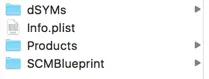
2、crash日志分析
WAKEUPS 错误
http://stackoverflow.com/questions/25848441/app-shutdown-with-exc-resource-wakeups-exception-on-ios-8-gm
后台线程有严格的调用限制
Background threads in iOS 8 have a hard limit on how many times you can run a sleep/wake cycle on each thread per second, and having a high count here is usually an indication that something is wrong / inefficient in your thread management.
Xcode
1、Xcode断点失效
- Clean Project
- Clean Build Folder
- Clear Xcode's DerivedData
- Making sure breakpoints are enabled (Cmd Y)
- Build Settings are set to Debug
- Always Show Disassembly enabled and disabled
- Debugging enabled in run config
最后发现问题出现在Xcode工程,当把老工程的文件全部添加到新工程即可断点。(老工程新建于2013年,猜测是这个原因;可惜没有找到断点失效的真正原因)
2、Xcode并存
在finder中打开应用程序,把xcode改成xcode8,再下载xcode7;
pod相关
diff: /../Podfile.lock: No such file or directory
diff: /Manifest.lock: No such file or directory
error: The sandbox is not in sync with the Podfile.lock. Run 'pod install' or update your CocoaPods installation.
删除podfile.lock 和 工程,重新pod install
需要注意查看pod install的指令,反馈结果。
集成报错
1、找不到KSYGPUStreamerKit
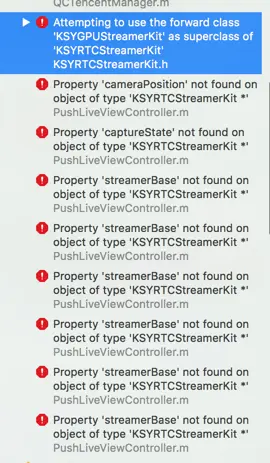
KSYRTCStreamerKit 继承 KSYGPUStreamerKit,
但是没有引入头文件,使用的是 @class KSYGPUStreamerKit;
于是在使用KSYRTCStreamerKit 必须先导入KSYGPUStreamerKit,
再导入KSYRTCStreamerKit。
给出的demo中,头文件的引用是
#import <libksyrtclivedy/KSYRTCStreamerKit.h>
#import <libksyrtclivedy/KSYRTCStreamer.h>
#import <libksygpuliveDy/libksygpuimage.h>
#import <libksygpuliveDy/KSYGPUStreamerKit.h>这样第三方在集成的时候,如果按照demo的头文件引入顺序,就会报奇怪的错误。
2、运行时错误
运行时报错:
dyld: Library not loaded:@rpath/GPUImage.framework/GPUImage Referenced
Reason: image not found
原因是运行时没找到GPUImage
解决方案:embedd GPUImage.framework
UIWindow
UIWindow是第一个视图控件(第一个对象是UIapplication),负责展示app内容。
[self.window makekeyandvisible]可以让窗口成为主窗口,并且显示出来。
其他的view依赖于Window,Window显示出来后,view添加在Window上。
UIWindow的三个级别:WindowNormal 、Alert、StatusBar;
UIKIT_EXTERN const UIWindowLevel UIWindowLevelNormal;
UIKIT_EXTERN const UIWindowLevel UIWindowLevelAlert;
UIKIT_EXTERN const UIWindowLevel UIWindowLevelStatusBar __TVOS_PROHIBITED; UIAlterView的例子:alert级别;
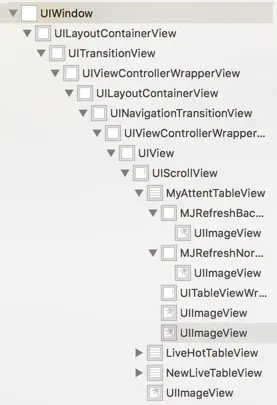
总结
作为iOS开发,花在iOS的时间不是最多,反省反省反省。





















 3078
3078

 被折叠的 条评论
为什么被折叠?
被折叠的 条评论
为什么被折叠?








