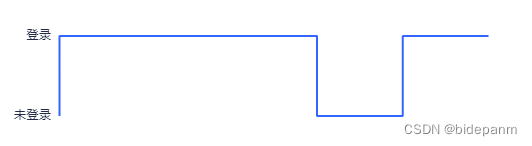
https://ppchart.com/#/
<template>
<div class="c-box" ref="jsEchart"></div>
</template>
<script>
import * as $echarts from 'echarts'
// 事件处理函数
export default {
props: {
// 需要传递的数据
data: {
type: Array,
default() {
return [];
}
},
axisLabelFormatter: {
type: Function,
default: null
}
},
data() {
return {
// echarts对象
myEchart: null,
// echart的options
options: {}
};
},
// 创建元素
mounted() {
this.init();
},
// 销毁
destroyed() {
// 销毁图表
this.destroyedChart();
},
methods: {
// 设置默认参数
setDefaultOptions() {
// 默认的参数
this.options = {
legend: {
data: [],
},
xAxis: {
type: 'category',
data: [],
boundaryGap : false,
position: 'bottom',
show: false,
axisTick: {
show: false
},
axisLine:{
show: true,
lineStyle: {
color: '#E3EEF6',
}
},
axisLabel:{
show: false,
color: '#222B45',
margin: 10
},
},
yAxis: {
type: 'value',
max: 1,
min: 0,
axisTick:{
show: false
},
axisLine:{
show: false,
},
axisLabel:{
show: true,
color: '#222B45',
formatter: this.axisLabelFormatter
},
splitLine: {
show: false,
lineStyle: {
color: '#E3EEF6'
}
},
},
series: [
{
name: 'Step Start',
type: 'line',
step: 'start',
data: [],
lineStyle: {
color: "rgba(51, 102, 255, 1)"
},
showSymbol: false
}
],
};
},
/**
* @description 初始化的方法
* @name init
* @return {*} 无
*/
init() {
// 更新数据
this.update(this.data);
},
/**
* @description 刷新图表
* @return {*} 无
*/
refresh() {
if (this.myEchart) {
this.myEchart.resize();
}
},
/**
* @description 设置图表的数据
* @name getChartData
* @param {object} data 参数
* @return {*} 无
*/
update(data) {
// 先判断数据是否存在
if (!Array.isArray(data)) {
return false;
}
// 如果不存在echarts
if (!this.myEchart) {
// 图表对象
this.myEchart = $echarts.init(this.$refs.jsEchart);
// 绑定resize 事件
this.bindResizeEvent();
}
// 设置默认参数
this.setDefaultOptions();
// 更新数据
this.updateData(data);
// 清空图表
this.myEchart.clear();
// 生成图表
this.myEchart.setOption(this.options);
},
// 更新数据对象
updateData(data) {
this.options.series[0].data = data;
},
// resize 事件处理函数
resizeHandler() {
if (this.myEchart) {
this.myEchart.resize();
}
},
/**
* @description 绑定resize 事件
* @name init
* @return {*} 无
*/
bindResizeEvent() {
// 绑定resize事件
window.addEventListener('resize', this.resizeHandler);
},
// 取消事件绑定
unbindResizeEvent() {
// 取消绑定resize事件
window.removeEventListener('resize', this.resizeHandler);
},
/**
* @description 销毁图表
* @name destroyedChart
* @return {*} 无
*/
destroyedChart() {
// 如果存在echarts
if (this.myEchart) {
// 销毁实例,销毁后实例无法再被使用。
this.myEchart.dispose();
this.myEchart = null;
// 取消事件绑定
this.unbindResizeEvent();
}
}
}
};
</script>
<style scoped>
</style>
<echarts-line
:data="echartsData"
:axisLabelFormatter="axisLabelFormatter">
</echarts-line>
axisLabelFormatter: function (value) {
if (value === 0) {
return '未登录';
} else if (value === 1) {
return '登录';
}
}





















 3390
3390











 被折叠的 条评论
为什么被折叠?
被折叠的 条评论
为什么被折叠?








