第一周主要学习了HTML基础,并且简单学习了HBuilder X完成了介绍自己的主页。
知识点
HTML 标题是通过< h1 >-< h6 >标签来定义的。
h1 用作主标题(最重要的),其后是 h2(次重要的),再其次是 h3,以此类推。
< hr > 标签在 HTML 页面中创建水平线。
HTML 段落是通过标签 < p > 来定义的。
HTML 图像是通过标签 < img > 来定义的。
网页展示
主页

点击“之前做的版本”后
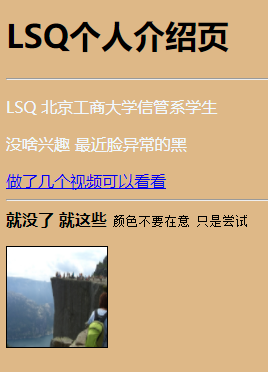
代码
主页
<!DOCTYPE html>
<html>
<head>
<meta charset="utf-8">
<title></title>
</head>
<body>
<table width="600" border="1">
<tr>
<td colspan="2" style="background-color:antiquewhite;">
<h1>LSQ自我介绍</h1>
</td>
</tr>
<tr>
<td style="background-color:greenyellow;width:150px;vertical-align:top;">
<b>兴趣列表</b><br>
<a href="https://space.bilibili.com/130892514" target=""_blank"" rel="noopener noreferrer">做过的视频</a><br>
<a href="https://www.wowchina.com/zh-cn/" target=""_blank"" rel="noopener noreferrer">打过的游戏</a><br>
<a href="index.html" target=""_blank"" rel="noopener noreferrer">之前做的版本</a><br>
</td>
<td style="background-color:#eeeeee;height:200px;width:400px;vertical-align:top;">
<b>就没了 就这些</b>
<code>颜色不要在意 只是尝试</code>
</tr>
</table>
</body>
</html>
点击“之前做的版本”后
<!DOCTYPE html>
<html>
<head>
<meta charset="utf-8" />
<title>LSQ个人介绍页</title>
<style type="text/css">
body {background-color:burlywood}
p {color: aliceblue;}
</style>
</head>
<body>
<h1>LSQ个人介绍页</h1>
<hr>
<p>LSQ 北京工商大学信管系学生</p>
<p>没啥兴趣 最近脸异常的黑</p>
<a href="https://space.bilibili.com/130892514" target=""_blank"" rel="noopener noreferrer">做了几个视频可以看看</a><hr />
<b>就没了 就这些</b>
<code>颜色不要在意 只是尝试</code>
<p></p>
<img border="1" src="img/1.jpg" width="100" height="100"/>
</body>
</html>





















 428
428











 被折叠的 条评论
为什么被折叠?
被折叠的 条评论
为什么被折叠?








