2.Python3数据类型
2.1基础知识
2.1.1 Python3注释
在Python中,有2种注释方式:单行注释、多行注释。
单行注释:使用#作为单行注释符号。
>>> print('hello world') #单行注释
hello world
>>> #print('hello world')
>>>
多行注释:使用三引号(‘’’或”””)作为多行注释符号。
>>> '''
hello python
多行注释
hello world
'''
'\nhello python\n多行注释\nhello world\n'
>>> """
hello python
多行注释
hello world
"""
'\nhello python\n多行注释\nhello world\n'
>>>
注:三引号中的注释本质上是字符串。当这个字符串不使用时,表示的就是注释;当字符串使用时,如赋值给变量,其当作字符串来处理。
2.1.2变量
问题:当对一个很长的列表进行复杂运算时,难道每一次运算都要书写这个长列表吗?
解决:使用变量来表示这个长列表。

变量,简而言之就是数据的名称。变量 = 数据,其中”=”称为赋值符号。
变量命名规则:
(1)由字母、数字、下划线(_)组成;
(2)首字母不能是数字;
(3)不能使用特殊符号,如*、$、%等;
(4)变量名不能使用系统关键字,如False、Ture、and、if等。
(5)尽量不要使用函数名来作为变量,如下所示使用type、print函数举例。

重点1:变量的重新赋值
在C语言中,命名一个整形变量int a = 1,a只能是整形变量,无法将其他类型的数据赋值给它,如a = ‘1’就是错误的;在Python中,变量是没有数据类型的,如a = 1,a还可以表示列表,如a = [1,2,3]。
重点2:将多个值分配给多个变量

使用逗号隔开即可。
重点3:变量类型
在Python中,有值类型和引用类型。
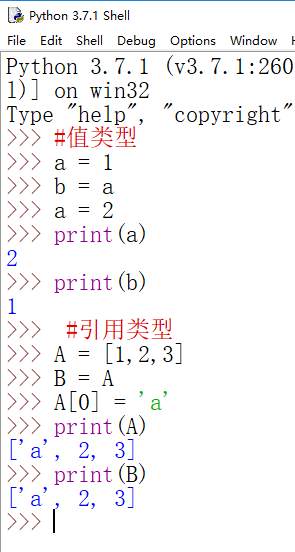
数字、字符串、元组都是值类型;列表、集合、字典都是引用类型。数字由于是重新赋值,因此是指类型;字符串和元组不可变,因此也是值类型。
若是重新赋值,则会重新开辟内存空间来存放变量,如下所示:

图中,字符串无法改变但是可以重新赋值,重新赋值后变量str1指向的地址改变,而str2还指向原来的地址,因此str1改变、str2不变。同理,列表A也是重新赋值。
注:字符串中的”+=”也是重新开辟内存空间。
2.1.3关键字
在Python shell中输入help('keywords'),可以查看所有系统关键字。

关键字的含义在后面会一一介绍。
2.2 Number-数字
在数字类型中,分为整形(int)、浮点型(float)、bool型、复数(complex)。
2.2.1整形-int
在C++中,整形有short、int、long、long long;而在Python中,整形只有int。
>>> a = 123456
>>> print(a)
123456
>>> type(a)
<class 'int'>
我们常用的数据都是10进制,而在Python中还有2进制、8进制、16进制。2进制数据以0b/0B开头;8进制以0o/0O开头;16进制以0x/0X开头。
bin()函数将数据转换为2进制;oct()函数将数据转换为8进制;int()函数将数据转换为10进制;hex()函数将数据转换为16进制。
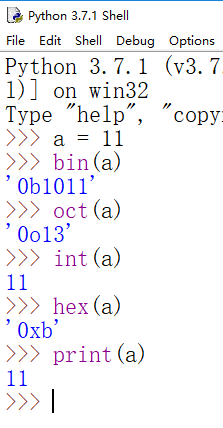
2.2.2浮点型-float
在C++中,浮点数可以分为单精度float、双精度double;但是在Python中,浮点数只用float表示。
在Python中,整数可以是任何长度,但是浮点数只能精确到16位。
>>> a = 0.1234567890123456789
>>> print(a)
0.12345678901234568
int()函数不仅可以进制转换,还可以将浮点数转换为整数;而float()函数可以将整数转换为浮点数。
>>> int(1.2)
1
>>> float(1)
1.0
当执行除法运算时,其返回值必定是浮点数。
>>> type(1/1)
<class 'float'>
注:当执行0.1+0.2,应该等于0.3,但Python并不这么认为!
>>> 0.1 + 0.2
0.30000000000000004
原因:由于计算机只能识别0和1,因此浮点数在计算机中不能准确表达。这是计算机硬件的局限性。
2.2.3复数-complex
复数在Python中以x+yj的形式构成,x表示实部,y表示虚部。
>>> type(1+2j)
<class 'complex'>
complex()函数可以将整数、浮点数转换为复数。
>>> complex(2)
(2+0j)
>>> complex(1.1)
(1.1+0j)
2.2.4布尔类型-bool
布尔类型用非0值表示True,True表示“真”的意思,转换成int等于1;用0、’’、[]、()、{}、None表示False,False表示“假”的意思,转换成int等于0。
>>> type(True)
<class 'bool'>
>>> type(False)
<class 'bool'>
bool()函数可以将其他类型转换为布尔类型。
>>> bool(1.1)
True
>>> bool('1')
True
>>> bool(None)
False
2.3 str-字符串
2.3.1字符串的表示方法
在Python中,字符串用单引号(’’)或双引号(””)来表示;多行字符串使用三引号(‘’’或”””)表示。
>>> str1 = 'hello'
>>> type(str1)
<class 'str'>
>>> str2 = "world"
>>> type(str2)
<class 'str'>
>>> str3 = '''hello
world'''
>>> print(str3)
hello
world
>>> type(str3)
<class 'str'>
>>> str4 = """
hello world
hello python
"""
>>> print(str4)
hello world
hello python
>>> type(str4)
<class 'str'>
问题1:如何表示Let's learn Python?
>>> 'let's learn Python'
SyntaxError: invalid syntax
方法1:使用双引号(推荐)
>>> "let's learn Python"
"let's learn Python"
方法2:外部单引号,内部双引号
>>> 'let"s learn Python'
'let"s learn Python'
方法3:使用转移字符
>>> 'let\'s learn Python'
"let's learn Python"
问题2:前面str4的打印中为什么前后空一行?
原因:当表示多行字符串中,换行符不被显示。
>>> '''
hello world
hello Python
'''
'\nhello world\nhello Python\n'
问题3:多行字符串除了使用三引号,单引号和双引号无法表示吗?
解决:可以使用\来换行。
>>> 'hello \
world'
'hello world'
2.3.2转义字符
常用的转移字符:\表示续行符;\n表示换行符;\r表示回车;\’表示字符’;\\表示字符\;\t表示横向制表符。
转义字符在print()函数中显示作用。
>>> s = 'hello\nworld'
>>> print(s)
hello
World
问题1:如何打印出C:\nvidia corporation?
>>> s = 'C:\Windows'
>>> print(s)
C:\Windows
>>> s = 'C:\nvidia corporation'
>>> print(s)
C:
vidia corporation
方法1:使用\\表示字符\。(推荐)
>>> s = 'C:\\nvidia corporation'
>>> print(s)
C:\nvidia corporation
方法2:使用r/R表示原始字符串。
>>> print(r'C:\nvidia corporation')
C:\nvidia corporation
2.3.3字符串基本操作
字符串是字符的有序序列,因此可以通过去位置来访问具体的字符。
字符串中的索引分2种方式:正向索引、反向索引。如下所示。
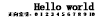
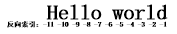
使用方法1:索引单个字符。若索引值超范围,则显示错误。
>>> s ='Hello world'
>>> s[0]
'H'
>>> s[-11]
'H'
>>> s[10]
'd'
>>> s[-1]
'd'
>>> s[20]
Traceback (most recent call last):
File "<pyshell#8>", line 1, in <module>
s[20]
IndexError: string index out of range
使用方法2:索引多个字符,又称切片。
>>> s[0:5] #第0个字符到第5个字符,包括第0个字符,不包括第5个字符
'Hello'
>>> s[6:11] #第6个字符到第11个字符,包括第6个字符,不包括第11个字符
'world'
>>> s[6:] #第6个字符到最后一个字符
'world'
>>> s[-11:-6] #第-11个字符到第-6个字符,包括第-11个字符,不包括第-6个字符
'Hello'
>>> s[-5:] #第-5个字符到最后一个字符
'world'
>>> s[0:-6] #第0个字符到第-6个字符,包括第0个字符,不包括第-6个字符
'Hello'
>>> s[:] #所有字符
'Hello world'
注1:从第5个字符到最后一个字符不可表示为s[-5:0]。
>>> s[-5:0]
''
注2:索引单个字符时,不可越界;索引多个字符时,正向索引可以越界表示最后一个字符。
>>> s[6:20]
'world'
字符串无法修改,但可以重新赋值。
>>> s = 'Hello world'
>>> s[0] = 'h'
Traceback (most recent call last):
File "<pyshell#4>", line 1, in <module>
s[0] = 'h'
TypeError: 'str' object does not support item assignment
>>> s = 'hello'
>>> print(s)
hello
(1)字符串可以进行+、*运算。
>>> s = 'hello'
>>> s += ' world'
>>> print(s)
hello world
>>> s * 2
'hello worldhello world'
字符串中的重新赋值、+、*等操作,都是在内存中重新开辟空间。
(2)in:判断元素是否在序列中。
>>> s = 'hello'
>>> 'h' in s
True
>>> 'w' in s
False
(3)int()函数将字符串转化为10进制整数;float()函数将字符串转化为10进制小数;complex()函数将字符串转化为复数。
>>> int('123')
123
>>> float('1.11')
1.11
>>> complex('1.2')
(1.2+0j)
(4)len()函数获取字符串长度
>>> s = 'hello'
>>> len(s)
5
(5)min()函数和max()函数是根据对应的ASCII码进行比较,获取最小值和最大值。
>>> s = 'hello'
>>> min(s)
'e'
>>> max(s)
'o'
(6)ord()函数表示字符转ASCII码;chr()函数表示ASCII码转字符。
>>> ord('o')
111
>>> chr(111)
'o'
(7)str()函数可以将其他数据类型转换为字符串
>>> str(1.2)
'1.2'
>>> str([1,2,3])
'[1, 2, 3]'
2.3.4字符串常用函数
(1)lower()函数转换所有字符为小写;upper()函数转换所有字符为大写。
>>> s = 'Hello'
>>> s.lower()
'hello'
>>> s.upper()
'HELLO'
(2)find()函数返回字符串的开始索引值。
>>> s = 'Hello world'
>>> s.find('wo')
6
(3)replace()函数替换字符串中的一部分,并返回。
>>> s = 'Hello world'
>>> s1 = s.replace('ello','i')
>>> print(s)
Hello world
>>> print(s1)
Hi world
(4)split()函数将字符串拆分成列表,并返回。
>>> s = 'Hello world'
>>> l = s.split()
>>> print(l)
['Hello', 'world']
2.3.5字符串和%的用法
%是Python中的标记转换说明符,具体用法如下。
(1)%d:标记并转换为十进制整数,适合数据类型为整形、浮点型、布尔型。
>>> i = 1
>>> print('i = %d'%i)
i = 1
>>> f = 1.2
>>> print('f = %d'%f)
f = 1
>>> b = True
>>> print('b = %d'%b)
b = 1
(2)%s:标记并转换为字符串,适合数据类型为数字、字符串、列表、集合、字典,不适合数据类型为元组。
>>> i = 1
>>> print('i = %s'%i)
i = 1
>>> type(i)
<class 'int'>
>>> c = 2 + 3j
>>> print('c = %s'%c)
c = (2+3j)
>>> l = [1,2,3]
>>> print('l = %s'%l)
l = [1, 2, 3]
>>> set1 = {1,2,3}
>>> print('set1 = %s'%set1)
set1 = {1, 2, 3}
>>> d = {1:'hello'}
>>> print('d = %s'%d)
d = {1: 'hello'}
为什么元组不行?
>>> tup = (1,2,3)
>>> print('tup = %s'%tup)
Traceback (most recent call last):
File "<pyshell#8>", line 1, in <module>
print('tup = %s'%tup)
TypeError: not all arguments converted during string formatting
因为在第二个%中可以使用()来标记多个变量,如下所示。
>>> a = 1
>>> b = 2
>>> print('a = %d, b = %d'%(a, b))
a = 1, b = 2
(3)%f:标记并转化为浮点数,适合数据类型为整形、浮点型、布尔型。
>>> pi = 3.1415926
>>> print('pi = %5.3f'%pi) #数字长度为5,精度为3
pi = 3.142
>>> b = True
>>> print('b = %1.2f'%b)
b = 1.00
(4)%o:标记并转换为8进制;%x:标记并转换为16进制(小写);%X:标记并转换为16进制(大写)。
>>> a = 0b1111
>>> print('a = %d'%a)
a = 15
>>> print('a = %o'%a)
a = 17
>>> print('a = %x'%a)
a = f
>>> print('a = %X'%a)
a = F
补充:在%后可以加入一些符号表示特殊的含义。
#:在八进制前显示0o,在十六进制前显示0x或0X(取决于%x和%X);
0:显示的数字前填充0,而不是空格;
M.N:M表示数据的宽度,N表示小数点后精确的位数。
>>> a = 0b1111
>>> print('a = %#o'%a)
a = 0o17
>>> print('a = %#06o'%a)
a = 0o0017
>>> print('a = %#04x'%a)
a = 0x0f
2.4 list-列表
2.4.1列表的表示方法
列表和字符串类似,都是Python中有序的元素序列。列表中元素的类型可以各不相同,可以是数字、字符串、列表(二维列表)、元组、集合、字典。
列表将所有元素放在[]内,用逗号(英文格式)隔开。
>>> l = [1,2,'hello','world',[3,4,'Python']]
>>> print(l)
[1, 2, 'hello', 'world', [3, 4, 'Python']]
列表的索引方法和字符串一样,这里不再多数。
索引单个元素:
>>> l = [1,2,'hello','world',[3,4,'Python']]
>>> l[0]
1
>>> l[-5]
1
>>> l[4]
[3, 4, 'Python']
>>> l[-1]
[3, 4, 'Python']
>>> l[4][0]
3
>>> l[4][-3]
3
>>> l[2][0:2]
'he'
索引多个元素:
>>> l[0:3] #返回值是列表
[1, 2, 'hello']
>>> l[:3] #返回值是列表
[1, 2, 'hello']
>>> l[3:] #返回值是列表
['world', [3, 4, 'Python']]
>>> l[2:4] #返回值是列表
['hello', 'world']
>>> l[2:4][1] #返回值是元素
'world'
2.4.2列表基本操作
(1)列表和字符串一样,支持+、*运算。
>>> l1 = [1,2,'hello']
>>> l1 += ['world']
>>> print(l1)
[1, 2, 'hello', 'world']
>>> l2 = l1 * 2
>>> print(l2)
[1, 2, 'hello', 'world', 1, 2, 'hello', 'world']
(2)字符串中的元素无法修改,而列表中的元素可以修改。
>>> l = [1,2,3,'python']
>>> l[3] = 4
>>> print(l)
[1, 2, 3, 4]
字符串是值类型,列表是引用类型。
>>> #字符串:值类型
>>> s1 = 'hello'
>>> s2 = s1
>>> s1 += ' world'
>>> print(s1)
hello world
>>> print(s2)
hello
>>> #列表:引用类型
>>> l1 = [1,2,3,4]
>>> l2 = l1
>>> l1 += [5,6]
>>> print(l1)
[1, 2, 3, 4, 5, 6]
>>> print(l2)
[1, 2, 3, 4, 5, 6]
>>> l1[5] = 'hello'
>>> print(l1)
[1, 2, 3, 4, 5, 'hello']
>>> print(l2)
[1, 2, 3, 4, 5, 'hello']
(3)in:判断元素是否在序列中
>>> l = [1,2,3,4,5]
>>> 5 in l
True
(4)len()函数获取列表元素个数
>>> l = [1,2,3,4,[5,6]]
>>> len(l)
5
(5)del:从列表中删除元素或删除变量
>>> l = [1,2,3,4,5]
>>> del l[2]
>>> print(l)
[1, 2, 4, 5]
>>> del l[2:4]
>>> print(l)
[1, 2]
>>> del l #删除变量
>>> print(l)
Traceback (most recent call last):
File "<pyshell#16>", line 1, in <module>
l
NameError: name 'l' is not defined
(6)list()函数可以将字符串、元组、集合等转换为列表。
>>> list('hello')
['h', 'e', 'l', 'l', 'o']
>>> list((1,2,3))
[1, 2, 3]
2.4.3列表常用函数
(1)append()函数表示添加一个元素到列表中;extend()函数表示添加多个元素到列表中。
>>> l = [1,2,3,4,5]
>>> l.append(6)
>>> print(l)
[1, 2, 3, 4, 5, 6]
>>> l.extend([7,8,9])
>>> print(l)
[1, 2, 3, 4, 5, 6, 7, 8, 9]
(2)insert()函数表示将元素插入到列表指定位置。
>>> l = [1,2,3,4]
>>> l.insert(2,'hello')
>>> print(l)
[1, 2, 'hello', 3, 4]
(3)remove()函数表示删除指定的元素。
>>> l = [1,2,3,4,'hello']
>>> l.remove('hello')
>>> print(l)
[1, 2, 3, 4]
(4)pop()函数表示删除并返回给定索引值的元素;若不给索引值,表示删除并返回最后一个元素。
>>> l = [1,2,3,4,5]
>>> l.pop()
5
>>> l.pop(2)
3
>>> print(l)
[1, 2, 4]
(5)clear()函数表示清除列表中的元素。
>>> l = [1,2,3,4,5]
>>> l.clear()
>>> print(l)
[]
2.5 tuple-元组
2.5.1元组的表示方法
元组和列表类似,都是有序的元素序列。元组中元素的类型可以各不相同,可以是数字、字符串、列表、元组、集合、字典。
元组将所有元素放在()内,用逗号(英文格式)隔开。
>>> tup = (1,2,'hello','world',[3,4,'Python'])
>>> print(tup)
(1, 2, 'hello', 'world', [3, 4, 'Python'])
创建空元组和空列表。
>>> tup = ()
>>> type(tup)
<class 'tuple'>
>>> l = []
>>> type(l)
<class 'list'>
创建只有一个元素的元组和列表。
>>> tup = (1,)
>>> type(tup)
<class 'tuple'>
>>> l = [1]
>>> type(l)
<class 'list'>
问题:为什么创建一个元素的元组不是tup = (1)?
解决:若创建tup = (1),查看其数据类型如下。为了区分元组的()和运算符(),因此将(1)中的小括号表示为运算符,将(1,)中的小括号表示为元组。
>>> tup = (1)
>>> type(tup)
<class 'int'>
元组的索引方法和列表、字符串等一致,因此不再多说。
2.5.2元组的基本操作
(1)元组的+、*运算。
>>> tup = (1,2,3)
>>> tup += (4,5)
>>> print(tup)
(1, 2, 3, 4, 5)
>>> tup = tup * 2
>>> print(tup)
(1, 2, 3, 4, 5, 1, 2, 3, 4, 5)
(2)in:判断元素是否在序列中
>>> tup = (1,2,3,4)
>>> 5 not in tup
True
(3)len()函数获取元组的元素个数
>>> tup = (1,2,3,4)
>>> len(tup)
4
(4)tuple()函数可以将字符串、列表、集合等转换为元组。
>>> tuple('hello')
('h', 'e', 'l', 'l', 'o')
>>> tuple([1,2,3])
(1, 2, 3)
2.5.3元组和列表
元组和列表之间的不同:列表元素可以修改,而元组元素不可改。
>>> tup = (1,2,3,4)
>>> tup[3] = 'hello'
Traceback (most recent call last):
File "<pyshell#11>", line 1, in <module>
tup[3] = 'hello'
TypeError: 'tuple' object does not support item assignment
若是元组中列表,则列表可以修改。
>>> tup = (1,2,[3,4,5])
>>> tup[2][2] = 'hello'
>>> print(tup)
(1, 2, [3, 4, 'hello'])
2.6 set-集合
2.6.1集合的表示方法
集合是一个无序的、不同的、确定的元素组合。集合中元素的类型可以是数字、字符串、元组;不可以是列表、集合、字典。
集合将所有元素放在{}内,用逗号(英文格式)隔开。
>>> s = {1,2,'hello',(3,4,'world')}
>>> print(s)
{'hello', 1, 2, (3, 4, 'world')}
注;元组内不能有列表、集合、字典。
>>> s = {(1,2,[3,4])}
Traceback (most recent call last):
File "<pyshell#11>", line 1, in <module>
s = {(1,2,[3,4])}
TypeError: unhashable type: 'list'
创建空集合:使用set()函数来创建。
>>> s = set()
>>> type(s)
<class 'set'>
创建空字典。
>>> d = {}
>>> type(d)
<class 'dict'>
集合的3大特性:无序性、互异性、确定性。
>>> #无序性:无法索引
>>> s = {1,2,3,4}
>>> s[0]
Traceback (most recent call last):
File "<pyshell#6>", line 1, in <module>
s[0]
TypeError: 'set' object does not support indexing
>>> #互异性
>>> s = {1,2,3,4,5,1,2,3,4,5}
>>> print(s)
{1, 2, 3, 4, 5}
>>> #确定性
>>> s = {1,2,3,4,5}
>>> 1 in s
True
>>> 1 not in s
False
2.6.2集合的基本操作
(1)差集
>>> s1 = {1,2,3,4}
>>> s2 = {2,3,5}
>>> s1 - s2
{1, 4}
(2)交集
>>> s1 = {1,2,3,4}
>>> s2 = {2,3,5}
>>> s1 & s2
{2, 3}
(3)并集
>>> s1 = {1,2,3,4}
>>> s2 = {2,3,5}
>>> s1 | s2
{1, 2, 3, 4, 5}
(4)集合没有+、*运算,但是in、len()、min()、max()都支持。
>>> s = {'h','e','l','o'}
>>> min(s)
'e'
>>> max(s)
'o'
>>> len(s)
4
(5)set()函数可以将字符串、列表、元组等转换为集合。
2.6.3集合常用函数
(1)discard()函数表示删除一个已存在的元素;remove()函数也删除一个已存在的元素,若元素不存在则会报错;clear()函数表示清除所有元素。
>>> s = {1,2,3,4}
>>> s.discard(4)
>>> print(s)
{1, 2, 3}
>>> s.remove(3)
>>> print(s)
{1, 2}
>>> s.remove(3)
Traceback (most recent call last):
File "<pyshell#5>", line 1, in <module>
s.remove(3)
KeyError: 3
>>> s.clear()
>>> print(s)
set()
(2)add()函数表示添加一个元素;update()函数表示添加多个元素,可以是字符串、列表、元组。
>>> s = {1,2,3,4}
>>> s.add(5)
>>> print(s)
{1, 2, 3, 4, 5}
>>> s.update([6,7,8])
>>> print(s)
{1, 2, 3, 4, 5, 6, 7, 8}
>>> s.update('hello')
>>> print(s)
{1, 2, 3, 4, 5, 6, 7, 8, 'l', 'e', 'o', 'h'}
注:set集合是引用类型,并且可以修改;除了set外,还有frozenset集合表示不可修改的集合。关于frozenset后面再介绍。
2.7 dict-字典
2.7.1字典的表示方法
Python中的字典类似于C++中的关联容器。同样是由key、value组成,用key值来表示value。
由于字典的key值不可修改,因此key不可以是列表、集合、字典;可以是数字、字符串、元组。而value值可以是Python中任何数据类型,并且可以修改。
>>> d = {1:'hello',2:'world'}
>>> print(d)
{1: 'hello', 2: 'world'}
注:key值是唯一的。若字典中有2个相同的key,则后面的key:value会覆盖前面的key:value。
>>> d = {1:'hello',2:'world',2:'www'}
>>> print(d)
{1: 'hello', 2: 'www'}
创建空字典。
>>> d = {}
>>> type(d)
<class 'dict'>
2.7.2字典的基本操作
(1)字典通过key值来访问value值。
>>> d = {1:'hello',2:'world'}
>>> d[1] = 'HELLO'
>>> print(d)
{1: 'HELLO', 2: 'world'}
(2)字典不支持+、*等运算,但支持in、len、min、max等操作。
>>> d = {1:'hello',2:'world'}
>>> 2 in d #使用key值来查找
True
>>> 'world' in d #不能使用value值来查找
False
>>> len(d)
2
>>> min(d)
1
>>> max(d)
2
(3)字典支持使用=来添加、修改元素。
>>> d = {1:'hello',2:'world'}
>>> d[3] = 'www'
>>> print(d)
{1: 'hello', 2: 'world', 3: 'www'}
>>> d[3] = 'zzz'
>>> print(d)
{1: 'hello', 2: 'world', 3: 'zzz'}
(4)dict()函数可以把包含元组(2个元素)的列表转换为字典。
>>> dict([(1,'hello'),(2,'world')])
{1: 'hello', 2: 'world'}
>>> dict([(1,'hello','HELLO'),(2,'world')])
Traceback (most recent call last):
File "<pyshell#16>", line 1, in <module>
dict([(1,'hello','HELLO'),(2,'world')])
ValueError: dictionary update sequence element #0 has length 3; 2 is required
2.7.3字典常用函数
(1)get()函数表示获取对应key值得value数值,若没有找到返回空对象None。
>>> d = {1:'hello',2:'world'}
>>> d.get(1)
'hello'
>>> d.get(3)
(2)pop()函数表示删除对应key值得value。
>>> d = {1:'hello',2:'world'}
>>> d.pop(2)
'world'
>>> print(d)
{1: 'hello'}
(3)clear()函数表示清除字典的所有元素。
>>> d = {1:'hello',2:'world'}
>>> d.clear()
>>> print(d)
{}
2.8总结
(1)数字分为整形int、浮点型float、布尔型bool、复数complex。组分为序列、集合、字典;序列分为字符串、列表、元组,它们都是有序的,支持下标索引、切片操作等;集合是无序的,因此不能索引;字典通过key值来索引value。
(2)在前面的代码中,使用print来打印变量的数值。在Python可以直接输入变量名,就可以出现变量的数值。
>>> l = [1,2,3,4]
>>> print(l)
[1, 2, 3, 4]
>>> l
[1, 2, 3, 4]
(3)None在Python中的数据类型是NoneType。在Python中,不同数据类型的对象之间无法比较,因此None无法和0、False、’’、[]、()、set()、{}这些对象进行比较(如==、is等)。
>>> type(None)
<class 'NoneType'>
可以将None赋值给任何一个变量。
>>> l = [1,2,3,4]
>>> l = None
>>> print(l)
None




















 676
676











 被折叠的 条评论
为什么被折叠?
被折叠的 条评论
为什么被折叠?








