Apache Avro除了提供一种数据序列化机制以外,还提供了一套RPC机制。本文基于Avro协议,实现一个Java语言编写的RPC Server,以及一个Python语言编写的客户端。
定义一个RPC协议
Acro的RPC协议也是使用JSON来定义,通常以.avpr结尾。这个例子中我们实现一个简单的邮件发送服务,该服务定义如下:
{
"namespace": "me.lin.avro.rpc",
"protocol": "Mail",
"types": [{
"name": "Message",
"type":"record",
"fields": [{
"name": "to",
"type": "string"
},
{
"name": "from",
"type": "string"
},
{
"name": "body",
"type": "string"
}]
}],
"messages": {
"send": {
"request": [{
"name": "message",
"type": "Message"
}],
"response": "string"
}
}
}首先定义了命名空间以及协议名称,然后定义协议用到的数据类型Message,最后定义了一个消息(方法)send。具体的协议定义规范参考Avro 标准中的协议声明。
该文件我们放在src/main/avro/目录中。
创建Maven项目
pom文件如下:
<project xmlns="http://maven.apache.org/POM/4.0.0" xmlns:xsi="http://www.w3.org/2001/XMLSchema-instance"
xsi:schemaLocation="http://maven.apache.org/POM/4.0.0 http://maven.apache.org/xsd/maven-4.0.0.xsd">
<modelVersion>4.0.0</modelVersion>
<groupId>me.lin.avro</groupId>
<artifactId>avro-started</artifactId>
<version>0.0.1-SNAPSHOT</version>
<properties>
<avro.version>1.8.1</avro.version>
</properties>
<dependencies>
<dependency>
<groupId>org.apache.avro</groupId>
<artifactId>avro</artifactId>
<version>1.8.1</version>
</dependency>
<dependency>
<groupId>org.apache.avro</groupId>
<artifactId>avro-ipc</artifactId>
<version>${avro.version}</version>
</dependency>
</dependencies>
<build>
<plugins>
<plugin>
<groupId>org.apache.avro</groupId>
<artifactId>avro-maven-plugin</artifactId>
<version>1.8.1</version>
<executions>
<execution>
<phase>generate-sources</phase>
<goals>
<goal>schema</goal>
<goal>protocol</goal>
<goal>idl-protocol</goal>
</goals>
<configuration>
<sourceDirectory>${project.basedir}/src/main/resources/avro/</sourceDirectory>
<outputDirectory>${project.basedir}/src/main/java/</outputDirectory>
</configuration>
</execution>
</executions>
</plugin>
<plugin>
<groupId>org.apache.maven.plugins</groupId>
<artifactId>maven-compiler-plugin</artifactId>
<configuration>
<source>1.7</source>
<target>1.7</target>
</configuration>
</plugin>
</plugins>
<pluginManagement>
<plugins>
<!--This plugin's configuration is used to store Eclipse m2e settings
only. It has no influence on the Maven build itself. -->
<plugin>
<groupId>org.eclipse.m2e</groupId>
<artifactId>lifecycle-mapping</artifactId>
<version>1.0.0</version>
<configuration>
<lifecycleMappingMetadata>
<pluginExecutions>
<pluginExecution>
<pluginExecutionFilter>
<groupId>
org.apache.avro
</groupId>
<artifactId>
avro-maven-plugin
</artifactId>
<versionRange>
[1.8.1,)
</versionRange>
<goals>
<goal>schema</goal>
<goal>idl-protocol</goal>
<goal>protocol</goal>
</goals>
</pluginExecutionFilter>
<action>
<ignore></ignore>
</action>
</pluginExecution>
</pluginExecutions>
</lifecycleMappingMetadata>
</configuration>
</plugin>
</plugins>
</pluginManagement>
</build>
</project>主要关注一下插件配置,该配置用于生成代码:
<execution>
<!-- 在代码生成节点运行该插件-->
<phase>generate-sources</phase>
<goals>
<!--运行插件中的schema,protocol,idl-protocol生成代码-->
<goal>schema</goal>
<goal>protocol</goal>
<goal>idl-protocol</goal>
</goals>
<configuration>
<!--配置文件读取位置--> <sourceDirectory>${project.basedir}/src/main/resources/avro/</sourceDirectory>
<!--代码生成目录--> <outputDirectory>${project.basedir}/src/main/java/</outputDirectory>
</configuration>
</execution>生成代码
运行Maven的generate-sources,(项目右键–>Run as),生成如下代码:
Message类主要对应接口中定义的数据类型,Mail是协议的接口声明以及相应的回调(客户端使用),我们再avpr文件中声明的协议也被解析成Mail中的一个Protocol对象。
Java实现RPC Server
生成代码之后,我们使用Avro提供的基础设施启动一个RPC服务器,在65111端口上监听。
package me.lin.avro.rpc;
import java.io.IOException;
import java.net.InetSocketAddress;
import me.lin.avro.RpcTest.MailImpl;
import org.apache.avro.ipc.NettyServer;
import org.apache.avro.ipc.specific.SpecificResponder;
public class MailRpcServer {
private static void startServer() throws IOException {
new NettyServer(new SpecificResponder(Mail.class,
new MailImpl()), new InetSocketAddress(65111));
}
public static void main(String[] args) throws IOException {
startServer();
System.out.println ( "server started");
}
}
Python客户端实现
首先安装avro库及snappy:
pip install pip
sudo apt-get install libsnappy-dev
pip install python-snappy客户端发送RPC请求:
import sys
import httplib
import avro.ipc as ipc
import avro.protocol as protocol
PROTOCOL = protocol.parse(open("../src/main/resources/avro/mail.avpr").read())
server_addr = ('localhost', 65111)
class UsageError(Exception):
def __init__(self, value):
self.value = value
def __str__(self):
return repr(self.value)
if __name__ == '__main__':
if len(sys.argv) != 4:
raise UsageError("Usage: <to> <from> <body>")
# client code - attach to the server and send a message
client = ipc.HTTPTransceiver(server_addr[0], server_addr[1])
requestor = ipc.Requestor(PROTOCOL, client)
# fill in the Message record and send it
message = dict()
message['to'] = sys.argv[1]
message['from'] = sys.argv[2]
message['body'] = sys.argv[3]
params = dict()
params['message'] = message
print("Result: " + requestor.request('send', params))
# cleanup
client.close()调用这个客户端发送Mail:
python send_mail.py touser fromuser Hello_Avro_RPC







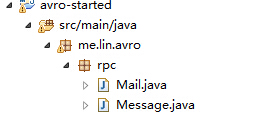














 191
191

 被折叠的 条评论
为什么被折叠?
被折叠的 条评论
为什么被折叠?








