一、基本对象集合排序
import java.util.ArrayList;
import java.util.Collections;
import java.util.List;
import java.util.Random;
/**
* @Package: PACKAGE_NAME
* @ClassName: IntListTest
* @Author: tanp
* @Description: ${description}
* @Date: 2020/9/8 14:42
*/
public class IntListTest {
public static void main(String[] args) {
List<Integer> integerList = new ArrayList<>();
Random r = new Random();
for(int i=0; i<10; i++){
integerList.add(r.nextInt(100));
}
System.out.println(integerList);
Collections.sort(integerList);
System.out.println(integerList);
}
}
从上面的代码里我们可以看出,对于基本类型的数据我们可以直接调用Collections.sort();方法即可,但是对于我们自定的对象呢,如何排序呢
二、自定义对象集合排序
自定义对象集合排序有两种方法
1.自定义一个Comparator比较器
compare()方法用来给两个输入参数排序,返回负数,0,正数,表明第一个参数是小于,等于,大于第二个参数
import java.util.*;
/**
* @ClassName: Dog
* @Author: tanp
* @Description: ${description}
* @Date: 2020/9/7 17:29
*/
public class Dog {
private String name;
private int length;
private int weight;
public Dog(String name, int length, int weight) {
this.name = name;
this.length = length;
this.weight = weight;
}
public String getName() {
return name;
}
public void setName(String name) {
this.name = name;
}
public int getLength() {
return length;
}
public void setLength(int length) {
this.length = length;
}
public int getWeight() {
return weight;
}
public void setWeight(int weight) {
this.weight = weight;
}
@Override
public String toString() {
return "Dog{" +
"name='" + name + '\'' +
", length=" + length +
", weight=" + weight +
'}';
}
public static void main(String[] args) {
List<Dog> dogs = new ArrayList<>();
Random r =new Random();
for (int i = 0; i < 5; i++) {
dogs.add(new Dog("dog"+i,r.nextInt(100), r.nextInt(100)));
}
System.out.println(dogs);
//直接调用sort会出现编译错误,因为Dog有各种属性
//到底按照哪种属性进行比较,Collections也不知道,不确定,所以没法排
//Collections.sort(dogs);
//引入Comparator,指定比较的算法
Comparator<Dog> c = new Comparator<Dog>() {
@Override
public int compare(Dog dog1, Dog dog2) {
//按照hp进行排序
if(dog1.weight>=dog2.weight){
//正数表示h1比h2要大
return 1;
}else{
return -1;
}
}
};
Collections.sort(dogs,c);
System.out.println("按体重排序后的集合:");
System.out.println(dogs);
}
}

2.实现Comparable接口
Comparable接口里的compareTo()方法,可以个给两个对象排序。具体来说,它返回负数,0,正数,来表明已经存在的对象小于,等于,大于输入对象。
import java.util.*;
/**
* @Package: PACKAGE_NAME
* @ClassName: Dog1
* @Author: tanp
* @Description: ${description}
* @Date: 2020/9/7 17:59
*/
public class Dog1 implements Comparable<Dog1> {
private String name;
private int length;
private int weight;
public Dog1(String name, int length, int weight) {
this.name = name;
this.length = length;
this.weight = weight;
}
public String getName() {
return name;
}
public void setName(String name) {
this.name = name;
}
public int getLength() {
return length;
}
public void setLength(int length) {
this.length = length;
}
public int getWeight() {
return weight;
}
public void setWeight(int weight) {
this.weight = weight;
}
@Override
public String toString() {
return "Dog1{" +
"name='" + name + '\'' +
", length=" + length +
", weight=" + weight +
'}';
}
@Override
public int compareTo(Dog1 dog1) {
if (weight > dog1.weight) {
return 1;
} else {
return -1;
}
}
public static void main(String[] args) {
List<Dog1> dogs = new ArrayList<>();
Random r =new Random();
for (int i = 0; i < 5; i++) {
dogs.add(new Dog1("dog"+i,r.nextInt(100), r.nextInt(100)));
}
System.out.println(dogs);
//重写了比较方法可直接调用比较方法
Collections.sort(dogs);
System.out.println("按体重排序后的集合:");
System.out.println(dogs);
}
}
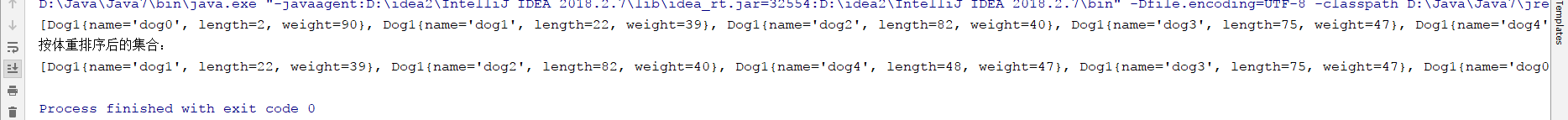
三、Comparator 和 Comparable 的区别
Comparable 定义在自定义对象类的内部,且已经实现了比较器,所以对于自定义对象而言,它现在是一个可以比较大小的对象了,它的比较功能和String完全一样,可以随时随地的拿来。Comparator 是定义在自定义对象的外部的, 此时我们的自定义对象类的类结构不需要有任何变化。
总的来说,使用Comparable方式比较时,我们将比较的规则写入了比较的类型中,其特点是高内聚。但如果哪天这个规则需要修改,那么我们必须修改这个类型的源代码。如果使用Comparator方式比较,那么我们不需要修改比较的类,其特点是易维护,但需要自定义一个比较器,后续比较规则的修改,仅仅是改这个比较器中的代码即可。






















 2245
2245











 被折叠的 条评论
为什么被折叠?
被折叠的 条评论
为什么被折叠?








