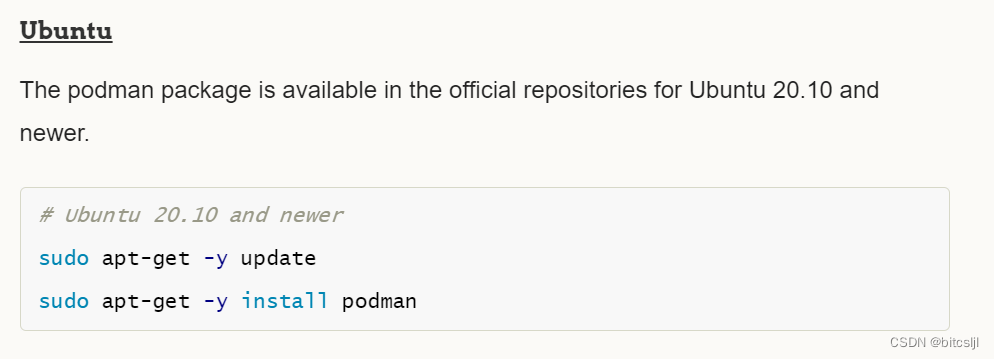
Ubuntu20.10及以后版本的Ubuntu系统才自带Podman的官方仓库,所以Ubuntu 20.04系统不能直接apt-get安装Podman。
第一步:获取Ubuntu 20.04系统的发行版本
. /etc/os-release
或者
source /etc/os-release
这一步可获取Ubuntu系统发行版本ID,即VERSION_ID的值:
#cat /etc/os-release
NAME="Ubuntu"
VERSION="20.04.6 LTS (Focal Fossa)"
ID=ubuntu
ID_LIKE=debian
PRETTY_NAME="Ubuntu 20.04.6 LTS"
VERSION_ID="20.04"
HOME_URL="https://www.ubuntu.com/"
SUPPORT_URL="https://help.ubuntu.com/"
BUG_REPORT_URL="https://bugs.launchpad.net/ubuntu/"
PRIVACY_POLICY_URL="https://www.ubuntu.com/legal/terms-and-policies/privacy-policy"
VERSION_CODENAME=focal
UBUNTU_CODENAME=focal
第二步:创建apt源文件
echo "deb https://download.opensuse.org/repositories/devel:/kubic:/libcontainers:/stable/xUbuntu_${VERSION_ID}/ /" | sudo tee /etc/apt/sources.list.d/devel:kubic:libcontainers:stable.list
这一步用到了第一步获取到的Ubuntu系统发行版本ID,即VERSION_ID的值。
第三步:添加apt key
curl -L https://download.opensuse.org/repositories/devel:/kubic:/libcontainers:/stable/xUbuntu_${VERSION_ID}/Release.key | sudo apt-key add -
第四步:apt-get update
apt-get update
第五步:apt-get -y upgrade
apt-get -y upgrade
第六步:安装podman
apt-get -y install podman
查看podman版本:
# podman --version
podman version 3.4.2
或者
# podman -v
podman version 3.4.2
查看podman系统信息:
# podman info
host:
arch: amd64
buildahVersion: 1.23.1
cgroupControllers:
- cpuset
- cpu
- cpuacct
- blkio
- memory
- devices
- freezer
- net_cls
- perf_event
- net_prio
- hugetlb
- pids
- rdma
cgroupManager: systemd
cgroupVersion: v1
conmon:
package: 'conmon: /usr/libexec/podman/conmon'
path: /usr/libexec/podman/conmon
version: 'conmon version 2.1.2, commit: '
cpus: 2
distribution:
codename: focal
distribution: ubuntu
version: "20.04"
eventLogger: journald
hostname: hecs-407155
idMappings:
gidmap: null
uidmap: null
kernel: 5.4.0-100-generic
linkmode: dynamic
logDriver: journald
memFree: 230596608
memTotal: 4122279936
ociRuntime:
name: crun
package: 'crun: /usr/bin/crun'
path: /usr/bin/crun
version: |-
crun version UNKNOWN
commit: ea1fe3938eefa14eb707f1d22adff4db670645d6
spec: 1.0.0
+SYSTEMD +SELINUX +APPARMOR +CAP +SECCOMP +EBPF +CRIU +YAJL
os: linux
remoteSocket:
path: /run/podman/podman.sock
security:
apparmorEnabled: true
capabilities: CAP_CHOWN,CAP_DAC_OVERRIDE,CAP_FOWNER,CAP_FSETID,CAP_KILL,CAP_NET_BIND_SERVICE,CAP_SETFCAP,CAP_SETGID,CAP_SETPCAP,CAP_SETUID,CAP_SYS_CHROOT
rootless: false
seccompEnabled: true
seccompProfilePath: /usr/share/containers/seccomp.json
selinuxEnabled: false
serviceIsRemote: false
slirp4netns:
executable: /usr/bin/slirp4netns
package: 'slirp4netns: /usr/bin/slirp4netns'
version: |-
slirp4netns version 1.1.8
commit: unknown
libslirp: 4.3.1-git
SLIRP_CONFIG_VERSION_MAX: 3
libseccomp: 2.4.3
swapFree: 0
swapTotal: 0
uptime: 6314h 30m 29.34s (Approximately 263.08 days)
plugins:
log:
- k8s-file
- none
- journald
network:
- bridge
- macvlan
volume:
- local
registries:
search:
- docker.io
- quay.io
store:
configFile: /etc/containers/storage.conf
containerStore:
number: 0
paused: 0
running: 0
stopped: 0
graphDriverName: overlay
graphOptions:
overlay.mountopt: nodev,metacopy=on
graphRoot: /var/lib/containers/storage
graphStatus:
Backing Filesystem: extfs
Native Overlay Diff: "false"
Supports d_type: "true"
Using metacopy: "true"
imageStore:
number: 0
runRoot: /run/containers/storage
volumePath: /var/lib/containers/storage/volumes
version:
APIVersion: 3.4.2
Built: 0
BuiltTime: Thu Jan 1 08:00:00 1970
GitCommit: ""
GoVersion: go1.15.2
OsArch: linux/amd64
Version: 3.4.2





















 714
714











 被折叠的 条评论
为什么被折叠?
被折叠的 条评论
为什么被折叠?








