一、问题
在微服务项目中,明明已经设置允许跨域访问:
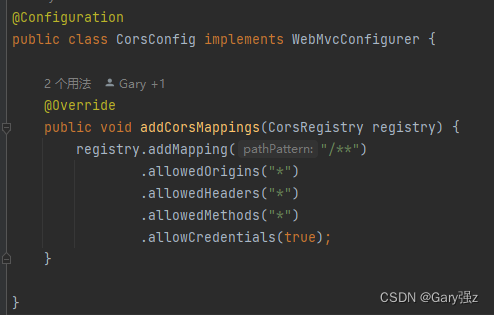
为什么还会出现跨域请求问题?
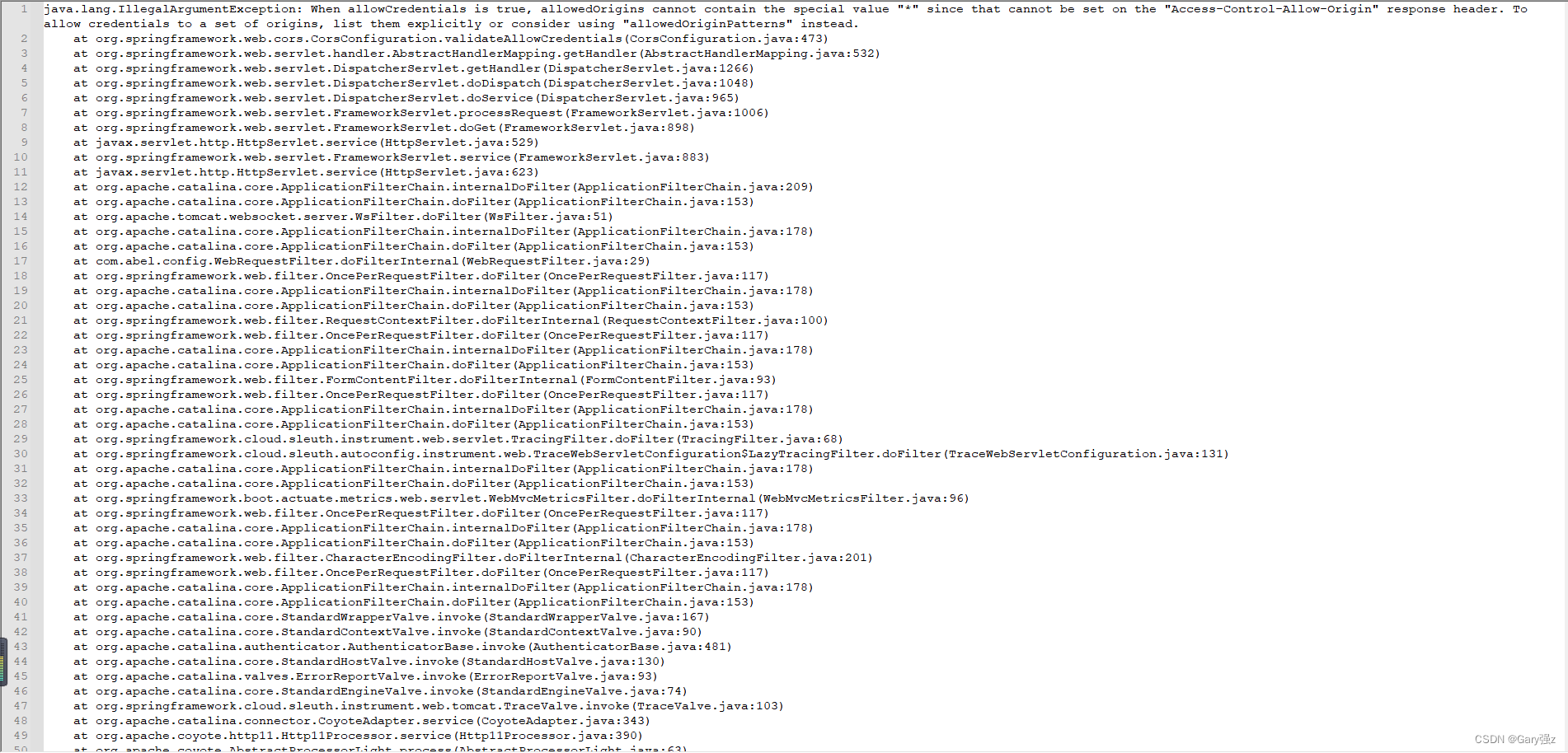
二、为什么
仔细查看错误提示信息:When allowCredentials is true, allowedOrigins cannot contain the special value "*" since that cannot be set on the "Access-Control-Allow-Origin" response header. To allow credentials to a set of origins, list them explicitly or consider using "allowedOriginPatterns" instead.
原来当我们设置allowCredentials 参数为 true时,allowedOrigins参数将不再允许被设置为“*”参数,可以使用"allowedOriginPatterns"来替代。
那么为什么CORS要有这样的规定?allowCredentials参数又是什么鬼?
Allow-Credentials 参数在跨域资源共享(CORS)策略中用于指定是否允许浏览器发送包含凭证的请求。凭证包括 cookies、HTTP 认证信息等。当 Allow-Credentials 设置为 true 时,浏览器将允许前端应用程序在跨域请求中发送这些凭证。
在 HTTP 响应头中,Access-Control-Allow-Credentials 用于告知浏览器服务端是否允许跨域请求携带凭证。
可以看到,当我们设置Allow-Credentials 参数为true时,将会携带cookies、HTTP认证等这些比较敏感的安全信息的,因此 CORS 规范要求,当 allowCredentials 设置为 true 时,不能使用通配符 * 来表示允许所有来源(origin),而必须要明确指定允许的来源。
三、怎么办
单就解决这个问题来说,我们可以有以下两个方案:
方案一:明确列出允许的来源:你可以列出具体的域名,而不是使用通配符 *。
@Configuration
public class CorsConfig implements WebMvcConfigurer {
@Override
public void addCorsMappings(CorsRegistry registry) {
registry.addMapping("/**")
.allowedOrigins("https://example.com", "https://anotherdomain.com")
.allowedHeaders("*")
.allowedMethods("*")
.allowCredentials(true);
}
}方案二:使用 allowedOriginPatterns:从 Spring Framework 5.3 开始,支持使用 allowedOriginPatterns,它可以使用通配符并且与 allowCredentials 一起使用。
@Configuration
public class CorsConfig implements WebMvcConfigurer {
@Override
public void addCorsMappings(CorsRegistry registry) {
registry.addMapping("/**")
.allowedOriginPatterns("*") // 使用 allowedOriginPatterns 而不是 allowedOrigins
.allowedHeaders("*")
.allowedMethods("*")
.allowCredentials(true);
}
}四、总结
那么在Spring Boot微项目中什么情况下要设置 allowCredentials(true) 呢?
可以参考以下几个方面考虑:
1、是否需要跨域请求携带凭据:
如果你的前端应用需要通过跨域请求来访问另一个域名下的微服务,并且这些请求需要携带凭据(如 cookies、HTTP 认证信息或者客户端证书),那么你需要设置 allowCredentials(true)。
例如,如果你的前端应用和后端 API 部署在不同的域名上,并且你使用了基于 Session 或 Cookie 的身份验证机制,那么 allowCredentials(true) 是必须的。
2、安全性考虑:
在允许跨域请求携带凭据的情况下,确保你只允许受信任的来源。明确列出受信任的域名比使用 * 通配符更安全。
使用 allowedOriginPatterns 可以配合 allowCredentials(true),但也应小心配置,避免开放过多不受控的来源。
3、API 的设计方式:
如果你的微服务是无状态的,并且主要依赖于 token(如 JWT)来进行认证和授权,那么通常不需要依赖 cookies 或其他凭据机制,这种情况下可以避免使用 allowCredentials(true)。
五、推荐
在Spring Cloud微服务项目中,前端调用一个后端API接口的请求路径通常是这样的:前端 >> 网关 >> 后端服务,即:
- 统一由网关接收前端请求并转发后端服务
- API通常采用token(JWT)进行认证授权
所以关于CORS跨域请求咱们可以这么处理:
1、Spring Boot后端服务
Spring Boot后端服务不需要接收Cookie等信息,因此不用设置allowCredentials参数。
@Configuration
public class CorsConfig implements WebMvcConfigurer {
@Override
public void addCorsMappings(CorsRegistry registry) {
registry.addMapping("/**")
.allowedOrigins("*")
.allowedHeaders("*")
.allowedMethods("*");
}
}
2、Spring Cloud Gateway网关
网关通常需要拦截接收处理前端请求的cookie等信息,因此可以设置allowCredentials参数为true。可以在Spring Cloud Gateway的application.yml中进行如下配置:
spring:
cloud:
gateway:
# 跨域属性配置
globalcors:
cors-configurations:
'[/**]':
max-age: 3600
allowed-origin-patterns: "https://*.example.com"
allowed-headers: "*"
allow-credentials: true
allowed-methods:
- GET
- POST
- DELETE
- PUT
- OPTION六、提外话
在SpringBoot中关于跨域处理的写法,在SpringFramework5.0之前通常是以继承WebMvcConfigurerAdapter方式实现的,Spring5.0之后,WebMvcConfigurerAdapter这个类已被标记为@Deprecated,不再建议使用了。
@Configuration
public class CorsConfig extends WebMvcConfigurerAdapter {
private CorsConfiguration buildConfig() {
CorsConfiguration corsConfiguration = new CorsConfiguration();
corsConfiguration.addAllowedOrigin("*");
corsConfiguration.addAllowedHeader("*");
corsConfiguration.addAllowedMethod("*");
return corsConfiguration;
}
@Bean
public CorsFilter corsFilter() {
UrlBasedCorsConfigurationSource source = new UrlBasedCorsConfigurationSource();
source.registerCorsConfiguration("/**", buildConfig());
return new CorsFilter(source);
}
}























 463
463

 被折叠的 条评论
为什么被折叠?
被折叠的 条评论
为什么被折叠?










