1、ion-input、ion-textarea等输入框不能放在ion-row>ion-col中,否则底部会出现大片空白区域。
只能放在ion-item中
<ion-row>
<ion-col col-3 class="bg-light text-center">签发人意见</ion-col>
<ion-col col-9 class="exxcontent">
<ion-textarea placeholder="请输入签发人意见" [(ngModel)]="rcontent"></ion-textarea>
</ion-col>
</ion-row>改成:
<ion-row>
<ion-col col-3 class="bg-light text-center">签发人意见</ion-col>
<ion-col col-9 class="exxcontent">
<ion-item no-padding no-lines>
<ion-textarea placeholder="请输入签发人意见" [(ngModel)]="rcontent"></ion-textarea>
</ion-item>
</ion-col>
</ion-row>打包到安卓手机上,底部还是会出现大片的空白,不知道是什么原因。
最后没找到问题原因,就改用原生的textarea代替。加上ion-textarea的class。
2、date管道在ios中失效
date管道支持的时间字符串格式:
a、2018/10/12 13:21:12
b、时间戳
自定义一个管道,对时间格式化:
import { Pipe, PipeTransform } from '@angular/core';
@Pipe({
name: 'dateIosFormat',
})
export class DateIosFormatPipe implements PipeTransform {
/**
* Takes a value and makes it lowercase.
*/
transform(value: string) {
if(typeof value!="undefined"){
value=value.replace(/-/g,'/');
let arr=value.split(":");
arr.pop();
value=arr.join(":");
}
return value;
}
}3、在mac上执行ionic cordova resources ios,生成闪屏和图标时,有3个文件始终生成不了。
Default-Landscape-736h.png
Default-Landscape@~ipadpro.png
Default@2xuniversalanyany.png
提示:
✖ Generating platform resources - failed!
Error: encountered bad status code (400) for https://res.ionic.io/api/v1/transform
body: {"Error":"source image 2048x2732 too small for Default-Landscape@~ipadpro.png, requires at least 2732x2048 source file"}并且,在xcode中执行调试,也一直报错,其中一个提示(另一个没记录):
distill failed for unknow reasons最后使用ionic2生成的ios闪屏和图标包替换后,
4、关闭启动时的菊花加载
打开config.xml
加入代码:
<preference name="ShowSplashScreenSpinner" value="false"/>5、禁止屏幕上下拖拽
打开config.xml
加入代码:
<preference name="webviewbounce" value="false" />
<preference name="UIWebViewBounce" value="false" />
<preference name="DisallowOverscroll" value="true" />6、ios下跨域问题
打开config.xml
加入代码:
<preference name="CordovaWebViewEngine" value="CDVUIWebViewEngine" />基于ios系统ionic 项目开发跨域问题:https://blog.csdn.net/u012365780/article/details/80449682
7、ios下点击事件延时
熟悉前端的应该都知道,某些元素在click事件会有300ms的延迟,在ionic里也是只有button和a可以立即响应的。如果要给其他的元素比如div增加click事件,给该元素加上tappable属性即可解决。
8、ios启动速度慢
打包时,加上--prod --release参数
ionic cordova build android --prod --release
ionic cordova build ios --prod --release9、safari浏览器/ios移动端 不兼容position:fixed
1、想办法使用position:absolute替换。例子:https://blog.csdn.net/grsghh/article/details/61416953
2、结合js滚动事件,想解决方案。
10、ios下build打包报错:
xcode-select: error: tool 'xcodebuild' requires Xcode, but active developer directory '/Library/Deve
解决方案:
重置下xcode安装目录,具体目录地址说过访达查看
sudo xcode-select --switch /Users/macbook/Downloads/Xcode.app/Contents/Developer/
11、ios下build打包报错:
Cordova needs ios-deploy version 1.9.2 or greater, you have version 1.9.1. Please download, build and install version 1.9.2 or greater from https://github.com/phonegap/ios-deploy into your path, or do 'npm install -g ios-deploy'
解决方案:
sudo cnpm install -g ios-deploy
12、报错:
generating plarform resources-failed
Error code 65 for command: xcodebuild with args:
解决方案:
sudo ionic cordova platform remove ios
sudo ionic cordova platform add ios
闪屏尺寸至少2732*2732
13、Mac修改文件权限:You don’t have permission to save the file
1、从互联网上或者其他途径拿过来的工程代码,往往会报下面的提示:
(1)打开文件的时候出现窗口提示You don’t have permission to save the file “project.xcworkspace” in the folder “****.xcodeproj”.
(2)进入Xcode时出现窗口提示Could not add write permission to the file because you do not own it. Try modifying the permissions of the file in the Finder or Terminal.
而且会让你去选择是否locked,选择后提示不能unlocked,如下:
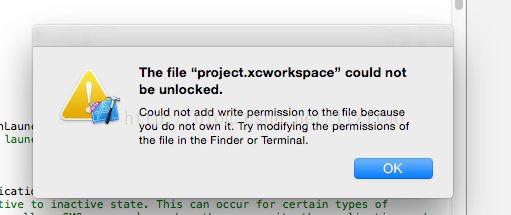
提没有写权限,并让你试图去finder或者终端中修改它。
2、参考解决方案如下了:
选中工程[文件夹]
点右键,在 “显示简介"——>"共享与权限"——>"-+"号。 添加本用户(就是你登录的那个账号),授予读写权限,并点击下方的设置符号选择"应用到包含的项目",操作如下图:
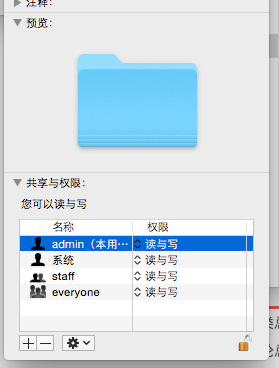
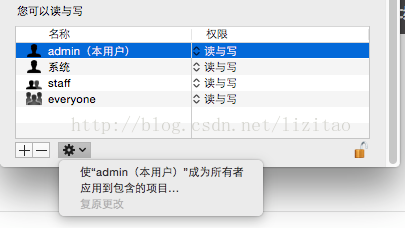
14、StatusBar头部状态栏背景和文字问题

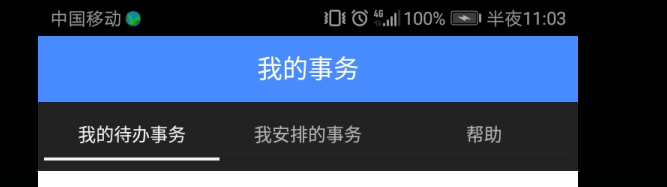
要设置成深色底色,浅色文字。
app.component.ts
statusBar.styleBlackTranslucent();//安卓有效,ios未使或者看这篇文章:https://segmentfault.com/a/1190000011836584
如果不需要头部区域,但是又希望状态条背景显示和主线是区域一直,可以在头部添加ion-header。
<ion-header></ion-header>15、执行打包命令,没有得到apk安装包
执行下面命令后,没有在项目目录下发现apk安装包(\platforms\android\app\build\outputs\apk)
ionic cordova build android --release考虑当前项目没有完整拷贝,是通过npm i命令下载的插件,可能是应为没有resources资源目录导致,先生成资源
ionic cordova resource返回410报错
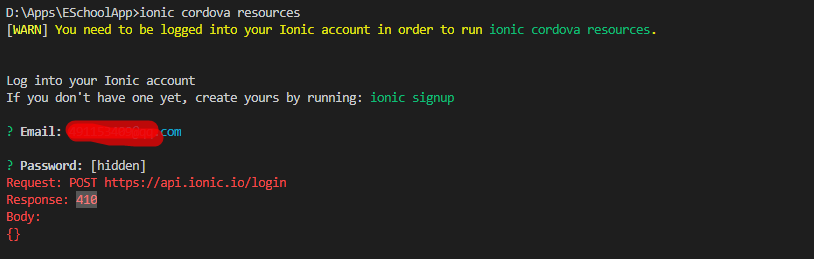
解决方案一
修改ionic官网线上的项目关联到本地项目,ionic cordova resources 命令总提示需要登录
参考文章:外文参考
解决方案二
找到之前的resource文件夹备份,拷贝到当前项目更目录,再build生成apk,成功!!!!
16、android6以下版本,引入自定义js函数失败
操作步骤:
1.index.html引入
2.新建*.d.ts文件
3.定义要用到的函数或者变量声明,比如:微信公众平台的declare var wx:any;declare var WeixinJSBridge:any;
4.在需要用的page页面的ts文件头部引入///<reference path="../../services/jweixin.d.ts"/>结果:
在android6以下,无法调用自定义的js函数,typeof 函数名 返回"undefined"。通用调用自定义变量,返回正常。
解决方案:1、如果是线上通用的js库,则可以看看是否存在ts版本,目前很多js库都已经支持ts版本。
例如crypto-js安装步骤:
npm i crypto-js --save
npm i @types/crypto-js --save
import * as CryptoJS from "crypto-js";
//调用
//private static key = CryptoJS.enc.Latin1.parse("2016-ppt+acc+r==");2、如果是自定义方法,建议全部改成静态方法
在项目src目录下新建pubfunction.ts文件
import * as CryptoJS from "crypto-js";
export class PubFunction {
/**
*判断变量是否有值
*
* @static
* @param {*} instr
* @returns
* @memberof PubFunction
*/
public static ExistValue(instr) {
if (typeof instr == "undefined") return false;
if (instr == null) return false;
if (instr.trim() == '') return false;
return true;
}
... ...
}





















 2298
2298











 被折叠的 条评论
为什么被折叠?
被折叠的 条评论
为什么被折叠?










