http://bues.ch/cms/automation/pilc.html
PiLC is an Awlsim based PLC (programmable logic controller) package for the Raspberry Pi.
PiLC based on the Raspbian distribution and runs on the Raspberry Pi 1B+, 2, 3 and Raspberry Pi Zero devices.
PiLC supports digital I/O (I/Q, E/A operands) on the Raspberry GPIO. The BCM-GPIO-I/O is handled via Awlsim's rpigpio hardware module. See the example project raspberrypi.awlpro for a usage example.
Experimental support for PROFIBUS-DP is provided via the pyprofibus hardware module. This can be used to read data from and write data to PROFIBUS-DP slaves via the PiLC PROFIBUS-DP header.

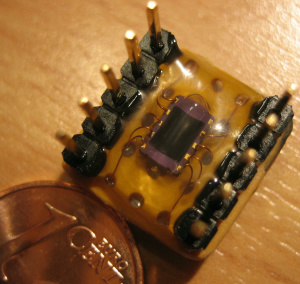
- pilc release 20160607 .img.7z archive
07 June 2016 / PGP signature
Just extract the SD-card image and raw-copy it to an SD-card.
Note that it does not work to copy the image into a pre-formatted SD-card's filesystem. The image brings its own partition table and filesystem, so it needs to be copied directly to the raw SD-card.
On a Linux host this can be done as follows:
7z x pilc-x.y.img.7z # Extract the image using 7-Zip dd if=pilc-x.y.img of=/dev/mmcblk0 bs=8M # Copy the image to the SD card
Where x.y is the PiLC version number and /dev/mmcblk0 is the raw SD card device.
Note that on some systems you will have to use /dev/sdX instead of /dev/mmcblk0.
A more detailed description of the installation of SD card images can be found on the RaspberryPi site for Linux, Windows or Mac operating systems.
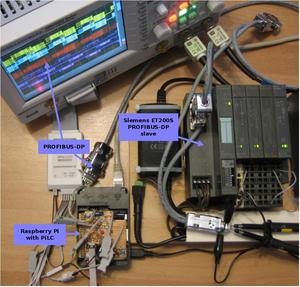
Communication via PROFIBUS-DP can be achieved using the pyprofibus PROFIBUS software stack and the corresponding Awlsim hardware module.
In the photo to the left hand side you can see a prototype setup of a Raspberry Pi 2 driving the digital inputs and outputs of a Siemens ET 200S PROFIBUS-DP slave. The Raspberry Pi controls the ET 200S via the PiLC example AWL program that runs in Awlsim.
The PiLC scripts are part of Awlsim. A PiLC SD-card image can be built by running the pilc/pilc-bootstrap.sh script from the Awlsim package. Note that pilc-bootstrap.sh does only run on a Debian Linux host system (or another system that has debootstrap).
Latest bleeding edge awlsim can be downloaded using the Git version control system as follows:
| via https: | git clone https://git.bues.ch/git/awlsim.git |
| or via http: | git clone http://git.bues.ch/git/awlsim.git |
| or via git: | git clone git://git.bues.ch/awlsim.git |
or by downloading the awlsim snapshot archive.
To browse the Git repository online, go to the git web interface.
A mirror of the repository is available on Github and on Bitbucket.
If you want to contribute to awlsim, please read the contribution guidelines first.
- Q: How is PiLC pronounced?
A: It's pronounced like the English letters P L C. So just omit the i when pronouncing PiLC.
I am fully aware that this pun does not really work in English. But a native German speaker might get it. :)
Copyright (C) Michael Büsch
Licensed under the terms of the GNU General Public License version 2 or (at your option) any later version. See the sourcecode for details.






















 1224
1224

 被折叠的 条评论
为什么被折叠?
被折叠的 条评论
为什么被折叠?








