一、数据
1.插入数据
create database test;
use test;
create table total (
`id` int primary key,
`dept` int,
`age` int,
`height` float ,
`university` varchar(20)
)engine = InnoDB charset = utf8mb4 collate = utf8mb4_bin;
#插入数据
insert into `total` values(1,3500,18,null,"CUMT"); #插入一行数据(缺失值用null补位)
insert into total(id,dept,university) values(2,3522,"JNU"); #插入部分数据,其余数据为默认值
insert into total(id,dept,university) values(2,3522,"JNU"),(3,3521,"CUMT"); #批量插入数据
#insert into 表名(列名) values(与列名相对应的值)2.修改数据
#修改数据
update test.total
set university = 'CUMT'
where dept = '3522'; #将学号dept为3522的学校改为'CUMT'直接修改数据会报错
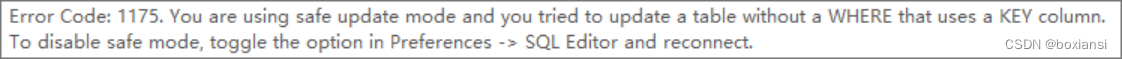
需要进一步调整:
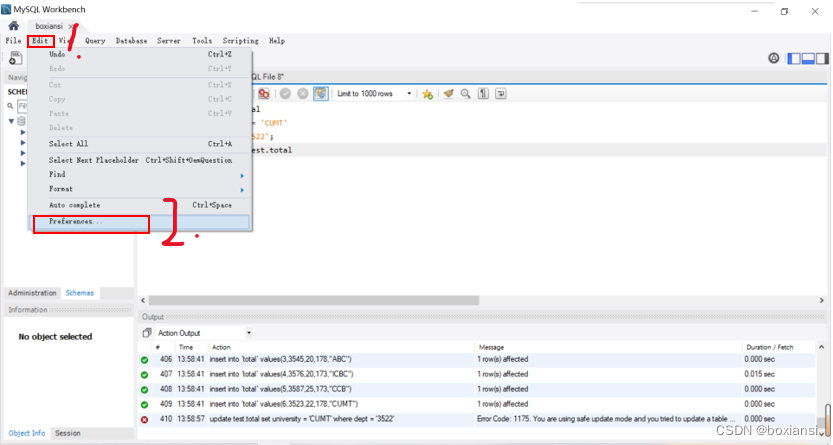
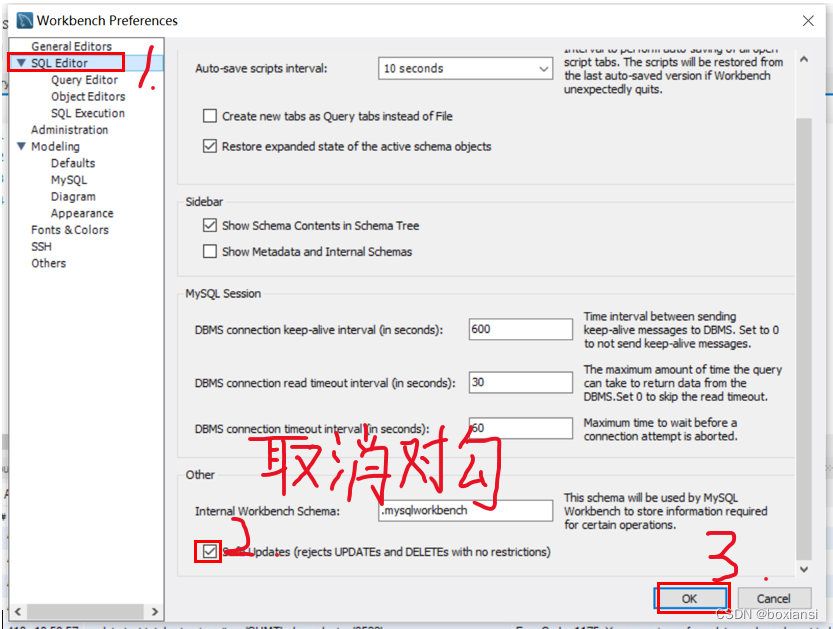
!!!!最后:关掉重启,再运行
3.删除数据
#删除数据
delete from test.total
where dept = '3522'; #删除学号dept为3522的数据二、视图
类似于excel中的透视图,先有数据表,再有视图
视图存储了查询的SQL逻辑,不保存查询结果,不占物理内存
视图的很多操作,类似于表
#数据仍旧沿用(四)查询部分的总表和分表
create database test;
use test;
create table total (
`id` int primary key,
`dept` int,
`age` int,
`height` float ,
`university` varchar(20)
)engine = InnoDB charset = utf8mb4 collate = utf8mb4_bin;
insert into `total` values(1,3500,18,182,"CUMT");
insert into `total` values(2,3522,23,167,"JNU");
insert into `total` values(3,3545,20,178,"ABC");
insert into `total` values(4,3576,20,173,"ICBC");
insert into `total` values(5,3587,25,173,"CCB");
insert into `total` values(6,3523,22,178,"CUMT");
create table section (
`id` int primary key,
`dept` int,
`chinese` float,
`math` float ,
`english` float
)engine = InnoDB charset = utf8mb4 collate = utf8mb4_bin;
insert into `section` values(1,3500,76,84,99);
insert into `section` values(2,3522,45,40,82);
insert into `section` values(3,3545,89,88,82);
insert into `section` values(4,3576,26,88,92);1.插入视图
#插入视图
create view `total_section` (id,dept,university,math) as #新视图名称为`total_section`,列包括id,dept,university,math,注意非单引号
select
tt.id, #防止模糊指代,加上tt.
tt.dept,
university,
math #无,
from test.total as tt
join test.section as ts on tt.id = ts.id; #左表要求 = 右表要求 运行结果:
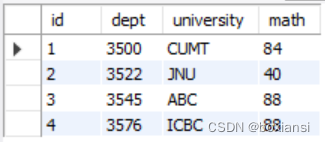
2.修改视图
#增加、删除、修改列(主要调整select后面的参数,select后面有什么,视图中就有什么)
#create or replace view `total_section` as 与alter具有同样的效果
alter view `total_section` as
select
tt.id,
tt.dept,
university,
chinese #去掉math列,增加chinese列
from test.total as tt
join test.section as ts on tt.id = ts.id;运行结果:
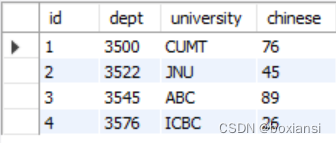
#视图重命名(先删除再插入)
drop view `total_section`; #删除视图
create view `total_section` as #重新插入视图
select
tt.id,
tt.dept,
university,
chinese
from test.total as tt
join test.section as ts on tt.id = ts.id;#修改字段
update total_section #update 表名
set university = 'CUMT'
where dept = '3522'
#将学号dept为3522的学校改为'CUMT'
#数据表和视图一起变3.删除视图
drop view `total_section`; #删除视图4.检查选项
当视图依赖于多个基本表时,不能插入数据
当视图依赖于一个基本表时,可以插入数据,但不建议。
cascaded强制上级检查,local才检查
a. cascaded
#建立视图
create or replace view `total_1` (id,age) as
select id, age
from test.total
where id < 20 #此时没有加检查选项,不用检验id < 20
#此处检验条件: 无
insert into `total_1` values(7,22); #向视图中插入数据
insert into `total_1` values(23,22); #此时可以插入id > 20的数据视图: 视图只增加id=7,基本表增加id=7、23 原基本表:
(为什么视图没有增加id = 23???有问题戳我改正)
create or replace view `total_2` (id,age) as
select id, age
from test.total_1
where id > 10 with cascaded check option
#此处检验条件: 20 > id > 10
insert into `total_2` values(24,22);
#不仅要检验id>10,而且要检验上一级的条件id<20,故此条sql代码会报错create or replace view `total_3` (id,age) as
select id, age
from test.total_2
where id > 15
#此时没有加检查选项,不用检验id < 15
#但要依据上一级检验条件20 > id > 10
#此处检验条件: 20 > id > 10
insert into `total_3` values(12,22); #不报错b. local
#建立视图:同cascaded第一步的结果
create or replace view `total_1` (id,age) as
select id, age
from test.total
where id < 20 #此时没有加检查选项,不用检验id < 20
#此处检验条件: 无
insert into `total_1` values(7,22); #向视图中插入数据
insert into `total_1` values(23,22); #此时可以插入id > 20的数据create or replace view `total_2` (id,age) as
select id, age
from test.total_1
where id > 10 with local check option
#此处检验条件: id > 10
insert into `total_2` values(24,22);
#仅需检验id>10,不需要检验上一级的条件id<20,故此条sql代码不报错
create or replace view `total_3` (id,age) as
select id, age
from test.total_2
where id > 15
#此时没有加检查选项,不用检验id < 15
#但要依据上一级检验条件id > 10
#此处检验条件:id > 10
insert into `total_3` values(12,22); #不报错再次重申:不建议使用视图修改原基本表,上面的检查选项的讲解完全是防止面试问到
三、存储过程
1.创建存储过程

类似于python中的函数,文件中代码如下:
CREATE DEFINER=`root`@`localhost` PROCEDURE `get_math`(stdNum int)
#create procedure 函数名(参数名 参数类型)
#函数名为`get_math`,参数名为stdNum,参数的类型为int
BEGIN #函数体
select
tt.id,
tt.dept,
math
from test.total as tt
join test.section as ts on tt.id = ts.id
where tt.dept = stdNum; #当学号和输入的学号相等时,加;
END
#输入学号,输出该学号的数学成绩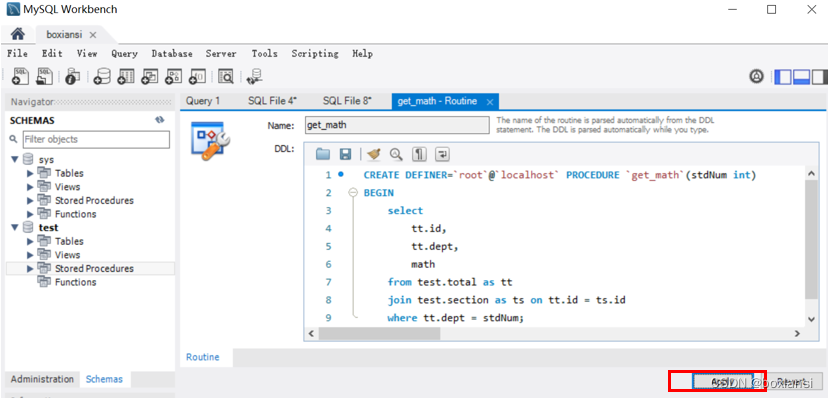
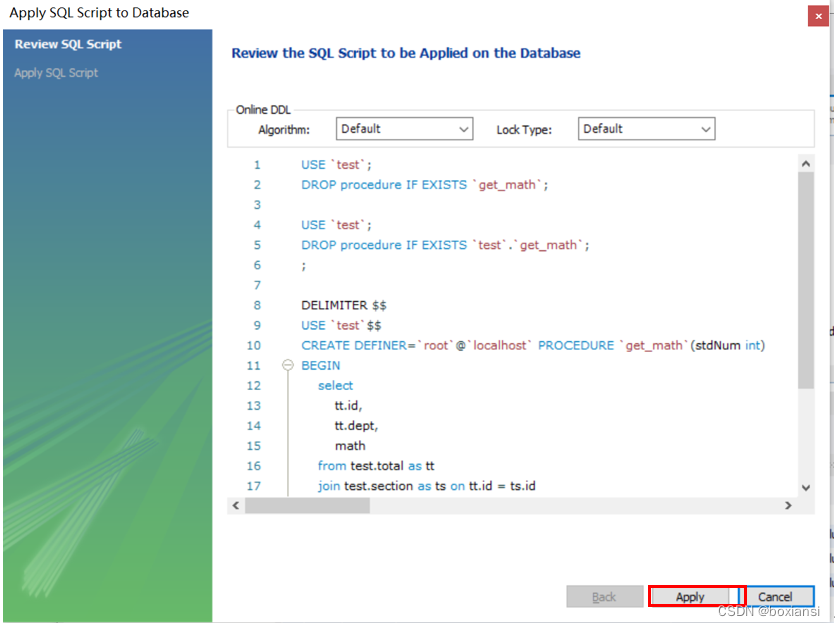
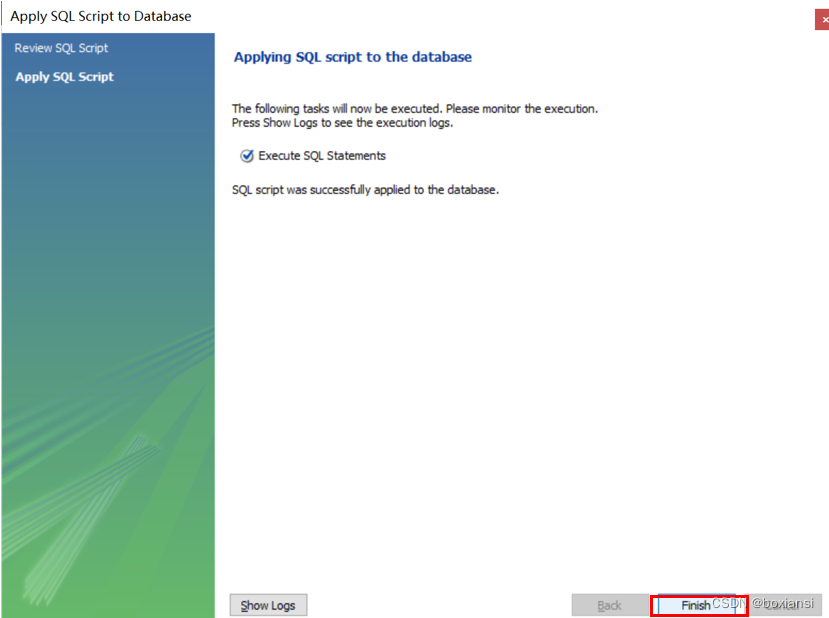
在另一文件中,运行存储过程:
call get_math('3522'); #参数为int,但要带单引号
运行结果:
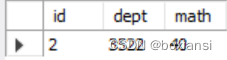
2.删除存储过程
use test;
drop procedure if exists get_math;四、自定义函数
1.创建自定义函数
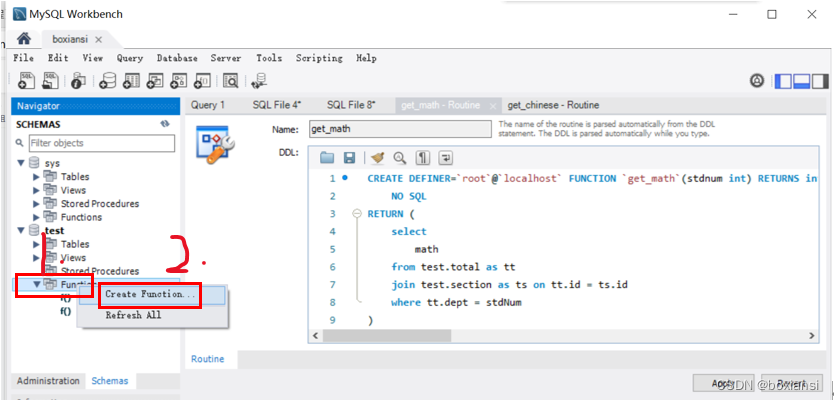
文件中的代码:
CREATE DEFINER=`root`@`localhost` FUNCTION `get_math`(stdnum int) #函数名`get_math`,参数名stdnum,参数类型int
RETURNS int(11) #返回值类型int(11)
NO SQL #没有函数体,只有返回值
RETURN (
select
math
from test.total as tt
join test.section as ts on tt.id = ts.id
where tt.dept = stdNum #无;
) #返回值
#输入学号,返回数学成绩mathCREATE DEFINER=`root`@`localhost` FUNCTION `get_chinese`(stdnum int)
RETURNS int(11)
BEGIN #函数体
set @A =( #将以下函数的结果 赋值给 @A
select
chinese
from test.total as tt
join test.section as ts on tt.id = ts.id
where tt.dept = stdnum #无;
); #有;
RETURN @A; #返回@A的值
END!!!注意:最后返回值只能有一列!!!
剩余操作同存储过程的创建。
另一个文件夹中,运行函数:
select get_chinese('3522')运行结果:

原本向单独开一篇写存储过程,但确实没必要,python连数据库之后直接写函数就好了







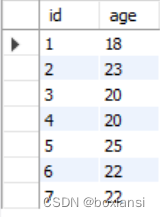














 178
178











 被折叠的 条评论
为什么被折叠?
被折叠的 条评论
为什么被折叠?








