1.主键约束
用于确定每行数据的标识符,唯一、不重复、非空
每一个表只能定义一个主键
复合主键不能包含不必要的多余列
一个列名只能在复合主键列表中出现一次
#创建表时添加主键
use test;
create table `content`
(`id` int(10),
`name` varchar(20),
`department` int(10),
`salary` float,
primary key(`id`) #设置主键
)engine = InnoDB auto_increment = 01 default charset = utf8mb4 collate = utf8mb4_bin;
#创建表时添加复合主键
use test;
create table `content2`
(`id` int(10),
`name` varchar(20),
`department` int(10),
`salary` float,
primary key(`id`,`department`) #设置复合主键
)engine = InnoDB auto_increment = 01 default charset = utf8mb4 collate = utf8mb4_bin;
#修改表时添加主键
use test;
create table `content3`
(`id` int(10),
`name` varchar(20),
`department` int(10),
`salary` float
)engine = InnoDB auto_increment = 01 default charset = utf8mb4 collate = utf8mb4_bin;
alter table content3
add primary key(id); #设置主键2.外键约束
父表必须已经存在与数据库中,并定义主键
父表为当前正在创建的表时,父表和子表应为同一张表(自参照表)
主键不可为空,外键可为空
外键中列的数量与类型需与父表主键一致
create database test;
use test;
create table `total` #创建父表
(`id` int(10),
`name` varchar(20),
`department` int(10),
`salary` float,
primary key(`id`) #设置主键 无,
)engine = InnoDB auto_increment = 01 default charset = utf8mb4 collate = utf8mb4_bin;
#创建时添加外键约束
use test;
create table `section` #创建子表
(`id` int(10) primary key, #设置主键
`name` varchar(20),
`deptId` int(10),
`salary` float,
constraint sec1 #设置外键约束名称 无,
foreign key(deptId) references total(id) #子表中的外键约束deptId,连接到父表total中的id
)engine = InnoDB auto_increment = 01 default charset = utf8mb4 collate = utf8mb4_bin;#创建后添加外键约束
use test;
create table `section2` #创建子表
(`id` int(10) primary key, #设置主键
`name` varchar(20),
`deptId` int(10),
`salary` float
)engine = InnoDB auto_increment = 01 default charset = utf8mb4 collate = utf8mb4_bin;
alter table section2
add constraint sec2 #设置外键约束名称
foreign key(deptId) #子表中的外键约束deptId
references total(id) #连接到父表total中的id
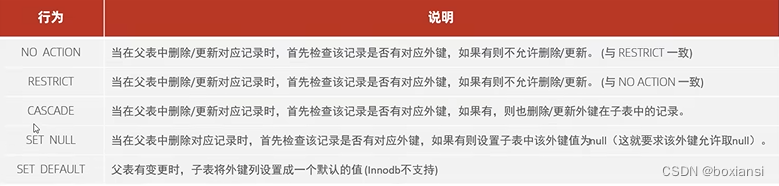
举例:
#准备数据
create database test;
use test;
create table total #创建父表
(`id` int primary key,
`school_name` varchar(20)
)engine = InnoDB default charset = utf8mb4 collate = utf8mb4_bin;
insert into `total` values(1,'CUMT');
insert into `total` values(2,'JNU');
insert into `total` values(3,'BCD');
create table section #创建子表
(`id` int primary key, #设置主键
`deptId` int,
`salary` int
)engine = InnoDB default charset = utf8mb4 collate = utf8mb4_bin;
insert into `section` values(1,1,18);
insert into `section` values(2,2,23);
insert into `section` values(3,3,20);
insert into `section` values(4,1,20);
insert into `section` values(5,2,25);
insert into `section` values(6,3,22);父表如下:
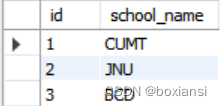
子表如下:将子表的deptId链接到父表的id,意味着子表中deptId列的1表示学校名称为CUMT
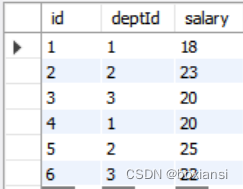
#插入外键:父表删除更新,子表随着删除更新
alter table section
add constraint sec
foreign key(deptId)
references total(id)
on update cascade on delete cascade; #外键删除更新设置#将'BCD'前面的序号变为4
use test;
update test.total
set id = 4
where school_name = 'BCD'父表:
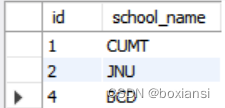
子表:
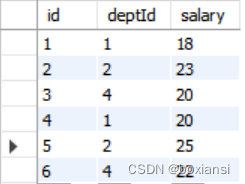
#删除'BCD'
use test;
delete from test.total
where school_name = 'BCD'父表:
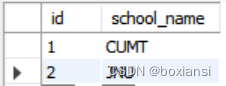
子表:
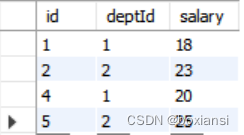
#插入外键:父表删除更新,子表用null
alter table section
add constraint sec
foreign key(deptId)
references total(id)
on update set null on delete set null; #外键更新删除设置子表:无论父表删除或是更新,子表均如下
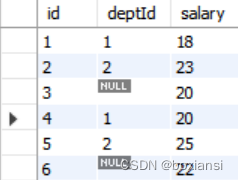
#删除外键约束
use test;
alter table section2
drop foreign key sec2;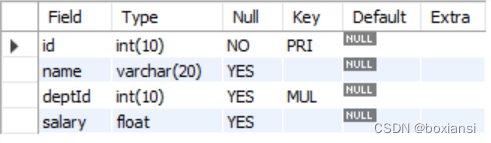
其中,PRI为主键约束,MUL为主键约束
3.唯一约束
要求该列所有数据唯一,可为空(只能出现一个空值)
#创建时设置唯一约束
use test;
create table `content`
(`id` int(10) primary key,
`first_name` varchar(20) unique, #设置唯一约束
`last_name` varchar(20)
)engine = InnoDB auto_increment = 01 default charset = utf8mb4 collate = utf8mb4_bin;
#创建后设置唯一约束
use test;
alter table content
add constraint unique_name unique(last_name); #设置唯一约束
#删除唯一约束
use test;
alter table content
drop index unique_name; #删除唯一约束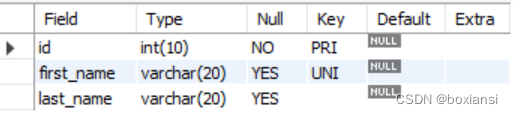
其中,UNI为唯一约束
4.检查约束
判断输入数据是否复合条件,
可扩展到基于表的检查约束
#创建时设置检查约束
use test;
create table total
(`id` int(10) primary key,
`name` varchar(20),
`department` int(10),
`salary` float,
check(salary > 0 and salary < 10000) #设置检查约束,未设定检查约束名称
#constraint `check_salary` check(salary > 0 and salary < 10000) #设置检查约束,检查约束名称为`check_salary`
)engine = InnoDB auto_increment = 01 default charset = utf8mb4 collate = utf8mb4_bin;
#插入数据
insert into total(id,name,department,salary) values(1,'A',100,1000);
insert into total(id,name,department,salary) values(1,'A',100,1000000); #超出范围报错
#创建后设置检查约束
alter table total
add constraint check_id check(id >0) #设置检查约束,检查约束名称为check_id运行删除检查约束代码,并没有任何效果,
部分文章说MySQL Workbench5.7不支持检查约束,所以可能有一部分缺陷。
5.默认值约束
使某一列为默认值
#创建时添加
use test;
create table total
(`id` int(10) primary key,
`name` varchar(20),
`department` int(10),
`salary` float default 100.00 #设置默认值
)engine = InnoDB charset = utf8mb4 collate = utf8mb4_bin;
#创建后
alter table total
change column salary
salary int default 100;
#删除约束
alter table total
change column salary
salary int default null;6.非空约束
确保输入的数据非空值,为空值时报错
#创建时
use test;
create table total
(`id` int(10) primary key,
`name` varchar(20),
`department` int(10),
`salary` float not null
)engine = InnoDB charset = utf8mb4 collate = utf8mb4_bin;
#创建后
alter table total
change column salary
salary int not null;
#删除约束
alter table total
change column salary
salary int null;7.查看表的约束
show create table total;8.总结
| 约束名称 | 创建时 | 创建后 | 删除 |
| 主键约束 | `id` int(10) primary key primary key(`id`) primary key(`id`,`department`) | alter table content3 add primary key(id); | |
| 外键约束 | constraint sec1 foreign key(deptId) references total(id) | alter table section2 add constraint sec2 foreign key(deptId) references total(id) | alter table section2 drop foreign key sec2; |
| 唯一约束 | `first_name` varchar(20) unique, | alter table content add constraint unique_name unique(last_name); | alter table content drop index unique_name; |
| 检查约束 | check(salary > 0) constraint `check_s` check(salary > 0) | alter table total add constraint check_id check(id >0) | |
| 默认值 约束 | `salary` float default 100.00 | alter table total change column salary salary int default 100; | alter table total change column salary salary int default null; |
| 非空约束 | `salary` float not null | alter table total change column salary salary int not null; | alter table total change column salary salary int null; |
9.索引
主键和外键均属于索引
索引从1开始
create database test;
#创建时设置索引
use test;
create table total
(`id` int(10) primary key,
`name` varchar(20),
`dept` int(10),
`height` float ,
index h(height) #设置索引,index 索引名(列名)
#unique index(height) #设置唯一索引
)engine = InnoDB charset = utf8mb4 collate = utf8mb4_bin;create database test;
#创建后设置索引
use test;
create table total
(`id` int(10) primary key,
`name` varchar(20),
`dept` int(10),
`height` float
)engine = InnoDB charset = utf8mb4 collate = utf8mb4_bin;
create index h on test.total(height); #create index 索引名 on 库名.表名(列名)
create index n_h on test.total(name,height); #联合索引#查看索引
show indexes from total in test; #from 表名 in 库名#删除索引
drop index height on total; #索引名 on 表名
alter table total
drop index height;




















 5595
5595











 被折叠的 条评论
为什么被折叠?
被折叠的 条评论
为什么被折叠?








