一、Hmtl组件页面效果展示
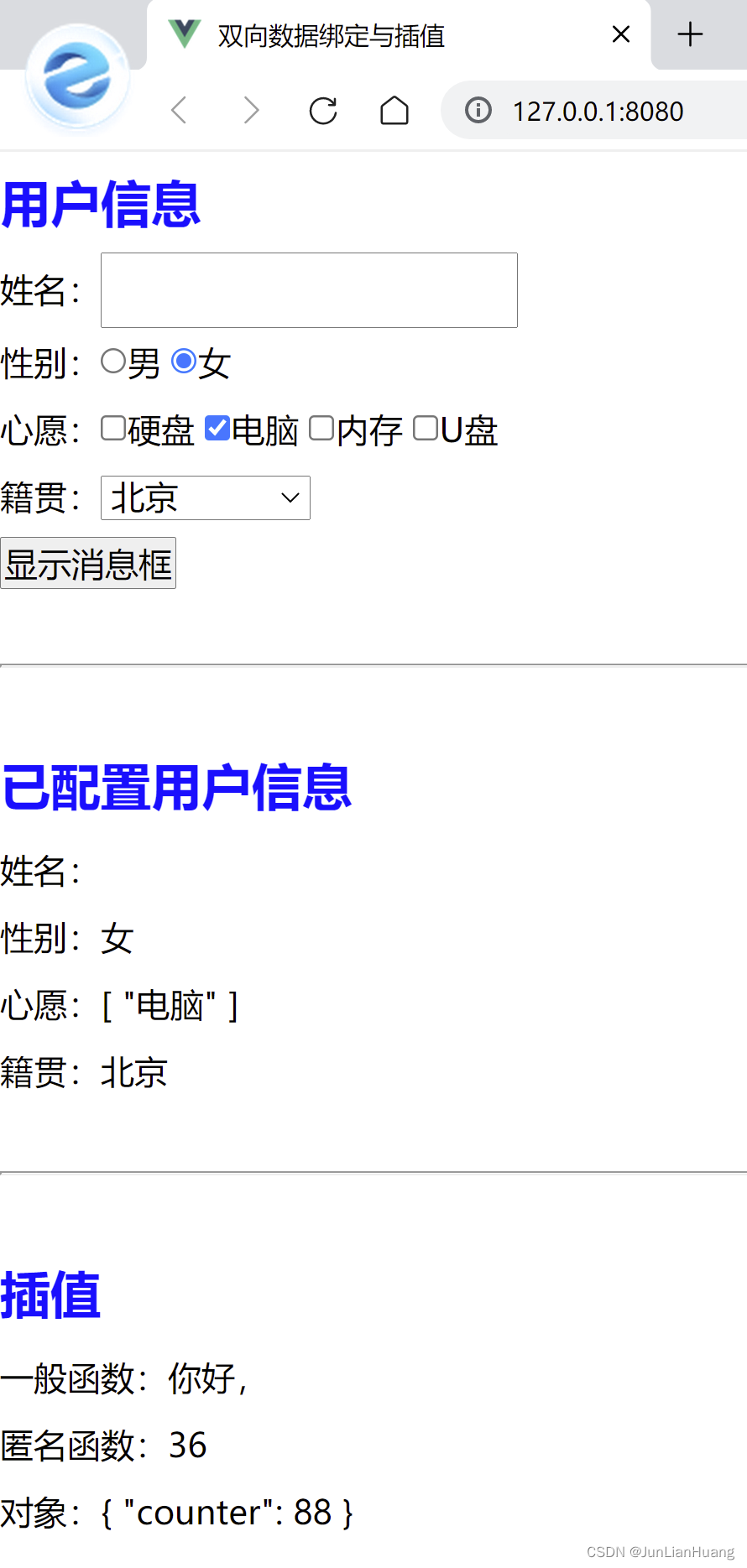
二、Element Plus组件页面效果
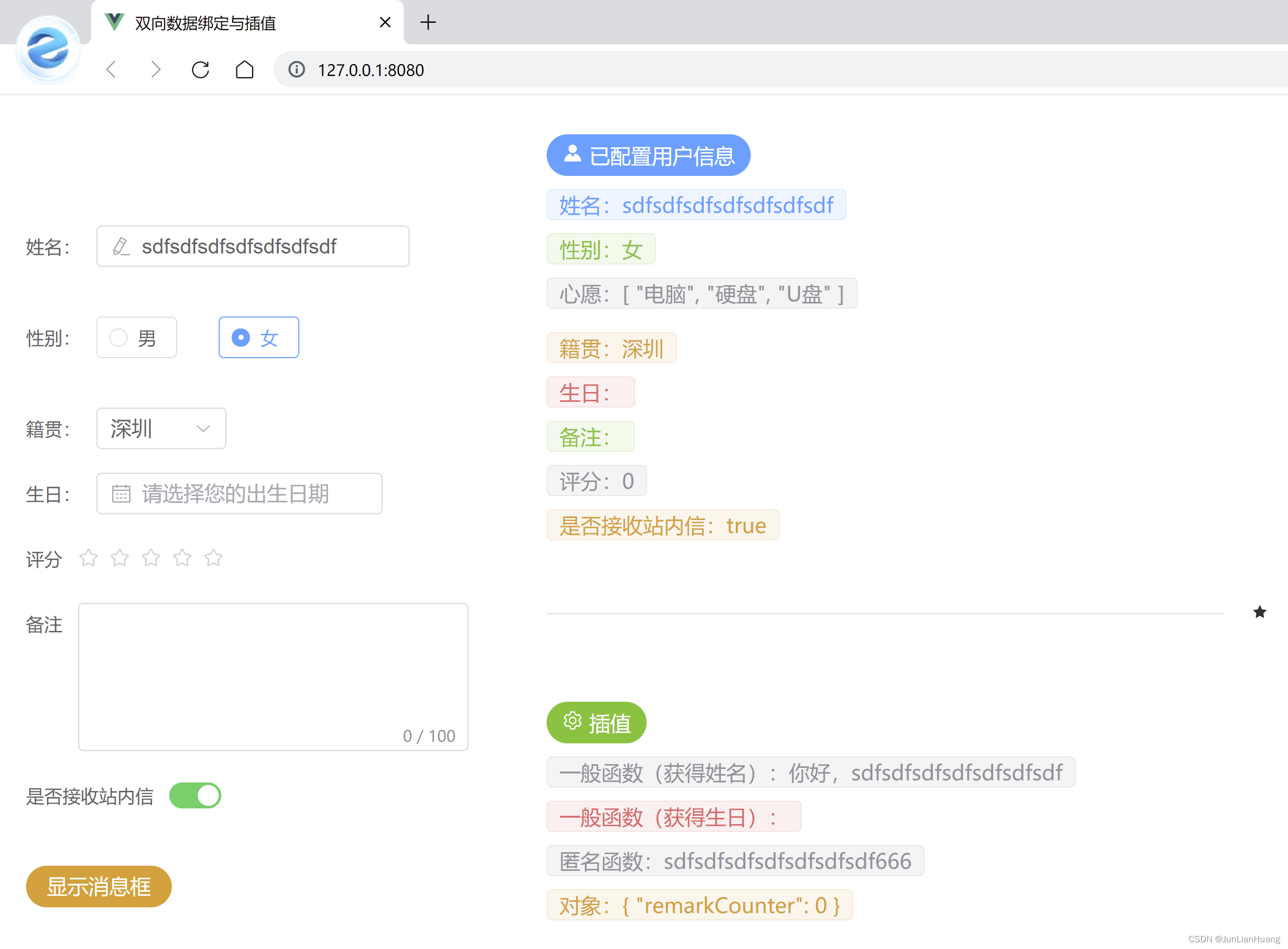
三、参考代码
1、参考代码(TS版本,Element Plus组件):
<template>
<div class="common-layout">
<el-container>
<el-aside width="400px">
<el-form
:inline="true"
class="demo-form-inline"
style="margin-top: 100px; margin-left: 20px"
>
<div>
<el-form-item label="姓名:">
<el-input v-model="user.name" class="w-50 m-2" placeholder="请输入姓名">
<template #prefix>
<el-icon>
<EditPen />
</el-icon>
</template>
</el-input>
</el-form-item>
</div>
<div style="margin-top: 20px">
<el-form-item label="性别:">
<el-radio-group v-model="user.gender" size="mini">
<el-radio v-model="user.gender" label="男" border>男</el-radio>
<el-radio v-model="user.gender" label="女" border>女</el-radio>
</el-radio-group>
</el-form-item>
</div>
<div style="margin-top: 20px">
<el-form-item label="籍贯:">
<el-select v-model="user.nativePlace" style="width: 100px">
<el-option value="北京">北京</el-option>
<el-option value="上海">上海</el-option>
<el-option value="广州">广州</el-option>
<el-option value="深圳">深圳</el-option>
</el-select>
</el-form-item>
</div>
<div>
<el-form-item label="生日:">
<el-date-picker
v-model="user.birthDate"
type="date"
placeholder="请选择您的出生日期"
:size="size"
/>
</el-form-item>
</div>
<div>
<el-form-item label="评分">
<el-rate
v-model="user.score"
allow-half
:texts="['oops', 'disappointed', 'normal', 'good', 'great']"
show-text
/>
</el-form-item>
</div>
<div>
<el-form-item label="备注">
<el-input
v-model="user.remark"
type="textarea"
resize="none"
:rows="5"
:maxlength="100"
show-word-limit
style="width: 300px"
/>
</el-form-item>
</div>
<div>
<el-form-item label="是否接收站内信">
<el-switch
v-model="user.isReceive"
class="ml-2"
style="--el-switch-on-color: #13ce66; --el-switch-off-color: #ff4949"
/>
</el-form-item>
</div>
<div style="margin-top: 20px">
<el-form-item>
<el-button type="warning" round @click="onClick"
>显示消息框</el-button>
</el-form-item>
</div>
</el-form></el-aside
>
<el-main>
<el-row style="padding-top: 10px">
<el-tag class="mx-1" effect="dark" round size="large">
<el-icon>
<Avatar />
</el-icon>
已配置用户信息
</el-tag>
</el-row>
<el-row style="padding-top: 10px">
<el-tag>姓名:{{ user.name }}</el-tag>
</el-row>
<el-row style="padding-top: 10px">
<el-tag class="ml-2" type="success">性别:{{ user.gender }}</el-tag>
</el-row>
<el-row style="padding-top: 10px">
<el-tag class="ml-2" type="info">心愿:{{ user.wish }}</el-tag
><br />
</el-row>
<el-row style="padding-top: 10px">
<el-tag class="ml-2" type="warning">籍贯:{{ user.nativePlace }}</el-tag>
</el-row>
<el-row style="padding-top: 10px">
<el-tag class="ml-2" type="danger">生日:{{ user.birthDate }}</el-tag>
</el-row>
<el-row style="padding-top: 10px">
<el-tag class="ml-2" type="success">备注:{{ user.remark }}</el-tag>
</el-row>
<el-row style="padding-top: 10px">
<el-tag class="ml-2" type="info">评分:{{ user.score }}</el-tag>
</el-row>
<el-row style="padding-top: 10px">
<el-tag class="ml-2" type="warning"
>是否接收站内信:{{ user.isReceive }}</el-tag
>
</el-row>
<br />
<el-divider>
<el-icon><star-filled /></el-icon>
</el-divider>
<br />
<el-row style="padding-top: 10px">
<el-tag class="mx-1" effect="dark" type="success" round size="large">
<el-icon>
<Setting />
</el-icon>
插值
</el-tag>
</el-row>
<el-row style="padding-top: 10px">
<el-tag class="ml-2" type="info">一般函数(获得姓名):{{ getName() }}</el-tag>
</el-row>
<el-row style="padding-top: 10px">
<el-tag class="ml-2" type="danger"
>一般函数(获得生日):{{ getBirthDate() }}</el-tag
>
</el-row>
<el-row style="padding-top: 10px">
<el-tag class="ml-2" type="info"
>匿名函数:{{ (() => user.name + "666")() }}</el-tag
>
</el-row>
<el-row style="padding-top: 10px">
<el-tag class="ml-2" type="warning"
>对象:{{ { remarkCounter: user.remark.length } }}</el-tag
>
</el-row>
</el-main>
</el-container>
</div>
</template>
<script setup lang="ts">
import { reactive, onMounted, ref } from "vue";
const size = ref<'default' | 'large' | 'small'>('default')
const user = reactive({
name: "",
gender: "男",
wish: ["电脑"],
nativePlace: "",
birthDate: "",
remark: "",
isReceive: true,
score: 0,
});
function getBirthDate() {
var d = new Date(user.birthDate);
console.log(d);
var month = d.getMonth() + 1;
var day = d.getDate();
var year = d.getFullYear();
var shortDate = year + "年" + month + "月" + day + "日";
if (user.birthDate == "") shortDate = "";
return shortDate;
}
function getName() {
return "你好," + user.name;
}
function onClick() {
alert("Hi," + user.nativePlace + "人!");
}
onMounted(() => {
console.log(user.gender);
user.gender = "女";
user.nativePlace = "北京";
user.wish = ["电脑"];
});
</script>
2、参考代码(JS版本,普通Html组件):
<template>
<div class="container">
<h1>用户信息</h1>
<div>
<label>姓名:</label>
<input type="text" name="name" v-model="user.name">
</div>
<div>
<label>性别:</label>
<input type="radio" name="gender" v-model="user.gender" value="男">男
<input type="radio" name="gender" v-model="user.gender" value="女">女
</div>
<div>
<label>心愿:</label>
<input type="checkbox" name="wishi" v-model="user.wish" value="硬盘">硬盘
<input type="checkbox" name="wishi" v-model="user.wish" value="电脑">电脑
<input type="checkbox" name="wishi" v-model="user.wish" value="内存">内存
<input type="checkbox" name="wishi" v-model="user.wish" value="U盘">U盘
</div>
<div>
<label>籍贯:</label>
<select v-model="user.nativePlace" style="width:100px">
<option value="北京">北京</option>
<option value="上海">上海</option>
<option value="广州">广州</option>
<option value="深圳">深圳</option>
</select>
</div>
<div>
<input type="button" value="显示消息框" @click="onClick">
</div>
<br>
<hr>
<br>
<div>
<h1>已配置用户信息</h1>
<p>姓名:{{ user.name }}</p>
<p>性别:{{ user.gender }}</p>
<p>心愿:{{ user.wish }}</p>
<p>籍贯:{{ user.nativePlace }}</p>
</div>
<br>
<hr>
<br>
<div>
<h1>插值</h1>
<p>一般函数:{{ getName() }}</p>
<p>匿名函数:{{ (() => 13 + 23)() }}</p>
<p>对象:{{ { counter: 88 } }}</p>
</div>
</div>
</template>
<link
rel="stylesheet"
href="https://unpkg.com/element-ui/lib/theme-chalk/index.css"
/>
<script type="text/javascript">
export default {
data() {
return {
user: {
name: "",
gender: "男",
wish: [],
nativePlace: "",
birthDate: "",
remark: "",
isReceive: true,
score: 0,
},
};
},
methods: {
getBirthDate() {
var d = new Date(this.user.birthDate);
console.log(d)
var month = d.getMonth() + 1
var day = d.getDate();
var year = d.getFullYear();
var shortDate = year + "年" + month + "月" + day + "日";
if (this.user.birthDate == "")
shortDate = ""
return shortDate;
},
getName() {
return "你好," + this.user.name;
},
onClick() {
alert("Hi," + this.user.nativePlace + "人!");
},
},
mounted() {
console.log(this.user.gender);
this.user.gender = "女";
this.user.nativePlace = "北京";
this.user.wish = ["电脑"];
},
};
</script>
<style>
* {
margin: 0px;
padding: 0px;
font-size: 16px;
line-height: 2em;
}
.container {
width: 100%;
height: 100%;
}
.item {
width: 200px;
}
h1 {
font-size: 24px;
color: blue;
}
label,
p,
input {
font-size: 16px;
}
input[type="radio"] {
font-size: 16px;
}
</style>
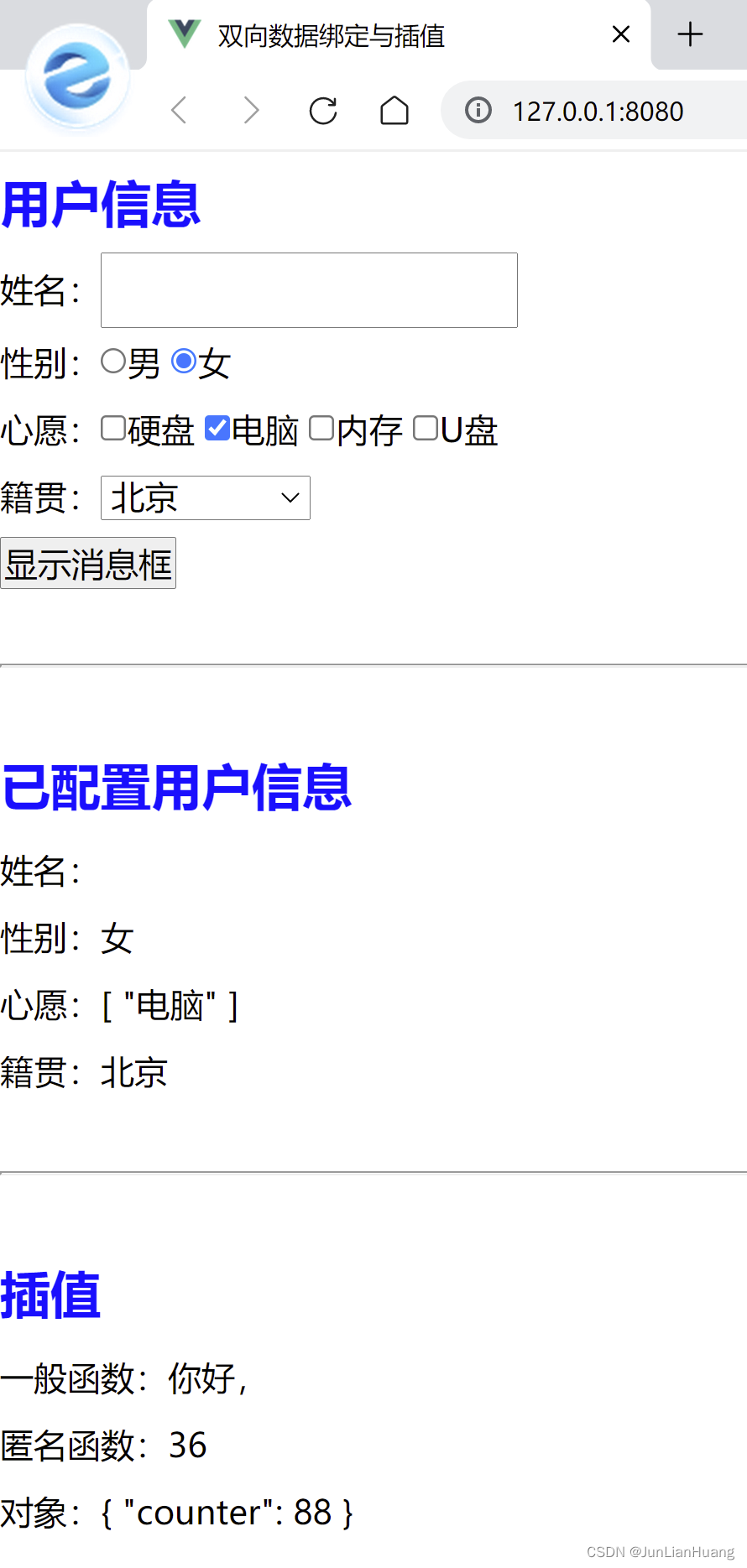
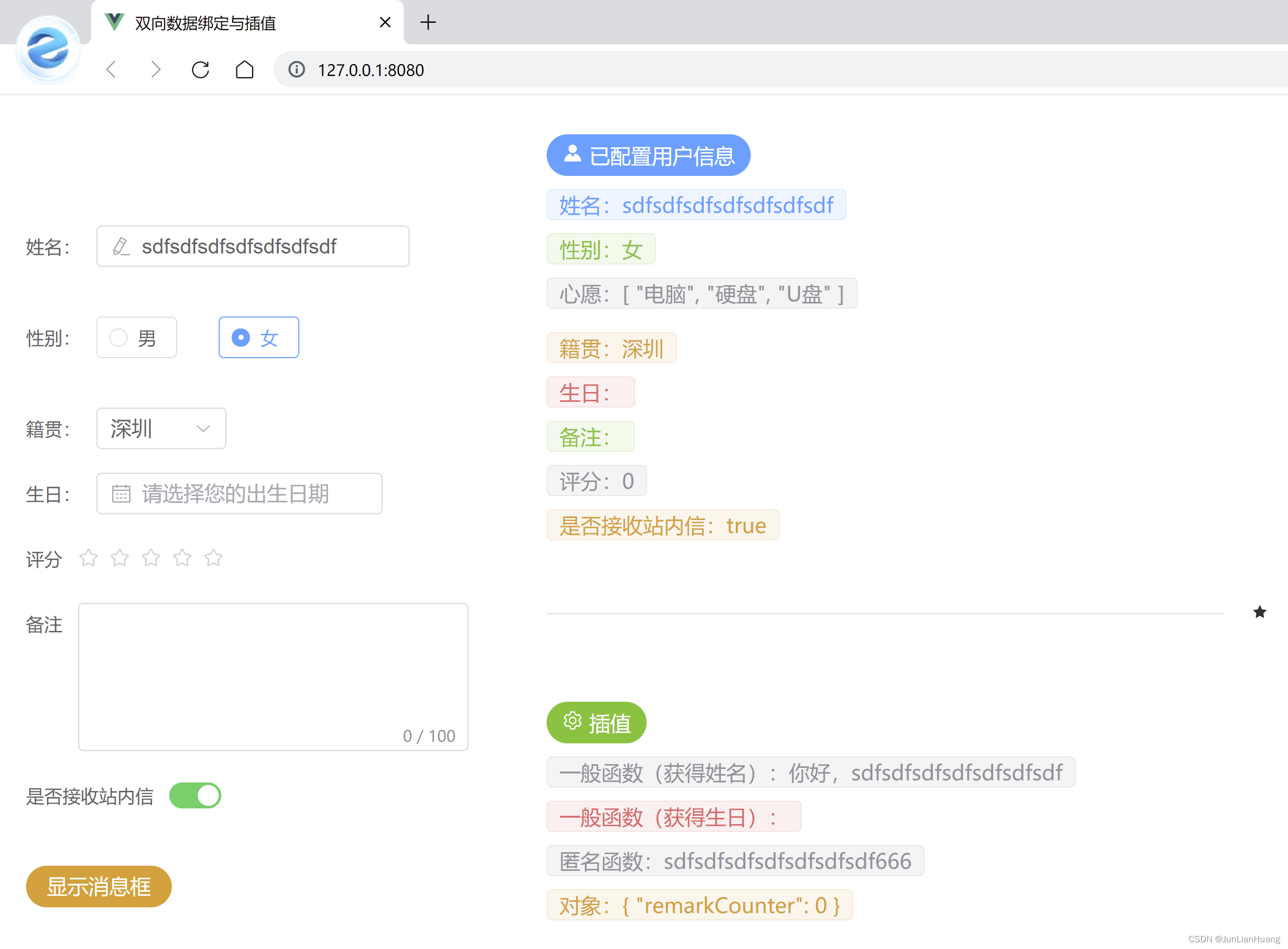




















 1249
1249











 被折叠的 条评论
为什么被折叠?
被折叠的 条评论
为什么被折叠?








