最近朋友问我有没有做过Oauth2的第三方登录,请求认证并根据认证返回数据去访问资源服务。发现单点登录做过很多,但是这种第三方的登录认证确实没做过,出于兴趣在网上找了很多资料,自己动手整理了下。
PS:网上很多是基于内存的,但是实际项目中基本上都是从数据库获取相关数据,于是分享一个基于数据库的第三方登录实现。(在实现过程中因为网上大部分资料描述不清晰,走了很多弯路,同时附上自己个人的一些备注)。源码也同时在文章末尾进行分享,希望能帮助各位码友。
废话不多说,下面开始:
给出网上一个比较好的流程设计图:(实际项目中都大致一样)
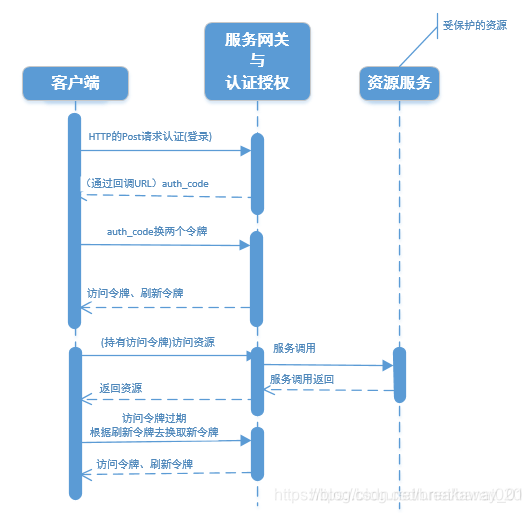
1.给出建表sql(oauth2):
-- oauth2中规定的数据表,需要手动创建,一般项目中提供服务接口插入,参数由用户定义,在请求时会自动查询服务器中对应的参数数据匹配认证
CREATE TABLE `oauth_client_details` (
`client_id` varchar(256) CHARACTER SET utf8mb4 COLLATE utf8mb4_general_ci NOT NULL,
`resource_ids` varchar(256) CHARACTER SET utf8mb4 COLLATE utf8mb4_general_ci NULL DEFAULT NULL,
`client_secret` varchar(256) CHARACTER SET utf8mb4 COLLATE utf8mb4_general_ci NULL DEFAULT NULL,
`scope` varchar(256) CHARACTER SET utf8mb4 COLLATE utf8mb4_general_ci NULL DEFAULT NULL,
`authorized_grant_types` varchar(256) CHARACTER SET utf8mb4 COLLATE utf8mb4_general_ci NULL DEFAULT NULL,
`web_server_redirect_uri` varchar(256) CHARACTER SET utf8mb4 COLLATE utf8mb4_general_ci NULL DEFAULT NULL,
`authorities` varchar(256) CHARACTER SET utf8mb4 COLLATE utf8mb4_general_ci NULL DEFAULT NULL,
`access_token_validity` int(11) NULL DEFAULT NULL,
`refresh_token_validity` int(11) NULL DEFAULT NULL,
`additional_information` varchar(4096) CHARACTER SET utf8mb4 COLLATE utf8mb4_general_ci NULL DEFAULT NULL,
`autoapprove` varchar(256) CHARACTER SET utf8mb4 COLLATE utf8mb4_general_ci NULL DEFAULT NULL,
PRIMARY KEY (`client_id`) USING BTREE
) ENGINE = InnoDB CHARACTER SET = utf8mb4 COLLATE = utf8mb4_general_ci ROW_FORMAT = Dynamic;
INSERT INTO `oauth_client_details` VALUES ('demo-client', NULL, '$2a$10$tj/PXVj9MBRdyuBKq99zeOw6oGkPVe7HNOxjmBWh.hsRmaU4IT2Ba', 'all', 'authorization_code,refresh_token', 'http://localhost:8080/res/getMsg', NULL, 3600, 36000, NULL, '1');
-- 此插入的对象参数中:client_id为demo-client,client_secret为demo-secret,redirect_uri为http://localhost:8080/res/getMsg,注意在请求的时候这些参数一定要一直,否则会出错
注意:参数配置在请求过程中一致的问题,这里给出一个demo测试数据,在真实项目中可以提供后台服务进行插入,或者提供接口给用户进行注册。
2.引入项目依赖pom.xml(真实项目一般认证和资源服务是单独分开,依赖文件根据不同的服务引入即可,这里做demo,放在同一个服务中):
<?xml version="1.0" encoding="UTF-8"?>
<project xmlns="http://maven.apache.org/POM/4.0.0" xmlns:xsi="http://www.w3.org/2001/XMLSchema-instance"
xsi:schemaLocation="http://maven.apache.org/POM/4.0.0 http://maven.apache.org/xsd/maven-4.0.0.xsd">
<modelVersion>4.0.0</modelVersion>
<parent>
<groupId>org.springframework.boot</groupId>
<artifactId>spring-boot-starter-parent</artifactId>
<version>2.1.8.RELEASE</version>
<relativePath/> <!-- lookup parent from repository -->
</parent>
<groupId>com.banling</groupId>
<artifactId>oauth2-server</artifactId>
<version>1.0</version>
<name>oauth2-server</name>
<description>springboot Oauth2 Server sample :: Oauth2 Authorization Server and Resource Server, combine with Security.</description>
<properties>
<java.version>1.8</java.version>
</properties>
<dependencies>
<!-- spring-boot -->
<dependency>
<groupId>org.springframework.boot</groupId>
<artifactId>spring-boot-starter-web</artifactId>
</dependency>
<dependency>
<groupId>org.springframework.boot</groupId>
<artifactId>spring-boot-starter-test</artifactId>
<scope>test</scope>
</dependency>
<!-- spring-boot -->
<!-- 此oauth2依赖为spingcloud依赖,在springboot中不要使用 -->
<!-- <dependency>-->
<!-- <groupId>org.springframework.security.oauth</groupId>-->
<!-- <artifactId>spring-security-oauth2</artifactId>-->
<!-- </dependency>-->
<!-- 此oauth2依赖为spingcloud依赖,在springboot中不要使用 -->
<!-- 由于一些注解和API从spring security5.0中移除,所以需要导入下面的依赖包 -->
<!-- spring-boot-oauth2 -依赖于springboot2.0以上版本 -->
<dependency>
<groupId>org.springframework.security.oauth.boot</groupId>
<artifactId>spring-security-oauth2-autoconfigure</artifactId>
<version>2.0.0.RELEASE</version>
</dependency>
<!-- spring-boot-oauth2 -依赖于springboot2.0以上版本 -->
<!-- spring-boot-security -->
<dependency>
<groupId>org.springframework.boot</groupId>
<artifactId>spring-boot-starter-security</artifactId>
</dependency>
<!-- spring-boot-security -->
<!-- spring-security-jwt 此依赖是springcloud的,在springboot中不要使用 -->
<!-- <dependency>-->
<!-- <groupId>org.springframework.security</groupId>-->
<!-- <artifactId>spring-security-jwt</artifactId>-->
<!-- </dependency>-->
<!-- spring-security-jwt 此依赖是springcloud的,在springboot中不要使用 -->
<!-- springboot中使用的jwt -->
<dependency>
<groupId>io.jsonwebtoken</groupId>
<artifactId>jjwt</artifactId>
<version>0.9.1</version>
</dependency>
<!-- springboot中使用的jwt -->
<!-- mysql -->
<dependency>
<groupId>mysql</groupId>
<artifactId>mysql-connector-java</artifactId>
</dependency>
<!-- mysql -->
<!-- jdbc在整合中需要 -->
<dependency>
<groupId>org.springframework.boot</groupId>
<artifactId>spring-boot-starter-jdbc</artifactId>
</dependency>
<!-- jdbc在整合中需要 -->
</dependencies>
<build>
<plugins>
<plugin>
<groupId>org.springframework.boot</groupId>
<artifactId>spring-boot-maven-plugin</artifactId>
</plugin>
</plugins>
</build>
</project>
PS:每个依赖对应都有注解,此处服务为springboot,如果是微服务使用相应依赖即可。
3.application.yml配置文件:
#认证服务器端口号
server:
port: 8080
#认证服务器数据库连接
spring:
datasource:
url: jdbc:mysql://localhost:3306/business_talk?useUnicode=true&characterEncoding=utf-8&useSSL=false&allowMultiQueries=true&serverTimezone=Asia/Shanghai&keepAlive=true
username: root
password: 123456
hikari:
connection-timeout: 60000
idle-timeout: 600000
max-lifetime: 1800000
maximum-pool-size: 9
management:
endpoint:
health:
enabled: true
########资源服务器oauth2配置 - 此配置暂时不使用,在代码和数据库中已经存在########################################
#security:
# oauth2:
# client:
# client-id: demo-client
# client-secret: demo-secret
# user-authorization-uri: http://localhost:8080/oauth/authorize
# access-token-uri: http://localhost:8080/oauth/token
# resource:
# jwt:
# key-uri: http://localhost:8080/oauth/token_key
# key-value: demo
# authorization:
# check-token-access: http://localhost:8080/oauth/check_token
########资源服务器oauth2配置 - 此配置暂时不使用,在代码和数据库中已经存在########################################
以下为服务的相关config配置:
4.Spring-Security配置类
package com.business.oauth2server.config;
import org.springframework.context.annotation.Bean;
import org.springframework.context.annotation.Configuration;
import org.springframework.security.authentication.AuthenticationManager;
import org.springframework.security.config.annotation.web.builders.HttpSecurity;
import org.springframework.security.config.annotation.web.configuration.EnableWebSecurity;
import org.springframework.security.config.annotation.web.configuration.WebSecurityConfigurerAdapter;
import org.springframework.security.crypto.bcrypt.BCryptPasswordEncoder;
import org.springframework.security.crypto.password.PasswordEncoder;
import org.springframework.security.web.util.matcher.AntPathRequestMatcher;
/**
* Spring-Security配置类,继承WebSecurityConfigurerAdapter
*
* @author Tom
* @date 2020-09-04
*/
@Configuration
@EnableWebSecurity
public class SecurityConfig extends WebSecurityConfigurerAdapter{
/**
* 引入密码加密类
* @return
*/
@Bean
public PasswordEncoder passwordEncoder() {
return new BCryptPasswordEncoder();
}
/**
* 支持 password 模式(配置)
* @return
* @throws Exception
*/
@Override
@Bean
public AuthenticationManager authenticationManagerBean() throws Exception {
return super.authenticationManagerBean();
}
/**
* 配置URL访问授权,必须配置authorizeRequests(),否则启动报错,说是没有启用security技术。
* 注意:在这里的身份进行认证与授权没有涉及到OAuth的技术:当访问要授权的URL时,请求会被DelegatingFilterProxy拦截,
* 如果还没有授权,请求就会被重定向到登录界面。在登录成功(身份认证并授权)后,请求被重定向至之前访问的URL。
* @param http
* @throws Exception
*/
@Override
protected void configure(HttpSecurity http) throws Exception {
http.formLogin() //登记界面,默认是permit All
.and()
.authorizeRequests().antMatchers("/","/home").permitAll() //不用身份认证可以访问
.and()
.authorizeRequests().anyRequest().authenticated() //其它的请求要求必须有身份认证
.and()
.csrf() //防止CSRF(跨站请求伪造)配置
.requireCsrfProtectionMatcher(new AntPathRequestMatcher("/oauth/authorize")).disable();
}
}
注:该类中相关位置都进行注解,不再赘述(下同)。
5.Oauth2常量类
package com.business.oauth2server.contants;
/**
* Oauth2常量类
*
* @author Tom
* @date 2020-09-04
* @version 1.0.0
*/
public class Oauth2Constant {
/**************************************Oauth2参数配置**********************************************/
/**
* JWT_SIGNING_KEY
*/
public static final String JWT_SIGNING_KEY = "jwtsigningkey";
}
6.JwtTokenConfig配置类
package com.business.oauth2server.config;
import com.business.oauth2server.contants.Oauth2Constant;
import org.springframework.context.annotation.Bean;
import org.springframework.context.annotation.Configuration;
import org.springframework.security.oauth2.provider.token.TokenEnhancer;
import org.springframework.security.oauth2.provider.token.TokenStore;
import org.springframework.security.oauth2.provider.token.store.JwtAccessTokenConverter;
import org.springframework.security.oauth2.provider.token.store.JwtTokenStore;
/**
* JwtTokenConfig配置类
* 使用TokenStore将引入JwtTokenStore
*
* 注:Spring-Sceurity使用TokenEnhancer和JwtAccessConverter增强jwt令牌
* @author Tom
* @date 2020-09-04
*/
@Configuration
public class JwtTokenConfig {
@Bean
public TokenStore jwtTokenStore() {
return new JwtTokenStore(jwtAccessTokenConverter());
}
/**
* JwtAccessTokenConverter:TokenEnhancer的子类,帮助程序在JWT编码的令牌值和OAuth身份验证信息之间进行转换(在两个方向上),同时充当TokenEnhancer授予令牌的时间。
* 自定义的JwtAccessTokenConverter:把自己设置的jwt签名加入accessTokenConverter中(这里设置'demo',项目可将此在配置文件设置)
* @return
*/
@Bean
public JwtAccessTokenConverter jwtAccessTokenConverter() {
JwtAccessTokenConverter accessTokenConverter = new JwtAccessTokenConverter();
accessTokenConverter.setSigningKey(Oauth2Constant.JWT_SIGNING_KEY);
return accessTokenConverter;
}
/**
* 引入自定义JWTokenEnhancer:
* 自定义JWTokenEnhancer实现TokenEnhancer并重写enhance方法,将附加信息加入oAuth2AccessToken中
* @return
*/
@Bean
public TokenEnhancer jwtTokenEnhancer(){
return new JWTokenEnhancer();
}
}
7.自定义TokenEnhancer
package com.business.oauth2server.config;
import org.springframework.security.oauth2.common.DefaultOAuth2AccessToken;
import org.springframework.security.oauth2.common.OAuth2AccessToken;
import org.springframework.security.oauth2.provider.OAuth2Authentication;
import org.springframework.security.oauth2.provider.token.TokenEnhancer;
import java.util.HashMap;
import java.util.Map;
/**
* TokenEnhancer:在AuthorizationServerTokenServices 实现存储访问令牌之前增强访问令牌的策略。
* 自定义TokenEnhancer的代码:把附加信息加入oAuth2AccessToken中
*
* @author Tom
* @date 2020-09-04
*/
public class JWTokenEnhancer implements TokenEnhancer {
/**
* 重写enhance方法,将附加信息加入oAuth2AccessToken中
* @param oAuth2AccessToken
* @param oAuth2Authentication
* @return
*/
@Override
public OAuth2AccessToken enhance(OAuth2AccessToken oAuth2AccessToken, OAuth2Authentication oAuth2Authentication) {
Map<String, Object> map = new HashMap<String, Object>();
map.put("jwt-ext", "JWT 扩展信息");
((DefaultOAuth2AccessToken) oAuth2AccessToken).setAdditionalInformation(map);
return oAuth2AccessToken;
}
}
8.Spring-Security自定义身份认证类(实现UserDetailsService并重写loadUserByUsername方法)
package com.business.oauth2server.config;
import org.springframework.beans.factory.annotation.Autowired;
import org.springframework.security.core.authority.SimpleGrantedAuthority;
import org.springframework.security.core.userdetails.User;
import org.springframework.security.core.userdetails.UserDetails;
import org.springframework.security.core.userdetails.UserDetailsService;
import org.springframework.security.core.userdetails.UsernameNotFoundException;
import org.springframework.security.crypto.password.PasswordEncoder;
import org.springframework.stereotype.Component;
import java.util.ArrayList;
import java.util.List;
/**
* Spring-Security自定义身份认证类(实现UserDetailsService并重写loadUserByUsername方法)
* 在loadUserByUsername方法内校验用户名密码是否正确并返回一个UserDetails对象
*
* @author Tom
* @date 2020-09-04
*/
@Component(value = "myUserDetailsService")
public class MyUserDetailsService implements UserDetailsService {
@Autowired
private PasswordEncoder passwordEncoder;
/**
* 因为security中的User实现了UserDetails,所以返回一个封装了的User信息
* @param username 用户名
* @return
* @throws UsernameNotFoundException
*/
@Override
public UserDetails loadUserByUsername(String username) throws UsernameNotFoundException {
/***真实环境中的操作***/
// SysUser sysUser = userRepository.findByUserName(username);
// List<SimpleGrantedAuthority> authorities = new ArrayList<>();
// authorities.add(new SimpleGrantedAuthority(role1));
// authorities.add(new SimpleGrantedAuthority(role2));
// authorities.add(new SimpleGrantedAuthority(role3));
// return new User(username,sysUser.getpassWord,authorities);
/***真实环境中的操作***/
if(!username.equals("admin")){
throw new UsernameNotFoundException("the user is not found");
}else{
// 用户角色也应在数据库中获取
String role = "ROLE_ADMIN";
List<SimpleGrantedAuthority> authorities = new ArrayList<SimpleGrantedAuthority>();
authorities.add(new SimpleGrantedAuthority(role));
// 线上环境应该通过用户名查询数据库获取加密后的密码
String password = passwordEncoder.encode("123456");
// 返回默认的 User
// return new org.springframework.security.core.userdetails.User(username,password, authorities);
User user = new User(username,password,authorities);
return user;
}
}
}
PS:这里做测试不做真实数据库查询操作,换在真实项目中,则需要进行用户登录数据查询。
9.OAuth2的授权服务:主要作用是OAuth2的客户端进行认证与授权
package com.business.oauth2server.config;
import org.springframework.beans.factory.annotation.Autowired;
import org.springframework.beans.factory.annotation.Qualifier;
import org.springframework.context.annotation.Configuration;
import org.springframework.security.authentication.AuthenticationManager;
import org.springframework.security.core.userdetails.UserDetailsService;
import org.springframework.security.oauth2.config.annotation.configurers.ClientDetailsServiceConfigurer;
import org.springframework.security.oauth2.config.annotation.web.configuration.AuthorizationServerConfigurerAdapter;
import org.springframework.security.oauth2.config.annotation.web.configuration.EnableAuthorizationServer;
import org.springframework.security.oauth2.config.annotation.web.configurers.AuthorizationServerEndpointsConfigurer;
import org.springframework.security.oauth2.config.annotation.web.configurers.AuthorizationServerSecurityConfigurer;
import org.springframework.security.oauth2.provider.token.TokenEnhancer;
import org.springframework.security.oauth2.provider.token.TokenEnhancerChain;
import org.springframework.security.oauth2.provider.token.TokenStore;
import org.springframework.security.oauth2.provider.token.store.JwtAccessTokenConverter;
import javax.sql.DataSource;
import java.util.ArrayList;
import java.util.List;
/**
* OAuth2的授权服务:主要作用是OAuth2的客户端进行认证与授权
*
* @author Tom
* @date 2020-09-04
*/
@Configuration
@EnableAuthorizationServer
public class AuthServerConfig extends AuthorizationServerConfigurerAdapter{
@Autowired
@Qualifier("myUserDetailsService")
public UserDetailsService userDetailsService;
@Autowired
private DataSource dataSource;
@Autowired
private AuthenticationManager authenticationManager;
@Autowired
private TokenStore jwtTokenStore;
@Autowired
private JwtAccessTokenConverter jwtAccessTokenConverter;
@Autowired
private TokenEnhancer jwtTokenEnhancer;
/**
* 配置OAuth2的客户端信息:clientId、client_secret、authorization_type、redirect_url等。
* 实际保存在数据库中,建表语句在resource下data中
* @param clients
* @throws Exception
*/
@Override
public void configure(ClientDetailsServiceConfigurer clients) throws Exception {
clients.jdbc(dataSource);
}
/**
* 1.增加jwt 增强模式
* 2.调用userDetailsService实现UserDetailsService接口,对客户端信息进行认证与授权
* @param endpoints
* @throws Exception
*/
@Override
public void configure(AuthorizationServerEndpointsConfigurer endpoints) throws Exception {
/**
* jwt 增强模式
* 对令牌的增强操作就在enhance方法中
* 下面在配置类中,将TokenEnhancer和JwtAccessConverter加到一个enhancerChain中
*
* 通俗点讲它做了两件事:
* 给JWT令牌中设置附加信息和jti:jwt的唯一身份标识,主要用来作为一次性token,从而回避重放攻击
* 判断请求中是否有refreshToken,如果有,就重新设置refreshToken并加入附加信息
*/
TokenEnhancerChain enhancerChain = new TokenEnhancerChain();
List<TokenEnhancer> enhancerList = new ArrayList<TokenEnhancer>();
enhancerList.add(jwtTokenEnhancer);
enhancerList.add(jwtAccessTokenConverter);
enhancerChain.setTokenEnhancers(enhancerList); //将自定义Enhancer加入EnhancerChain的delegates数组中
endpoints.tokenStore(jwtTokenStore)
.userDetailsService(userDetailsService)
/**
* 支持 password 模式
*/
.authenticationManager(authenticationManager)
.tokenEnhancer(enhancerChain)
.accessTokenConverter(jwtAccessTokenConverter);
}
@Override
public void configure(AuthorizationServerSecurityConfigurer security) throws Exception {
security
.tokenKeyAccess("permitAll()")
.checkTokenAccess("isAuthenticated()")
.allowFormAuthenticationForClients();
}
}
10.基于OAuth2的资源服务配置类
package com.business.oauth2server.config;
import com.business.oauth2server.contants.Oauth2Constant;
import org.springframework.beans.factory.annotation.Autowired;
import org.springframework.context.annotation.Configuration;
import org.springframework.security.config.annotation.method.configuration.EnableGlobalMethodSecurity;
import org.springframework.security.config.annotation.web.builders.HttpSecurity;
import org.springframework.security.config.http.SessionCreationPolicy;
import org.springframework.security.oauth2.config.annotation.web.configuration.EnableResourceServer;
import org.springframework.security.oauth2.config.annotation.web.configuration.ResourceServerConfigurerAdapter;
import org.springframework.security.oauth2.config.annotation.web.configurers.ResourceServerSecurityConfigurer;
import org.springframework.security.oauth2.provider.token.TokenStore;
/**
* ********在实际项目中此资源服务可以单独提取到资源服务项目中使用********
*
* OAuth2的资源服务配置类(主要作用是配置资源受保护的OAuth2策略)
* 注:技术架构通常上将用户与客户端的认证授权服务设计在一个子系统(工程)中,而资源服务设计为另一个子系统(工程)
*
* @author Tom
* @date 2020-09-04
*/
@Configuration
@EnableResourceServer
@EnableGlobalMethodSecurity(prePostEnabled = true)
public class ResServerConfig extends ResourceServerConfigurerAdapter{
@Autowired
private TokenStore jwtTokenStore;
/**
* 同认证授权服务配置jwtTokenStore - 单独剥离服务需要开启注释
* @return
*/
// @Bean
// public TokenStore jwtTokenStore() {
// return new JwtTokenStore(jwtAccessTokenConverter());
// }
/**
* 同认证授权服务配置jwtAccessTokenConverter - 单独剥离服务需要开启注释
* 需要和认证授权服务设置的jwt签名相同: "demo"
* @return
*/
// @Bean
// public JwtAccessTokenConverter jwtAccessTokenConverter() {
// JwtAccessTokenConverter accessTokenConverter = new JwtAccessTokenConverter();
// accessTokenConverter.setSigningKey(Oauth2Constant.JWT_SIGNING_KEY);
// accessTokenConverter.setVerifierKey(Oauth2Constant.JWT_SIGNING_KEY);
// return accessTokenConverter;
// }
@Override
public void configure(ResourceServerSecurityConfigurer resources) throws Exception {
resources.tokenStore(jwtTokenStore);
}
/**
* 配置受OAuth2保护的URL资源。
* 注意:必须配置sessionManagement(),否则访问受护资源请求不会被OAuth2的拦截器
* ClientCredentialsTokenEndpointFilter与OAuth2AuthenticationProcessingFilter拦截,
* 也就是说,没有配置的话,资源没有受到OAuth2的保护。
* @param http
* @throws Exception
*/
@Override
public void configure(HttpSecurity http) throws Exception {
/*
注意:
1、必须先加上:.requestMatchers().antMatchers(...),表示对资源进行保护,也就是说,在访问前要进行OAuth认证。
2、接着:访问受保护的资源时,要具有哪里权限。
------------------------------------
否则,请求只是被Security的拦截器拦截,请求根本到不了OAuth2的拦截器。
------------------------------------
requestMatchers()部分说明:
Invoking requestMatchers() will not override previous invocations of ::
mvcMatcher(String)}, requestMatchers(), antMatcher(String), regexMatcher(String), and requestMatcher(RequestMatcher).
*/
http
// Since we want the protected resources to be accessible in the UI as well we need
// session creation to be allowed (it's disabled by default in 2.0.6)
//另外,如果不设置,那么在通过浏览器访问被保护的任何资源时,每次是不同的SessionID,并且将每次请求的历史都记录在OAuth2Authentication的details的中
.sessionManagement().sessionCreationPolicy(SessionCreationPolicy.IF_REQUIRED)
.and()
.requestMatchers()
.antMatchers("/user","/res/**")
.and()
.authorizeRequests()
.antMatchers("/user","/res/**")
.authenticated();
}
}
11.全局跨域配置
package com.business.oauth2server.config;
import org.springframework.context.annotation.Configuration;
import org.springframework.core.Ordered;
import org.springframework.core.annotation.Order;
import javax.servlet.*;
import javax.servlet.http.HttpServletRequest;
import javax.servlet.http.HttpServletResponse;
import java.io.IOException;
/**
* 全局跨域配置
* (PS:本人测试没有出现跨域的问题,但是在研究的过程中发现很多人出现过跨域的问题,能找到的最好最有效的解决方案就是进行全局配置,所以就加到项目中,有备无患)
*
* @author Tom
* @date 2020-09-04
*/
@Configuration
@Order(Ordered.HIGHEST_PRECEDENCE)
public class CORSFilter implements Filter {
@Override
public void init(FilterConfig filterConfig) throws ServletException {}
@Override
public void destroy() {}
@Override
public void doFilter(ServletRequest servletRequest,ServletResponse servletResponse,FilterChain filterChain) throws IOException, ServletException {
HttpServletRequest request = (HttpServletRequest) servletRequest;
HttpServletResponse response = (HttpServletResponse) servletResponse;
response.setHeader("Access-Control-Allow-Origin", "*");
response.setHeader("Access-Control-Allow-Credentials", "true");
response.setHeader("Access-Control-Allow-Methods", "POST,GET,OPTIONS,PUT,DELETE,PATCH,HEAD");
response.setHeader("Access-Control-Allow-Max-Age", "3600");
response.setHeader("Access-Control-Allow-Headers", "*");
if ("OPTIONS".equalsIgnoreCase(request.getMethod())) {
response.setStatus(HttpServletResponse.SC_OK);
} else {
filterChain.doFilter(servletRequest, servletResponse);
}
}
}
12.给个GetSecret (获取Header以及加密后的密码),即请求头部分参数和加密后的client_secret
package com.business.oauth2server.web.demo;
import org.apache.commons.codec.binary.Base64;
import org.springframework.security.crypto.bcrypt.BCryptPasswordEncoder;
import java.nio.charset.Charset;
/**
* GetSecret (获取Header以及加密后的密码)
*
* @author Tom
* @date 2020-09-04
*/
public class GetSecret {
/**
* 对应数据库中的client_id的值
*/
private static final String APP_KEY = "demo-client";
/**
* 对应数据库中的client_secret的值
*/
private static final String SECRET_KEY = "demo-secret";
/**
* main方法执行程序获取到数据库中加密后的client_secret和请求头中的getHeader
* @param args
*/
public static void main(String[] args){
System.out.println("client_secret: "+new BCryptPasswordEncoder().encode(SECRET_KEY));
System.out.println("getHeader: "+getHeader());
}
/**
* 构造Basic Auth认证头信息
*
* @return
*/
private static String getHeader() {
String auth = APP_KEY + ":" + SECRET_KEY;
byte[] encodedAuth = Base64.encodeBase64(auth.getBytes(Charset.forName("US-ASCII")));
String authHeader = "Basic " + new String(encodedAuth);
return authHeader;
}
}
PS:main方法中生成的数据可提到相应注册接口中使用,为外部访问请求头部分参数生成。
13.给出几个访问的Controller
package com.business.oauth2server.web;
import org.springframework.web.bind.annotation.RequestMapping;
import org.springframework.web.bind.annotation.RestController;
/**
* 首页,不被拦截的接口,系统中配置
*
* @author Tom
* @date 2020-09-04
*/
@RestController
public class HomeController {
@RequestMapping("/home")
public String home() {
return "home page";
}
@RequestMapping("/")
public String index() {
return "index page";
}
}
package com.business.oauth2server.web;
import java.security.Principal;
import org.springframework.web.bind.annotation.RequestMapping;
import org.springframework.web.bind.annotation.RestController;
/**
* 用户服务接口
*
* @author Tom
* @date 2020-09-04
*/
@RestController
public class UserController {
@RequestMapping("/user")
public Principal user(Principal principal) {
//principal在经过security拦截后,是org.springframework.security.authentication.UsernamePasswordAuthenticationToken
//在经OAuth2拦截后,是OAuth2Authentication
return principal;
}
}
package com.business.oauth2server.web;
import java.security.Principal;
import org.springframework.web.bind.annotation.RequestMapping;
import org.springframework.web.bind.annotation.RestController;
/**
* 资源服务接口
*
* @author Tom
* @date 2020-09-04
*/
@RestController()
public class ResController {
@RequestMapping("/res/getMsg")
public String getMsg(String msg,Principal principal) {//principal中封装了客户端(用户,也就是clientDetails,区别于Security的UserDetails,其实clientDetails中也封装了UserDetails),不是必须的参数,除非你想得到用户信息,才加上principal。
return "Get the msg: "+msg;
}
}
代码到此结束,下面我们来测试:此处测试使用oauth2中authorization_code方式获取code,其余三种方式不做演示,现在使用最多的也是这一种
1.在浏览器中输入如下地址:
http://localhost:8080/oauth/authorize?client_id=demo-client&response_type=code&redirect_uri=http://localhost:8080/res/getMsg
解析:
1.http://localhost:8080/oauth/authorize 为oauth2的固定请求URL
2.client_id=demo-client 这部分是用户注册在数据库中的client_id字段的值为demo-client,如果你项目中配置字段名和值不同请做相同改变。
3.response_type=code 表示使用oauth2中authorization_code方式获取code(其余三种可见源码中的说明文档有解释)
4.redirect_uri=http://localhost:8080/res/getMsg 表示授权回调uri (注意:这里第一次请求的地址,在后面获取到code去请求token的地址必须一致,否则将会报错)
2.在第1步中访问参数正确则会跳转到登录页,如下图:

这里输入我们在MyUserDetailsService中写死的用户名密码***admin:123456***进行登录。配置到各自项目中则使用真实用户密码登录。
3.在第2步验证成功后会询问用户是否授权客户端

这里点击授权,即上面的Authorize按钮
4.选择授权后会跳转到你的回调地址,浏览器地址上还会包含一个授权码(code=Xnzkr2),浏览器地址栏会显示如下地址:
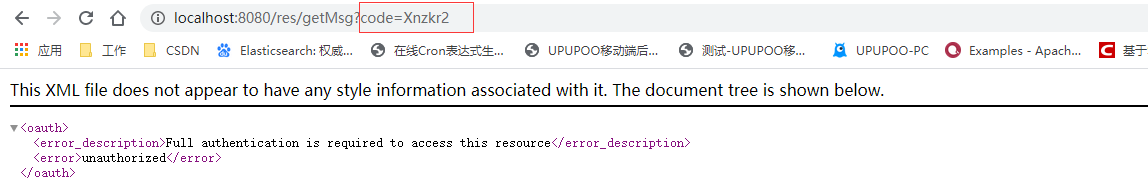
此时拿到授权码code,即可去请求token了
5.通过授权码向服务器申请令牌,这里我使用 Postman 请求
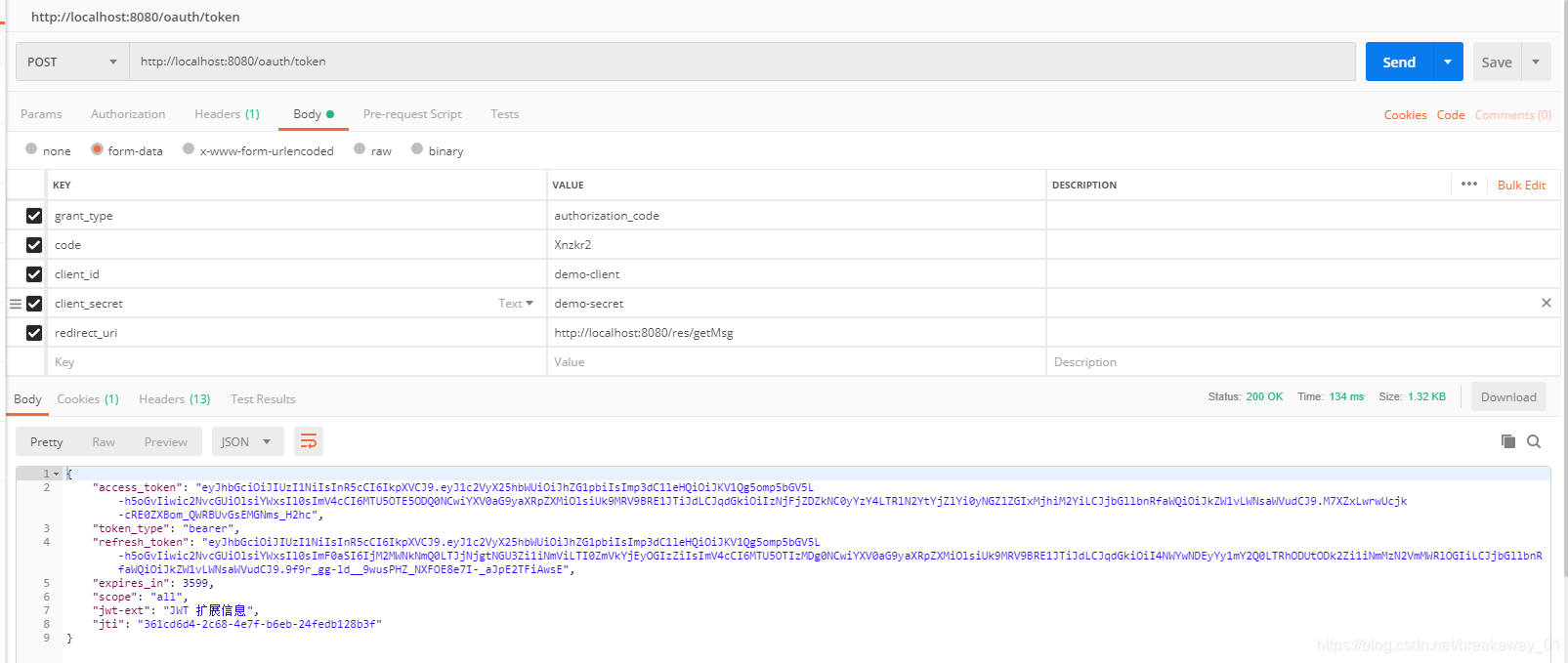
注意:
1.请求方式为post请求
2.请求头中需要配置 Authrization = Basic ZGVtby1jbGllbnQ6ZGVtby1zZWNyZXQ=
(生成方式在代码中GetSecret运行main方法获得),如图:

3.请求参数grant_type为authorization_code,因为在第1步中已经设定了请求authorization_code方式获取code,所以这里必须设置为authorization_code
4.请求参数code为上一步返回,特别注意:code只能使用一次,请求一次即失效
5.redirect_uri参数必须配置为第1步中请求中的回调uri,否则会报错
6.client_id和client_secret为数据库中对应的值。(这里注意,网上很多请求没有这2个参数,是因为他们直接在请求的URL中写入了,如:http://demo-client:demo-secret@localhost:8080/oauth/token),见图:

请求返回的结果如下:
{
"access_token": "eyJhbGciOiJIUzI1NiIsInR5cCI6IkpXVCJ9.eyJ1c2VyX25hbWUiOiJhZG1pbiIsImp3dC1leHQiOiJKV1Qg5omp5bGV5L-h5oGvIiwic2NvcGUiOlsiYWxsIl0sImV4cCI6MTU5OTIwMTk1OCwiYXV0aG9yaXRpZXMiOlsiUk9MRV9BRE1JTiJdLCJqdGkiOiJmYzQ3YTI0MC1kNzk3LTQwMDEtYTU4Yi0yODMwYTZiZGMzOWEiLCJjbGllbnRfaWQiOiJkZW1vLWNsaWVudCJ9.yhKGeJhrC58UYa3BONGjCeaob74eOpi6otttCcCp8Os",
"token_type": "bearer",
"refresh_token": "eyJhbGciOiJIUzI1NiIsInR5cCI6IkpXVCJ9.eyJ1c2VyX25hbWUiOiJhZG1pbiIsImp3dC1leHQiOiJKV1Qg5omp5bGV5L-h5oGvIiwic2NvcGUiOlsiYWxsIl0sImF0aSI6ImZjNDdhMjQwLWQ3OTctNDAwMS1hNThiLTI4MzBhNmJkYzM5YSIsImV4cCI6MTU5OTIzNDM1OCwiYXV0aG9yaXRpZXMiOlsiUk9MRV9BRE1JTiJdLCJqdGkiOiJjNTliMDlmYS03MWQ3LTRkZjctOGY3YS00MTQ2MDU1ODAxODIiLCJjbGllbnRfaWQiOiJkZW1vLWNsaWVudCJ9.Tau7vV0CYcVdwnIOZutO1-GEM73Fyh49rBZMHf9iwm4",
"expires_in": 3599,
"scope": "all",
"jwt-ext": "JWT 扩展信息",
"jti": "fc47a240-d797-4001-a58b-2830a6bdc39a"
}
6.使用上一步返回的access_token,去请求资源服务
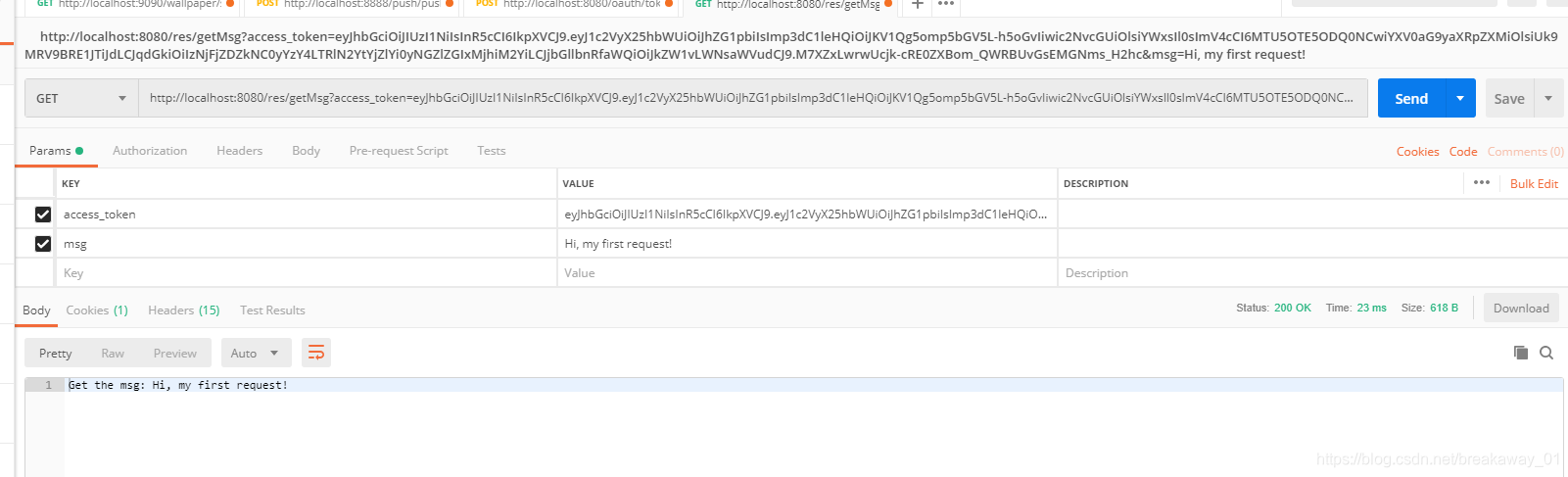
拿到资源结果,到这里所有流程完毕。
最后附上源码:源码分享






















 557
557











 被折叠的 条评论
为什么被折叠?
被折叠的 条评论
为什么被折叠?








