两种方式可以实现这种功能:
方案一、 在xl/worksheet/sheet*.xml下增加一个cols子节点
这个节点从第一列到最后一列,style指向同一个单元格样式
<cols>
<col min="1" max="16384" style="23" width="8.0" customWidth="false"/>
</cols>实现代码:
@Test
public void lockColumns4() {
try {
String fileName = "/temp/lock11.xlsx";
Workbook wb = new XSSFWorkbook();
Sheet xssfSheet = wb.createSheet();
//不可编辑的单元格样式
CellStyle unlockedCellStyle = xssfSheet.getWorkbook().createCellStyle();
unlockedCellStyle.setLocked(false);
//可编辑的单元格样式
CellStyle lockedCellStyle = xssfSheet.getWorkbook().createCellStyle();
lockedCellStyle.setLocked(true);
org.openxmlformats.schemas.spreadsheetml.x2006.main.CTCol cTCol = ((XSSFSheet) xssfSheet).getCTWorksheet().getColsArray(0).addNewCol();
cTCol.setMin(1);
cTCol.setMax(SpreadsheetVersion.EXCEL2007.getMaxColumns());
cTCol.setStyle(unlockedCellStyle.getIndex());
xssfSheet.createRow(0).setRowStyle(lockedCellStyle);
xssfSheet.createRow(1).setRowStyle(lockedCellStyle);
xssfSheet.protectSheet("123456");
wb.write(new FileOutputStream(fileName));
} catch (Exception e) {
e.printStackTrace();
}
}方案二、 获取默认的单元格样式
第0号位的单元格样式就是默认的样式,在xl/styles.xml下有这样一个节点
<cellXfs count="1">
<xf numFmtId="0" fontId="0" fillId="0" borderId="0" xfId="0">
<alignment vertical="center" wrapText="true"/>
</xf>
</cellXfs>这个节点就是默认的单元格样式。
实现代码:
public class ExcelDefaultCellStyle {
public static void main(String[] args) {
try {
Workbook wb = new XSSFWorkbook();
Font font = wb.getFontAt((short) 0);
font.setFontHeightInPoints((short) 24);
font.setFontName("Courier New");
((XSSFFont) font).setFamily(3);
((XSSFFont) font).setScheme(FontScheme.NONE);
font.setItalic(true);
font.setBold(true);
CellStyle style = wb.getCellStyleAt(0);
style.setVerticalAlignment(VerticalAlignment.CENTER);
style.setWrapText(true);
Sheet sheet = wb.createSheet();
Row row = sheet.createRow(0);
Cell cell = row.createCell(0);
cell.setCellValue("test");
FileOutputStream os = new FileOutputStream("/temp/defaultCell/ExcelDefaultCellStyle.xlsx");
wb.write(os);
os.close();
} catch (IOException ioex) {
ioex.printStackTrace();
}
}
}
第二种方式在mac平台下对于单元格的加锁与解锁是不生效的,亲测。
附录: xlsx的文件结构
07版office采用的是open office xml的文件格式。将.xlsx的文件后缀名改成.zip, 解压缩,可以看到如下的文件结构:









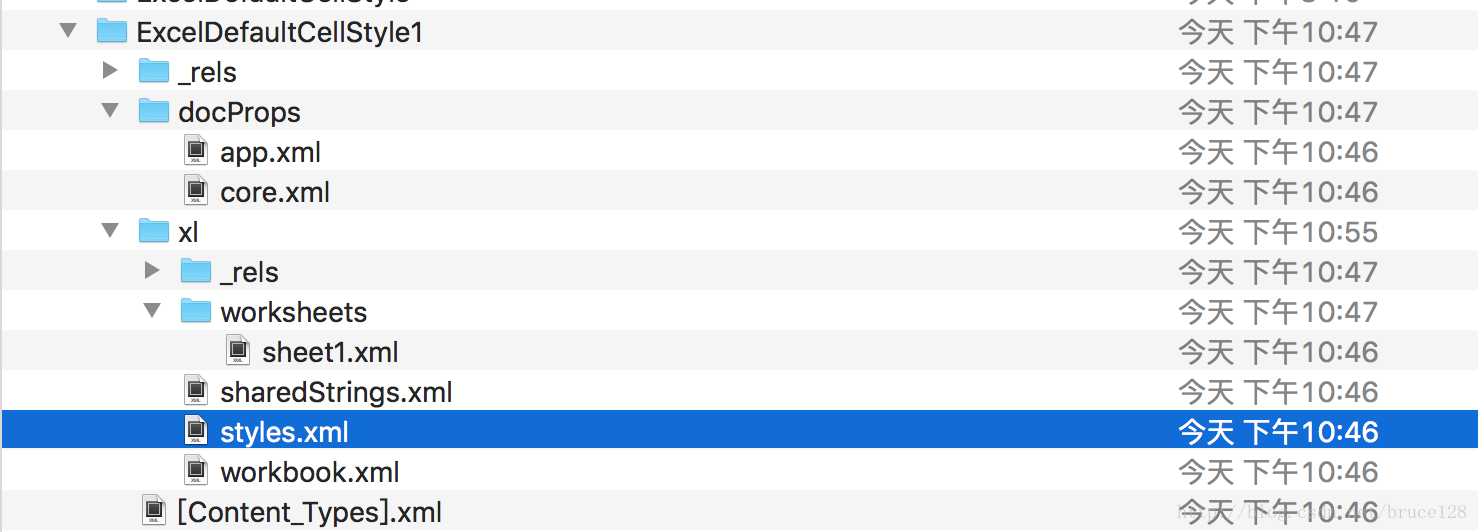

















 2326
2326

 被折叠的 条评论
为什么被折叠?
被折叠的 条评论
为什么被折叠?










