最近看到很多人在琢磨ios即时通讯这块,于是出去好奇,决定动手试试,今天就先从xmpp这个框架来尝试。
其实xmpp也就一个协议而已,更多人还是喜欢把它叫做Jabber
首先还是提供一下下载地址:
服务端Jabber,这里我用openfire来搭建:http://www.igniterealtime.org/
这里推荐一篇openfire配置的博文:http://www.cnblogs.com/xiaodao/archive/2013/04/05/3000554.html
客户端就是ios的xmppFrame一些库咯,给个github方便:https://github.com/robbiehanson/XMPPFramework
xmppFrame里面有demo,在xcode文件下
第三方类库,第一步还是惯例地导入需要的库文件
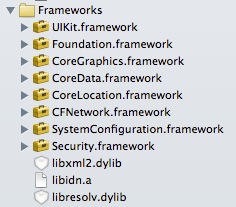
懒人喜欢直接上代码,出来吧,代码君!
- (void)setupStream
{
NSAssert(xmppStream == nil, @"Method setupStream invoked multiple times");
// 初始化XmppStream
xmppStream = [[XMPPStream alloc] init];
#if !TARGET_IPHONE_SIMULATOR
{
// 想要xampp在后台也能运行?
//
// P.S. - 虚拟机不支持后台
xmppStream.enableBackgroundingOnSocket = YES;
}
#endif
// 初始化 reconnect
//
// 这东西可以帮你把意外断开的状态连接回去...具体看它的头文件定义
xmppReconnect = [[XMPPReconnect alloc] init];
// 初始化 roster
xmppRosterStorage = [[XMPPRosterCoreDataStorage alloc] init];
// xmppRosterStorage = [[XMPPRosterCoreDataStorage alloc] initWithInMemoryStore];
xmppRoster = [[XMPPRoster alloc] initWithRosterStorage:xmppRosterStorage];
xmppRoster.autoFetchRoster = YES;
xmppRoster.autoAcceptKnownPresenceSubscriptionRequests = YES;
// 初始化 vCard support
xmppvCardStorage = [XMPPvCardCoreDataStorage sharedInstance];
xmppvCardTempModule = [[XMPPvCardTempModule alloc] initWithvCardStorage:xmppvCardStorage];
xmppvCardAvatarModule = [[XMPPvCardAvatarModule alloc] initWithvCardTempModule:xmppvCardTempModule];
// 初始化 capabilities
xmppCapabilitiesStorage = [XMPPCapabilitiesCoreDataStorage sharedInstance];
xmppCapabilities = [[XMPPCapabilities alloc] initWithCapabilitiesStorage:xmppCapabilitiesStorage];
xmppCapabilities.autoFetchHashedCapabilities = YES;
xmppCapabilities.autoFetchNonHashedCapabilities = NO;
// 激活xmpp的模块
[xmppReconnect activate:xmppStream];
[xmppRoster activate:xmppStream];
[xmppvCardTempModule activate:xmppStream];
[xmppvCardAvatarModule activate:xmppStream];
[xmppCapabilities activate:xmppStream];
// 我们可以加添加委托来获取我们感兴趣的东西
[xmppStream addDelegate:self delegateQueue:dispatch_get_main_queue()];
[xmppRoster addDelegate:self delegateQueue:dispatch_get_main_queue()];
// 下面可以替换成自己的域名和端口
// 如果你没有提供一个地址,JID也是一样可以代替的,JID的格式类似这样"用户名@域名/roster",框架会自动抓取域名作为你的地址
// 如果没有设置特殊的端口,默认为5222
[xmppStream setHostName:@"xxxxx"];
[xmppStream setHostPort:5222];
//下面这两个根据你自己配置需要来设置
allowSelfSignedCertificates = NO;
allowSSLHostNameMismatch = NO;
}
好了,具体要前期设置的东西都在上面,接下来就是连接上我们的服务器了
- (BOOL)connect
{
if (![xmppStream isDisconnected]) {
return YES;
}
//这里前提你需要提供一个交互界面,可以填写jid和password的,然后把它们的值保存到NSUserDefaults
NSString *myJID = [[NSUserDefaults standardUserDefaults] stringForKey:kXMPPmyJID];
NSString *myPassword = [[NSUserDefaults standardUserDefaults] stringForKey:kXMPPmyPassword];
if (myJID == nil || myPassword == nil) {
return NO;
}
[xmppStream setMyJID:[XMPPJID jidWithString:myJID]];
password = myPassword;
NSError *error = nil;
if (![xmppStream connectWithTimeout:XMPPStreamTimeoutNone error:&error])
{
UIAlertView *alertView = [[UIAlertView alloc] initWithTitle:@"Error connecting"
message:@"See console for error details."
delegate:nil
cancelButtonTitle:@"Ok"
otherButtonTitles:nil];
[alertView show];
DDLogError(@"Error connecting: %@", error);
return NO;
}
return YES;
}如果一切顺利的话,执行下面的方法
- (void)xmppStreamDidConnect:(XMPPStream *)sender
{
DDLogVerbose(@"%@: %@", THIS_FILE, THIS_METHOD);
isXmppConnected = YES;
NSError *error = nil;
if (![[self xmppStream] authenticateWithPassword:password error:&error])
{
DDLogError(@"Error authenticating: %@", error);
}
}
- (void)xmppStreamDidAuthenticate:(XMPPStream *)sender
{
DDLogVerbose(@"%@: %@", THIS_FILE, THIS_METHOD);
[self goOnline];
}- (void)goOnline
{
XMPPPresence *presence = [XMPPPresence presence]; // type="available" is implicit
[[self xmppStream] sendElement:presence];
}
- (void)xmppStream:(XMPPStream *)sender didNotAuthenticate:(NSXMLElement *)error
{
DDLogVerbose(@"%@: %@", THIS_FILE, THIS_METHOD);
}这种情况JID写错了,或者密码错了,好好检查一下
发个成功后的界面,普天同庆一下!
试试从服务端发一条信息给所有客户端
客户端显示
今天先研究到这里,下次会发个简单的聊天界面上来,如果可以尽可能的实现微信的功能









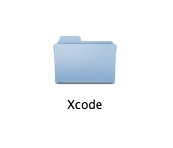
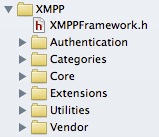

















 753
753

 被折叠的 条评论
为什么被折叠?
被折叠的 条评论
为什么被折叠?








