简书排版
http://www.jianshu.com/p/332011ebd6e5
最近移植了很多C++平台的库,很多都是后台开发的库,因为NDK开发,以后很可能会使用,提前预研一下。
libcurl这个库很有名,用的人比较多,下载源码,直接就可以编译使用,以前在Windows平台下开发网络模块的时候,用到过这个库,很强大
最近在跟后台的人聊天过程中了解了很多C++开发的相关库,这是其中一个,Android中网络操作的库有很多种,从基本的Httpurlconnection到httpclient,volley,okhttp等等,很多选择,使用起来也非常方便,当然了,如果在jni层下使用网络库,libcurl是个很不错的选择,所以笔者决定记录一下移植的过程,之前有移植的经验,这个也比较简单。
新建脚本build_curl.sh
#!/usr/bin/env bash
# ====================================================================
# Sets the cross compile environment for Android
# Based upon OpenSSL's setenv-android.sh (by TH, JW, and SM).
#
# Crypto++ Library is copyrighted as a compilation and (as of version 5.6.2)
# licensed under the Boost Software License 1.0, while the individual files
# in the compilation are all public domain.
#
# See http://www.cryptopp.com/wiki/Android_(Command_Line) for more details
# ====================================================================
unset IS_CROSS_COMPILE
unset IS_IOS
unset IS_ANDROID
unset IS_ARM_EMBEDDED
unset AOSP_FLAGS
unset AOSP_SYSROOT
unset AOSP_STL_INC
unset AOSP_STL_LIB
unset AOSP_BITS_INC
# Set AOSP_TOOLCHAIN_SUFFIX to your preference of tools and STL library.
# Note: 4.9 is required for the latest architectures, like ARM64/AARCH64.
# AOSP_TOOLCHAIN_SUFFIX=4.8
# AOSP_TOOLCHAIN_SUFFIX=4.9
if [ -z "$AOSP_TOOLCHAIN_SUFFIX" ]; then
AOSP_TOOLCHAIN_SUFFIX=4.9
fi
# Set AOSP_API to the API you want to use. 'armeabi' and 'armeabi-v7a' need
# API 3 (or above), 'mips' and 'x86' need API 9 (or above), etc.
# AOSP_API="android-3" # Android 1.5 and above
# AOSP_API="android-4" # Android 1.6 and above
# AOSP_API="android-5" # Android 2.0 and above
# AOSP_API="android-8" # Android 2.2 and above
# AOSP_API="android-9" # Android 2.3 and above
# AOSP_API="android-14" # Android 4.0 and above
# AOSP_API="android-18" # Android 4.3 and above
# AOSP_API="android-19" # Android 4.4 and above
# AOSP_API="android-21" # Android 5.0 and above
# AOSP_API="android-23" # Android 6.0 and above
if [ -z "$AOSP_API" ]; then
AOSP_API="android-21"
fi
#####################################################################
# ANDROID_NDK_ROOT should always be set by the user (even when not running this script)
# http://groups.google.com/group/android-ndk/browse_thread/thread/a998e139aca71d77.
# If the user did not specify the NDK location, try and pick it up. We expect something
# like ANDROID_NDK_ROOT=/opt/android-ndk-r10e or ANDROID_NDK_ROOT=/usr/local/android-ndk-r10e.
export ANDROID_NDK_ROOT=/workspace/android-ndk-r10e
if [ -z "$ANDROID_NDK_ROOT" ]; then
ANDROID_NDK_ROOT=$(find /opt -maxdepth 1 -type d -name android-ndk-r10* 2>/dev/null | tail -1)
if [ -z "$ANDROID_NDK_ROOT" ]; then
ANDROID_NDK_ROOT=$(find /usr/local -maxdepth 1 -type d -name android-ndk-r10* 2>/dev/null | tail -1)
fi
if [ -z "$ANDROID_NDK_ROOT" ]; then
ANDROID_NDK_ROOT=$(find $HOME -maxdepth 1 -type d -name android-ndk-r10* 2>/dev/null | tail -1)
fi
fi
# Error checking
if [ ! -d "$ANDROID_NDK_ROOT/toolchains" ]; then
echo "ERROR: ANDROID_NDK_ROOT is not a valid path. Please set it."
[ "$0" = "$BASH_SOURCE" ] && exit 1 || return 1
fi
#####################################################################
if [ "$#" -lt 1 ]; then
THE_ARCH=armv7
else
THE_ARCH=$(tr [A-Z] [a-z] <<< "$1")
fi
# https://developer.android.com/ndk/guides/abis.html
case "$THE_ARCH" in
arm|armv5|armv6|armv7|armeabi)
TOOLCHAIN_BASE="arm-linux-androideabi"
TOOLNAME_BASE="arm-linux-androideabi"
AOSP_ABI="armeabi"
AOSP_ARCH="arch-arm"
AOSP_FLAGS="-march=armv5te -mtune=xscale -mthumb -msoft-float -funwind-tables -fexceptions -frtti"
;;
armv7a|armeabi-v7a)
TOOLCHAIN_BASE="arm-linux-androideabi"
TOOLNAME_BASE="arm-linux-androideabi"
AOSP_ABI="armeabi-v7a"
AOSP_ARCH="arch-arm"
AOSP_FLAGS="-march=armv7-a -mthumb -mfpu=vfpv3-d16 -mfloat-abi=softfp -Wl,--fix-cortex-a8 -funwind-tables -fexceptions -frtti"
;;
hard|armv7a-hard|armeabi-v7a-hard)
TOOLCHAIN_BASE="arm-linux-androideabi"
TOOLNAME_BASE="arm-linux-androideabi"
AOSP_ABI="armeabi-v7a"
AOSP_ARCH="arch-arm"
AOSP_FLAGS="-mhard-float -D_NDK_MATH_NO_SOFTFP=1 -march=armv7-a -mfpu=vfpv3-d16 -mfloat-abi=softfp -Wl,--fix-cortex-a8 -funwind-tables -fexceptions -frtti -Wl,--no-warn-mismatch -Wl,-lm_hard"
;;
neon|armv7a-neon)
TOOLCHAIN_BASE="arm-linux-androideabi"
TOOLNAME_BASE="arm-linux-androideabi"
AOSP_ABI="armeabi-v7a"
AOSP_ARCH="arch-arm"
AOSP_FLAGS="-march=armv7-a -mfpu=vfpv3-d16 -mfloat-abi=softfp -Wl,--fix-cortex-a8 -funwind-tables -fexceptions -frtti"
;;
armv8|armv8a|aarch64|arm64|arm64-v8a)
TOOLCHAIN_BASE="aarch64-linux-android"
TOOLNAME_BASE="aarch64-linux-android"
AOSP_ABI="arm64-v8a"
AOSP_ARCH="arch-arm64"
AOSP_FLAGS="-funwind-tables -fexceptions -frtti"
;;
mips|mipsel)
TOOLCHAIN_BASE="mipsel-linux-android"
TOOLNAME_BASE="mipsel-linux-android"
AOSP_ABI="mips"
AOSP_ARCH="arch-mips"
AOSP_FLAGS="-funwind-tables -fexceptions -frtti"
;;
mips64|mipsel64|mips64el)
TOOLCHAIN_BASE="mips64el-linux-android"
TOOLNAME_BASE="mips64el-linux-android"
AOSP_ABI="mips64"
AOSP_ARCH="arch-mips64"
AOSP_FLAGS="-funwind-tables -fexceptions -frtti"
;;
x86)
TOOLCHAIN_BASE="x86"
TOOLNAME_BASE="i686-linux-android"
AOSP_ABI="x86"
AOSP_ARCH="arch-x86"
AOSP_FLAGS="-march=i686 -mtune=intel -mssse3 -mfpmath=sse -funwind-tables -fexceptions -frtti"
;;
x86_64|x64)
TOOLCHAIN_BASE="x86_64"
TOOLNAME_BASE="x86_64-linux-android"
AOSP_ABI="x86_64"
AOSP_ARCH="arch-x86_64"
AOSP_FLAGS="-march=x86-64 -msse4.2 -mpopcnt -mtune=intel -funwind-tables -fexceptions -frtti"
;;
*)
echo "ERROR: Unknown architecture $1"
[ "$0" = "$BASH_SOURCE" ] && exit 1 || return 1
;;
esac
# Based on ANDROID_NDK_ROOT, try and pick up the path for the tools. We expect something
# like /opt/android-ndk-r10e/toolchains/arm-linux-androideabi-4.7/prebuilt/linux-x86_64/bin
# Once we locate the tools, we add it to the PATH.
AOSP_TOOLCHAIN_PATH=""
for host in "linux-x86_64" "darwin-x86_64" "linux-x86" "darwin-x86"
do
if [ -d "$ANDROID_NDK_ROOT/toolchains/$TOOLCHAIN_BASE-$AOSP_TOOLCHAIN_SUFFIX/prebuilt/$host/bin" ]; then
AOSP_TOOLCHAIN_PATH="$ANDROID_NDK_ROOT/toolchains/$TOOLCHAIN_BASE-$AOSP_TOOLCHAIN_SUFFIX/prebuilt/$host/bin"
break
fi
done
#####################################################################
# Error checking
if [ ! -d "$ANDROID_NDK_ROOT/platforms/$AOSP_API" ]; then
echo "ERROR: AOSP_API is not valid. Does the NDK support the API? Please edit this script."
[ "$0" = "$BASH_SOURCE" ] && exit 1 || return 1
elif [ ! -d "$ANDROID_NDK_ROOT/platforms/$AOSP_API/$AOSP_ARCH" ]; then
echo "ERROR: AOSP_ARCH is not valid. Does the NDK support the architecture? Please edit this script."
[ "$0" = "$BASH_SOURCE" ] && exit 1 || return 1
fi
# Android SYSROOT. It will be used on the command line with --sysroot
# http://android.googlesource.com/platform/ndk/+/ics-mr0/docs/STANDALONE-TOOLCHAIN.html
export AOSP_SYSROOT="$ANDROID_NDK_ROOT/platforms/$AOSP_API/$AOSP_ARCH"
# TODO: export for the previous GNUmakefile-cross. These can go away eventually.
export ANDROID_SYSROOT=$AOSP_SYSROOT
#####################################################################
export CPP="$AOSP_TOOLCHAIN_PATH/$TOOLNAME_BASE-cpp --sysroot=$AOSP_SYSROOT"
export CC="$AOSP_TOOLCHAIN_PATH/$TOOLNAME_BASE-gcc --sysroot=$AOSP_SYSROOT"
export CXX="$AOSP_TOOLCHAIN_PATH/$TOOLNAME_BASE-g++ --sysroot=$AOSP_SYSROOT"
export CFLAGS="-pie -fPIE"
export LDFLAGS="-pie -fPIE"
#####################################################################
export PREFIX=/usr/local/curl/$AOSP_ABI
export CC="$AOSP_TOOLCHAIN_PATH/$TOOLNAME_BASE-gcc --sysroot=$AOSP_SYSROOT"
VERBOSE=1
if [ ! -z "$VERBOSE" ] && [ "$VERBOSE" != "0" ]; then
echo "ANDROID_NDK_ROOT: $ANDROID_NDK_ROOT"
echo "AOSP_TOOLCHAIN_PATH: $AOSP_TOOLCHAIN_PATH"
echo "AOSP_ABI: $AOSP_ABI"
echo "AOSP_API: $AOSP_API"
echo "CC: $CC"
echo "AOSP_SYSROOT: $AOSP_SYSROOT"
fi
./configure \
--prefix=$PREFIX \
--enable-static \
--enable-shared \
--host=$TOOLNAME_BASE
[ "$0" = "$BASH_SOURCE" ] && exit 0 || return 0
build_all.sh
#!/bin/bash
for arch in armeabi armeabi-v7a armeabi-v7a-hard arm64-v8a mips mips64 x86 x86_64
do
bash build_curl.sh $arch
make
sudo make install
done
目录结构
|—curl源码目录
|—build_curl.sh
|—build_all.sh
|—...
执行脚本
sh build_all.sh
编译成功之后
在/usr/local/curl目录里
###测试一下
新建JNI目录,将刚才生成的armeabi目录里的include文件夹和lib文件夹复制进去
新建Android.mk文件
LOCAL_PATH := $(call my-dir)
#libcurl库
include $(CLEAR_VARS)
LOCAL_MODULE := libcurl
LOCAL_SRC_FILES := lib/libcurl.a
include $(PREBUILT_STATIC_LIBRARY)
#测试程序
include $(CLEAR_VARS)
LOCAL_MODULE := main
LOCAL_SRC_FILES := main.cpp
LOCAL_C_INCLUDES += $(LOCAL_PATH)/include
LOCAL_LDLIBS := -llog -lz
LOCAL_STATIC_LIBRARIES := libcurl
LOCAL_CFLAGS += -pie -fPIE
LOCAL_LDFLAGS += -pie -fPIE
include $(BUILD_EXECUTABLE)
新建Application.mk添加对C++的支持
APP_ABI := armeabi
APP_PLATFORM := 12
APP_CPPFLAGS += -fexceptions -frtti
APP_STL := stlport_static
新建源文件
#include <curl/curl.h>
#include <iostream>
using namespace std;
int main(int argc,char * argv[])
{
//定义CURL类型的指针
CURL * curl;
//定义CURLcode类型的变量,保存返回状态码
CURLcode res;
//初始化一个CURL类型的指针
curl = curl_easy_init();
if(curl!=NULL)
{
curl_easy_setopt(curl, CURLOPT_URL, argv[1]);
//curl_easy_setopt(curl, CURLOPT_WRITEDATA, recv);
res = curl_easy_perform(curl);
if(res != CURLE_OK){
cout << curl_easy_strerror(res) << endl;
}
//清除curl操作.
curl_easy_cleanup(curl);
}
return 0;
}
目录结构
编译生成
ndk-build
最后push到手机上执行











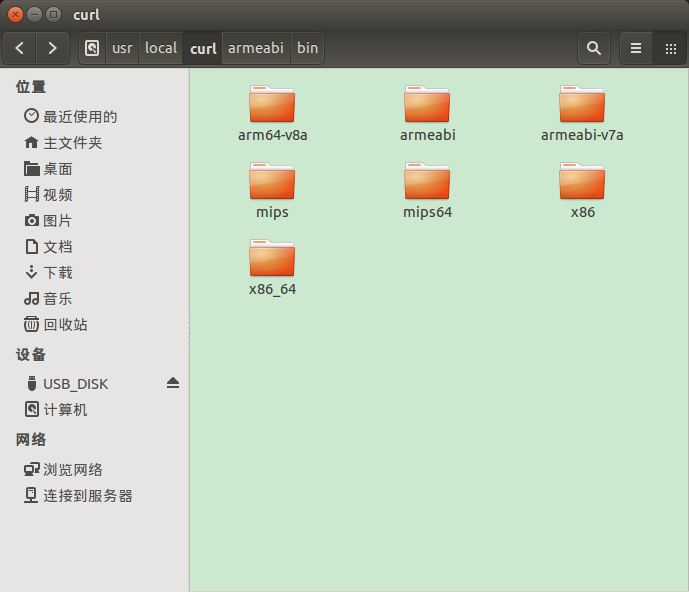
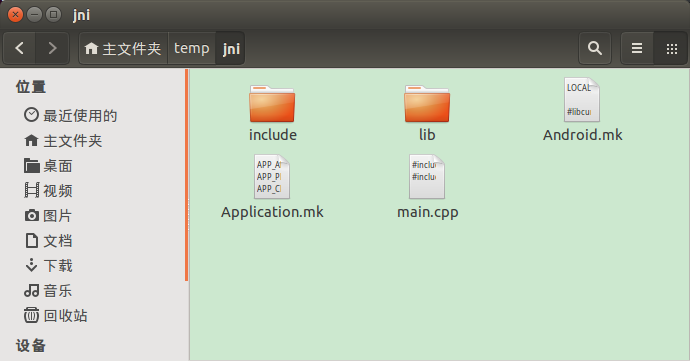
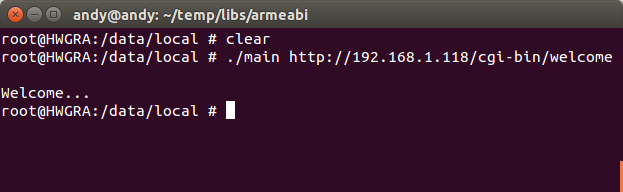














 259
259

 被折叠的 条评论
为什么被折叠?
被折叠的 条评论
为什么被折叠?








