什么是LNMP
- 主流的企业网站平台之一
– L : Linux操作系统
– N : Nginx网站服务软件
– M : MySQL,MariaDB数据库
– P : 网站开发语音(PHP,Perl,Python)
部署LNMP环境
安装部署Nginx、MariaDB、PHP环境
安装部署Nginx、MariaDB、PHP、PHP-FPM;
启动Nginx、MariaDB、FPM服务;
并测试LNMP是否工作正常。
步骤一:安装软件
1)使用yum安装基础依赖包
==[root@proxy ~]# yum -y install gcc openssl-devel pcre-devel==
2)源码安装Nginx(如果前面课程中已经安装Nginx,则忽略这一步)
[root@proxy ~]# useradd -s /sbin/nologin nginx
[root@proxy ~]# tar -xvf nginx-1.12.2.tar.gz
[root@proxy ~]# cd nginx-1.12.2
[root@proxy nginx-1.12.2]# ./configure \
> --user=nginx --group=nginx \
> --with-http_ssl_module
[root@proxy ~]# make && make install
3)安装MariaDB
Mariadb在新版RHEL7光盘中包含有该软件,配置yum源后可以直接使用yum安装:
[root@proxy ~]# yum -y install mariadb mariadb-server mariadb-devel
4)php和php-fpm
[root@proxy ~]# yum -y install php php-mysql
[root@proxy ~]# yum -y install php-fpm
步骤二:启动服务
1)启动Nginx服务(如果已经启动nginx,则可以忽略这一步)
这里需要注意的是,如果服务器上已经启动了其他监听80端口的服务软件(如httpd),则需要先关闭该服务,否则会出现冲突。
[root@proxy ~]# systemctl stop httpd //如果该服务存在则关闭该服务
[root@proxy ~]# /usr/local/nginx/sbin/nginx //启动Nginx服务
[root@proxy ~]# netstat -utnlp | grep :80
tcp 0 0 0.0.0.0:80 0.0.0.0:* LISTEN 32428/nginx
2)启动MySQL服务
[root@proxy ~]# systemctl start mariadb //启动服务器
[root@proxy ~]# systemctl status mariadb //查看服务状态
[root@proxy ~]# systemctl enable mariadb //设置开机启动
3)启动PHP-FPM服务
[root@proxy ~]# systemctl start php-fpm //启动服务
[root@proxy ~]# systemctl status php-fpm //查看服务状态
[root@proxy ~]# systemctl enable php-fpm //设置开机启动
构建LNMP平台
步骤一: php-fpm配置文件
1)查看php-fpm配置文件(实验中不需要修改该文件)
[root@proxy etc]# vim /etc/php-fpm.d/www.conf
[www]
listen = 127.0.0.1:9000 //PHP端口号
pm.max_children = 32 //最大进程数量
pm.start_servers = 15 //最小进程数量
步骤二:修改Nginx配置文件并启动服务
[root@proxy ~]# vim /usr/local/nginx/conf/nginx.conf
location / {
root html;
index index.php index.html index.htm;
#设置默认首页为index.php,当用户在浏览器地址栏中只写域名或IP,不说访问什么页面时,服务器会把默认首页index.php返回给用户
}
location ~ \.php$ {
root html;
fastcgi_pass 127.0.0.1:9000; #将请求转发给本机9000端口,PHP解释器
fastcgi_index index.php;
#fastcgi_param SCRIPT_FILENAME $document_root$fastcgi_script_name;
include fastcgi.conf; #加载其他配置文件
}
[root@proxy ~]# /usr/local/nginx/sbin/nginx -s reload
#请先确保nginx是启动状态,否则运行该命令会报错,报错信息如下:
#[error] open() "/usr/local/nginx/logs/nginx.pid" failed (2: No such file or directory)
步骤三:创建PHP页面,测试LNMP架构能否解析PHP页面
1)创建PHP测试页面1
[root@proxy ~]# vim /usr/local/nginx/html/test.php
<?php
$i="This is a test Page";
echo $i;
?>
2)创建PHP测试页面,连接并查询MariaDB数据库。
[root@proxy ~]# vim /usr/local/nginx/html/mysql.php
<?php
$mysqli = new mysqli('localhost','root','密码','mysql');
//注意:root为mysql数据库的账户名称,密码需要修改为实际mysql密码,无密码则留空即可
//localhost是数据库的域名或IP,mysql是数据库的名称
if (mysqli_connect_errno()){
die('Unable to connect!'). mysqli_connect_error();
}
$sql = "select * from user";
$result = $mysqli->query($sql);
while($row = $result->fetch_array()){
printf("Host:%s",$row[0]);
printf("</br>");
printf("Name:%s",$row[1]);
printf("</br>");
}
?>
3)客户端使用浏览器访问服务器PHP首页文档,检验是否成功:
[root@client ~]# firefox http://192.168.4.5/test.php
[root@client ~]# firefox http://192.168.4.5/mysql.php
4)LNMP常见问题
Nginx的默认访问日志文件为/usr/local/nginx/logs/access.log
Nginx的默认错误日志文件为/usr/local/nginx/logs/error.log
PHP默认错误日志文件为/var/log/php-fpm/www-error.log
如果动态网站访问失败,可用参考错误日志,查找错误信息。
地址重写
基础知识
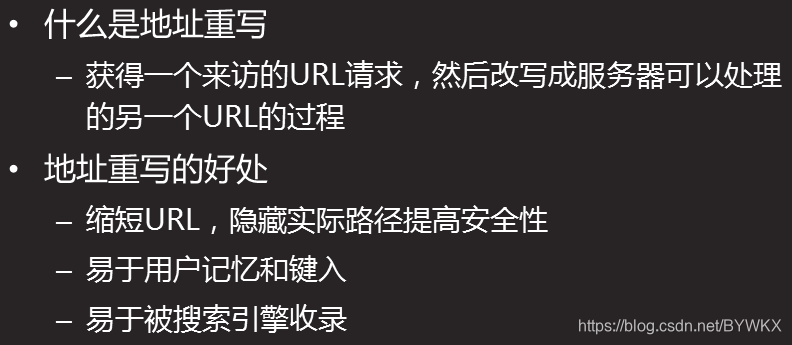
rewrite语法
- rewrite基本语句
– rewrite regex replacement flag
– if (条件) {…}
应用案例
1. 所有访问a.html的请求,重定向到b.html;
2. 所有访问192.168.4.5的请求重定向至www.tmooc.cn;
3. 所有访问192.168.4.5/下面子页面,重定向至www.tmooc.cn/下相同的页面;
4. 实现firefox与curl访问相同页面文件,返回不同的内容。
步骤一:修改配置文件(访问a.html重定向到b.html)
1)修改Nginx服务配置:
[root@proxy ~]# vim /usr/local/nginx/conf/nginx.conf
.. ..
server {
listen 80;
server_name localhost;
rewrite /a.html /b.html;
location / {
root html;
index index.html index.htm;
}
}
[root@proxy ~]# echo "BB" > /usr/local/nginx/html/b.html
2)重新加载配置文件
[root@proxy ~]# /usr/local/nginx/sbin/nginx -s reload
3)客户端测试
[root@client ~]# firefox http://192.168.4.5/a.html
步骤二:访问a.html重定向到b.html(跳转地址栏)
1)修改Nginx服务配置:
[root@proxy ~]# vim /usr/local/nginx/conf/nginx.conf
.. ..
server {
listen 80;
server_name localhost;
rewrite /a.html /b.html redirect;
location / {
root html;
index index.html index.htm;
}
}
2)重新加载配置文件
[root@proxy~]#/usr/local/nginx/sbin/nginx -s reload
3)客户端测试(仔细观察浏览器地址栏的变化)
[root@client ~]# firefox http://192.168.4.5/a.html
步骤三:修改配置文件(访问192.168.4.5的请求重定向至www.tmooc.cn)
1) 修改Nginx服务配置
[root@proxy ~]# vim /usr/local/nginx/conf/nginx.conf
.. ..
server {
listen 80;
server_name localhost;
rewrite ^/ http://www.tmooc.cn/;
location / {
root html;
index index.html index.htm;
#rewrite /a.html /b.html redirect;
}
}2)重新加载配置文件
[root@proxy ~]# /usr/local/nginx/sbin/nginx -s reload
3)客户端测试(真实机测试,真实机才可以连接tmooc)
[root@room9pc01 ~]# firefox http://192.168.4.5
步骤四:修改配置文件(访问192.168.4.5/下面子页面,重定向至www.tmooc.cn/下相同的页面)
1) 修改Nginx服务配置
[root@proxy ~]# vim /usr/local/nginx/conf/nginx.conf
.. ..
server {
listen 80;
server_name localhost;
rewrite ^/(.*)$ http://www.tmooc.cn/$1;
location / {
root html;
index index.html index.htm;
}
}
步骤五:修改配置文件(实现curl和火狐访问相同链接返回的页面不同)
1) 创建网页目录以及对应的页面文件:
[root@proxy ~]# echo "I am Normal page" > /usr/local/nginx/html/test.html
[root@proxy ~]# mkdir -p /usr/local/nginx/html/firefox/
[root@proxy ~]# echo "firefox page" > /usr/local/nginx/html/firefox/test.html
2) 修改Nginx服务配置
[root@proxy ~]# vim /usr/local/nginx/conf/nginx.conf
.. ..
server {
listen 80;
server_name localhost;
location / {
root html;
index index.html index.htm;
}
#这里,~符号代表正则匹配,*符号代表不区分大小写
if ($http_user_agent ~* firefox) { //识别客户端firefox浏览器
rewrite ^(.*)$ /firefox/$1;
}
}
3)客户端测试
[root@client ~]# firefox http://192.168.4.5/test.html
[root@client ~]# curl http://192.168.4.5/test.html
正则表达式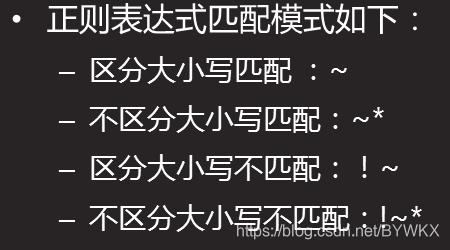
rewrite选项
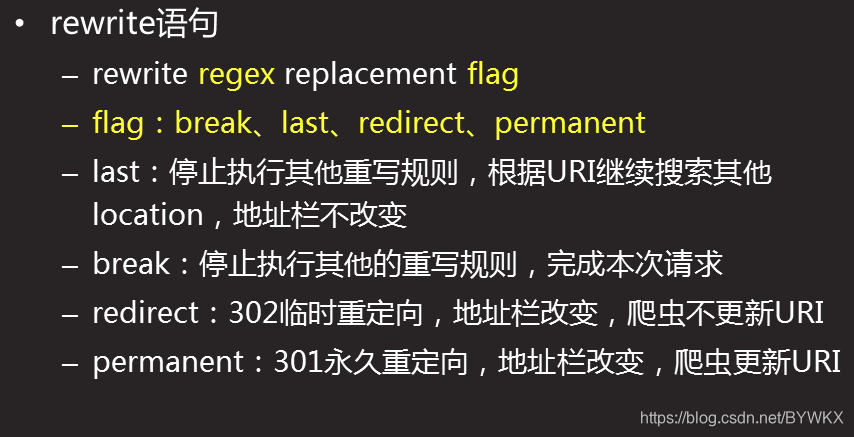




















 1727
1727











 被折叠的 条评论
为什么被折叠?
被折叠的 条评论
为什么被折叠?








