项目中用到6位验证码布局,看了网上的开源组件,很简单,只是自己单纯自己想去写一个,所以提供给大家,效果如下:
实现方式很多,笔者重写了GridLayout,动态添加Edittext,话不多说先看下源码:
public class EdtSmsCodeLayout extends GridLayout implements TextWatcher, View.OnKeyListener {
private EditText[] edts;
private int edt_position = 0;
private StringBuffer code;
private InputFinishListener inputFinishListener;
private TypedArray typedArray;
private int maxLen; // 布局总长度 默认六位
private int txtSize; // 文本大小
private int txtColor; // 文本颜色
private int edtSize; // 每个输入框长宽
public EdtSmsCodeLayout(Context context) {
super(context);
init(null);
}
public EdtSmsCodeLayout(Context context, AttributeSet attrs) {
super(context, attrs);
init(attrs);
}
public EdtSmsCodeLayout(Context context, AttributeSet attrs, int defStyleAttr) {
super(context, attrs, defStyleAttr);
init(attrs);
}
public EditText[] getEdts() {
return edts;
}
private void init(AttributeSet set) {
initDefValue();
initSet(set);
code = new StringBuffer();
edts = initEdts(maxLen);
edts[edt_position].setFocusableInTouchMode(true);
edts[edt_position].requestFocus();
final InputMethodManager imm = (InputMethodManager) getContext()
.getSystemService(Context.INPUT_METHOD_SERVICE);
Timer timer = new Timer();
timer.schedule(new TimerTask() {
public void run() {
imm.showSoftInput(edts[edt_position], 0);
}
}, 500);
}
/**
* 初始化默认值
*/
private void initDefValue() {
maxLen = DefValue.MAX_LEN.value;
txtSize = DefValue.TXT_SIZE.value;
txtColor = getContext().getResources().getColor(DefValue.TXT_COLOR.value);
edtSize = dip2px(DefValue.SIZE.value);
}
/**
* 初始化输入框
*
* @param maxLen 输入框个数 默认6
* @return
*/
private EditText[] initEdts(int maxLen) {
EditText[] editTexts = new EditText[maxLen];
for (int i = 1; i <= maxLen; i++) {
final EditText editText = new EditText(getContext());
editText.setInputType(InputType.TYPE_CLASS_NUMBER);
editText.setOnClickListener(null);
editText.setLayoutParams(new LayoutParams(new LinearLayout.LayoutParams((edtSize), (edtSize))));
editText.setGravity(Gravity.CENTER);
editText.setTextSize(txtSize);
editText.setTextColor(txtColor);
editText.addTextChangedListener(this);
editText.setOnKeyListener(this);
Field f = null;
try {
f = TextView.class.getDeclaredField("mCursorDrawableRes");
f.setAccessible(true);
f.set(editText, R.drawable.edt_cursor);
} catch (NoSuchFieldException e) {
e.printStackTrace();
} catch (IllegalAccessException e) {
e.printStackTrace();
}
setEdtBg(editText, i, maxLen);
editText.setFilters(new InputFilter[]{
new InputFilter.LengthFilter(1)});
editTexts[i - 1] = editText;
addView(editText);
editText.setFocusableInTouchMode(false);
}
return editTexts;
}
/**
* 初始化xml set
*
* @param set
*/
private void initSet(AttributeSet set) {
if (set == null)
return;
typedArray = getContext().obtainStyledAttributes(set, R.styleable.EdtSmsCodeLayout);
if (typedArray != null) {
txtSize = typedArray.getDimensionPixelSize(R.styleable.EdtSmsCodeLayout_text_size, -1) == -1 ? txtSize : px2dip(typedArray.getDimensionPixelSize(R.styleable.EdtSmsCodeLayout_text_size, -1));
txtColor = typedArray.getColor(R.styleable.EdtSmsCodeLayout_text_color, txtColor);
edtSize = typedArray.getDimensionPixelSize(R.styleable.EdtSmsCodeLayout_item_size, edtSize);
maxLen = typedArray.getInt(R.styleable.EdtSmsCodeLayout_max_len, maxLen);
}
}
public void setInputFinishListener(InputFinishListener listener) {
inputFinishListener = listener;
}
private void setEdtBg(EditText text, int position, int maxLen) {
if (position == 1)
text.setBackgroundDrawable(getResources().getDrawable(R.drawable.bg_edt_sms_left));
else if (position == 2)
text.setBackgroundDrawable(getResources().getDrawable(R.drawable.bg_edt_sms_second));
else if (position == maxLen)
text.setBackgroundDrawable(getResources().getDrawable(R.drawable.bg_edt_sms_right));
else
text.setBackgroundDrawable(getResources().getDrawable(R.drawable.bg_edt_sms));
}
@Override
public void beforeTextChanged(CharSequence s, int start, int count, int after) {
}
@Override
public void onTextChanged(CharSequence s, int start, int before, int count) {
if (edts[edt_position].getText().toString().length() >= 1) {
if (edt_position == edts.length - 1) {
code.append(edts[edt_position].getText().toString());
if (inputFinishListener != null)
inputFinishListener.onInputFinish(code.toString());
removeCode();
return;
}
nextEdt();
}
}
@Override
public void afterTextChanged(Editable s) {
}
private int dip2px(float dpValue) {
final float scale = getContext().getResources().getDisplayMetrics().density;
return (int) (dpValue * scale + 0.5f);
}
private int px2dip(float pxValue) {
final float scale = getContext().getResources().getDisplayMetrics().density;
return (int) (pxValue / scale + 0.5f);
}
private void nextEdt() {
setEdtFocus(1);
}
private void backEdt() {
if (edt_position == 0)
return;
edts[edt_position - 1].setText(null);
setEdtFocus(-1);
}
/**
* 清空验证码,默认输入完成后清空,也可手动调用
*/
public void removeCode() {
edt_position = 0;
code.delete(0, code.length());
for (EditText text : edts) {
text.setFocusableInTouchMode(false);
text.setText(null);
}
edts[edt_position].setFocusableInTouchMode(true);
edts[edt_position].requestFocus();
}
private void setEdtFocus(int type) {
if (type > 0) {
code.append(edts[edt_position].getText().toString());
} else {
code.deleteCharAt(code.length() - 1);
}
edts[edt_position].setFocusableInTouchMode(false);
edt_position += type;
edts[edt_position].setFocusableInTouchMode(true);
edts[edt_position].requestFocus();
}
@Override
public boolean onKey(View v, int keyCode, KeyEvent event) {
if (keyCode == KeyEvent.KEYCODE_DEL && event.getAction() == KeyEvent.ACTION_DOWN)
backEdt();
return false;
}
public interface InputFinishListener {
void onInputFinish(String code);
}
}
enum DefValue {
TXT_SIZE(16),
TXT_COLOR(R.color.light_black),
SIZE(40),
MAX_LEN(6);
int value;
DefValue(int value) {
this.value = value;
}
} 其实重写GridLayout跟LinearLayou效果是一样的,都是通过addview()方式把childview添加进去,具体实现就不讲了,类中方法很清晰,主要是item间的分割线,我想到的办法是动态的为每个item去设置背景,具体方法是setEdtBg(),下面是四种分割线布局,把他们拼到布局中:
bg_edt_sms_left.xml
<selector xmlns:android="http://schemas.android.com/apk/res/android">
<item>
<shape>
<corners android:bottomLeftRadius="8dp" android:bottomRightRadius="0dp" android:topLeftRadius="8dp" android:topRightRadius="0dp" />
<solid android:color="@android:color/white" />
<stroke android:width="0.5dp" android:color="@android:color/darker_gray" />
</shape>
</item>
</selector> bg_edt_sms_right.xml
<selector xmlns:android="http://schemas.android.com/apk/res/android">
<item>
<shape>
<corners android:bottomLeftRadius="8dp" android:bottomRightRadius="0dp" android:topLeftRadius="8dp" android:topRightRadius="0dp" />
<solid android:color="@android:color/white" />
<stroke android:width="0.5dp" android:color="@android:color/darker_gray" />
</shape>
</item>
</selector> bg_edt_sms_second.xml
<layer-list xmlns:android="http://schemas.android.com/apk/res/android">
<item>
<shape>
<solid android:color="@android:color/darker_gray" />
</shape>
</item>
<item
android:bottom="0.8dp"
android:top="0.8dp">
<shape>
<solid android:color="@android:color/white" />
</shape>
</item>
</layer-list>
bg_edt_sms.xml
<layer-list xmlns:android="http://schemas.android.com/apk/res/android">
<item>
<shape>
<solid android:color="@android:color/darker_gray" />
</shape>
</item>
<item
android:bottom="0.8dp"
android:top="0.8dp"
android:left="0.8dp">
<shape>
<solid android:color="@android:color/white" />
</shape>
</item>
</layer-list>
使用:
在gradle(project)配置中添加:
allprojects {
repositories {
jcenter()
maven { url 'https://jitpack.io' }
}
} 在gradle(app)配置中添加:
compile 'com.github.Yuhoon:EdtSmsCode:v0.12'
在xml中添加组件:
<?xml version="1.0" encoding="utf-8"?> <RelativeLayout xmlns:android="http://schemas.android.com/apk/res/android" xmlns:app="http://schemas.android.com/apk/res-auto" android:layout_width="match_parent" android:layout_height="match_parent"> <com.wcong.edtsmscode.EdtSmsCodeLayout android:id="@+id/edt" android:layout_width="wrap_content" android:layout_height="wrap_content" android:layout_centerInParent="true" app:item_size="40dp" app:max_len="6" app:text_color="@color/colorPrimary" app:text_size="16dp" /> </RelativeLayout>
activity中引用:
((EdtSmsCodeLayout) findViewById(R.id.edt)).setInputFinishListener(new EdtSmsCodeLayout.InputFinishListener() { @Override public void onInputFinish(String code) { Toast.makeText(MainActivity.this, code, Toast.LENGTH_SHORT).show(); } });在inputFinish接口中拿到输入框中验证码。
定义了4个可设置的控件属性:
app:item_size="40dp" 每个Edittext的长宽,默认值40
app:max_len="6" Edittext个数,默认为6
app:text_size="16dp" 文字大小,默认为16
app:text_color="@color/colorPrimary" 文字颜色,默认为#333333 黑
项目git地址: 项目地址







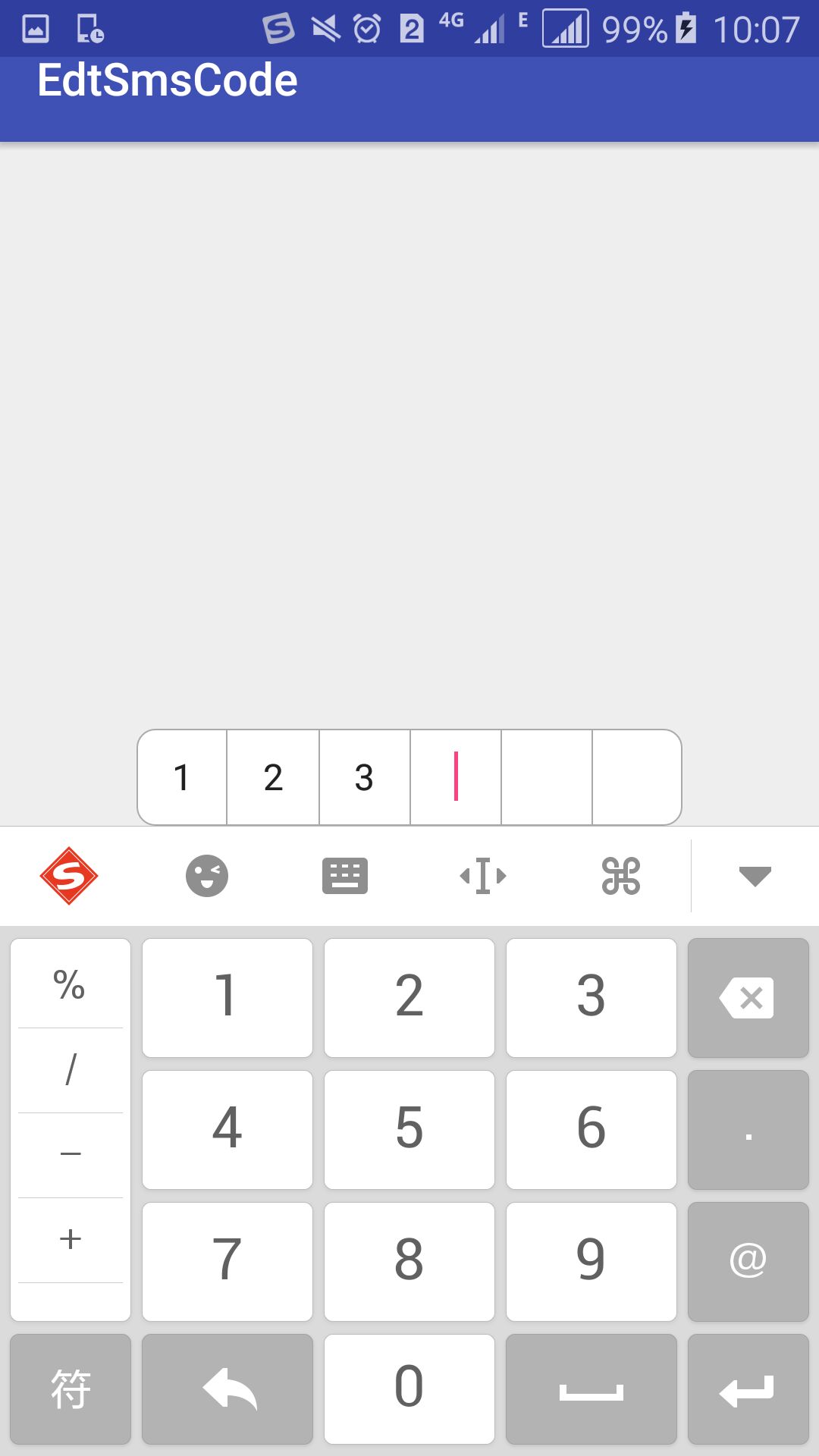














 778
778

 被折叠的 条评论
为什么被折叠?
被折叠的 条评论
为什么被折叠?








