实现后的样式为:
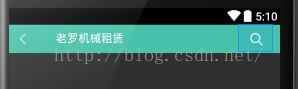
定义XML布局:(navigation_bar.xml)
<?xml version="1.0" encoding="utf-8"?> <RelativeLayout xmlns:android="http://schemas.android.com/apk/res/android" android:id="@+id/title_bar" style="@style/title_bar_style"> <LinearLayout android:id="@+id/top_left_container" android:layout_width="50dip" android:layout_height="fill_parent" android:paddingLeft="10.0dip" android:paddingRight="10.0dip"> <ImageView android:id="@+id/top_left" android:layout_width="19dip" android:layout_height="19dip" android:layout_gravity="center_vertical" android:padding="2.0dip" android:src="@mipmap/top_navigation_back" /> </LinearLayout> <LinearLayout android:id="@+id/top_right_container" android:layout_width=








 本文详细介绍了如何在Android中创建自定义头部Bar。首先,通过XML布局文件`navigation_bar.xml`定义了头部Bar的结构,包括左侧和右侧的ImageView以及中间的TextView。接着,定义了自定义控件的属性,如顶部栏标题、左右按钮的drawable资源等。然后,创建了`TopNavigationBar`类,处理点击事件并实现了接口。最后,展示了如何在布局文件中使用这个自定义控件。
本文详细介绍了如何在Android中创建自定义头部Bar。首先,通过XML布局文件`navigation_bar.xml`定义了头部Bar的结构,包括左侧和右侧的ImageView以及中间的TextView。接着,定义了自定义控件的属性,如顶部栏标题、左右按钮的drawable资源等。然后,创建了`TopNavigationBar`类,处理点击事件并实现了接口。最后,展示了如何在布局文件中使用这个自定义控件。
 最低0.47元/天 解锁文章
最低0.47元/天 解锁文章















 1万+
1万+

 被折叠的 条评论
为什么被折叠?
被折叠的 条评论
为什么被折叠?








