网络编程
网络通讯要素:
IP地址(32位):网络中设备的标识,不易记忆,可用主机名。本地回环地址:127.0.0.1,主机名:localhost
端口(0-65535)
传输协议(常用的有TCP/IP,UDP)
网络模型:
OSI参考模型,TCP/IP参考模型
学习javase主要是在传输层和网际层进行学习。
IP类
InetAddress,没有构造方法。
import java.net.*;
class IPDemo
{
public static void main(String[]args)throws UnknownHostException
{
//InetAddress i=InetAddress.getLocalHost();//返回本地主机
//System.out.println(i);
//System.out.println(i.getHostAddress()+"---"+i.getHostName());
InetAddress ia=InetAddress.getByName("www.baidu.com");//给定主机名返回IP地址
System.out.println(ia);
}
}传输协议的区别:
UDP,不需要建立连接,直接发送就行。没接收到就丢包。QQ和视频会议之类都可以用UDP。
TCP:必须建立连接。不能丢包,例子:下载工具使用TC。P
socket传输
UDP传输协议
UDP创建发送端的步骤
1.通过DatagramSocket创建udp服务
2.通过DatagramPacket封装要发送的数据包
3.通过DatagramSocket的send方法发送数据包
4..关闭资源。
import java.net.*;
class UdpSendDemo
{
public static void main(String[]args)throws Exception
{
DatagramSocket ds=new DatagramSocket();//创建udp服务
byte[] buf="Udp send test.".getBytes();
DatagramPacket dp=new DatagramPacket(buf,buf.length,InetAddress.getLocalHost(),10000);//将数据包封装
ds.send(dp);//发送
ds.close();//关闭资源
}
}UDP创建接收端
1.通过DatagramSocket创建udp服务,并且指定接收哪个端口的信息
2.通过DatagramPacket定义好一个数据包,接受数据。
3.通过DatagramSocket的receive方法接收数据包
4.通过DatagramPacket的方法将数据包中的内容提取出来。
import java.net.*;
class UdpReceiveDemo
{
public static void main(String[]args)throws Exception
{
DatagramSocket ds=new DatagramSocket(10000);//监控10000端口的信息
byte[]buf=new byte[1024];
DatagramPacket dp=new DatagramPacket(buf,buf.length);
ds.receive(dp);
String s=new String(dp.getData(),0,dp.getLength());
System.out.println(s);
}
}编程,编写简易的聊天工具
1.接收和发送是同时的,所以需要用到多线程
import java.io.*;
import java.net.*;
class Send implements Runnable//发送线程
{
private DatagramSocket ds;
Send(DatagramSocket ds)
{
this.ds=ds;
}
public void run()
{
try{
BufferedReader br=new BufferedReader(new InputStreamReader(System.in));
String line=null;
while (!(line=br.readLine()).equals("over"))
{
byte[]buf=line.getBytes();
DatagramPacket dp=new DatagramPacket(buf,buf.length,InetAddress.getByName("192.168.199.112"),10008);
ds.send(dp);
}
ds.close();
}
catch(Exception e)
{
throw new RuntimeException("发送失败");
}
}
}
class Receive implements Runnable//接收线程
{
private DatagramSocket ds;
Receive(DatagramSocket ds)
{
this.ds=ds;
}
public void run()
{
try{
while(true)
{
byte[] buf=new byte[1024];
DatagramPacket dp=new DatagramPacket(buf,buf.length);
ds.receive(dp);
String ip=dp.getAddress().getHostAddress();
String data=new String(dp.getData(),0,dp.getLength());
System.out.println(ip+"::"+data);
}
}
catch(Exception e)
{
throw new RuntimeException("接收失败");
}
}
}
class ChatDemo
{
public static void main(String[]args)throws Exception
{
DatagramSocket sendSocket=new DatagramSocket();
DatagramSocket receSocket=new DatagramSocket(10008);
new Thread(new Send(sendSocket)).start();
new Thread(new Receive(receSocket)).start();
}
}TCP传输
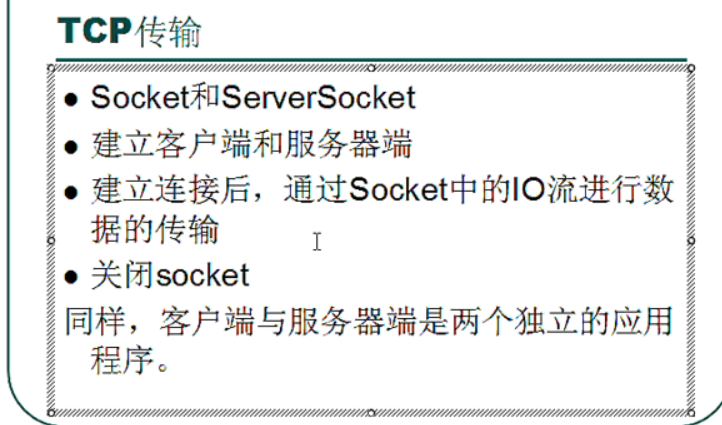
Socket实现客户端套接字,ServerSocket实现服务端套接字。
当客户端和服务端连接时,就已经存在一个流。客户端通过这个流传送数据,
而服务端可以通过方法获得客户端的对象,来和客户端进行通讯。
编程:TCP传输
客户端
import java.io.*;
import java.net.*;
class TcpClient
{
public static void main(String[]args)throws Exception
{
Socket s=new Socket("192.168.199.112",11000);//创建服务
OutputStream out=s.getOutputStream();//获取输入流
out.write("服务端你好".getBytes());//发送数据
InputStream in=s.getInputStream();//用来接收服务端的数据
byte[] buf=new byte[1024];
int len=in.read(buf);
System.out.println(new String(buf,0,len));
s.close();
}
}服务端
import java.io.*;
import java.net.*;
class TcpServer
{
public static void main(String[]args)throws Exception
{
ServerSocket ss=new ServerSocket(11000);//创建服务端服务
Socket s=ss.accept();//获取客户端对象
String ip=s.getInetAddress().getHostAddress();
System.out.println(ip+"正在连接");
InputStream in=s.getInputStream();//获取客户端数据
byte[]buf=new byte[1024];
int len=in.read(buf);
System.out.println(new String(buf,0,len));
OutputStream out=s.getOutputStream();//向客户端反馈数据
out.write("服务端收到".getBytes());
s.close();
ss.close();
}
}编程:客户端输入数据,服务端将其变成大写后返回
客户端
import java.io.*;
import java.net.*;
class TextCastClient//客户端
{
public static void main(String[]args)throws Exception
{
Socket s=new Socket("192.168.199.112",30000);
BufferedReader br=new BufferedReader(new InputStreamReader(System.in));
OutputStream out=s.getOutputStream();
InputStream in=s.getInputStream();
byte[]buf=new byte[1024];
int num=0;
String line=null;
while(!(line=br.readLine()).equals("over"))
{
out.write(line.getBytes());
num=in.read(buf);
String str=new String(buf,0,num);
System.out.println("客户端收到"+str);
}
s.close();
br.close();
}
}服务端
import java.io.*;
import java.net.*;
class TextCastServer//服务端
{
public static void main(String[]args)throws Exception
{
ServerSocket ss=new ServerSocket(30000);
Socket s=ss.accept();
InputStream in=s.getInputStream();
OutputStream out=s.getOutputStream();
byte[]buf=new byte[1024];
int num=0;
while (true)
{
num=in.read(buf);
String str=new String(buf,0,num);
System.out.println("服务端收到"+str);
String str1=str.toUpperCase();
out.write(str1.getBytes());
}
}
}编程:TCP上传图片
import java.io.*;
import java.net.*;
class TcpPicCopyClient
{
public static void main(String[]args)throws Exception
{
Socket s=new Socket("192.168.199.112",20005);
FileInputStream f=new FileInputStream("basketball.jpeg");
OutputStream out=s.getOutputStream();
byte[]buf=new byte[1024];
int num=0;
while ((num=f.read(buf))!=-1)
{
out.write(buf);
}
s.shutdownOutput();
InputStream in=s.getInputStream();
byte[]buf1=new byte[100];
int num1=in.read(buf1);
System.out.println(new String(buf1,0,num1));
}
}
//服务端
class TcpPicCopyServer
{
public static void main(String[]args)throws Exception
{
ServerSocket ss=new ServerSocket(20005);
Socket s=ss.accept();
InputStream in=s.getInputStream();
OutputStream out=s.getOutputStream();
FileOutputStream f=new FileOutputStream("1.jpeg");
byte[]buf=new byte[1024];
int num=0;
while ((num=in.read(buf))!=-1)
{
f.write(buf);
}
out.write("上传成功".getBytes());
s.close();
ss.close();
}
}在实际运行中,当两个客户端同时连接服务端时,获得一个对象,第一个客户端没运行完,第二个客户端是获取不到对象的,所以需要开启多线程。
编程:Tcp并发上传图片
//客户端
import java.io.*;
import java.net.*;
class PicClient
{
public static void main(String[]args)throws Exception
{
File file=new File(args[0]);
Socket s=new Socket("192.168.199.112",20010);
FileInputStream fis=new FileInputStream(file);
OutputStream out=s.getOutputStream();
InputStream in=s.getInputStream();
byte[]buf=new byte[1024];
int num=0;
while((num=fis.read(buf))!=-1)
{
out.write(buf,0,num);
}
s.shutdownOutput();
byte[]buf1=new byte[1024];
int num1=in.read(buf1);
System.out.println(new String(buf1,0,num1));
fis.close();
s.close();
}
}
//服务端,要并发上传
class PicThread implements Runnable
{
private Socket s;
PicThread(Socket s)
{
this.s=s;
}
public void run()
{
int count=1;
String ip=s.getInetAddress().getHostAddress();
try{
System.out.println(ip+"--正在连接");
File file=new File(ip+".jpeg");//当文件存在时,用原文件名+(数字)进行创建,不覆盖
while(file.exists())
file=new File(ip+"("+(count++)+")"+".jpeg");
FileOutputStream fos=new FileOutputStream(file);
InputStream in=s.getInputStream();
OutputStream out=s.getOutputStream();
byte[]buf=new byte[1024];
int num;
while((num=in.read(buf))!=-1)
{
fos.write(buf,0,num);
}
out.write("上传成功".getBytes());
fos.close();
s.close();
}
catch(Exception e)
{
System.out.println("上传失败");
}
}
}
class PicServer
{
public static void main(String[]args)throws Exception
{
ServerSocket ss=new ServerSocket(20010);
while(true)
{
Socket s=ss.accept();
new Thread(new PicThread(s)).start();
}
}
}编程:TCP并发登陆
只能登陆三次,登陆成功客户端显示 欢迎光临,失败显示用户不存在。
登陆成功服务端显示已登陆,失败显示尝试登陆。
import java.io.*;
import java.net.*;
class LoginClient//客户端
{
public static void main(String[]args)throws Exception
{
Socket s=new Socket("192.168.199.112",25000);
BufferedReader br=new BufferedReader(new InputStreamReader(System.in));//读取键盘输入
PrintStream ps=new PrintStream(s.getOutputStream(),true);
BufferedReader br1=new BufferedReader(new InputStreamReader(s.getInputStream()));
for(int x=0;x<3;x++)
{
String line=br.readLine();//读取键盘
if(line==null)
break;
ps.println(line);//发送到服务端
String info=br1.readLine();//接收反馈
System.out.println(info);
if(info.contains("欢迎"))//如果登陆成功,就不再循环
break;
}
br.close();
s.close();
}
}
//服务端
class LoginThread implements Runnable
{
private Socket s;
LoginThread(Socket s)
{
this.s=s;
}
public void run()
{
try{
for (int x=0;x<3;x++)
{
BufferedReader br=new BufferedReader(new InputStreamReader(s.getInputStream()));
BufferedReader br1=new BufferedReader(new FileReader("user.txt"));
PrintStream out=new PrintStream(s.getOutputStream());//获取客户端发送的数据
String name=br.readLine();
if(name==null)
break;
String line=null;
boolean flag=false;
while((line=br1.readLine())!=null)//读取的数据和文件里数据对比
{
if(name.equals(line))
{
flag=true;
break;
}
}
if (flag)
{
System.out.println(name+"已登陆");
out.println((name+"欢迎光临"));
break;
}
else
{
System.out.println(name+"尝试登陆");
out.println((name+"用户名不存在"));
}
}
s.close();
}
catch(Exception e)
{
throw new RuntimeException("错误");
}
}
}
class LoginServer
{
public static void main(String[]args)throws Exception
{
ServerSocket ss=new ServerSocket(25000);
while(true)
{
Socket s=ss.accept();
new Thread(new LoginThread(s)
).start();
}
}
}







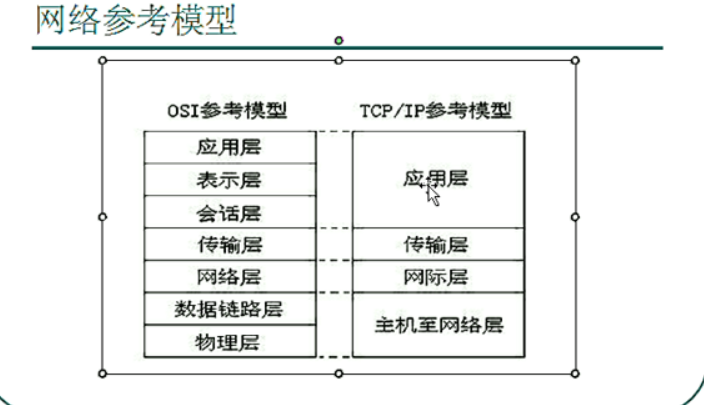
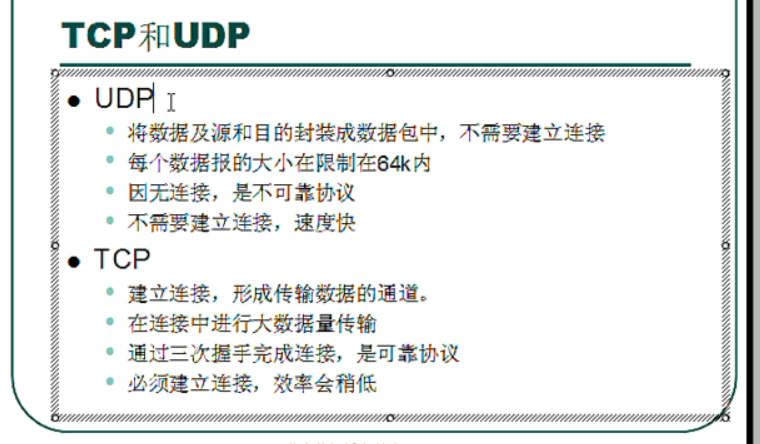
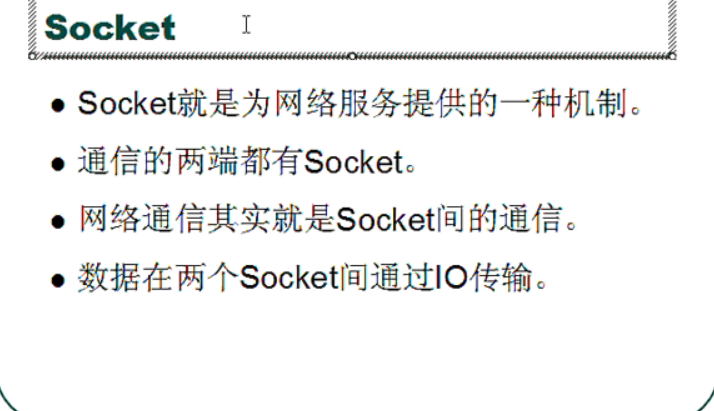














 390
390











 被折叠的 条评论
为什么被折叠?
被折叠的 条评论
为什么被折叠?








