效果如图
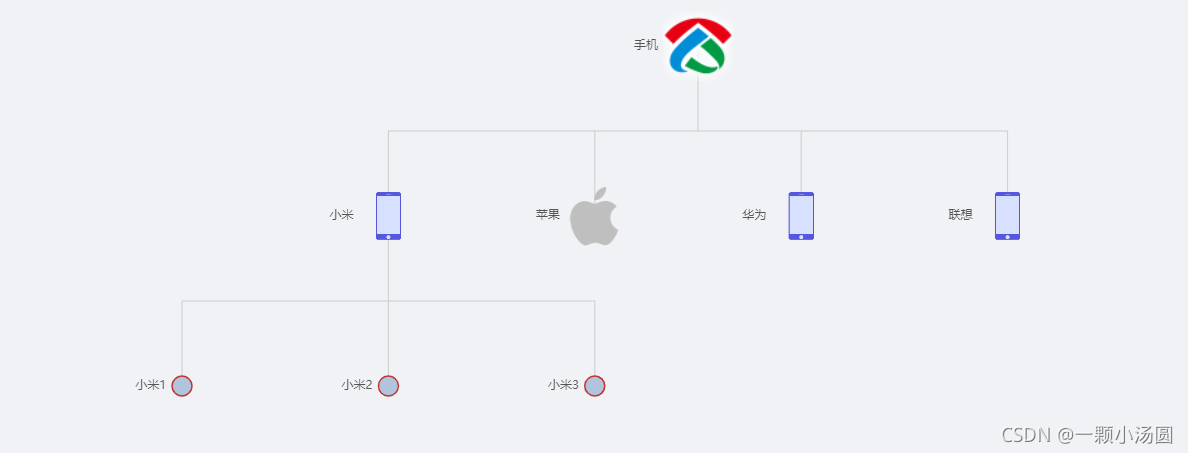
父组件
<template>
<div>
<tree-chart></tree-chart>
</div>
</template>
<script>
import treeChart from "@/views/my_components/charts/treeChart";
export default {
components: { treeChart },
data() {
return {
};
},
created() {
},
methods: {
},
};
</script>
子组件
<template>
<div :class="className" :style="{ height: height, width: width }" />
</template>
<script>
import echarts from "echarts";
require("echarts/theme/macarons"); // echarts theme
// import resize from './mixins/resize'
const animationDuration = 6000;
export default {
// mixins: [resize],
props: {
className: {
type: String,
default: "chart",
},
width: {
type: String,
default: "100%",
},
height: {
type: String,
default: "500px",
},
// chartData: {
// type: Object,
// required: true
// }
},
data() {
return {
chart: null,
};
},
mounted() {
setTimeout(() => {
this.initChart();
}, 400);
},
beforeDestroy() {
if (!this.chart) {
return;
}
this.chart.dispose();
this.chart = null;
},
methods: {
initChart() {
this.chart = echarts.init(this.$el, "macarons");
this.setOptions(this.chartData);
},
setOptions({
seriesData,
chartTitleText,
chartTitleColor,
chartTitleFontSize,
} = {}) {
this.chart.setOption({
// title: {
// text: "手机品牌",
// subtext: "子标题",
// textStyle: {
// color: chartTitleColor || "#333", // 文字颜色
// fontSize: chartTitleFontSize || 14, // 文字大小
// },
// },
tooltip: {
trigger: "item",
triggerOn: "mousemove",
},
series: [
{
type: "tree",
orient: "vertical",
top: "10%",
left: "8%",
bottom: "22%",
right: "20%",
edgeShape: "polyline", //折线
lineStyle: {
width: 1,
// color: "#000",
// type: "solid", // 'curve'|'broken'|'solid'|'dotted'|'dashed'
},
label: {
//每个节点的label
backgroundColor: "#F0F2F5",
position: "left",
verticalAlign: "middle",
align: "right",
},
data: [
{
name: "手机",
value: 6,
symbolSize: [70, 70],//图片大小
symbol:'image://' + require('@/assets/logo/logo.png'),// 使用本地图片
// "image://https://iconfont.alicdn.com/t/1d7c8230-c6f9-4698-8224-3a575fe1fb43.png",
// itemStyle: {
// normal: {
// label: {
// show: false
// }
// }
// },
children: [
{
name: "小米",
value: 4,
symbol:
"image://https://iconfont.alicdn.com/t/1d7c8230-c6f9-4698-8224-3a575fe1fb43.png",
symbolSize: [60, 60],
children: [
{
name: "小米1",
symbol: "circle",
symbolSize: 20,
value: 4,
itemStyle: {
normal: {
color: "#fa6900",
label: {
show: true,
position: "right",
},
},
emphasis: {
label: {
show: false,
},
borderWidth: 0,
},
},
},
{
name: "小米2",
value: 4,
symbol: "circle",
symbolSize: 20,
itemStyle: {
normal: {
label: {
show: true,
position: "right",
formatter: "{b}",
},
color: "#fa6900",
borderWidth: 2,
borderColor: "#cc66ff",
},
emphasis: {
borderWidth: 0,
},
},
},
{
name: "小米3",
value: 2,
symbol: "circle",
symbolSize: 20,
itemStyle: {
normal: {
label: {
position: "right",
},
color: "#fa6900",
brushType: "stroke",
borderWidth: 1,
borderColor: "#999966",
},
emphasis: {
borderWidth: 0,
},
},
},
],
},
{
name: "苹果",
symbol:
"image://http://www.viastreaming.com/images/apple_logo2.png",
symbolSize: [60, 60],
value: 4,
},
{
name: "华为",
symbol:
"image://https://iconfont.alicdn.com/t/1d7c8230-c6f9-4698-8224-3a575fe1fb43.png",
symbolSize: [60, 60],
value: 2,
},
{
name: "联想",
symbol:
"image://https://iconfont.alicdn.com/t/1d7c8230-c6f9-4698-8224-3a575fe1fb43.png",
symbolSize: [60, 60],
value: 2,
},
],
},
],
},
],
});
},
},
};
</script>




















 940
940











 被折叠的 条评论
为什么被折叠?
被折叠的 条评论
为什么被折叠?








