首先,剪映官网并没有提供相应的API和SDK等解决方案,于是乎去找有没有对应的开源项目,找过csdn、gitee、github等平台,最终在gitee上找到了自己想要的解决方案:剪映草稿生成: 一个把数据保存到剪映草稿的小插件
在github上也有相关的解决方案,但是没有添加字幕,这个作者对代码进行了重写,实现了添加字幕的功能,博主本人主要是写Java代码的,本来想看看有没有对应的Java解决方案,但是找遍了全网都没有,看来只能通过Java去调用Python的接口去实现这个功能了,所以针对这个源码需要改写
如何把项目跑起来
下载完源码之后会看到一个 pyproject.toml 文件
[tool.poetry]
name = "JianYingDraft.PY"
version = "1.0.3"
description = "帮助剪映快速生成草稿的方案"
authors = ["聂长安 <1351261434@qq.com>"]
readme = "README.md"
packages = [{ include = "JianYingDraft" }]
include = ["README.md", "LICENSE"]
license = "MIT"
[tool.poetry.dependencies]
python = "^3.12"
pymediainfo = "^6.1.0"
basiclibrary-py = "^0.6.10"
pytest = "^8.1.1"
[tool.poetry.group.dev.dependencies]
pytest = "^8.1.1"
pylint = "^3.1.0"
[build-system]
requires = ["poetry-core"]
build-backend = "poetry.core.masonry.api"
虽然我不知道这个文件是啥,但是我看着有点类似Java的项目的pom.xml文件或者Vue前端的package.json文件,这里是用来管理依赖包版本的,所以这个包肯定有用,顺着这个思路去百度,找到了这样的一段话
越来越多的依赖管理工具开始倾向于使用pyproject.toml。例如poetry,它会把项目依赖信息写在此文件中,取代传统的requirements.txt,让依赖管理更加规范统一
看来这个依赖管理工具可能是poetry,于是乎去查询poetry如何使用的,命令如下:
pip install poetry
poetry install
执行完这个之后发现缺少BasicLibrary,继续安装
pip install BasicLibrary==1.2.6
pip install BasicLibrary.PY==0.6.43
pip install pymediainfo==6.1.0
反正缺少什么安装什么就行了,直到项目不报错能跑起来就算解决了,启动之前记得配置_projectConfig.ini文件,主要配置的是你剪映的草稿位置,然后执行main.py就会生成两个json文件,这样你去剪映草稿打开就可以进行编辑了,效果如下
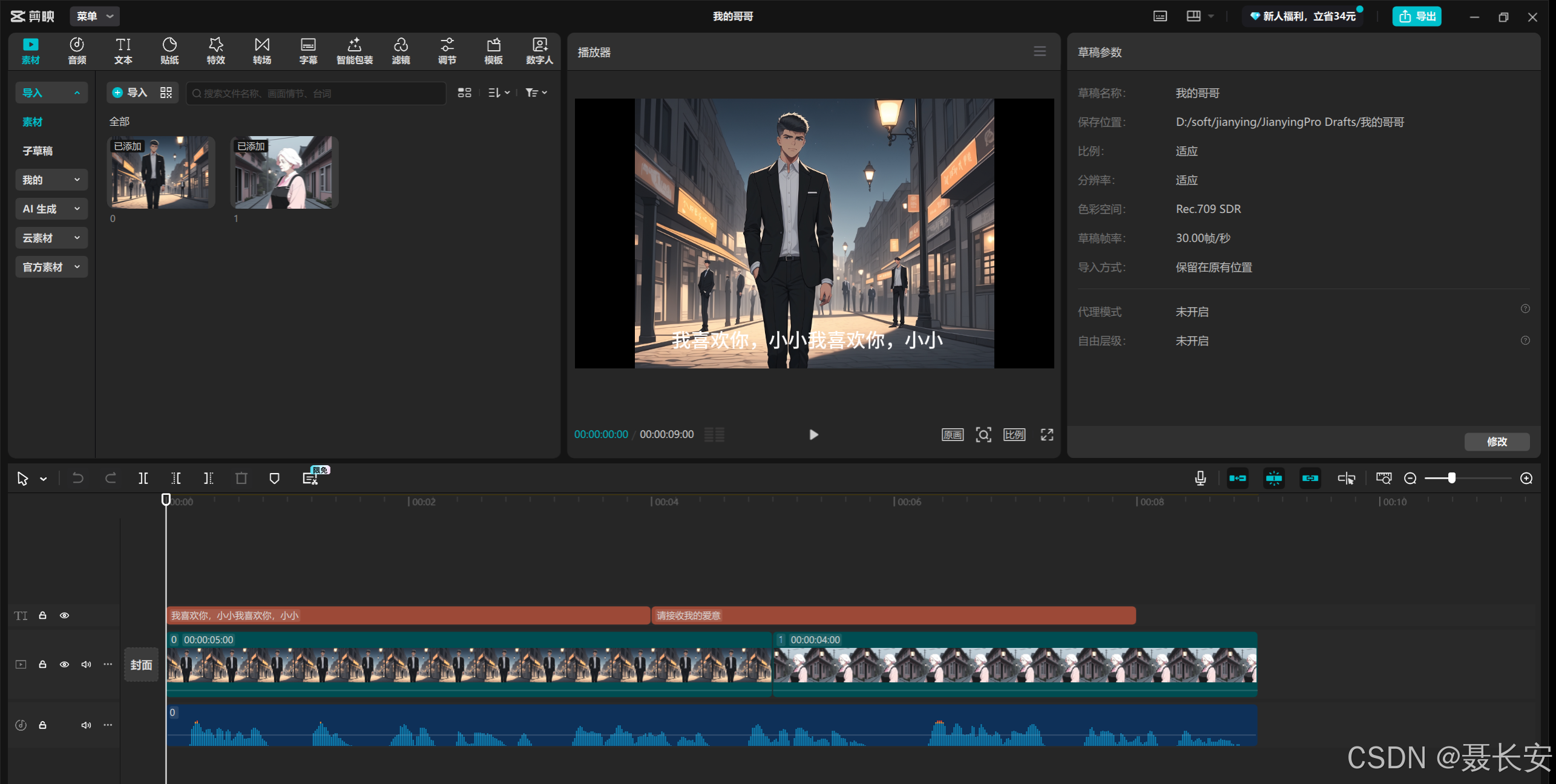
改造
因为自己是以Python接口的方式提供给Java那边去调用,所以需要引入Flask,直接贴代码,有问题后面再私聊
import os
import shutil
import zipfile
from flask import Flask, jsonify, request, send_file
from JianYingDraft.core.draft import Draft
from projectHelper import ProjectHelper
app = Flask(__name__)
def estimate_reading_time(text, speed_multiplier=1.0, words_per_minute=275):
num_characters = len(text)
estimated_time_seconds = (num_characters / words_per_minute) * 60 / speed_multiplier
return estimated_time_seconds
def zip_folder(folder_path, zip_path):
"""将指定文件夹打包为 ZIP 文件"""
with zipfile.ZipFile(zip_path, 'w', zipfile.ZIP_DEFLATED) as zipf:
for root, dirs, files in os.walk(folder_path):
for file in files:
file_path = os.path.join(root, file)
arcname = os.path.relpath(file_path, folder_path)
zipf.write(file_path, arcname)
@app.route('/basic_using', methods=['POST'])
def basic_using_api():
try:
data = request.get_json()
story_name = data.get('storyName')
base_path = data.get('basePath')
real_path = data.get('realPath')
jian_ying_path = data.get('jianYingPath')
jian_ying_path = jian_ying_path.replace("\\", "\\\\")
# 验证参数
if not base_path.endswith('material'):
raise ValueError('资源文件夹必须以 "material" 结尾')
if not os.path.exists(base_path):
raise FileNotFoundError('指定的资源文件夹不存在')
# 获取 material 的上级目录(即“重生的复仇”目录)
parent_path = os.path.dirname(base_path)
# 确保 material 文件夹不会被修改:复制草稿保存路径到临时路径
draft_temp_folder = os.path.join(parent_path, "draft_temp")
os.makedirs(draft_temp_folder, exist_ok=True)
# 初始化草稿对象
draft = Draft(jian_ying_path, story_name)
# 收集图片和文本文件
image_files = []
text_files = []
all_files = sorted(os.listdir(base_path), key=lambda x: int(os.path.splitext(x)[0]))
for filename in all_files:
file_path = os.path.join(base_path, filename)
if os.path.isfile(file_path):
if filename.endswith(('.jpg', '.png')):
image_files.append(file_path)
elif filename.endswith('.txt'):
text_files.append(file_path)
# 将图片和字幕添加到草稿中
for img_path, txt_path in zip(image_files, text_files):
with open(txt_path, 'r', encoding='utf-8') as f:
text = f.read()
duration = estimate_reading_time(text) * 1000000
draft.add_media(img_path, duration=duration)
draft.add_subtitle(text, duration=duration, color="#550000")
# 设置草稿保存路径为临时路径
draft._draft_folder = draft_temp_folder
draft.save()
# 将生成的草稿文件移动到“重生的复仇”目录
for file_name in os.listdir(draft_temp_folder):
file_path = os.path.join(draft_temp_folder, file_name)
if os.path.isfile(file_path):
with open(file_path, 'r', encoding='utf-8') as f:
content = f.read()
updated_content = content.replace(r"/opt/app/chatgpt/JianYingDraft-master/chaonao", jian_ying_path)
with open(file_path, 'w', encoding='utf-8') as f:
f.write(updated_content)
shutil.move(os.path.join(draft_temp_folder, file_name), os.path.join(parent_path, file_name))
# 删除临时目录
shutil.rmtree(draft_temp_folder)
# 打包文件夹为 ZIP 文件
zip_file_path = os.path.join(parent_path, f"{story_name}.zip")
zip_folder(parent_path, zip_file_path)
# 返回下载链接
return send_file(zip_file_path, as_attachment=True)
except Exception as e:
return jsonify({"error": str(e)}), 500
if __name__ == '__main__':
app.run(debug=True, host='0.0.0.0', port=7158)
Java调用方的代码:
@Override
public void getJianYingDraft(String storyId, String jianYingPath, HttpServletResponse res) {
try {
jianYingPath = URLDecoder.decode(jianYingPath, StandardCharsets.UTF_8.name());
} catch (UnsupportedEncodingException e) {
throw new RuntimeException(e);
}
String BaseURL = "/opt/app/chatgpt/JianYingDraft-master/chaonao";
ChatStory chatStory = chatStoryService.getById(storyId);
String storyName = chatStory.getStoryName();
// 1. 创建故事名称的文件夹,地址为 BaseURL\\storyName\\material
File storyFolder = new File(BaseURL + File.separator + storyName + File.separator + "material");
if (!storyFolder.exists()) {
storyFolder.mkdirs();
}
// 2. 下载图片和字幕文件到 material 文件夹
List<JianYingDraftVO> jianYingDraftVOList = baseMapper.getJianYingDraftList(storyId);
for (int i = 0; i < jianYingDraftVOList.size(); i++) {
JianYingDraftVO draftVO = jianYingDraftVOList.get(i);
if (draftVO != null) {
try {
// 下载图片
if (org.springframework.util.StringUtils.hasText(draftVO.getImageUrl())) {
URL imageUrl = new URL(draftVO.getImageUrl());
String imageFileName = i + "." + getFileExtension(draftVO.getImageUrl());
FileUtils.copyURLToFile(imageUrl, new File(storyFolder + File.separator + imageFileName));
}
// 创建字幕文件
if (org.springframework.util.StringUtils.hasText(draftVO.getContent())) {
File subtitleFile = new File(storyFolder + File.separator + i + ".txt");
FileUtils.writeStringToFile(subtitleFile, draftVO.getContent(), "UTF-8");
}
} catch (IOException e) {
log.error("Error downloading material: " + e.getMessage());
}
}
}
// 3. 调用 Python 接口
Map<String, Object> requestBody = new HashMap<>();
requestBody.put("storyName", storyName);
requestBody.put("basePath", storyFolder.getAbsolutePath());
requestBody.put("realPath", BaseURL);
requestBody.put("jianYingPath", jianYingPath);
OkHttpClient client = OkHttpUtils.okHttpClient;
okhttp3.RequestBody body = okhttp3.RequestBody
.create(okhttp3.MediaType.parse("application/json; charset=utf-8"), JSON.toJSONString(requestBody));
Request request = new Request.Builder()
.url("http://xxx.xxx.xxx.xxx:7158/basic_using")
.post(body)
.addHeader("content-type", "application/json")
.build();
try (Response response = client.newCall(request).execute()) {
if (response.code() == 200 && response.body() != null) {
// 获取返回的 ZIP 文件流
InputStream inputStream = response.body().byteStream();
// 定义下载文件的路径
String zipFilePath = BaseURL + File.separator + storyName + ".zip";
File zipFile = new File(zipFilePath);
// 保存 ZIP 文件到指定路径
try (FileOutputStream outputStream = new FileOutputStream(zipFile)) {
byte[] buffer = new byte[1024];
int bytesRead;
while ((bytesRead = inputStream.read(buffer)) != -1) {
outputStream.write(buffer, 0, bytesRead);
}
}
// 设置 HTTP 响应,返回 ZIP 文件
res.setContentType("application/zip");
res.setHeader("Content-Disposition", "attachment; filename=" + storyName + ".zip");
try (InputStream fileInputStream = new FileInputStream(zipFile)) {
org.apache.commons.io.IOUtils.copy(fileInputStream, res.getOutputStream());
res.flushBuffer();
}
} else {
log.error("Error calling basic_using API: " + response.message());
}
} catch (IOException e) {
log.error("Error calling Python API: " + e.getMessage());
}
}
这样就完成了草稿导出的功能,浏览器直接会下载一个zip文件,导入到剪映草稿就可以使用了,中间其实还是有很多细节的,也花了不少时间,不过都在代码中体现了,注释也写好了
























 1400
1400

 被折叠的 条评论
为什么被折叠?
被折叠的 条评论
为什么被折叠?








