安装
- Debian and Ubuntu
apt-get install privoxy- Debian and Ubuntu
参考:http://www.privoxy.org/user-manual/startup.html
Note that Debian typically starts Privoxy upon booting per default. It will use the file
/etc/privoxy/configas its main configuration file.
编辑配置文件
vi /etc/privoxy/config开启privoxy
- Debian and Ubuntu
/etc/init.d/privoxy start- OSX
The privoxy service will automatically start after a successful installation (and thereafter every time your computer starts up) however you will need to configure your web browser(s) to use it. To do so, configure them to use a proxy for HTTP and HTTPS at the address 127.0.0.1:8118.
To prevent the privoxy service from automatically starting when your computer starts up, remove or rename the file /Library/LaunchDaemons/org.ijbswa.privoxy.plist (on OS X 10.5 and higher) or the folder named /Library/StartupItems/Privoxy (on OS X 10.4 ‘Tiger’).
To manually start or stop the privoxy service, use the scripts startPrivoxy.sh and stopPrivoxy.sh supplied in /Applications/Privoxy. They must be run from an administrator account, using sudo.
vi /usr/local/etc/privoxy/config如图所示:
重启privoxy使改变生效
- OSX
brew services restart privoxy参考:
http://qunwang6.github.io/blog/Privoxy/
https://www.zfanw.com/blog/privoxy-tutorial.html
https://www.zfanw.com/blog/privoxy-shadowsocks.html
https://www.zfanw.com/blog/privoxy-forward-ssh.html
https://program-think.blogspot.com/2014/12/gfw-privoxy.html








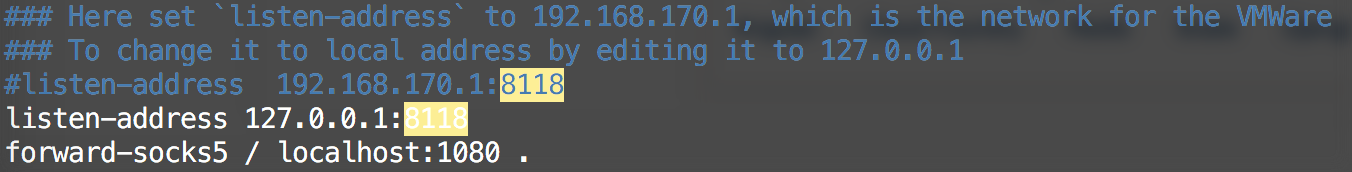
















 1214
1214

 被折叠的 条评论
为什么被折叠?
被折叠的 条评论
为什么被折叠?








