首页轮播图片实现
实现轮播的图片在下面已经给出,采用同一种大小的图片。
第一种:
<!DOCTYPE html PUBLIC "-//W3C//DTD XHTML 1.0 Transitional//EN" "http://www.w3.org/TR/xhtml1/DTD/xhtml1-transitional.dtd"> <html xmlns="http://www.w3.org/1999/xhtml"> <head> <meta http-equiv="Content-Type" content="text/html; charset=utf-8" /> <style type="text/css"> a{ display:inline-block; font-size:13px; color:#ffffff; width:20px; text-decoration:none; } i{ display:inline-block; margin:0px 10px; width:12px; height:12px; border-radius:100%; background-color:#fff; } </style> <script type="text/javascript"> var timeoutId; var currentImgIndex = 1; function show(imgIndex) { if(imgIndex != undefined){//意味着用户点击了a标签 clearTimeout(timeoutId) ;//当点击按扭时,清除计时器 currentImgIndex = imgIndex; } for(var i = 1;i < 9;i++){ //分别显示、隐藏对应图像 if(i == currentImgIndex){ document.getElementById("img" + currentImgIndex).style.display =""; document.getElementById("i" + currentImgIndex).style.backgroundColor ='red'; }else{ document.getElementById("img" + i).style.display ="none"; document.getElementById("i" + i).style.backgroundColor ='#fff'; } } //设置下一个图像 if(currentImgIndex == 8){ currentImgIndex = 1; }else{ currentImgIndex++; } timeoutId = setTimeout('show()', 3000); } </script> </head> <body οnlοad="show()"> <div style="position:relative; border: 1px solid gray;width:790px;"> <img id="img1" src="images/1.jpg" style="display:none;"/> <img id="img2" src="images/2.jpg" style="display:none;"/> <img id="img3" src="images/3.jpg" style="display:none;"/> <img id="img4" src="images/4.jpg" style="display:none;"/> <img id="img5" src="images/5.jpg" style="display:none;"/> <img id="img6" src="images/6.jpg" style="display:none;"/> <img id="img7" src="images/7.jpg" style="display:none;"/> <img id="img8" src="images/8.jpg" style="display:none;"/> <div style="position:absolute;left:300px;top:310px;text-align:center;background-color:hsla(0,0%,100%,.3);border-radius:12px;padding:2px 16px 2px 0px;"> <a href="javascript:show(1)"><i id="i1" οnmοuseοver="show(1)" οnmοuseοut="document.getElementById('i1').style.backgroundColor ='#fff'"></i></a> <a href="javascript:show(2)"><i id="i2" οnmοuseοver="show(2)" οnmοuseοut="document.getElementById('i2').style.backgroundColor ='#fff'"></i></a> <a href="javascript:show(3)"><i id="i3" οnmοuseοver="show(3)" οnmοuseοut="document.getElementById('i3').style.backgroundColor ='#fff'"></i></a> <a href="javascript:show(4)"><i id="i4" οnmοuseοver="show(4)" οnmοuseοut="document.getElementById('i4').style.backgroundColor ='#fff'"></i></a> <a href="javascript:show(5)"><i id="i5" οnmοuseοver="show(5)" οnmοuseοut="document.getElementById('i5').style.backgroundColor ='#fff'"></i></a> <a href="javascript:show(6)"><i id="i6" οnmοuseοver="show(6)" οnmοuseοut="document.getElementById('i6').style.backgroundColor ='#fff'"></i></a> <a href="javascript:show(7)"><i id="i7" οnmοuseοver="show(7)" οnmοuseοut="document.getElementById('i7').style.backgroundColor ='#fff'"></i></a> <a href="javascript:show(8)"><i id="i8" οnmοuseοver="show(8)" οnmοuseοut="document.getElementById('i8').style.backgroundColor ='#fff'"></i></a> </div></div> </body> </html>第二种:<html> <head> <meta http-equiv="Content-Type" content="text/html;charset=UTF-8"/> <title></title> <style type="text/css"> * { margin: 0; padding: 0; } i{ display: inline-block; margin-right: 10px; width: 12px; height: 12px; border-radius: 100%; background-color: #fff; } </style> </head> <body> <div style="width:790px;height:340px;position:relative;margin-bottom:10px;margin:0 auto;"> <ul style="list-style: none;"> <li style="opacity: 0; z-index: 0; position: absolute;"> <img src="./592e3898Nadc52f11.jpg" class="J_slider_item_img slider_item_img"/> </li> <li style="opacity: 0; z-index: 0; position: absolute;"> <img src="./592fc063Nb40aac29.jpg" class="J_slider_item_img slider_item_img"/> </li> <li style="opacity: 0; z-index: 0; position: absolute;"> <img src="./59322791N9282c13a.jpg" class="J_slider_item_img slider_item_img"/> </li> </ul> <div style="position: absolute;z-index: 1;left: 50%;transform:translate(-50%, 0);bottom: 20px;padding: 4px 8px;border-radius: 12px;background-color: hsla(0,0%,100%,.3);"> <i οnclick="loopBanner(0)"></i> <i οnclick="loopBanner(1)"></i> <i οnclick="loopBanner(2)" style="margin-right:0px;"></i> </div> </div> <script type="text/javascript"> var id; var index = 0; var iArray = document.getElementsByTagName("i"); var liArray = document.getElementsByTagName("li"); function loopBanner(designatedIndex){ if(designatedIndex!=undefined){ index = designatedIndex; clearInterval(id); id=setInterval("loopBanner()",2000); } for(var i=0;i<liArray.length;i++){ var iStyle = iArray[i].style; var liStyle = liArray[i].style; if(i==index){ liStyle.opacity=1; liStyle.zIndex=1; iStyle.backgroundColor="#db192a"; }else{ liStyle.opacity=0; liStyle.zIndex=0; iStyle.backgroundColor="#fff"; } } index++; if(index==liArray.length){ index=0; } } loopBanner(); id=setInterval("loopBanner()",1000); </script> </body> </html>











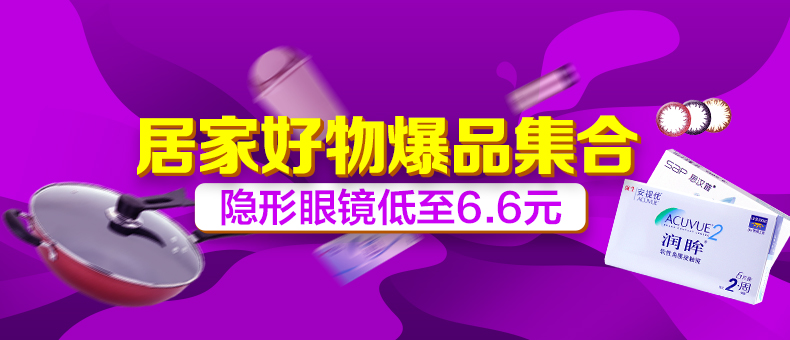



















 1464
1464

 被折叠的 条评论
为什么被折叠?
被折叠的 条评论
为什么被折叠?








