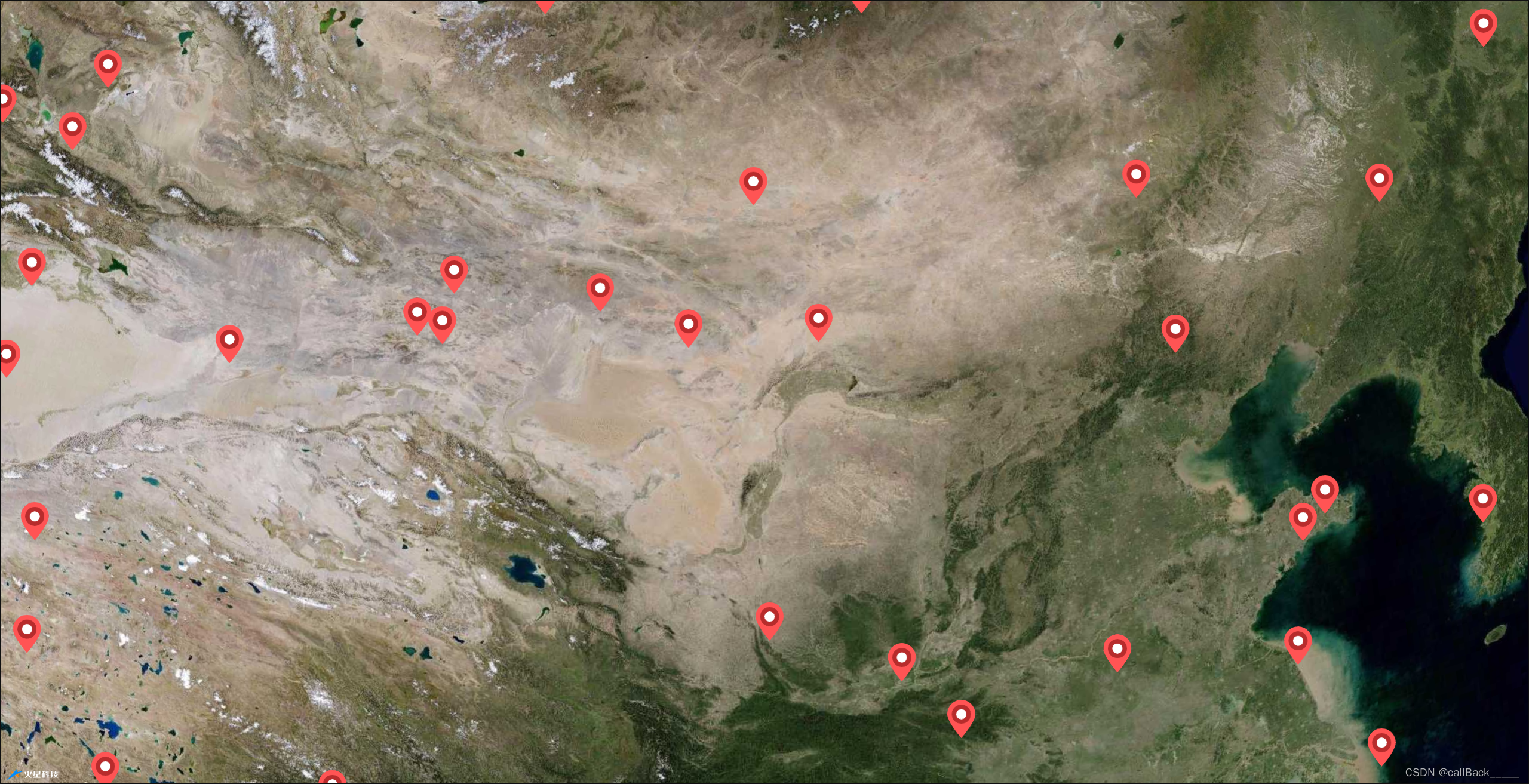
<!DOCTYPE html>
<html lang="en">
<head>
<meta charset="UTF-8">
<meta name="viewport" content="width=device-width, initial-scale=1.0">
<title>Document</title>
<script src="../../lib/Cesium/Cesium.js"></script>
<script type="text/javascript" src="../../../../../Build/SuperMap3D/SuperMap3D.js"></script>
<link rel="stylesheet" href="../../lib/Cesium/Widgets/widgets.css">
<script src="../../lib/mars3d/mars3d.js"></script>
<script src="../../lib/jquery/jquery-3.6.0.min.js"></script>
<link rel="stylesheet" href="../../lib/mars3d/mars3d.css">
<style>
html,
body,
.mars3d-container {
height: 100%;
width: 100%;
margin: 0;
padding: 0;
border: none;
overflow: hidden;
}
</style>
</head>
<body>
<body>
<div id="mars3dContainer" class="mars3d-container"></div>
<div class="btn" id="btn">删除所有图层</div>
<script type="text/javascript">
$(function () {
var config = {
URL: 'http://localhost:8090/iserver/services/data-DynamicData/rest/data',
SQL_WHERE: '1=1',
LayerData: 'DynamicData',//数据源
LayerName: 'Point'//查询的图层名
}
var R = new RequestIserverData(config)
R.querySpatialData()
})
class RequestIserverData {
constructor(config) {
this.URL = config.URL,
this.SQL_WHERE = config.SQL_WHERE,
this.LayerData = config.LayerData,
this.LayerName = config.LayerName
this.graphicLayer = null
this.init()
}
init() {
var mapOptions = {
basemaps: [{ name: "天地图", type: "tdt", layer: "img_d", show: true }],
};
window.map = new mars3d.Map("mars3dContainer", mapOptions); //支持的参数请看API文档:http://mars3d.cn/api/Map.html
this.graphicLayer = new mars3d.layer.GraphicLayer()
window.graphicLayer = this.graphicLayer
map.addLayer(this.graphicLayer)
this.graphicLayer.on(mars3d.EventType.click, function (event) {
console.log("监听layer,单击了矢量对象", event)
})
this.bindClick()
}
queryData() {
$.ajax({
url: 'http://localhost:8090/iserver/services/data-DynamicData/rest/data/datasources/DynamicData/datasets/Point.rjson',
type: "get",
dataType: "json",
async: false,
success(data) {
},
})
}
querySpatialData() {
var that = this
$.ajax({
url: that.URL + "/featureResults.json?returnContent=true&resultFormat=GEOJSON",
dataType: "json",
type: "POST",
contentType: "application/x-www-form-urlencoded;charset=UTF-8",
data: JSON.stringify({
"maxFeatures": "-1",
"getFeatureMode": "SQL",
"datasetNames": [that.LayerData + ':' + that.LayerName],
"queryParameter": {
"attributeFilter": that.SQL_WHERE,
"returnCountOnly": "true"
},
"resultFormat": "GEOJSON"
}),
async: false,
success(serviceResult) {
var serviceResult = new SuperMap3D.GeoJSON().toGeoJSON(serviceResult.features);
var data = serviceResult.features
that.createLocation(data)
},
})
}
createLocation(data) {
var that = this
data.forEach(item => {
that.addDemoGraphic3(item.geometry.coordinates)
});
}
// 生成图层
addDemoGraphic3(position) {
var graphic = new mars3d.graphic.BillboardEntity({
name: "贴地图标",
position: [position[0], position[1], 1000],
style: {
image: "../../../images/location4.png",
scale: 0.5,
horizontalOrigin: Cesium.HorizontalOrigin.CENTER,
verticalOrigin: Cesium.VerticalOrigin.BOTTOM,
clampToGround: true
},
attr: { remark: "示例3" }
})
this.graphicLayer.addGraphic(graphic)
}
removeGraphicALL() {
var that = this
var graphic = null
map.getLayers().forEach(item => {
if (item.type == 'graphic') {
graphic = item
}
});
graphic._graphicList._array.forEach(item => {
if (item.name == '贴地图标') {
setTimeout(() => {
that.graphicLayer.removeGraphic(item)
}, 100);
}
})
}
bindClick(){
var that = this
$('#btn').on('click',function(){
that.removeGraphicALL()
})
}
}
</script>
</body>
</body>
</html>
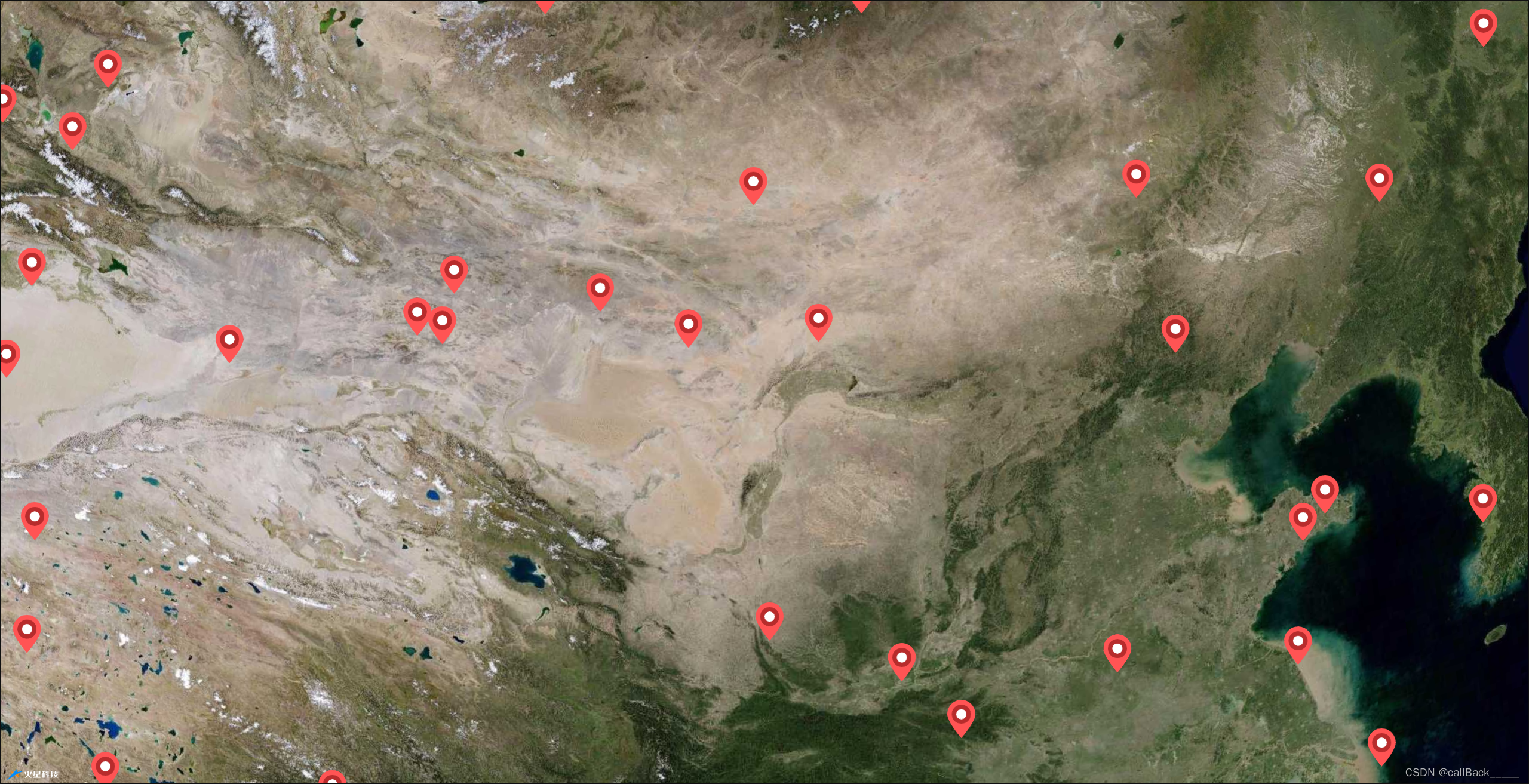





















 1262
1262











 被折叠的 条评论
为什么被折叠?
被折叠的 条评论
为什么被折叠?








