1.查看操作系统信息
[root@localhost ~]# cat /etc/.kyinfo

2.查看SSH信息
[root@localhost ~]# ssh -V
| OpenSSH_8.2p1, OpenSSL 1.1.1f 31 Mar 2020 |
3.查看目录结构
[root@localhost openssh]#ls
![]()
openssh.tar.gz是openssh二进制压缩包
4. 编辑setup.sh
[root@localhost openssh]#vi setup.sh
###########################################################################################
# @programe : openssh_setup.sh
# @version : 0.0.1
# @function@ :
# @campany :
# @dep. :
# @writer : Liu Cheng Ji
# @date : 2024-02-04
##########################################################################################
#!/bin/bash
tar -zxvf openssh.tar.gz -C /usr/local/
openssh_version=`ssh -V 2>&1 | awk -F "," '{print $1}'`
openssh_version_num=${openssh_version:8: 3}
if [ -f /lib/systemd/system/sshd.service ];then
mv /lib/systemd/system/sshd.service /lib/systemd/system/sshd_$openssh_version_num.service
cp ./config/sshd.service /lib/systemd/system/
fi
chown root:root /lib/systemd/system/sshd.service
chmod 0644 /lib/systemd/system/sshd.service
cp ./config/sshd.conf /usr/lib/tmpfiles.d/
chown root:root /usr/lib/tmpfiles.d/sshd.conf
chmod 0644 /usr/lib/tmpfiles.d/sshd.conf
systemd-tmpfiles --create /usr/lib/tmpfiles.d/sshd.conf
mv /usr/bin/ssh /usr/bin/ssh_$openssh_version_num
mv /usr/bin/scp /usr/bin/scp_$openssh_version_num
mv /usr/sbin/sshd /usr/sbin/sshd_$openssh_version_num
mv /usr/bin/ssh-add /usr/bin/ssh-add_$openssh_version_num
mv /usr/bin/ssh-agent /usr/bin/ssh-agent_$openssh_version_num
mv /usr/bin/ssh-keygen /usr/bin/ssh-keygen_$openssh_version_num
mv /usr/bin/ssh-keyscan /usr/bin/ssh-keyscan_$openssh_version_num
update-alternatives --install /usr/bin/ssh ssh /usr/local/openssh/bin/ssh 9
update-alternatives --install /usr/bin/scp scp /usr/local/openssh/bin/scp 9
update-alternatives --install /usr/sbin/sshd sshd /usr/local/openssh/sbin/sshd 9
update-alternatives --install /usr/bin/ssh-add ssh-add /usr/local/openssh/bin/ssh-add 9
update-alternatives --install /usr/bin/ssh-agent ssh-agent /usr/local/openssh/bin/ssh-agent 9
update-alternatives --install /usr/bin/ssh-keygen ssh-keygen /usr/local/openssh/bin/ssh-keygen 9
update-alternatives --install /usr/bin/ssh-keyscan ssh-keyscan /usr/local/openssh/bin/ssh-keyscan 9
systemctl daemon-reload
systemctl restart sshd
systemctl enable sshd
echo "+--------------------------------------------------------------------------------------------------------------+"
echo "| OpenSSH 9.7p1 Install Sucesses |"
echo "+--------------------------------------------------------------------------------------------------------------+"
5. 编辑更新脚本update.sh
[root@localhost openssh]# vi update.sh
#!/bin/bash
###########################################################################################
# @programe : openssh_update.sh
# @version : 0.0.1
# @function@ :
# @campany :
# @dep. :
# @writer : Liu Cheng ji
# @date : 2024-02-04
############################################################################################
if [ -d "/usr/local/openssh" ]; then
rm -rf /usr/local/openssh
tar -zxvf openssh.tar.gz -C /usr/local/
else
tar -zxvf openssh.tar.gz -C /usr/local/
fi
echo "+--------------------------------------------------------------------------------------------------------------+"
echo "| OpenSSH is updated 9.7p1 |"
echo "+--------------------------------------------------------------------------------------------------------------+"
6.查看config目录
[root@localhost openssh]# cd config
[root@localhost config]# ls
sshd.conf sshd.service
7. 编辑sshd.service文件
[root@localhost config]#vi sshd.service
[Unit]
Description=OpenSSH server daemon
Documentation=man:sshd(8) man:sshd_config(5)
After=network.target sshd-keygen.target
Wants=sshd-keygen.target
[Service]
EnvironmentFile=-/etc/sysconfig/sshd
ExecStartPre=/usr/sbin/sshd -t
ExecStart=/usr/sbin/sshd -D $SSHD_OPTS
ExecReload=/usr/sbin/sshd -t
ExecReload=/bin/kill -HUP $MAINPID
KillMode=process
Restart=on-failure
RestartSec=42s
[Install]
WantedBy=multi-user.target
8.编辑sshd.conf文件
[root@localhost openssh]# vi sshd.conf
d /var/empty/sshd 0711 root root9.安装OpenSSH
[root@localhost openssh]# ./setup.sh

10.查看更新后的OpenSSH版本
[root@localhost ~]# ssh -V
| OpenSSH, OpenSSL 3.2.1 30 Jan 2024 |







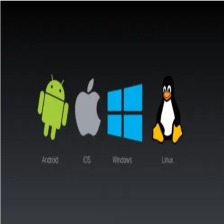
 本文详细介绍了如何在Linux系统中安装OpenSSH9.7p1,包括查看系统信息、SSH配置、目录操作、编辑setup.sh脚本进行安装、更新脚本update.sh以及管理sshd.service和sshd.conf文件。最后展示了更新后OpenSSH的版本信息。
本文详细介绍了如何在Linux系统中安装OpenSSH9.7p1,包括查看系统信息、SSH配置、目录操作、编辑setup.sh脚本进行安装、更新脚本update.sh以及管理sshd.service和sshd.conf文件。最后展示了更新后OpenSSH的版本信息。















 1826
1826

 被折叠的 条评论
为什么被折叠?
被折叠的 条评论
为什么被折叠?










