颜色资源
(1)直接在原始视图中修改背景颜色
打开activity_main.xml作一些修改:
主布局改为线性布局,垂直布局
使用原始视图 宽度fill_parent 高度50dp
<LinearLayout xmlns:android="http://schemas.android.com/apk/res/android"
xmlns:tools="http://schemas.android.com/tools"
android:layout_width="match_parent"
android:layout_height="match_parent"
android:orientation="vertical">
<View android:layout_width="fill_parent"
android:layout_height="50dp"/>
</LinearLayout>颜色值分为两种:rgb、argb。
a代表“阿尔法”通道
r代表红色通道
g代表绿色通道
b代表蓝色通道
每一个通道都用两位16进制数字来表示,以红色为例:
如果是#FFFF0000,前两位FF表示不透明,此为argb;
如果是#FF0000,含义为#FF(r)00(g)00(b)。
也可以使用简写,例如红色可以简写为f00,完全不透明的红色可以写成“#ff00”,带些透明的红色可以写成“#8f00”。
给activity_main.xml再写入一些代码
<LinearLayout xmlns:android="http://schemas.android.com/apk/res/android"
xmlns:tools="http://schemas.android.com/tools"
android:layout_width="match_parent"
android:layout_height="match_parent"
android:orientation="vertical">
<View android:background="#FFFF0000" android:layout_width="fill_parent" android:layout_height="50dp"/>
<View android:background="#FF00FF00" android:layout_width="fill_parent" android:layout_height="50dp"/>
<View android:background="#FF0000FF" android:layout_width="fill_parent" android:layout_height="50dp"/>
<View android:background="#FFFF00FF" android:layout_width="fill_parent" android:layout_height="50dp"/>
</LinearLayout>运行程序,打开app,出现下面的图片
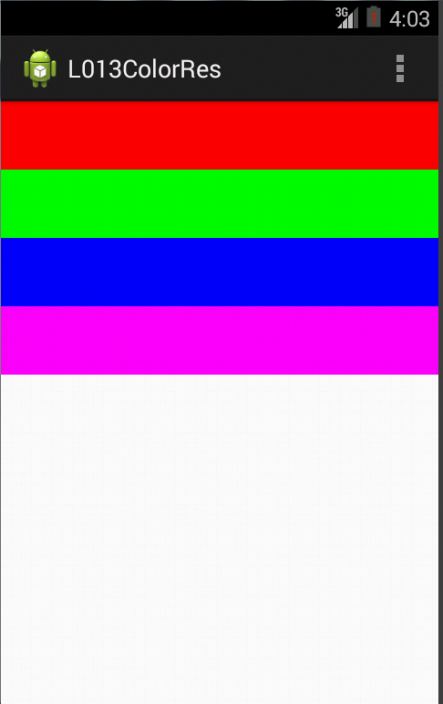
从最终呈现的效果我们也了解了主布局为线性布局LinearLayout(从上往下),以及fill_parent的含义(填满)。
(2)把颜色提取出来单独定义
res->New->Android XML file->Resource Type:values/files:colors->完成
在colors.xml文件中写入
<?xml version="1.0" encoding="utf-8"?>
<resources>
<color name="red">#f00</color>
<color name="green">#0f0</color>
<color name="blue">#00f</color>
</resources>接下来就可以直接在activity_main.xml文件中直接使用这些定义的颜色
<View android:background="@color/red" android:layout_width="fill_parent" android:layout_height="50dp"/>
<View android:background="@color/green" android:layout_width="fill_parent" android:layout_height="50dp"/>
<View android:background="@color/blue" android:layout_width="fill_parent" android:layout_height="50dp"/>
<View android:background="#FFFF00FF" android:layout_width="fill_parent" android:layout_height="50dp"/>效果一样。






















 2916
2916

 被折叠的 条评论
为什么被折叠?
被折叠的 条评论
为什么被折叠?








