本文中使用的PDF.js组件版本为3.11.174(最新版使用上会有所不同),引入文件如下:
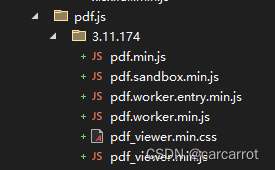
首先页面定义一个隐藏的弹窗块(此处用ElementUI的Dialog组件)
<el-dialog ref="dialogPDF" :title="pdffile.name" center :visible.sync="isPDFVisible" :width="viewDlgWidth" :close-on-click-modal="true" :show-close="true">
<div>
@*<canvas id="pdf-canvas"></canvas>*@
<!--由于是要展示所有面面,所以所有页面都分别绑定一个canvas-->
<canvas ref="pdf-canvas" v-for="num in pdfPages"></canvas>
</div>
</el-dialog>绑定的Vue Data:
data: function() {
return {
pdffile: {},
isPDFVisible: false,
pdfPages: 0,
viewDlgWidth: '80%',
..........
}
}要展示的文件这里集成在一个上传组件中,如代码所示:
<el-form-item label="附件" prop="FileIDsArray">
<div style="max-height:512px;overflow-x:auto;">
<el-upload ref="upload_attach" :file-list="editForm.FileInfos" drag list-type="picture-card" multiple :limit="maxUpload" :on-exceed="handleExceed"
:action="uploadUrl" :auto-upload="autoupload" @*:headers="headers"*@ :data="uploadParam" :on-change="handleChange1" :before-upload="beforeUpload"
:on-success="uploadSuccess1" @*:on-preview="previewPic"*@ :on-remove="removeAttachFile1" :before-remove="beforeRemove" :class="{hideUnload:notAttachUploader}">
@*<em class="el-icon-plus"></em>*@
<em class="el-icon-upload"></em>
<div class="el-upload__text">将文件拖到此处,或<em>点击上传</em></div>
<div slot="file" slot-scope="{file}">
@*<img class="el-upload-list__item-thumbnail"
:src="file.url" alt="">*@
<span>{{file.name}}</span>
<span class="el-upload-list__item-actions">
<span class="el-upload-list__item-preview" style="font-size: inherit;" v-show="!!file && file.name.slice(-4).toLowerCase()=='.pdf'"
@@click="handleViewFile(file)">
<i class="el-icon-zoom-in"></i>
</span>
<span class="el-upload-list__item-delete"
@@click="handleDownload(file)">
<i class="el-icon-download"></i>
</span>
<span class="el-upload-list__item-delete"
@@click="$refs.upload_attach.$refs['upload-inner'].onRemove(file);">
<i class="el-icon-delete"></i>
</span>
</span>
</div>
</el-upload>
</div>
</el-form-item>重点是在显示PDF文件内容的方法——handleViewFile(file):
handleViewFile: function (file) {
var pThis = this;
this.pdffile = file;
this.isPDFVisible = true;
//this.$nextTick(function () {
//const canvas = document.getElementById('pdf-canvas');
//var rootDirectory = top.location.pathname.slice(0, top.location.pathname.lastIndexOf('/', top.location.pathname.lastIndexOf('/') - 1));
//pdfjsLib.GlobalWorkerOptions.workerSrc = rootDirectory + '/Components/pdf.js/3.11.174/pdf.worker.min.js';
pdfjsLib.GlobalWorkerOptions.workerSrc = '@Url.Content("~").TrimEnd('/')' + '/Components/pdf.js/3.11.174/pdf.worker.min.js';
pdfjsLib.getDocument(file.url).promise.then(function (pdfDoc) {
pThis.pdfPages = pdfDoc.numPages;
//由于canvas.getContext('2d')必须是在生成DOM并显示的情况下操作,由此需先"isPDFVisible=true"显示出组件,并在$nextTick完成DOM加载后再处理pdf内容的渲染:
pThis.$nextTick(function () {
var maxWidth = 0;
for (var i = 1; i <= pThis.pdfPages; i++) {
const canvas = pThis.$refs["pdf-canvas"][i - 1];
pdfDoc.getPage(i).then(function (page) {
const viewport = page.getViewport({ scale: 1 });
const context = canvas.getContext('2d');
canvas.height = viewport.height;
canvas.width = viewport.width;
page.render({
canvasContext: context,
viewport: viewport
});
maxWidth = Math.max(maxWidth, viewport.width);
pThis.viewDlgWidth = (maxWidth + 25) + 'px';
});
}
});
});
//});
},
/*
isValidImage: function (fileName) {
var imgExts = [".bmp", ".gif", ".jpg", ".jpeg", ".jpe", ".png", ".svg", ".tif", ".tiff", ".ico"];
return !!fileName && imgExts.some(e => fileName.toLowerCase().endsWith(e));
},
*/
参考文章:
PDF.js 示例简介:
https://blog.csdn.net/github_36738403/article/details/131325145
如何显示整体PDF(不仅仅是一页)PDF.JS:
























 2675
2675











 被折叠的 条评论
为什么被折叠?
被折叠的 条评论
为什么被折叠?








