为了做好运维面试路上的助攻手,特整理了上百道 【运维技术栈面试题集锦】 ,让你面试不慌心不跳,高薪offer怀里抱!
这次整理的面试题,小到shell、MySQL,大到K8s等云原生技术栈,不仅适合运维新人入行面试需要,还适用于想提升进阶跳槽加薪的运维朋友。

本份面试集锦涵盖了
- 174 道运维工程师面试题
- 128道k8s面试题
- 108道shell脚本面试题
- 200道Linux面试题
- 51道docker面试题
- 35道Jenkis面试题
- 78道MongoDB面试题
- 17道ansible面试题
- 60道dubbo面试题
- 53道kafka面试
- 18道mysql面试题
- 40道nginx面试题
- 77道redis面试题
- 28道zookeeper
总计 1000+ 道面试题, 内容 又全含金量又高
- 174道运维工程师面试题
1、什么是运维?
2、在工作中,运维人员经常需要跟运营人员打交道,请问运营人员是做什么工作的?
3、现在给你三百台服务器,你怎么对他们进行管理?
4、简述raid0 raid1raid5二种工作模式的工作原理及特点
5、LVS、Nginx、HAproxy有什么区别?工作中你怎么选择?
6、Squid、Varinsh和Nginx有什么区别,工作中你怎么选择?
7、Tomcat和Resin有什么区别,工作中你怎么选择?
8、什么是中间件?什么是jdk?
9、讲述一下Tomcat8005、8009、8080三个端口的含义?
10、什么叫CDN?
11、什么叫网站灰度发布?
12、简述DNS进行域名解析的过程?
13、RabbitMQ是什么东西?
14、讲一下Keepalived的工作原理?
15、讲述一下LVS三种模式的工作过程?
16、mysql的innodb如何定位锁问题,mysql如何减少主从复制延迟?
17、如何重置mysql root密码?
网上学习资料一大堆,但如果学到的知识不成体系,遇到问题时只是浅尝辄止,不再深入研究,那么很难做到真正的技术提升。
一个人可以走的很快,但一群人才能走的更远!不论你是正从事IT行业的老鸟或是对IT行业感兴趣的新人,都欢迎加入我们的的圈子(技术交流、学习资源、职场吐槽、大厂内推、面试辅导),让我们一起学习成长!
“{{23 -}} < {{- 45}}”
the generated output would be
“23<45”
For this trimming, the definition of white space characters is the same
as in Go: space, horizontal tab, carriage return, and newline.
### 2.2 Actions
Here is the list of actions. “Arguments” and “pipelines” are evaluations
of data, defined in detail in the corresponding sections that follow.
{{/* a comment /}}
{{- / a comment with white space trimmed from preceding and following text */ -}}
A comment; discarded. May contain newlines.
Comments do not nest and must start and end at the
delimiters, as shown here.
{{pipeline}}
The default textual representation (the same as would be
printed by fmt.Print) of the value of the pipeline is copied
to the output.
{{if pipeline}} T1 {{end}}
If the value of the pipeline is empty, no output is generated;
otherwise, T1 is executed. The empty values are false, 0, any
nil pointer or interface value, and any array, slice, map, or
string of length zero.
Dot is unaffected.
{{if pipeline}} T1 {{else}} T0 {{end}}
If the value of the pipeline is empty, T0 is executed;
otherwise, T1 is executed. Dot is unaffected.
{{if pipeline}} T1 {{else if pipeline}} T0 {{end}}
To simplify the appearance of if-else chains, the else action
of an if may include another if directly; the effect is exactly
the same as writing
{{if pipeline}} T1 {{else}}{{if pipeline}} T0 {{end}}{{end}}
{{range pipeline}} T1 {{end}}
The value of the pipeline must be an array, slice, map, or channel.
If the value of the pipeline has length zero, nothing is output;
otherwise, dot is set to the successive elements of the array,
slice, or map and T1 is executed. If the value is a map and the
keys are of basic type with a defined order, the elements will be
visited in sorted key order.
{{range pipeline}} T1 {{else}} T0 {{end}}
The value of the pipeline must be an array, slice, map, or channel.
If the value of the pipeline has length zero, dot is unaffected and
T0 is executed; otherwise, dot is set to the successive elements
of the array, slice, or map and T1 is executed.
{{template “name”}}
The template with the specified name is executed with nil data.
{{template “name” pipeline}}
The template with the specified name is executed with dot set
to the value of the pipeline.
{{block “name” pipeline}} T1 {{end}}
A block is shorthand for defining a template
{{define “name”}} T1 {{end}}
and then executing it in place
{{template “name” pipeline}}
The typical use is to define a set of root templates that are
then customized by redefining the block templates within.
{{with pipeline}} T1 {{end}}
If the value of the pipeline is empty, no output is generated;
otherwise, dot is set to the value of the pipeline and T1 is
executed.
{{with pipeline}} T1 {{else}} T0 {{end}}
If the value of the pipeline is empty, dot is unaffected and T0
is executed; otherwise, dot is set to the value of the pipeline
and T1 is executed.
## 3、Alert数据结构
告警的数据结构主要如下,
| Name | Type | Notes |
| --- | --- | --- |
| Status | string | Defines whether or not the alert is resolved or currently firing. |
| Labels | KV | A set of labels to be attached to the alert. |
| Annotations | KV | A set of annotations for the alert. |
| StartsAt | time.Time | The time the alert started firing. If omitted, the current time is assigned by the Alertmanager. |
| EndsAt | time.Time | Only set if the end time of an alert is known. Otherwise set to a configurable timeout period from the time since the last alert was received. |
| GeneratorURL | string | A backlink which identifies the causing entity of this alert. |
### 3.1 Labels
**Labels**为prometheus web上告警时的label,如下

### 3.2 Annotations
Annotations为用户在告警规则里定义的**annotations**字段,
groups:
- name: node_health
rules:- alert: HighMemoryUsage
expr: node_memory_MemAvailable_bytes / node_memory_MemTotal_bytes < 0.9
for: 1m
labels:
severity: warning
annotations:
summary: High memory usage
- alert: HighMemoryUsage
### 3.3 StartsAt和EndsAt
StartsAt用于告警触发的时间,EndsAt则用于告警恢复的时间。
如果我们在告警模板中直接使用$alert.StartsAt,得到的时间格式如下,
告警时间:2020-12-16 22:35:33.676515606 +0800 CST
这个时间也就是和我们机器上的时间一致,因此如果需要保证机器上的时间是我们需要的时区。
可以通过**tzselect**命令设置时区,完成后最好重启下系统,通过/var/log/messages的时间戳来确定时间是否满足我们的需求,这样我们收到的告警时间才是符合我们所在时区。
不过对于我们的告警不需要精确到纳秒级别,也不需要显示时区,那就需要对这个时间进行格式化,这也是我们模板中使用$alert.StartsAt.Format的原因,至于其中的"2006-01-02 15:04:05",可以理解为时间格式,而且还必须就是这个时间,不可以修改,就当做是魔术字吧,go的开发者就是这么个性。
在使用邮件告警时,一般使用如下格式,
告警时间: {{ ($alert.StartsAt.Add 28800e9).Format “2006-01-02 15:04:05” }}
其中Add 28800e9表示在基准时间上添加8小时,28800e9是8小时的纳秒数。这就是从UTC时间转换到北京东八区时间。
### 最后的话
最近很多小伙伴找我要Linux学习资料,于是我翻箱倒柜,整理了一些优质资源,涵盖视频、电子书、PPT等共享给大家!
### 资料预览
给大家整理的视频资料:
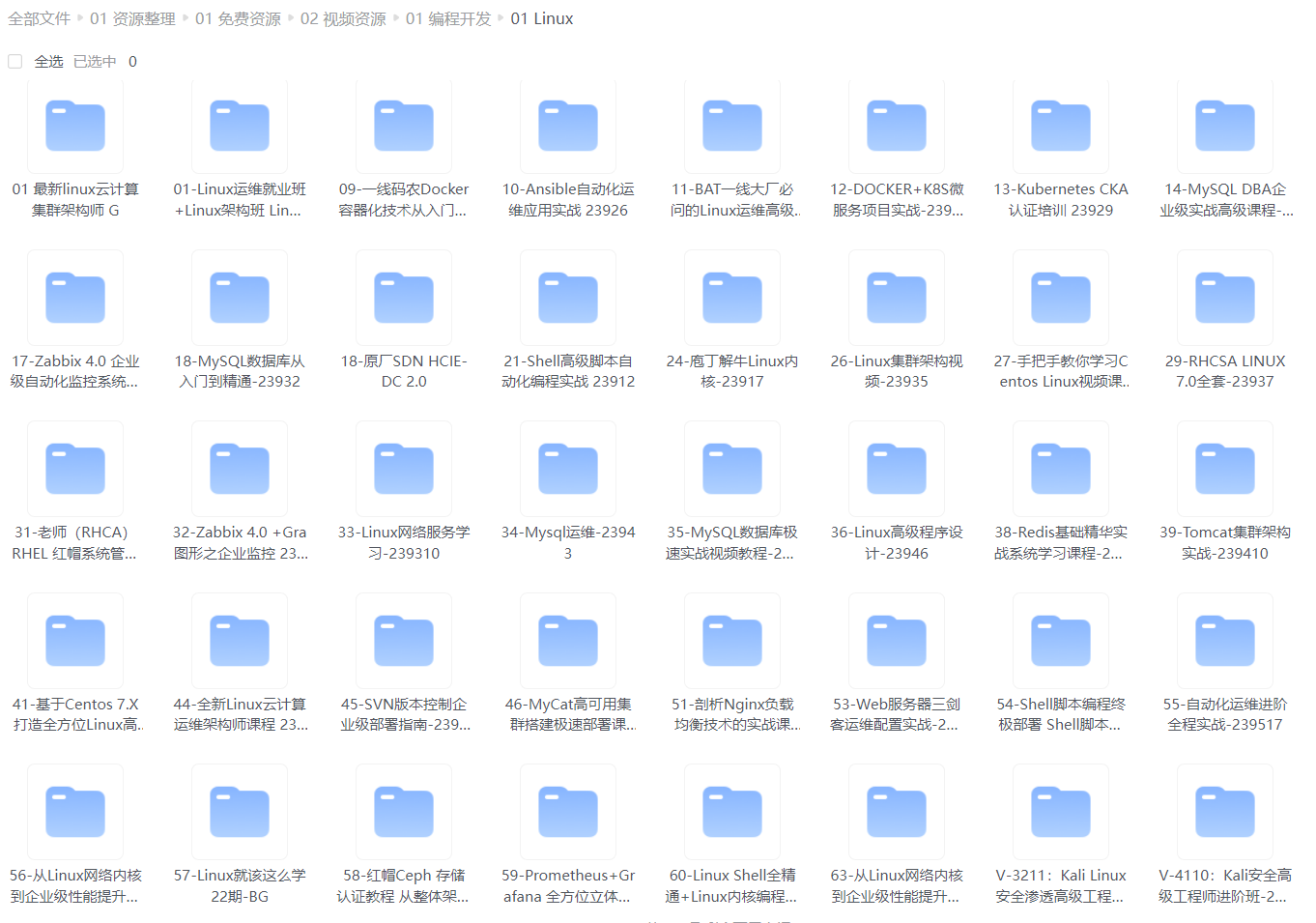
给大家整理的电子书资料:
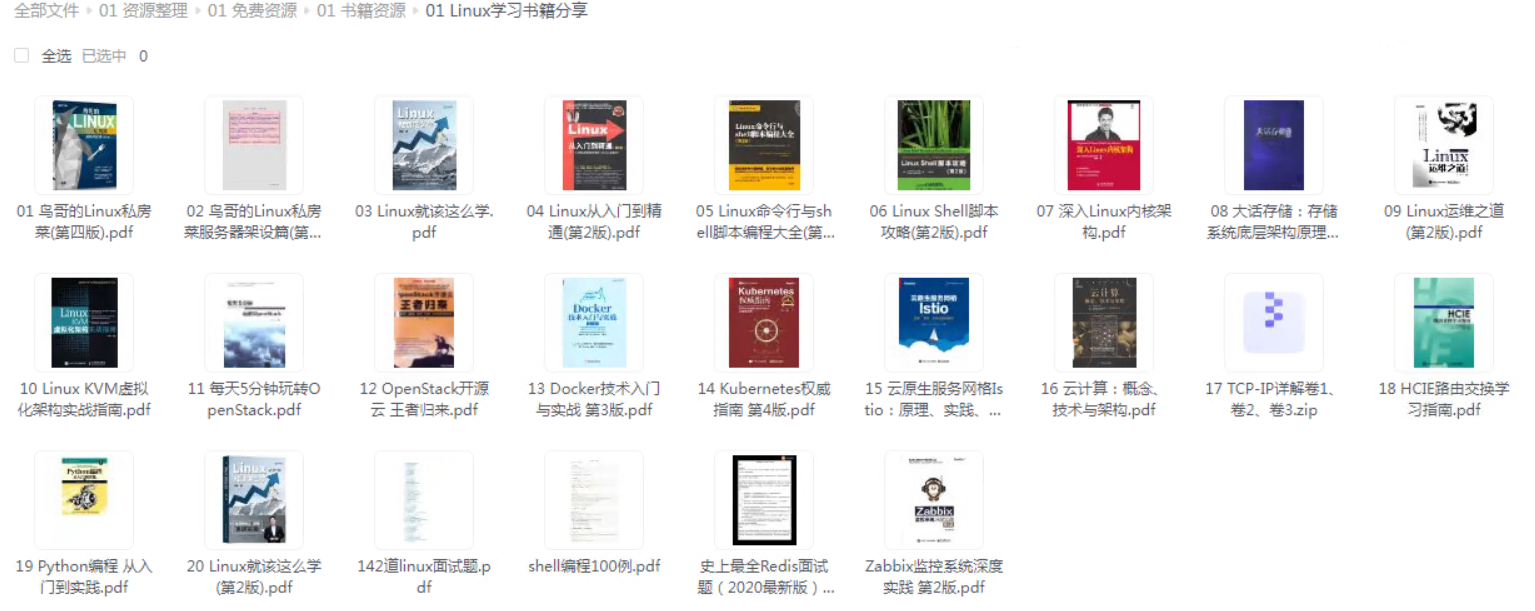
**如果本文对你有帮助,欢迎点赞、收藏、转发给朋友,让我有持续创作的动力!**
**网上学习资料一大堆,但如果学到的知识不成体系,遇到问题时只是浅尝辄止,不再深入研究,那么很难做到真正的技术提升。**
**[需要这份系统化的资料的朋友,可以点击这里获取!](https://bbs.csdn.net/topics/618635766)**
**一个人可以走的很快,但一群人才能走的更远!不论你是正从事IT行业的老鸟或是对IT行业感兴趣的新人,都欢迎加入我们的的圈子(技术交流、学习资源、职场吐槽、大厂内推、面试辅导),让我们一起学习成长!**
收藏、转发给朋友,让我有持续创作的动力!**
**网上学习资料一大堆,但如果学到的知识不成体系,遇到问题时只是浅尝辄止,不再深入研究,那么很难做到真正的技术提升。**
**[需要这份系统化的资料的朋友,可以点击这里获取!](https://bbs.csdn.net/topics/618635766)**
**一个人可以走的很快,但一群人才能走的更远!不论你是正从事IT行业的老鸟或是对IT行业感兴趣的新人,都欢迎加入我们的的圈子(技术交流、学习资源、职场吐槽、大厂内推、面试辅导),让我们一起学习成长!**





















 6086
6086

 被折叠的 条评论
为什么被折叠?
被折叠的 条评论
为什么被折叠?








