功能
创建5个按钮,隐式启动、发短信、拨号按钮、电话按钮、打开网页按钮。通过使用Intent来完成各自按钮下的功能
代码目录如下
详细代码如下:
activity_main.xml代码如下
<LinearLayout xmlns:android="http://schemas.android.com/apk/res/android"
xmlns:tools="http://schemas.android.com/tools"
android:layout_width="match_parent"
android:layout_height="match_parent"
android:orientation="horizontal"
android:paddingBottom="@dimen/activity_vertical_margin"
android:paddingLeft="@dimen/activity_horizontal_margin"
android:paddingRight="@dimen/activity_horizontal_margin"
android:paddingTop="@dimen/activity_vertical_margin"
tools:context=".MainActivity">
<LinearLayout
android:layout_width="0dp"
android:layout_height="wrap_content"
android:layout_weight="1"
android:orientation="vertical">
<Button
android:id="@+id/button1"
android:layout_width="wrap_content"
android:layout_height="wrap_content"
android:text="隐式启动" />
<Button
android:id="@+id/button2"
android:layout_width="wrap_content"
android:layout_height="wrap_content"
android:text="发短信" />
<Button
android:id="@+id/button3"
android:layout_width="wrap_content"
android:layout_height="wrap_content"
android:text="拨号按钮" />
<Button
android:id="@+id/button4"
android:layout_width="wrap_content"
android:layout_height="wrap_content"
android:text="电话按钮" />
</LinearLayout>
<LinearLayout
android:layout_width="0dp"
android:layout_height="wrap_content"
android:layout_weight="2">
<Button
android:id="@+id/button5"
android:layout_width="match_parent"
android:layout_height="192dp"
android:text="打开百度网页"
/>
</LinearLayout>
</LinearLayout>firstlayout.xml代码如下:
<?xml version="1.0" encoding="utf-8"?>
<LinearLayout xmlns:android="http://schemas.android.com/apk/res/android"
android:layout_width="match_parent"
android:layout_height="match_parent"
android:orientation="vertical">
<EditText
android:id="@+id/editText1"
android:layout_width="match_parent"
android:layout_height="match_parent"
android:text="这是第二个界面"/>
</LinearLayout>MainActivity.java代码如下:
package com.example.administrator.chang;
import android.app.Activity;
import android.content.Intent;
import android.net.Uri;
import android.os.Bundle;
import android.view.View;
import android.widget.Button;
public class MainActivity extends Activity {
@Override
protected void onCreate(Bundle savedInstanceState) {
super.onCreate(savedInstanceState);
setContentView(R.layout.activity_main);
Button button1= (Button) findViewById(R.id.button1);
button1.setOnClickListener(new View.OnClickListener() {
@Override
public void onClick(View v) {
Intent intent =new Intent("com.example.administrator.chang.ACTION_START");
startActivity(intent);
}
});
//发短信
Button button2= (Button) findViewById(R.id.button2);
button2.setOnClickListener(new View.OnClickListener() {
@Override
public void onClick(View v) {
Intent intent = new Intent();
intent.setAction(Intent.ACTION_SENDTO);
intent.setData(Uri.parse("smsto:10086"));
intent.putExtra("sms_body","The SMS text");
startActivity(intent);
}
});
// 拨号
Button button3= (Button) findViewById(R.id.button3);
button3.setOnClickListener(new View.OnClickListener() {
@Override
public void onClick(View v) {
Intent intent =new Intent();
intent.setAction(Intent.ACTION_DIAL);
intent.setData(Uri.parse("tel:10086"));
startActivity(intent);
}
});
//打电话
Button button4= (Button) findViewById(R.id.button4);
button4.setOnClickListener(new View.OnClickListener() {
@Override
public void onClick(View v) {
Intent intent=new Intent();
intent.setAction(Intent.ACTION_CALL);
intent.setData(Uri.parse("tel:10086"));
startActivity(intent);
}
});
Button button5= (Button) findViewById(R.id.button5);
button5.setOnClickListener(new View.OnClickListener() {
@Override
public void onClick(View v) {
Intent intent=new Intent();
intent.setAction(Intent.ACTION_VIEW);
intent.setData(Uri.parse("http://www.baidu.com"));
startActivity(intent);
}
});
}
}
SecondActivity.java代码如下:
package com.example.administrator.chang;
import android.app.Activity;
import android.os.Bundle;
/**
* Created by Administrator on 2015/8/19.
*/
public class SecondActivity extends Activity {
@Override
protected void onCreate(Bundle savedInstanceState) {
super.onCreate(savedInstanceState);
setContentView(R.layout.firstlayout);
}
}
AndroidManifest.xml代码如下:
<?xml version="1.0" encoding="utf-8"?>
<manifest xmlns:android="http://schemas.android.com/apk/res/android"
package="com.example.administrator.chang">
<uses-permission android:name="android.permission.CALL_PHONE" />
<application
android:allowBackup="true"
android:icon="@mipmap/ic_launcher"
android:label="@string/app_name"
android:theme="@style/AppTheme">
<activity
android:name=".MainActivity"
android:label="@string/app_name">
<intent-filter>
<action android:name="android.intent.action.MAIN" />
<category android:name="android.intent.category.LAUNCHER" />
</intent-filter>
</activity>
<activity android:name=".SecondActivity">
<intent-filter>
<action android:name="com.example.administrator.chang.ACTION_START" />
<category android:name="android.intent.category.DEFAULT" />
</intent-filter>
</activity>
</application>
</manifest>
说明 :打电话按钮中需要添加用户权限,具体代码部分是
<uses-permission android:name="android.permission.CALL_PHONE" />
发短信按钮我用的是intent.setAction(Intent.ACTION_SENDTO);如过短信直接能发送出去需要添加用户权限
android.permission.SEND_SMS在安卓中严格区分大小写。例如下面两段代码代表不同的意思:
<categoryandroid:name="android.intent.category.LAUNCHER" />
<category android:name="ANDROID.INTENT.CATEGORY.LAUNCHER" />
结果如下:
主页面:
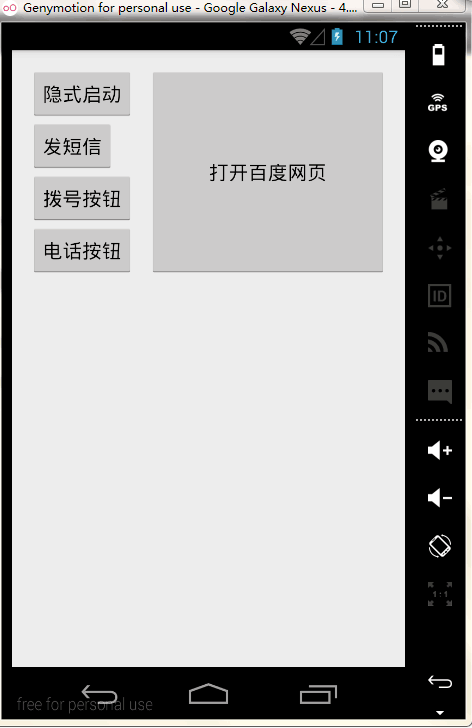
点击隐式启动后跳转到第二个页面
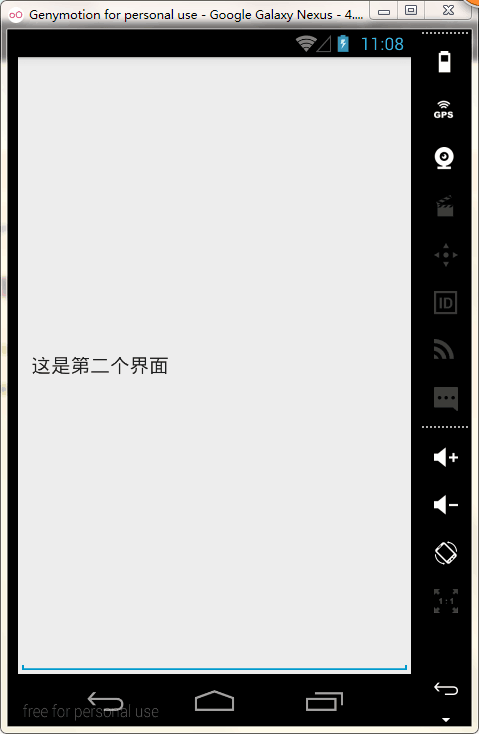
点击发送短信跳转到发送短信页面
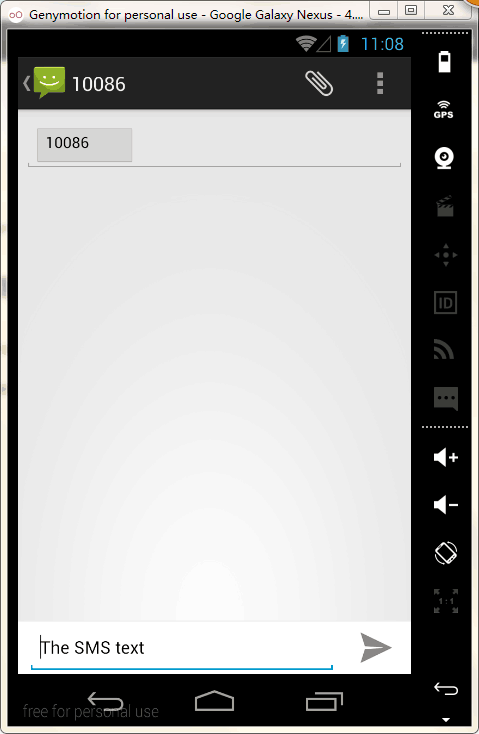
点击拨号按钮跳转到系统拨号界面
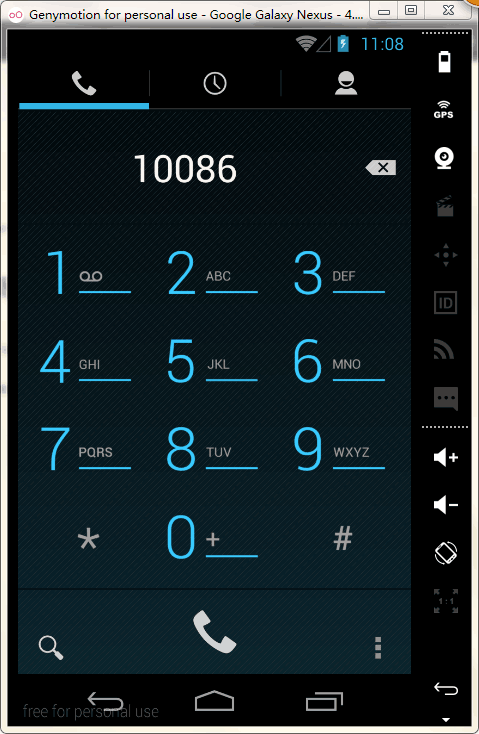
点击电话按钮跳转到通话界面
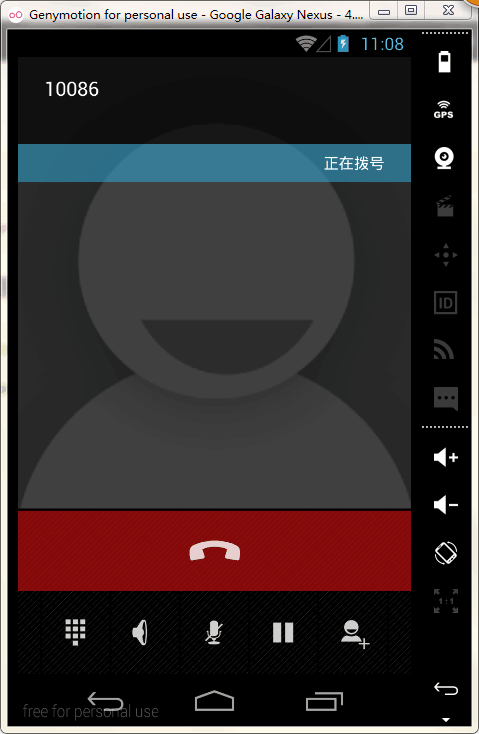
点击打开百度网页按钮跳转到百度网站























 6182
6182











 被折叠的 条评论
为什么被折叠?
被折叠的 条评论
为什么被折叠?








