Gradle作为android studio 的自动构建工具,G是一个基于Apache Ant和Apache Maven概念的项目自动化建构工具。它使用一种基于Groovy的特定领域语言(DSL)来声明项目设置,抛弃了基于XML的各种繁琐配置。
Groovy是一种基于JVM(Java虚拟机)的敏捷开发语言,它结合了Python、Ruby和Smalltalk的许多强大的特性,Groovy 代码能够与 Java 代码很好地结合,也能用于扩展现有代码。由于其运行在 JVM 上的特性,Groovy 可以使用其他 Java 语言编写的库。
最近在研究热修复和插件化的过程中, 原理明白,但是gradle的配置过程,自己云里雾里.
所以自己想研究一下gradle,构建工具.Gradle的强大功能,这里只用到了一角~
是啊,gradle 的学习曲线比较陡峭.自己啃了好久也没弄个所以然,大家会用就好.
这里推荐几篇博文,避免大家再走弯路,
1**.热修复nvwa的创建人贾吉鑫的博客**
http://www.csdn.net/article/2015-08-10/2825420/1
2.(需要翻墙,其实官方的才是最干货的!~),as 的官方技术指导
http://tools.android.com/tech-docs/new-build-system/user-guide
3.google搜索 (大家还是别用百度了,如果你用过google,你会感觉百度真心难用)
先抛砖引玉,从打包开始我们的gradle之旅~
要想实现同一个app程序打包成不同包名,只需要五步
1.在AndroidManifest.xml中的添加渠道包
<application
android:name=".base.BaseApplication"
android:allowBackup="true"
android:icon="@mipmap/ic_lancher"
android:label="@string/app_name"
android:supportsRtl="true">
<!--多渠道打包-->
<meta-data android:name="TD_CHANNEL_ID"
android:value="${ONEAPM_TEST_CHANNEL}" />
<!--其他-->
</application>2.在module的build.gradle中的android{}中,添加如下代码:
//产品渠道,这里一份源码有两个产品,
productFlavors{
//产品1,meeting(同多渠道打包)
meeting{
//重写meeting下的包名如下,当心百度地图等的使用
applicationId"com.efly.meeting"
//注册文件MainFest的渠道占位符,多渠道打包用
manifestPlaceholders=[ONEAPM_TEST_CHANNEL: "meeting"]
//生成res资源文件值,还可以通过添加文件夹的方式替换
// resValue "string", "app_name", "青岛建管通"
}
report{
applicationId"com.efly.meeting_report"
manifestPlaceholders=[ONEAPM_TEST_CHANNEL: "report"]
//resValue "string", "app_name", "工作汇报"
}
}3.在module的build.gradle中的android{}中,添加如下代码:**
//发布前改名打包 遍历改名(grooxy语言)
applicationVariants.all{ variant->
variant.outputs.each { output->
def oldFile = output.outputFile
def newName = '';
if(variant.buildType.name.equals('release')){
println(variant.productFlavors[0].name)
def releaseApkName = 'app-v' + defaultConfig.versionName + '-' + variant.productFlavors[0].name + '-release-signed.apk'
output.outputFile = new File(oldFile.parent, releaseApkName)
}
if(variant.buildType.name.equals('debug')){
newName = oldFile.name.replace(".apk", "-v" + defaultConfig.versionName + "-build" + realeaseTime() + ".apk")
output.outputFile = new File(oldFile.parent, newName)
}
}
}4.在module的build.gradle中的android{}中,添加如下代码:**
//构建app的版本
buildTypes {
release {
// minifyEnabled 混淆处理
// shrinkResources 去除无用资源
// signingConfig 签名
// proguardFiles 混淆配置
// applicationIdSuffix 增加APP ID的后缀
// debuggable 是否保留调试信息
//zipAlignEnabled true
//minifyEnabled true
//useProguard false
proguardFiles getDefaultProguardFile('proguard-android.txt'), 'proguard-rules.pro'
//signingConfig signingConfigs.release
}
debug {
manifestPlaceholders = [app_label: "@string/app_name_report"]
}
}
5.根据渠道的不同添加不同的依赖库,在module的dependencies中
//渠道不同,依赖库不同
provided"io.reactivex:rxjava:1.1.0"
flavor1Compile"io.reactivex:rxjava:1.1.0"
6.反编译查看包名是否被改
meeting反编译结果
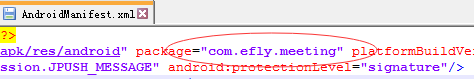
反编译结果
关于gradle的构建,可以进行代码分dex进行插件化,热修复的开发,代码混淆,自建任务,自建仓库等操作,我会在后期的blog中,一一进行研究分享.
在这里大家如果有兴趣可以看下我的关于mvp架构的博客
http://blog.csdn.net/ccj659/article/details/51889713
~谢谢大家,thanks!
附build.gradle的代码:
apply plugin: 'com.android.application'
def realeaseTime(){
return new Date().format("yyMMdd",TimeZone.getTimeZone("UTC"))
}
android {
/* sourceSets {
main {
manifest.srcFile 'AndroidManifest.xml'
java.srcDirs = ['src']
resources.srcDirs = ['src']
aidl.srcDirs = ['src']
renderscript.srcDirs = ['src']
res.srcDirs = ['res']
assets.srcDirs = ['assets']
jniLibs.srcDirs = ['libs']
}
debug.setRoot('build-types/debug')
release.setRoot('build-types/release')
}*/
compileSdkVersion 23
buildToolsVersion "23.0.3"
useLibrary 'org.apache.http.legacy'
defaultConfig {
applicationId "com.efly.meeting"
minSdkVersion 15
targetSdkVersion 23
versionCode 1
versionName "1.0.7" //测试版本更新需要更改
// resValue "string", "app_name", "青岛建管通"
}
//不安全
/*signingConfigs {
releaseConfig {
keyAlias ' '
keyPassword ' '
storeFile file(' .jks')
storePassword ' '
}
}*/
//发布前改名打包 遍历改名
applicationVariants.all{ variant->
variant.outputs.each { output->
def oldFile = output.outputFile
def newName = '';
if(variant.buildType.name.equals('release')){
println(variant.productFlavors[0].name)
def releaseApkName = 'app-v' + defaultConfig.versionName + '-' + variant.productFlavors[0].name + '-release-signed.apk'
output.outputFile = new File(oldFile.parent, releaseApkName)
}
if(variant.buildType.name.equals('debug')){
newName = oldFile.name.replace(".apk", "-v" + defaultConfig.versionName + "-build" + realeaseTime() + ".apk")
output.outputFile = new File(oldFile.parent, newName)
}
}
}
//构建app的版本
buildTypes {
release {
// minifyEnabled 混淆处理
// shrinkResources 去除无用资源
// signingConfig 签名
// proguardFiles 混淆配置
// applicationIdSuffix 增加APP ID的后缀
// debuggable 是否保留调试信息
//zipAlignEnabled true
//minifyEnabled true
//useProguard false
proguardFiles getDefaultProguardFile('proguard-android.txt'), 'proguard-rules.pro'
//signingConfig signingConfigs.release
}
debug {
manifestPlaceholders = [app_label: "@string/app_name_report"]
}
}
//产品渠道
productFlavors{
meeting{
// applicationId"com.efly.meeting"
manifestPlaceholders=[ONEAPM_TEST_CHANNEL: "meeting"]
// resValue "string", "app_name", "青岛建管通"
}
report{
//applicationId"com.efly.meeting_report"
manifestPlaceholders=[ONEAPM_TEST_CHANNEL: "report"]
//resValue "string", "app_name", "工作汇报"
}
}
}
dependencies {
//渠道不同,依赖库不同
/* provided"io.reactivex:rxjava:1.1.0"
flavor1Compile"io.reactivex:rxjava:1.1.0"
*/
compile fileTree(include: ['*.jar'], dir: 'libs')
/*testCompile 'junit:junit:4.12'*/
compile 'com.android.support:appcompat-v7:23.1.1'
compile project(':pulltorefresh')
compile files('libs/locSDK_6.13.jar')
//compile files('libs/json-lib-2.4-jdk15.jar')
compile files('libs/jmessage-android-1.2.5.jar')
/* compile files('libs/jmessage-android-1.2.0.jar')*/
compile files('libs/eventbus.jar')
// compile 'io.reactivex:rxandroid:1.1.0'
// compile 'io.reactivex:rxjava:1.1.0'
// compile 'com.squareup.retrofit:retrofit:2.0.0-beta2'
compile 'com.jakewharton:butterknife:7.0.1'
compile 'com.squareup.okhttp:okhttp:2.4.0'
compile 'com.squareup.okhttp:okhttp-urlconnection:2.2.0'
compile 'com.squareup.picasso:picasso:2.4.0'
compile 'im.fir:fir-sdk:latest.integration@aar'
compile 'com.android.support:design:23.3.0'
}








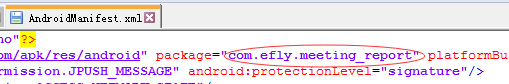














 428
428

 被折叠的 条评论
为什么被折叠?
被折叠的 条评论
为什么被折叠?








