1.效果图
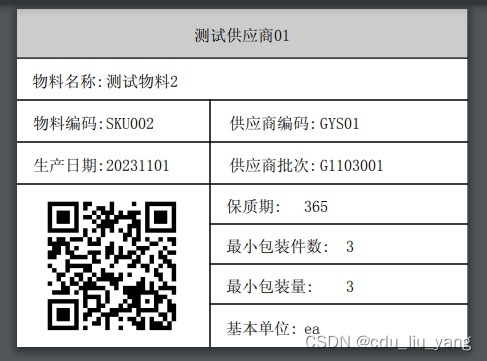
2.具体设计图

3.详细分析
--设置长宽的时候注意你看到的不一定是真的,要下拉,左右拉才行,才能看到真正的长宽高
具体代码:com.google.zxing.client.j2se.MatrixToImageWriter.toBufferedImage( new com.google.zxing.qrcode.QRCodeWriter().encodeLY(new String(($F{物料编码}+'_'+$F{供应商编码}+'_'+$F{供应商批次}+'-'+$F{最小包装件数}+'-'+$F{最小包装量}+'-'+$F{基本单位}+'-'+$F{生产日期}+'-'+$F{保质期}).getBytes("UTF-8"),"ISO-8859-1") ,com.google.zxing.BarcodeFormat.QR_CODE,1000,1000,3,'M'))




















 294
294











 被折叠的 条评论
为什么被折叠?
被折叠的 条评论
为什么被折叠?








