看到CSDN上许多的朋友问到这样的问题,都没几个人帮助解决掉,今天心情好就总结下,帮大家解决这个问题,
问题如下这个连接地址
http://topic.csdn.net/u/20080407/11/05a1957d-1e69-4310-a1b9-1dcbf28e3fd6.html?seed=1281358213
可以前台排序,左右移动GridView选中列,,,,,上下移动GridView中选中行 的东西
样图:
前台代码:

 <%
...
@ Page Language="C#" AutoEventWireup="true" CodeFile="WebForm1.aspx.cs" Inherits="WebForm1"
%>
<%
...
@ Page Language="C#" AutoEventWireup="true" CodeFile="WebForm1.aspx.cs" Inherits="WebForm1"
%>

 <
HTML
>
<
HTML
>
 <
HEAD
runat
="Server"
>
<
HEAD
runat
="Server"
>
 <
title
>
movegrid
</
title
>
<
title
>
movegrid
</
title
>
 <
meta
name
="GENERATOR"
Content
="Microsoft Visual Studio .NET 7.1"
>
<
meta
name
="GENERATOR"
Content
="Microsoft Visual Studio .NET 7.1"
>
 <
meta
name
="CODE_LANGUAGE"
Content
="C#"
>
<
meta
name
="CODE_LANGUAGE"
Content
="C#"
>
 <
meta
name
="vs_defaultClientScript"
content
="JavaScript"
>
<
meta
name
="vs_defaultClientScript"
content
="JavaScript"
>
 <
meta
name
="vs_targetSchema"
content
="http://schemas.microsoft.com/intellisense/ie5"
>
<
meta
name
="vs_targetSchema"
content
="http://schemas.microsoft.com/intellisense/ie5"
>
 <
script
src
="movegrid.js"
></
script
>
<
script
src
="movegrid.js"
></
script
>
 </
HEAD
>
</
HEAD
>
 <
body
>
<
body
>
 <
form
id
="Form1"
method
="post"
runat
="server"
>
<
form
id
="Form1"
method
="post"
runat
="server"
>
 <
br
/>
<
br
/>
 <
table
width
="100%"
>
<
table
width
="100%"
>
 <
tr
>
<
tr
>
 <
td
style
="width: 100px"
>
<
td
style
="width: 100px"
>
 <
asp:datagrid
id
="PowerTable"
runat
="server"
BorderColor
="#CC9966"
BorderStyle
="None"
BorderWidth
="1px"
<
asp:datagrid
id
="PowerTable"
runat
="server"
BorderColor
="#CC9966"
BorderStyle
="None"
BorderWidth
="1px"
 BackColor
="White"
CellPadding
="4"
>
BackColor
="White"
CellPadding
="4"
>
 <
SelectedItemStyle
Font-Bold
="True"
ForeColor
="#663399"
BackColor
="#FFCC66"
>
<
SelectedItemStyle
Font-Bold
="True"
ForeColor
="#663399"
BackColor
="#FFCC66"
>
 </
SelectedItemStyle
>
</
SelectedItemStyle
>

 <
ItemStyle
ForeColor
="#330099"
BackColor
="White"
>
<
ItemStyle
ForeColor
="#330099"
BackColor
="White"
>
 </
ItemStyle
>
</
ItemStyle
>

 <
HeaderStyle
Font-Bold
="True"
ForeColor
="#FFFFCC"
BackColor
="#990000"
>
<
HeaderStyle
Font-Bold
="True"
ForeColor
="#FFFFCC"
BackColor
="#990000"
>
 </
HeaderStyle
>
</
HeaderStyle
>

 <
FooterStyle
ForeColor
="#330099"
BackColor
="#FFFFCC"
>
<
FooterStyle
ForeColor
="#330099"
BackColor
="#FFFFCC"
>
 </
FooterStyle
>
</
FooterStyle
>

 <
PagerStyle
HorizontalAlign
="Center"
ForeColor
="#330099"
BackColor
="#FFFFCC"
Mode
="NumericPages"
>
<
PagerStyle
HorizontalAlign
="Center"
ForeColor
="#330099"
BackColor
="#FFFFCC"
Mode
="NumericPages"
>
 </
PagerStyle
>
</
PagerStyle
>
 </
asp:datagrid
></
td
>
</
asp:datagrid
></
td
>
 </
tr
>
</
tr
>
 <
tr
>
<
tr
>
 <
td
style
="width: 100%"
>
<
td
style
="width: 100%"
>
 <
div
style
="display:none"
>
<
input
onclick
="add_row(Main_Tab)"
type
="button"
value
="ins_row"
><
input
onclick
="add_col(Main_Tab)"
type
="button"
value
="ins_col"
>
<
div
style
="display:none"
>
<
input
onclick
="add_row(Main_Tab)"
type
="button"
value
="ins_row"
><
input
onclick
="add_col(Main_Tab)"
type
="button"
value
="ins_col"
>
 <
input
onclick
="del_row(Main_Tab)"
type
="button"
value
="Del_row"
>
<
input
onclick
="del_col(Main_Tab)"
type
="button"
value
="Del_col"
>
<
input
onclick
="del_row(Main_Tab)"
type
="button"
value
="Del_row"
>
<
input
onclick
="del_col(Main_Tab)"
type
="button"
value
="Del_col"
>
 <
input
onclick
="res_tab(Main_Tab)"
type
="button"
value
="Restore"
>
<
input
onclick
="exp_tab(Main_Tab)"
type
="button"
value
="Export"
></
div
>
<
input
onclick
="res_tab(Main_Tab)"
type
="button"
value
="Restore"
>
<
input
onclick
="exp_tab(Main_Tab)"
type
="button"
value
="Export"
></
div
>

 <
hr
/>
<
hr
/>
 ( Move:
<
input
id
="move"
onclick
="Move_up(Main_Tab)"
type
="button"
value
="Up"
>
( Move:
<
input
id
="move"
onclick
="Move_up(Main_Tab)"
type
="button"
value
="Up"
>
 <
input
id
="move"
onclick
="Move_down(Main_Tab)"
type
="button"
value
="Down"
>
<
input
id
="move"
onclick
="Move_down(Main_Tab)"
type
="button"
value
="Down"
>
 <
input
id
="move"
onclick
="Move_left(Main_Tab)"
type
="button"
value
="Left"
>
<
input
id
="move"
onclick
="Move_right(Main_Tab)"
type
="button"
value
="Right"
>
<
input
id
="move"
onclick
="Move_left(Main_Tab)"
type
="button"
value
="Left"
>
<
input
id
="move"
onclick
="Move_right(Main_Tab)"
type
="button"
value
="Right"
>
 )
</
td
>
)
</
td
>
 </
tr
>
</
tr
>
 </
table
>
</
table
>

 <
script
>
...
<
script
>
...
 //alert(document.getElementById("DataGrid1").rows.length);
//alert(document.getElementById("DataGrid1").rows.length); var tbObj = document.getElementById("PowerTable");
var tbObj = document.getElementById("PowerTable"); var rows_length = tbObj.rows.length-1;
var rows_length = tbObj.rows.length-1; var page_size = 10;
var page_size = 10; var page_count = Math.ceil(rows_length / page_size);
var page_count = Math.ceil(rows_length / page_size); //alert(Math.ceil(page_count));
//alert(Math.ceil(page_count)); var pager_html = "";
var pager_html = "";
 for(i = 1; i <= page_count; i++)...{
for(i = 1; i <= page_count; i++)...{

 pager_html += "[ <a href='javascript:;' οnclick='chpager("+i+")'>"+i+"</a> ] ";
pager_html += "[ <a href='javascript:;' οnclick='chpager("+i+")'>"+i+"</a> ] "; }
}
 document.getElementById("pager").innerHTML = pager_html;
document.getElementById("pager").innerHTML = pager_html; chpager(1);
chpager(1);  //alert(rows_length);
//alert(rows_length); //alert(page_size);
//alert(page_size);  var last_page_count = rows_length - Math.floor(rows_length/page_size)*page_size;
var last_page_count = rows_length - Math.floor(rows_length/page_size)*page_size; //alert(last_page_count);
//alert(last_page_count);
 function chpager(nowpage)...{
function chpager(nowpage)...{

 for(i = 1; i <= tbObj.rows.length-1; i ++)...{
for(i = 1; i <= tbObj.rows.length-1; i ++)...{
 tbObj.rows[i].style.display = "none";
tbObj.rows[i].style.display = "none";  }
}  var show_page_end = nowpage == page_count ? (nowpage - 1)*page_size + last_page_count : nowpage* page_size;
var show_page_end = nowpage == page_count ? (nowpage - 1)*page_size + last_page_count : nowpage* page_size;
 for(k = (nowpage-1) * page_size + 1; k <= show_page_end; k ++)...{
for(k = (nowpage-1) * page_size + 1; k <= show_page_end; k ++)...{  tbObj.rows[k].style.display = "block";
tbObj.rows[k].style.display = "block"; tbObj.rows[k].style.borderBottom = "1px";
tbObj.rows[k].style.borderBottom = "1px"; }
} }
} </
script
>
</
script
>
 </
form
>
</
form
>
 </
body
>
</
body
>
 </
HTML
>
</
HTML
>

后台代码:
 using
System;
using
System; using
System.Collections;
using
System.Collections; using
System.ComponentModel;
using
System.ComponentModel; using
System.Data;
using
System.Data; using
System.Drawing;
using
System.Drawing; using
System.Web;
using
System.Web; using
System.Web.SessionState;
using
System.Web.SessionState; using
System.Web.UI;
using
System.Web.UI; using
System.Web.UI.WebControls;
using
System.Web.UI.WebControls; using
System.Web.UI.HtmlControls;
using
System.Web.UI.HtmlControls; using
System.Data.SqlClient;
using
System.Data.SqlClient;
 /**/
/// <summary>
/**/
/// <summary>







 这篇博客详细介绍了如何实现GridView的前台排序和行移动功能,包括前后台代码实现及JavaScript脚本。提供了一个链接到具体问题的讨论,并分享了示例图片和代码下载链接。
这篇博客详细介绍了如何实现GridView的前台排序和行移动功能,包括前后台代码实现及JavaScript脚本。提供了一个链接到具体问题的讨论,并分享了示例图片和代码下载链接。
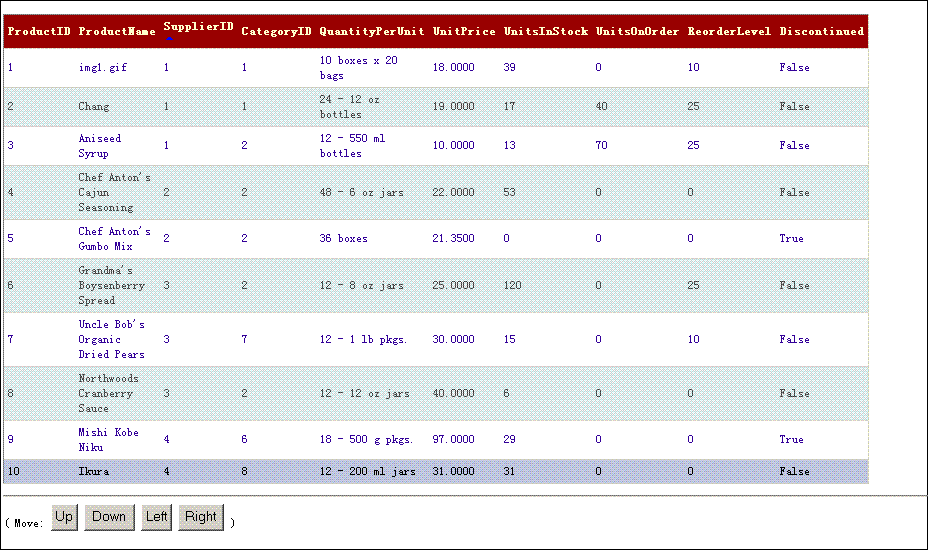
 最低0.47元/天 解锁文章
最低0.47元/天 解锁文章















 265
265

 被折叠的 条评论
为什么被折叠?
被折叠的 条评论
为什么被折叠?








