Repeater的复杂使用讲解实例子
在CSDN上看到大家问这到这种贴子,晚上回家想了下大概做下了
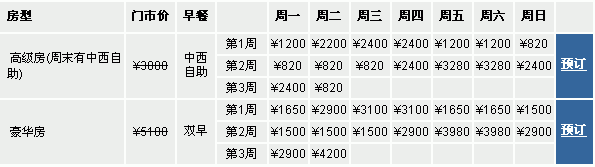
做得不完全,给大家一种思想吧(用到的嵌套Repeater控件)有些出入,楼主可自已再改动下,
http://topic.csdn.net/u/20080414/22/b54c735c-b2c0-4225-9a25-080d1309b168.html
代码:

 <%
...
@ Page Language="C#" AutoEventWireup="true" CodeFile="Test_GridView8.aspx.cs" Inherits="GridView_Test_GridView8"
%>
<%
...
@ Page Language="C#" AutoEventWireup="true" CodeFile="Test_GridView8.aspx.cs" Inherits="GridView_Test_GridView8"
%>

 <!
DOCTYPE html PUBLIC "-//W3C//DTD XHTML 1.0 Transitional//EN" "http://www.w3.org/TR/xhtml1/DTD/xhtml1-transitional.dtd"
>
<!
DOCTYPE html PUBLIC "-//W3C//DTD XHTML 1.0 Transitional//EN" "http://www.w3.org/TR/xhtml1/DTD/xhtml1-transitional.dtd"
>
 <
html
xmlns
="http://www.w3.org/1999/xhtml"
>
<
html
xmlns
="http://www.w3.org/1999/xhtml"
>
 <
head
runat
="server"
>
<
head
runat
="server"
>
 <
title
>
无标题页
</
title
>
<
title
>
无标题页
</
title
>
 </
head
>
</
head
>
 <
body
>
<
body
>
 <
form
id
="form1"
runat
="server"
>
<
form
id
="form1"
runat
="server"
>
 <
asp:Repeater
runat
="server"
ID
="objRepeater"
>
<
asp:Repeater
runat
="server"
ID
="objRepeater"
>
 <
HeaderTemplate
>
<
HeaderTemplate
>
 <
table
>
<
table
>
 <
tr
>
<
tr
>
 </
tr
>
</
tr
>
 <
th
>
<
th
>
 供应商
</
th
>
供应商
</
th
>
 <
th
width
="250px"
>
<
th
width
="250px"
>
 供应商2
</
th
>
供应商2
</
th
>
 <
th
>
<
th
>
 供应商3
</
th
>
供应商3
</
th
>
 <
th
>
<
th
>
 供应商4
</
th
>
供应商4
</
th
>
 </
tr
>
s
</
tr
>
s </
HeaderTemplate
>
</
HeaderTemplate
>
 <
ItemTemplate
>
<
ItemTemplate
>
 <
tr
>
<
tr
>
 <
td
>
<
td
>
 <
del
>
<
del
>

 <%
...
#Eval("CategoryName")
%>
<%
...
#Eval("CategoryName")
%>
 </
del
>
</
del
>
 </
td
>
</
td
>
 <
td
>
<
td
>
 <
asp:Repeater
DataSource
='<%#GetChildren()
%
>
' runat="server">
<
asp:Repeater
DataSource
='<%#GetChildren()
%
>
' runat="server"> <
ItemTemplate
>
<
ItemTemplate
>
 <
table
>
<
table
>
 <
tr
>
<
tr
>
 <
td
width
="250px"
>
<
td
width
="250px"
>

 <%
...
#Eval("ProductName")
%>
<%
...
#Eval("ProductName")
%>
 </
td
>
</
td
>
 <
td
width
="100px"
>
<
td
width
="100px"
>

 <%
...
#Eval("UnitPrice","{0:c}")
%>
<%
...
#Eval("UnitPrice","{0:c}")
%>
 </
td
>
</
td
>
 <
td
width
="100px"
>
<
td
width
="100px"
>
 <
del
style
="background-color: Red"
>
<
del
style
="background-color: Red"
>

 <%
...
#Eval("UnitsInStock","{0:c}")
%>
<%
...
#Eval("UnitsInStock","{0:c}")
%>
 </
del
>
</
del
>
 </
td
>
</
td
>
 </
tr
>
</
tr
>
 </
table
>
</
table
>
 </
ItemTemplate
>
</
ItemTemplate
>
 </
asp:Repeater
>
</
asp:Repeater
>
 </
td
>
</
td
>
 </
tr
>
</
tr
>
 </
ItemTemplate
>
</
ItemTemplate
>
 <
AlternatingItemTemplate
>
<
AlternatingItemTemplate
>
 </
AlternatingItemTemplate
>
</
AlternatingItemTemplate
>
 <
SeparatorTemplate
>
<
SeparatorTemplate
>
 </
SeparatorTemplate
>
</
SeparatorTemplate
>
 <
FooterTemplate
>
<
FooterTemplate
>
 </
table
>
</
table
>
 </
FooterTemplate
>
</
FooterTemplate
>
 </
asp:Repeater
>
</
asp:Repeater
>
 </
form
>
</
form
>
 </
body
>
</
body
>
 </
html
>
</
html
>

后代
 using
System;
using
System; using
System.Data;
using
System.Data; using
System.Configuration;
using
System.Configuration; using
System.Collections;
using
System.Collections; using
System.Web;
using
System.Web; using
System.Web.Security;
using
System.Web.Security; using
System.Web.UI;
using
System.Web.UI; using
System.Web.UI.WebControls;
using
System.Web.UI.WebControls; using
System.Web.UI.WebControls.WebParts;
using
System.Web.UI.WebControls.WebParts; using
System.Web.UI.HtmlControls;
using
System.Web.UI.HtmlControls;
 public
partial
class
GridView_Test_GridView8 : System.Web.UI.Page
public
partial
class
GridView_Test_GridView8 : System.Web.UI.Page
 ...
{
...
{
 变量#region 变量
变量#region 变量 protected string strFields = "";//字段
protected string strFields = "";//字段 protected string strTable = ""; //表名
protected string strTable = ""; //表名 protected string strWhere = ""; //条件
protected string strWhere = ""; //条件
 protected string strSql_Categories = " select CategoryName from Categories where CategoryID = 1"; //执行的SQL
protected string strSql_Categories = " select CategoryName from Categories where CategoryID = 1"; //执行的SQL DataSet ds = new DataSet();
DataSet ds = new DataSet(); #endregion
#endregion protected void Page_Load(object sender, EventArgs e)
protected void Page_Load(object sender, EventArgs e)
 ...{
...{ if (!IsPostBack)
if (!IsPostBack)
 ...{
...{ GetData(); //加载显示的数据
GetData(); //加载显示的数据
 }
} }
} //得到Product表中的数据集
//得到Product表中的数据集 private void GetData()
private void GetData()
 ...{
...{ ds = C_Categories.Instance.GetList_Eds(strSql_Categories);
ds = C_Categories.Instance.GetList_Eds(strSql_Categories); if (ds.Tables[0].Rows.Count > 0)
if (ds.Tables[0].Rows.Count > 0)
 ...{
...{ this.objRepeater.DataSource = ds.Tables[0];
this.objRepeater.DataSource = ds.Tables[0]; //objGridView.DataKeyNames = new string[] { "ProductID" };//主键(注意DataKeyNames 是复数间接告诉我们这里是可以有多个字段即可以是联合主键)
//objGridView.DataKeyNames = new string[] { "ProductID" };//主键(注意DataKeyNames 是复数间接告诉我们这里是可以有多个字段即可以是联合主键) this.objRepeater.DataBind();
this.objRepeater.DataBind(); }
} }
} public DataSet GetChildren()
public DataSet GetChildren()
 ...{
...{ string strSql_Products = "select * from products where categoryid in (select categoryid from categories where categoryid=1)";
string strSql_Products = "select * from products where categoryid in (select categoryid from categories where categoryid=1)"; return C_Products.Instance.GetList_Eds(strSql_Products);
return C_Products.Instance.GetList_Eds(strSql_Products); }
} }
}

中间操作类方法:
 //
常规获得记录
//
常规获得记录
 public
DataSet GetList_Eds(
string
strSql)
public
DataSet GetList_Eds(
string
strSql)
 ...
{
...
{ if (strSql != "")
if (strSql != "")
 ...{
...{ return DbHelperSql.ExecuteDataSet(strSql.ToString(), null);
return DbHelperSql.ExecuteDataSet(strSql.ToString(), null); }
} else
else
 ...{
...{ return null;
return null; }
} }
}
数据库链接:
 <
appSettings
>
<
appSettings
>
 <
add key
=
"
ConnectionString
"
value
=
"
Persist Security Info=True;Password=sa;User ID=sa;Initial Catalog=NORTHWIND;Data Source=WANGYONGJUN
"
/>
<
add key
=
"
ConnectionString
"
value
=
"
Persist Security Info=True;Password=sa;User ID=sa;Initial Catalog=NORTHWIND;Data Source=WANGYONGJUN
"
/>
 </
appSettings
>
</
appSettings
>
 <
connectionStrings
>
<
connectionStrings
>
 <
add name
=
"
NorthwindConnectionString
"
connectionString
=
"
Persist Security Info=True;Password=sa;User ID=sa;Initial Catalog=NORTHWIND;Data Source=WANGYONGJUN
"
providerName
=
"
System.Data.SqlClient
"
/>
<
add name
=
"
NorthwindConnectionString
"
connectionString
=
"
Persist Security Info=True;Password=sa;User ID=sa;Initial Catalog=NORTHWIND;Data Source=WANGYONGJUN
"
providerName
=
"
System.Data.SqlClient
"
/>
 </
connectionStrings
>
</
connectionStrings
>





















 1524
1524

 被折叠的 条评论
为什么被折叠?
被折叠的 条评论
为什么被折叠?








