SpringBoot中使用Thymeleaf
- pom依赖
<!--thymeleaf视图模板框架-->
<dependency>
<groupId>org.springframework.boot</groupId>
<artifactId>spring-boot-starter-thymeleaf</artifactId>
</dependency>
<!--shiro模板视图权限标签扩展-->
<dependency>
<groupId>com.github.theborakompanioni</groupId>
<artifactId>thymeleaf-extras-shiro</artifactId>
<version>${thymeleaf-shiro.version}</version>
</dependency>
- 配置项
spring:
## thymeleaf模板设置
thymeleaf:
prefix: classpath:/templates
suffix: .html
mode: HTML
encoding: utf-8
servlet.content-type: text/html
cache: false
- 创建LoginController控制器,loginPage函数用来显示登陆页
@Controller
public class LoginController {
@GetMapping("/login")
public String loginPage(Model model) {
ProjectProperties properties = SpringApplicationContextUtil.getBean(ProjectProperties.class);
model.addAttribute("isCaptcha", properties.isCaptchaOpen());
return "/login";
}
}
- 创建templates模板目录,并创建login.html登录页
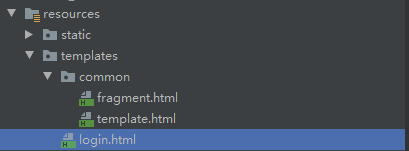
login.html
<!DOCTYPE html>
<html xmlns:th="http://www.thymeleaf.org">
<head th:replace="/common/template :: header(~{::title},~{::link},~{::style})">
<title>EasyBoot登录</title>
<link rel="stylesheet" type="text/css" th:href="@{/css/login.css}">
</head>
<body class="layui-layout-login">
<div class="login-bg">
<div class="cover"></div>
</div>
<div class="login-content" th:th:classappend="${isCaptcha} ? 'captcha'">
<h1 class="login-box-title"><i class="fa fa-fw fa-user"></i>登录</h1>
<form class="layui-form" th:action="@{/login}" method="post">
<div class="layui-form-item">
<label class="layui-icon layui-icon-username" for="username"></label>
<input class="layui-input" type="text" name="username" id="username" placeholder="用户名">
</div>
<div class="layui-form-item">
<label class="layui-icon layui-icon-password" for="password"></label>
<input class="layui-input" type="password" name="password" id="password" placeholder="密码">
</div>
<div th:if="${isCaptcha}" class="layui-form-item captcha-item">
<label class="layui-icon layui-icon-vercode"></label>
<input class="layui-input" type="text" name="captcha" autocomplete="off" placeholder="验证码">
<img class="captcha-img" th:src="@{/captcha}" />
</div>
<div class="layui-form-item">
<input type="checkbox" name="rememberMe" title="记住我" lay-skin="primary">
<a class="layui-layout-right forget-password" href="javascript:alert('请联系超级管理员!')">忘记密码?</a>
</div>
<button type="submit" class="layui-btn layui-btn-fluid ajax-login"><i class="fa fa-sign-in fa-lg fa-fw"></i> 登录</button>
</form>
<div class="layui-layer-loading login-page-loading"><div class="layui-layer-content"></div></div>
</div>
<script th:replace="/common/template :: script"></script>
<script th:src="@{/js/login.js}" charset="utf-8"></script>
</body>
</html>
当中用到了嵌入模板common/template.html
<!DOCTYPE html>
<html xmlns:th="http://www.thymeleaf.org">
<head th:fragment="header(title, link, style)">
<th:block th:if="${title == null}">
<title>EasyBoot后台</title>
</th:block>
<th:block th:if="${title != null}">
<title th:replace="${title}">title</title>
</th:block>
<meta charset="utf-8">
<meta name="renderer" content="webkit">
<meta http-equiv="X-UA-Compatible" content="IE=edge,chrome=1">
<meta name="viewport" content="width=device-width, initial-scale=1, maximum-scale=1">
<link rel="shortcut icon" th:href="@{/mo-favicon.ico}" type="image/x-icon">
<link rel="stylesheet" th:href="@{/css/plugins/font-awesome-4.7.0/css/font-awesome.min.css}" media="all">
<link rel="stylesheet" th:href="@{/lib/layui-v2.3.0/css/layui.css}" media="all">
<link rel="stylesheet" th:href="@{/css/main.css}" media="all">
<th:block th:if="${link != null}">
<th:block th:replace="${link}"></th:block>
</th:block>
<th:block th:if="${style != null}">
<th:block th:replace="${style}"></th:block>
</th:block>
</head>
<body>
<th:block th:fragment="script">
<script th:src="@{/lib/layui-v2.3.0/layui.js}" charset="utf-8"></script>
<script th:src="@{/js/main.js}" charset="utf-8"></script>
</th:block>
</body>
</html>
启动项目,显示如下

Thymeleaf语法
- th属性
常用th属性解读
html有的属性,Thymeleaf基本都有,而常用的属性大概有七八个。其中th属性执行的优先级从1~8,数字越低优先级越高。
①th:text :设置当前元素的文本内容,相同功能的还有th:utext,两者的区别在于前者不会转义html标签,后者会。优先级不高:order=7
②th:value:设置当前元素的value值,类似修改指定属性的还有th:src,th:href。优先级不高:order=6
③th:each:遍历循环元素,和th:text或th:value一起使用。注意该属性修饰的标签位置,详细往后看。优先级很高:order=2
④th:if:条件判断,类似的还有th:unless,th:switch,th:case。优先级较高:order=3
⑤th:insert:代码块引入,类似的还有th:replace,th:include,三者的区别较大,若使用不恰当会破坏html结构,常用于公共代码块提取的场景。优先级最高:order=1
⑥th:fragment:定义代码块,方便被th:insert引用。优先级最低:order=8
⑦th:object:声明变量,一般和*{}一起配合使用,达到偷懒的效果。优先级一般:order=4
⑧th:attr:修改任意属性,实际开发中用的较少,因为有丰富的其他th属性帮忙,类似的还有th:attrappend,th:attrprepend。优先级一般:order=5
常用th属性使用
使用Thymeleaf属性需要注意点以下五点:
①若要使用Thymeleaf语法,首先要声明名称空间: xmlns:th=“http://www.thymeleaf.org”
②设置文本内容 th:text,设置input的值 th:value,循环输出 th:each,条件判断 th:if,插入代码块 th:insert,定义代码块 th:fragment,声明变量 th:object
③th:each 的用法需要格外注意,打个比方:如果你要循环一个div中的p标签,则th:each属性必须放在p标签上。若你将th:each属性放在div上,则循环的是将整个div。
④变量表达式中提供了很多的内置方法,该内置方法是用#开头,请不要与#{}消息表达式弄混。
⑤th:insert,th:replace,th:include 三种插入代码块的效果相似,但区别很大。
参考login.html - 标准表达式语法
- ~{…}:代码块表达式
- #{…}:消息表达式
- @{…}:链接表达式
- *{…}:选择变量表达式
- ${…}:变量表达式
变量表达式使用频率最高,其功能也是非常的丰富。所以我们先从简单的代码块表达式开始,然后是消息表达式,再是链接表达式,最后是变量表达式,随带介绍选择变量表达式
~{…} 代码块表达式
支持两种语法结构
推荐:~{templatename::fragmentname}
支持:~{templatename::#id}
templatename:模版名,Thymeleaf会根据模版名解析完整路径:/resources/templates/templatename.html,要注意文件的路径。
fragmentname:片段名,Thymeleaf通过th:fragment声明定义代码块,即:th:fragment=“fragmentname”
id:HTML的id选择器,使用时要在前面加上#号,不支持class选择器,支持标签选择。
代码块表达式的使用
代码块表达式需要配合th属性(th:insert,th:replace,th:include)一起使用。
th:insert:将代码块片段整个插入到使用了th:insert的HTML标签中,
th:replace:将代码块片段整个替换使用了th:replace的HTML标签中,
th:include:将代码块片段包含的内容插入到使用了th:include的HTML标签中
参考login.html、template.html
<!-- template.html-->
<head th:fragment="header(title, link, style)">
...
</head>
<!-- login.html -->
<head th:replace="/common/template :: header(~{::title},~{::link},~{::style})">
...
</head>
#{…} 消息表达式
消息表达式一般用于国际化的场景。结构:th:text="#{msg}" 。
@{…} 链接表达式
- 不管是静态资源的引用,form表单的请求,凡是链接都可以用@{…} 。这样可以动态获取项目路径,即便项目名变了,依然可以正常访问
- 链接表达式结构:
无参:@{/xxx}
有参:@{/xxx(k1=v1,k2=v2)} 对应url结构:xxx?k1=v1&k2=v2
引入本地资源:@{/项目本地的资源路径}
引入外部资源:@{/webjars/资源在jar包中的路径}
<link th:href="@{/webjars/bootstrap/4.0.0/css/bootstrap.css}" rel="stylesheet">
<link th:href="@{/lib/layui-v2.3.0/css/layui.css}" rel="stylesheet">
<form class="form-login" th:action="@{/login}" th:method="post" >
<a class="btn btn-sm" th:href="@{/login.html(l='zh_CN')}">中文</a>
<a class="btn btn-sm" th:href="@{/login.html(l='en_US')}">English</a>
${…}变量表达式
变量表达式有丰富的内置方法,使其更强大,更方便。
- 变量表达式功能
①可以获取对象的属性和方法
②可以使用ctx,vars,locale,request,response,session,servletContext内置对象
③可以使用dates,numbers,strings,objects,arrays,lists,sets,maps等内置方法(重点介绍) - 常用的内置对象
①ctx :上下文对象。
②vars :上下文变量。
③locale:上下文的语言环境。
④request:(仅在web上下文)的 HttpServletRequest 对象。
⑤response:(仅在web上下文)的 HttpServletResponse 对象。
⑥session:(仅在web上下文)的 HttpSession 对象。
⑦servletContext:(仅在web上下文)的 ServletContext 对象
这里以常用的Session举例,用户刊登成功后,会把用户信息放在Session中,Thymeleaf通过内置对象将值从session中获取。
// java 代码将用户名放在session中
session.setAttribute("userinfo",username);
// Thymeleaf通过内置对象直接获取
th:text="${session.userinfo}"
常用的内置方法
①strings:字符串格式化方法,常用的Java方法它都有。比如:equals,equalsIgnoreCase,length,trim,toUpperCase,toLowerCase,indexOf,substring,replace,startsWith,endsWith,contains,containsIgnoreCase等
②numbers:数值格式化方法,常用的方法有:formatDecimal等
③bools:布尔方法,常用的方法有:isTrue,isFalse等
④arrays:数组方法,常用的方法有:toArray,length,isEmpty,contains,containsAll等
⑤lists,sets:集合方法,常用的方法有:toList,size,isEmpty,contains,containsAll,sort等
⑥maps:对象方法,常用的方法有:size,isEmpty,containsKey,containsValue等
⑦dates:日期方法,常用的方法有:format,year,month,hour,createNow等
总结
1 . Thymeleaf 是Spring Boot 官方推荐的Java模版引擎框架,其文件扩展名为.html
2. Thymeleaf 几乎支持所有的html属性,用于赋值的th:text和th:value,用于循环遍历的th:each,用于条件判断的th:if
3. Thymeleaf 提供四种标准的表达式,有丰富内置方法的${},用于国际化的#{},用于代码插入的~{},用于处理链接的@{}
4. 一定要注意循环遍历的th:each和代码插入的th:insert用法,尽量避免破坏html结构的细节问题
























 2455
2455

 被折叠的 条评论
为什么被折叠?
被折叠的 条评论
为什么被折叠?








