syntastic插件用法
syntastic插件简介
- syntastic是vim上比较老牌的一款语法检查插件了
- github地址:https://github.com/scrooloose/syntastic.git
vim安装
- 在配置文件.vimrc中添加插件:
Plug 'scrooloose/syntastic'

syntastic配置:
" syntastic
set statusline+=%#warningmsg#
set statusline+=%{SyntasticStatuslineFlag()}
set statusline+=%*
let g:syntastic_always_populate_loc_list = 1
let g:syntastic_auto_loc_list = 1
let g:syntastic_check_on_open = 1
let g:syntastic_check_on_wq = 0
"设置error和warning的标志
let g:syntastic_enable_signs = 1
let g:syntastic_error_symbol='?'
let g:syntastic_warning_symbol='?'
"no-unused-args 忽略不使用的参数
"no-redefined 忽略重定义
"no-max-line-length 忽略每行最长的检测
"ignore 542 551 忽略if条件的body为空(如...elseif ret == nil then end,then和end中间没有语句);忽略空语句(如;),如果用了;则成对出现该语法检测warning
"有语法错误的一行左侧栏会有S>标识,光标移动到改行,vim下发会给出提示。修改正确后保存,则该'S>'会消失。
let g:syntastic_lua_checkers = ["/usr/bin/luac5.3.5", "luacheck"]
let g:syntastic_lua_luacheck_args = "--codes --no-max-comment-line-length --ignore 542 551"
"c
"let g:syntastic_c_compiler =['gcc', 'clang', 'make']
"let g:syntastic_c_compiler_options ='-Wpedantic -g'
let g:syntastic_c_compiler_options ='-std=gnu99'
let g:syntastic_c_include_dirs=['/usr/include/']
let g:syntastic_c_config_file='.syntastic_c_config_file'
"cpp
let g:syntastic_cpp_include_dirs = ['/usr/include/']
let g:syntastic_cpp_remove_include_errors = 1
let g:syntastic_cpp_check_header = 1
let g:syntastic_cpp_compiler = 'clang++'
let g:syntastic_cpp_compiler_options = '-std=c++11 -stdlib=libstdc++'
" syntastic end

vim错误提示lua-bson.c|3 col 17 error| fatal error: lua.h: No such file or directory如何解决?
-
问题截图:

-
这里提示文件没有找到是因为lua.h头文件没有包含进来。
-
不同的的项目有不同的配置,用到的lua版本也不一样。
-
如果系统已经安装了lua并且lua.h被放到了/usr/include目录中那么因为.vimrc中配置了该路径就不会提示这个错误。
let g:syntastic_c_include_dirs=['/usr/include/']
- 如果系统没有安装lua,或者有自己的其他库需要包含怎么办?
- 在配置文件中加入下面的配置,并且在项目根目录添加.syntastic_c_config_file这个文件
let g:syntastic_c_config_file='.syntastic_c_config_file'
- .syntastic_c_config_file中添加lua的路径:./skynet/3rd/lua
-I./skynet/3rd/lua
- 添加相关配置后不再提示错误:








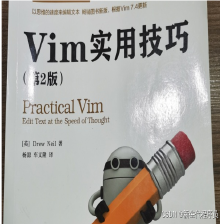
 本文介绍了Vim插件Syntastic的基本用法,配置步骤,以及在遇到lua.h头文件找不到的问题时的解决方法。重点讲解了如何针对不同项目和lua库路径进行个性化配置。
本文介绍了Vim插件Syntastic的基本用法,配置步骤,以及在遇到lua.h头文件找不到的问题时的解决方法。重点讲解了如何针对不同项目和lua库路径进行个性化配置。


















 1万+
1万+

 被折叠的 条评论
为什么被折叠?
被折叠的 条评论
为什么被折叠?










