IO流之过滤流
IO流的继承关系图
这个IO流常见的类。注意可以看到一些的类的继承关系,但是类的构造是不可以乱猜测的,譬如InputStreamReader这个类属于Reader,但它的构造就是传入一个InputStream类型的参数。
InputStreamReader的其中一个构造:
public InputStreamReader(InputStream in, String charsetName){
…
}
推荐以后尽量使用缓冲流,虽然里面需要传入节点流,但是代码的质量会好一点,而使用基本的流,诸如ByteArrayInputStream,FileInputStream,可能会引发不可控的异常。文件大小,路径,都会成为实践上的坑。ByteArrayInputStream推荐在文件转字节数组的时候使用,而不是仅使用文件复制拷贝。
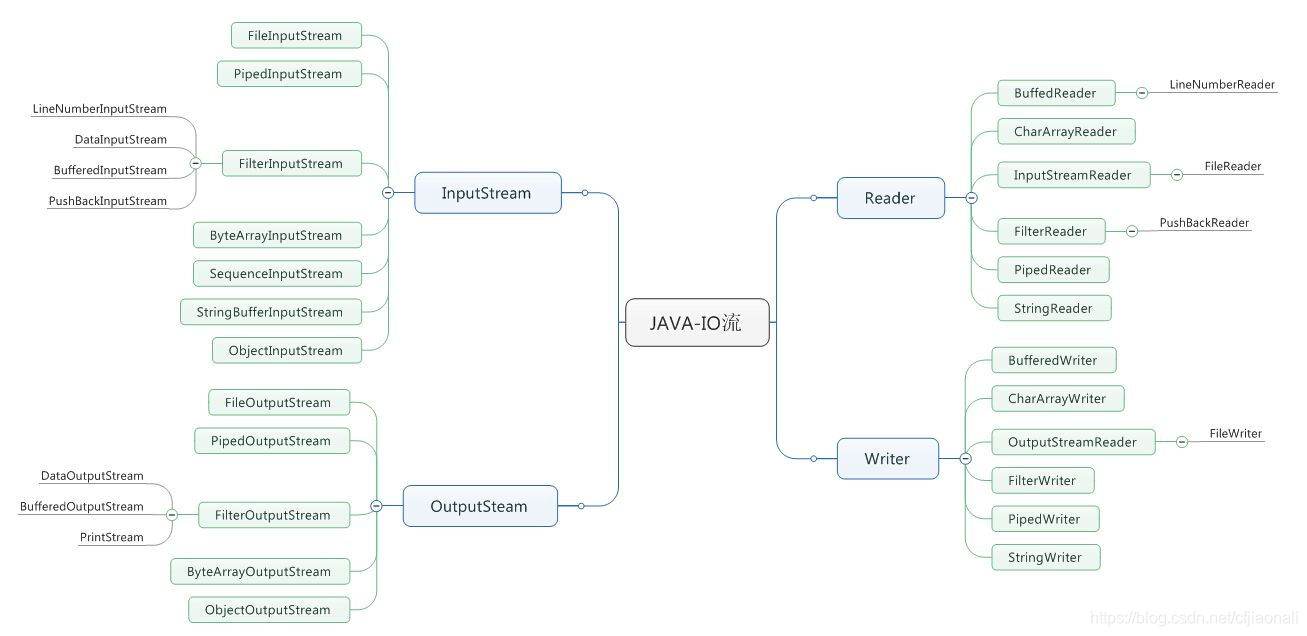
1.(字节)文件拷贝,准备的文件为压缩包。
使用的的类主要有:BufferedInputStream,FileInputStream,BufferedOutputStream, FileOutputStream。
1.字节缓冲流BufferedInputStream、BufferedOutputStream可能需要配合byte[]数组的使用。
2.注意流的先开后闭原则
3.刷新操作
import java.io.*;
public class CopyFile01 {
/**
* 缓冲流(字节)的使用
*/
public static void main(String[] args) {
long one = System.currentTimeMillis();
BufferedInputStream is = null;
BufferedOutputStream os = null;
//文件拷贝的位置
File end = new File("D:/copy1.zip");
if (end.exists())
end.delete();
//读取文件的位置
File start = new File("D:/test.zip");
try{
if (!start.exists())
start.createNewFile();
//读文件
is = new BufferedInputStream(new FileInputStream(start));
//写文件
os = new BufferedOutputStream(new FileOutputStream(end));
//操作
byte[] flush = new byte[1024*10];
int len ;
while ((len = is.read(flush)) != -1){
os.write(flush,0,len);
}
os.flush();
}catch (IOException e) {
e.printStackTrace();
}finally {
try {
if (is!=null && os!=null){
os.close();
is.close();
long two = System.currentTimeMillis();
System.out.println("ok,共耗时"+((two-one)/1000)+"s");
}
} catch (IOException e) {
e.printStackTrace();
}
}
}
}
2.(字符)文件拷贝,准备的文件为txt文本。
使用的类主要有BufferedReader、BufferedWriter、InputStreamReader、OutputStreamWriter、FileInputStream、FileOutputStream。
1.字符缓冲流InputStreamReader和OutputStreamWriter里面的一个构造方法可以设置文件编码的格式。
2.关流的顺序遵循先开后闭的原则。
3.路径最好不要带有中文。
4.可能需要配合char[]数组的使用,只需要设置好数组的大小,编码传输解析等等问题,都在缓冲流帮我们解决掉了。
import java.io.*;
public class CopyFile03 {
/**
* 缓冲流(字符)的使用
* 一般配合char[]数组的使用
*/
public static void main(String[] args) {
long l1 = System.currentTimeMillis();
Reader reader = null;
Writer writer = null;
try {
//原文件
File start = new File("D:/test.txt");
File end = new File("D:/testCopy.txt");
//设置流。其中InputStreamReader参数是InputStream类型。
reader = new BufferedReader(new InputStreamReader(new FileInputStream(start),"utf-8"));
writer = new BufferedWriter(new OutputStreamWriter(new FileOutputStream(end),"utf-8"));
//传输操作
char[] chars = new char[1024*500];
int read ;
while (-1 != (read = reader.read(chars))){
writer.write(chars,0,read);
}
//刷新
writer.flush();
} catch (IOException e) {
e.printStackTrace();
}finally {
//关流,顺序注意,最好遵循先开后闭的原则
try {
if (null!=reader&&null!=writer) {
writer.close();
reader.close();
}
} catch (IOException e) {
e.printStackTrace();
}finally {
long l2 = System.currentTimeMillis();
System.out.println("use time : "+(l2-l1)/1000);
}
}
}
}
过滤流的基本格式
字符
注意点:字符流的底层用到了字节流。
总结来说类似,字符缓冲流(基本字符流(字节流))。字符缓冲流里,包一个基本字符流,基本字符流里,在包一个字节流
//new OutputStreamWriter(OutputStream os)
BufferedWriter bw = new BufferedWriter(new OutputStreamWriter(System.out));
//new InputStreamReader(InputStream is)
BufferedReader br = new BufferedReader (new InputStreamReader(System.in));
字节
BufferedInputStream is = new BufferedInputStream(new FileInputStream(new File("D:test.txt")));
BufferedOutputStream os = new BufferedOutputStream(new FileOutputStream(new File("D:testCopy.txt")));
(1) 后记:超简单的代码实现,容易出现乱码
java代码
public class Demo(){
File file = new File("e:/test.txt");
//读取内容
BufferedReader br = new BufferedReader(new FileReader(file));
String str = null;
while( (str=br.readLine())!=null ){
System.out.println(str);
}





















 219
219











 被折叠的 条评论
为什么被折叠?
被折叠的 条评论
为什么被折叠?








