之前演示了Alert和ActionSheet的用法,如果我们不想要某一行cell了,那么就需要删除选项。首先来体验一下Swift内置的删除方法。也是一个tableView的代理方法。
func tableView(tableView: UITableView, commitEditingStyle editingStyle: UITableViewCellEditingStyle, forRowAtIndexPath indexPath: NSIndexPath) {
}我们划动屏幕划出来的按钮显示的是“editingStyle”的值,默认的是“Delete”,效果如图
首先我们在删除这个代理方法中需要改变tableView,而之前的代码中tableView是在viewDidLoad()中定义的,所以首先要把tableView变成全局变量。
var tableView = UITableView()之后回到删除功能的代理方法中,增加如下代码:
func tableView(tableView: UITableView, commitEditing







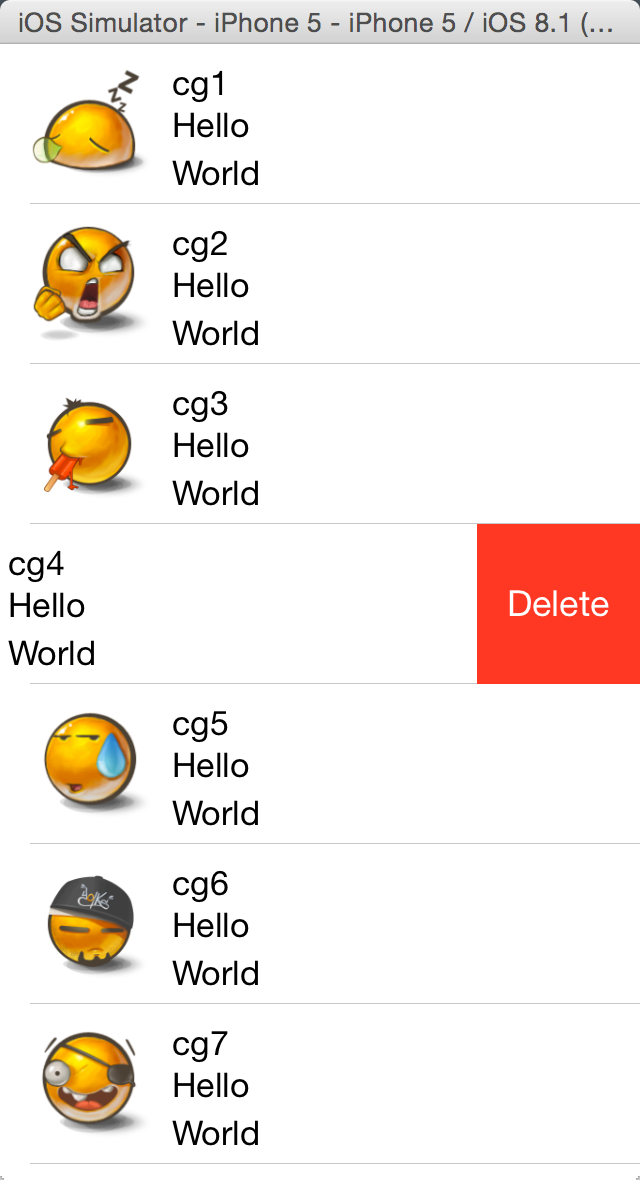
 最低0.47元/天 解锁文章
最低0.47元/天 解锁文章
















 被折叠的 条评论
为什么被折叠?
被折叠的 条评论
为什么被折叠?








