引言
我们在SpringBoot的开发过程中,有的时候,增加了一些新表,我们需要生成新的Entity Java类和DAO以及Service;那么有没有一种工具,能够帮我们自动生成代码?笔者亲自测试了一下,感觉下面这款工具还挺不错的!现推荐给大家!
CodeMan的使用
代码地址,https://gitee.com/zrxjava/codeMan;项目名称CodeMan,作者为小螺旋丸。
有Window和Mac的安装版本,其安装版本可以到下面的地址下载;
https://gitee.com/zrxjava/code_generator_v201

下载完后,可以进行安装;安装的时候其会要求输入激活码,大家请关注下面的公众号,然后在公众号里面留言:“激活码获取” ,则公众号会自动给你发来激活码!

以Windows版本为例子,解压缩后,直接双击“codeMan.exe”,就可以生成代码了!
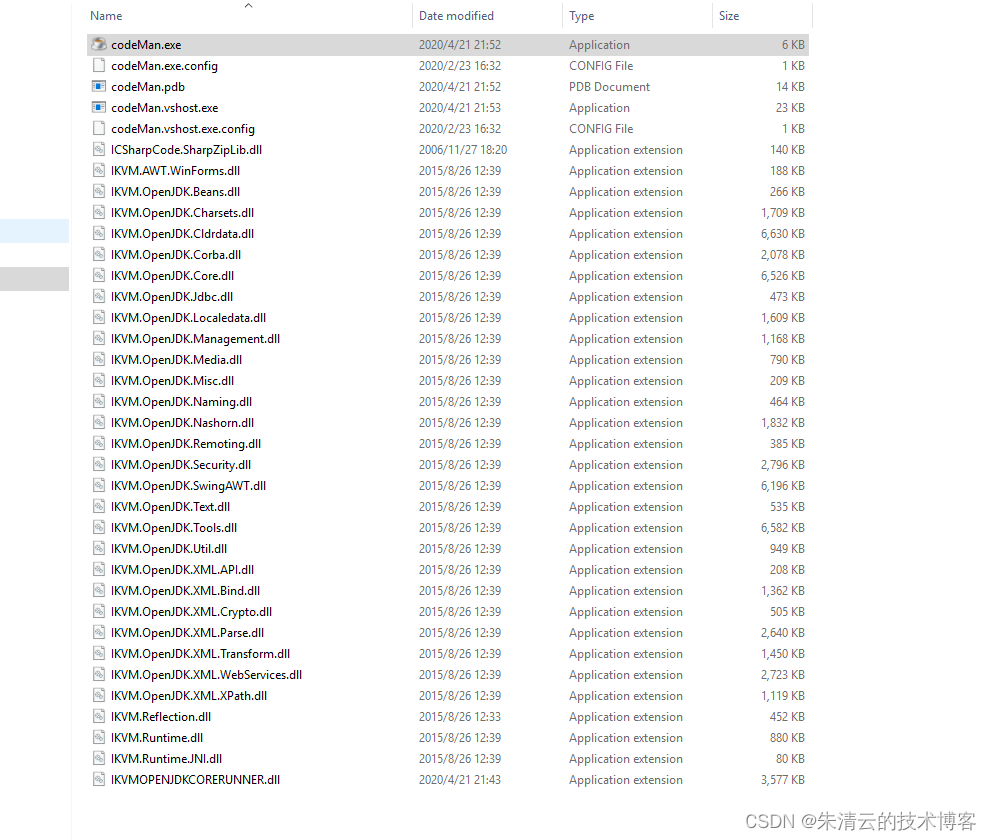

Step1. 配置你的数据连接

Step2 填写项目名称和选择配置:SpringBoot程序,前后端分离,Vue前端

Step3 选择要生成Entity和DAO类的表和字段,包括主键字段

Step4 点击生成代码


Step5 导入生成的代码

Step6 查看代码
生成代码的还是很规范的,Controller层,Service层,DAO层,Entity层
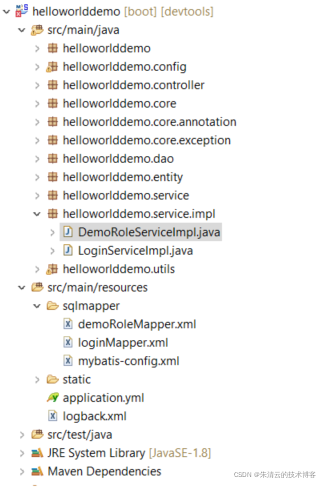
以DemoRoleServiceImpl.java为例子,其会生成基本的CRUD的代码
package helloworlddemo.service.impl;
import javax.servlet.http.HttpServletResponse;
import org.springframework.beans.factory.annotation.Autowired;
import org.springframework.stereotype.Service;
import helloworlddemo.dao.DemoRoleDao;
import helloworlddemo.service.DemoRoleService;
import helloworlddemo.entity.PageData;
import helloworlddemo.utils.ExcelUtil;
import helloworlddemo.utils.PageUtil;
import java.util.LinkedHashMap;
import helloworlddemo.entity.DemoRoleEntity;
import java.util.List;
import java.util.Map;
@Service
public class DemoRoleServiceImpl implements DemoRoleService {
private final DemoRoleDao dao;
@Autowired
public DemoRoleServiceImpl(DemoRoleDao dao) {
this.dao = dao;
}
@Override
public void add(DemoRoleEntity entity) {
dao.add(entity);
}
@Override
public void delete(DemoRoleEntity entity) {
dao.delete(entity);
}
@Override
public void update(DemoRoleEntity entity) {
dao.update(entity);
}
@Override
public List<DemoRoleEntity> select(DemoRoleEntity entity) {
return dao.select(entity);
}
@Override
public PageData<DemoRoleEntity> likeSelect(DemoRoleEntity entity) {
return PageUtil.getPageData(entity, dao);
}
@Override
public void exportExcel(DemoRoleEntity entity, HttpServletResponse response) {
// 获取头部信息(可以设置为动态)
String[] headList = new String[] { "id", "role_name", "role_code", "description"};
String[] headEngList = new String[]{ "id", "roleName", "roleCode", "description"};
String[] describeList = new String[] { "", "", "", ""};
//设置头部以及描述信息
Map<String, String> headAndDescribeMap = new LinkedHashMap<>();
for (int i = 0; i < headEngList.length; i++) {
headAndDescribeMap.put(headEngList[i], describeList[i]);
}
ExcelUtil.exportExcel(entity, response, dao, headList, headAndDescribeMap);
}
}
DAO类: DemoRoleDao 的代码如下:
package helloworlddemo.dao;
import org.apache.ibatis.annotations.Mapper;
import org.springframework.stereotype.Repository;
import helloworlddemo.entity.DemoRoleEntity;
@Mapper
@Repository
public interface DemoRoleDao extends BaseDao<DemoRoleEntity> {
}
BaseDao的代码如下:
package helloworlddemo.dao;
import java.util.List;
public interface BaseDao<E> {
void add(E map);
void delete(E map);
void update(E map);
List<E> select(E map);
List<E> likeSelect(E entity);
Long likeSelectCount(E entity);
}
Role的SQL Mapper代码如下:
<?xml version="1.0" encoding="UTF-8" ?>
<!DOCTYPE mapper PUBLIC "-//mybatis.org//DTD Mapper 3.0//EN" "http://mybatis.org/dtd/mybatis-3-mapper.dtd" >
<mapper namespace="helloworlddemo.dao.DemoRoleDao">
<!--添加-->
<insert id="add" parameterType="helloworlddemo.entity.DemoRoleEntity">
insert into demo.role
<trim prefix="(" suffix=")" suffixOverrides=",">
<if test="id != null">
id,
</if>
<if test="roleName != null">
role_name,
</if>
<if test="roleCode != null">
role_code,
</if>
<if test="description != null">
description,
</if>
</trim>
<trim prefix="values (" suffix=")" suffixOverrides=",">
<if test="id != null">
#{id},
</if>
<if test="roleName != null">
#{roleName},
</if>
<if test="roleCode != null">
#{roleCode},
</if>
<if test="description != null">
#{description},
</if>
</trim>
</insert>
<!--删除-->
<delete id="delete" parameterType="helloworlddemo.entity.DemoRoleEntity">
delete from demo.role
<where>
<if test="id != null">
and id=#{id}
</if>
<if test="id == null">
and 1 = 0
</if>
</where>
</delete>
<!--更新-->
<update id="update" parameterType="helloworlddemo.entity.DemoRoleEntity">
update demo.role
<trim prefix="set" suffixOverrides=",">
<if test="id != null">
id=#{id},
</if>
<if test="roleName != null">
role_name=#{roleName},
</if>
<if test="roleCode != null">
role_code=#{roleCode},
</if>
<if test="description != null">
description=#{description},
</if>
</trim>
<where>
<if test="id != null">
and id=#{id}
</if>
<if test="id == null">
and 1 = 0
</if>
</where>
</update>
<!--固定条件查询-->
<select id="select" parameterType="helloworlddemo.entity.DemoRoleEntity"
resultType="helloworlddemo.entity.DemoRoleEntity">
select
id as "id",
role_name as "roleName",
role_code as "roleCode",
description as "description"
from demo.role
<where>
<if test="id != null">
and id=#{id}
</if>
<if test="roleName != null">
and role_name=#{roleName}
</if>
<if test="roleCode != null">
and role_code=#{roleCode}
</if>
<if test="description != null">
and description=#{description}
</if>
</where>
<if test="orderStr != '' and orderStr != null">
order by ${orderStr}
</if>
<if test="start != null and pageSize != null">
limit #{pageSize} offset #{start}
</if>
</select>
<!--分页(模糊查询的公共条件)-->
<sql id="likeSelectConditions">
<if test="id != null and id != '' ">
and id <![CDATA[=]]> #{id}
</if>
<if test="roleName != null and roleName != '' ">
and role_name <![CDATA[=]]> #{roleName}
</if>
<if test="roleCode != null and roleCode != '' ">
and role_code <![CDATA[=]]> #{roleCode}
</if>
</sql>
<!--分页(模糊)查询-->
<select id="likeSelect" parameterType="helloworlddemo.entity.DemoRoleEntity"
resultType="helloworlddemo.entity.DemoRoleEntity">
select
id as "id",
role_name as "roleName",
role_code as "roleCode",
description as "description"
from demo.role
<where>
<include refid="likeSelectConditions"/>
</where>
<if test="orderStr != '' and orderStr != null">
order by ${orderStr}
</if>
<if test="start != null and pageSize != null">
limit #{pageSize} offset #{start}
</if>
</select>
<!--分页(模糊)查询条数-->
<select id="likeSelectCount" parameterType="helloworlddemo.entity.DemoRoleEntity"
resultType="java.lang.Long">
select
count(1)
from demo.role
<where>
<include refid="likeSelectConditions"/>
</where>
</select>
</mapper>
Step7 启动项目
Step8. 打开Swagger的UI
http://127.0.0.1:8080/helloworlddemo/swagger-ui.html

Step9. 打开登录页面 http://127.0.0.1:8080/helloworlddemo/views/login.html

很可惜登录不进来!那么原因是什么呢? 因为其默认需要在数据表里面有一个user表;
user表里面有两个字段name和password;回到数据库,插入上面的表;
CREATE TABLE demo."user" (
id int8 NULL,
"name" varchar NULL,
"password" varchar NULL
);
插入一条数据

另外如果你的数据看是PostgreSQL,在源代码的loginMapper.xml文件里面加入namespace的前缀,比如笔者的namespace前缀是demo,然后重新启动!

Step10. 恭喜你,登录成功!

其他工具
其他生成代码的工具如下,仅仅供参考:
-
SPTools: SPAdmin 目前有1.4k的star
https://gitee.com/52itstyle/SPTools

-
renren 代码生成
https://gitee.com/renrenio/renren-security



























 211
211

 被折叠的 条评论
为什么被折叠?
被折叠的 条评论
为什么被折叠?








