有的时候我们需要定期的备份数据库,而DSC刚好就能非常好的做这个事情。DSC中有一个xSQLServer Module,里面提供了许多操作数据库的方法。但是里面没有任何一个DSC Resource能够备份数据库;所有只能通过另外一种比较委婉的方式:xSQLServerScript的DSC Resource来执行SQL语句而备份数据库。
xSQLServerScript提供了下面的参数:
[Parameter(Mandatory = $true)]
[System.String]
$ServerInstance,
[Parameter(Mandatory = $true)]
[System.String]
$SetFilePath,
[Parameter(Mandatory = $true)]
[System.String]
$GetFilePath,
[Parameter(Mandatory = $true)]
[System.String]
$TestFilePath,
[System.Management.Automation.PSCredential]
[System.Management.Automation.Credential()]
$Credential,
[System.String[]]
$Variable下面提供一个具体使用的例子:
<#
.EXAMPLE
This example shows how to run SQL script using SQL Authentication.
#>
Configuration Example
{
param(
[Parameter(Mandatory = $true)]
[PSCredential]
$SqlCredential
)
Import-DscResource -ModuleName xSQLServer
Node localhost
{
xSQLServerScript 'RunSQLScript'
{
ServerInstance = 'localhost\SQL2016'
Credential = $SqlCredential
SetFilePath = 'C:\DSCTemp\SQLScripts\Set-RunSQLScript.sql'
TestFilePath = 'C:\DSCTemp\SQLScripts\Test-RunSQLScript.sql'
GetFilePath = 'C:\DSCTemp\SQLScripts\Get-RunSQLScript.sql'
Variable = @("FilePath=C:\temp\log\AuditFiles")
}
}
}备份SQL数据的脚本可以写在:Test-RunSQLScript.sql中,比如:
backup database TestDSC to disk = 'device.bak'
恭喜你,你完成了数据库的备份。但是不要高兴的太早,上面生成的DSC MOF文件在MS SQL Server 2012 以及以上版本都能正常运行,但是在MS SQL Server 2008 R2版本以前是运行不成的。其会报出类似于下面的这些错误提示:
VERBOSE: Perform operation 'Invoke CimMethod' with following parameters, ''methodName' = SendConfigurationApply,'className' = MSFT_DSCLocalConfigurationManage
r,'namespaceName' = root/Microsoft/Windows/DesiredStateConfiguration'.
VERBOSE: An LCM method call arrived from computer sqlservername with user sid S-1-5-21-4070628030-840234078-891559575-1109.
VERBOSE: [sqlservername]: LCM: [ Start Set ]
VERBOSE: [sqlservername]: [DSCEngine] Importing the module C:\Program Files\WindowsPowerShell\Modules\xSQLServer\7.0.0.0\DscResour
ces\MSFT_xSQLServerScript\MSFT_xSQLServerScript.psm1 in force mode.
VERBOSE: [sqlservername]: LCM: [ Start Resource ] [[xSQLServerScript]BackUpDB]
VERBOSE: [sqlservername]: LCM: [ Start Test ] [[xSQLServerScript]BackUpDB]
VERBOSE: [sqlservername]: [[xSQLServerScript]BackUpDB] Importing the module MSFT_xSQLServerScript in force mode.
VERBOSE: [sqlservername]: [[xSQLServerScript]BackUpDB] 2017-05-05_10-54-03: Module SqlServer not found, trying to use older SQLPS
module.
Unable to find type [Microsoft.SqlServer.Management.PowerShell.SqlPowerShellSqlExecutionException].
+ CategoryInfo : InvalidOperation: (Microsoft.SqlSe...cutionException:) [], CimException
+ FullyQualifiedErrorId : TypeNotFound
+ PSComputerName : localhost
VERBOSE: [sqlservername]: LCM: [ End Test ] [[xSQLServerScript]BackUpDB] in 0.4060 seconds.
The PowerShell DSC resource '[xSQLServerScript]BackUpDB' with SourceInfo '::16::9::xSQLServerScript' threw one or more non-terminating errors while running
the Test-TargetResource functionality. These errors are logged to the ETW channel called Microsoft-Windows-DSC/Operational. Refer to this channel for more
details.
+ CategoryInfo : InvalidOperation: (:) [], CimException
+ FullyQualifiedErrorId : NonTerminatingErrorFromProvider
+ PSComputerName : localhost
VERBOSE: [sqlservername]: LCM: [ End Set ]
The SendConfigurationApply function did not succeed.
+ CategoryInfo : NotSpecified: (root/Microsoft/...gurationManager:String) [], CimException
+ FullyQualifiedErrorId : MI RESULT 1
+ PSComputerName : localhost
VERBOSE: Operation 'Invoke CimMethod' complete.
VERBOSE: Time taken for configuration job to complete is 4.183 seconds
问题的原因:
是因为安装了SQL Server 2008 R2之后,里面不支持Invoke-sqlcmd,而Invoke-sqlcmd属于sqlps模块。解决方式是安装sqlps模块并显式的导入sqlps模块,具体步骤如下:
@下载 Microsoft® SQL Server® 2012 Feature Pack(https://www.microsoft.com/en-us/download/confirmation.aspx?id=35580)
@安装下面的顺序安装上面下载下来的安装包。
Microsoft® System CLR Types for Microsoft® SQL Server® 2012 (SQLSysClrTypes.msi)
Microsoft® SQL Server® 2012 Shared Management Objects (SharedManagementObjects.msi)
Microsoft® Windows PowerShell Extensions for Microsoft® SQL Server® 2012 (PowerShellTools.msi)
@运行Import-Module sqlps这个命令。
这样你就能在MS SQL Server 2008上面也能运行成功了。
参考文献:
http://blog.smu.edu/wis/2012/11/26/sql-server-powershell-module-sqlps/
https://github.com/PowerShell/xSQLServer/blob/dev/Examples/Resources/xSQLServerScript/2-RunScriptUsingWindowsAuthentication.ps1
因为本文的大部分文章都是熬夜写出来的,如果您觉得文章对您有帮助,请打赏支持本人的写作热情。
@微信打赏







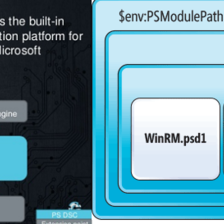















 6万+
6万+

 被折叠的 条评论
为什么被折叠?
被折叠的 条评论
为什么被折叠?








