在使用Navicat 是都是习惯性的保存了密码,久而久之后 就会忘记数据库密码, 这就很不舒服了
方式1 php
但是,这有个技巧,可以查看navicat 已连接保存的密码
首先去 导出连接
导出连接获取到 connections.ncx 文件


多亏一位Github上的大佬写了个程序;可以直接破解这个加密密码 大佬的git地址https://github.com/tianhe1986/FatSmallTools
程序是php的;如果本地没装php也没关系 , 直接找个在线运行的工具 https://tool.lu/coderunner/
把代码粘上去就行了
然后把刚复制的 加密密码 替换倒数第二行 里的值 , 然后运行就行了
$decode = $navicatPassword->decrypt('999239DEBFA1960BCCB12566F1F417A6');
需要写入的代码
<?php
namespace FatSmallTools;
class NavicatPassword
{
protected $version = 0;
protected $aesKey = 'libcckeylibcckey';
protected $aesIv = 'libcciv libcciv ';
protected $blowString = '3DC5CA39';
protected $blowKey = null;
protected $blowIv = null;
public function __construct($version = 12)
{
$this->version = $version;
$this->blowKey = sha1('3DC5CA39', true);
$this->blowIv = hex2bin('d9c7c3c8870d64bd');
}
public function encrypt($string)
{
$result = FALSE;
switch ($this->version) {
case 11:
$result = $this->encryptEleven($string);
break;
case 12:
$result = $this->encryptTwelve($string);
break;
default:
break;
}
return $result;
}
protected function encryptEleven($string)
{
$round = intval(floor(strlen($string) / 8));
$leftLength = strlen($string) % 8;
$result = '';
$currentVector = $this->blowIv;
for ($i = 0; $i < $round; $i++) {
$temp = $this->encryptBlock($this->xorBytes(substr($string, 8 * $i, 8), $currentVector));
$currentVector = $this->xorBytes($currentVector, $temp);
$result .= $temp;
}
if ($leftLength) {
$currentVector = $this->encryptBlock($currentVector);
$result .= $this->xorBytes(substr($string, 8 * $i, $leftLength), $currentVector);
}
return strtoupper(bin2hex($result));
}
protected function encryptBlock($block)
{
return openssl_encrypt($block, 'BF-ECB', $this->blowKey, OPENSSL_RAW_DATA|OPENSSL_NO_PADDING);
}
protected function decryptBlock($block)
{
return openssl_decrypt($block, 'BF-ECB', $this->blowKey, OPENSSL_RAW_DATA|OPENSSL_NO_PADDING);
}
protected function xorBytes($str1, $str2)
{
$result = '';
for ($i = 0; $i < strlen($str1); $i++) {
$result .= chr(ord($str1[$i]) ^ ord($str2[$i]));
}
return $result;
}
protected function encryptTwelve($string)
{
$result = openssl_encrypt($string, 'AES-128-CBC', $this->aesKey, OPENSSL_RAW_DATA, $this->aesIv);
return strtoupper(bin2hex($result));
}
public function decrypt($string)
{
$result = FALSE;
switch ($this->version) {
case 11:
$result = $this->decryptEleven($string);
break;
case 12:
$result = $this->decryptTwelve($string);
break;
default:
break;
}
return $result;
}
protected function decryptEleven($upperString)
{
$string = hex2bin(strtolower($upperString));
$round = intval(floor(strlen($string) / 8));
$leftLength = strlen($string) % 8;
$result = '';
$currentVector = $this->blowIv;
for ($i = 0; $i < $round; $i++) {
$encryptedBlock = substr($string, 8 * $i, 8);
$temp = $this->xorBytes($this->decryptBlock($encryptedBlock), $currentVector);
$currentVector = $this->xorBytes($currentVector, $encryptedBlock);
$result .= $temp;
}
if ($leftLength) {
$currentVector = $this->encryptBlock($currentVector);
$result .= $this->xorBytes(substr($string, 8 * $i, $leftLength), $currentVector);
}
return $result;
}
protected function decryptTwelve($upperString)
{
$string = hex2bin(strtolower($upperString));
return openssl_decrypt($string, 'AES-128-CBC', $this->aesKey, OPENSSL_RAW_DATA, $this->aesIv);
}
}
use FatSmallTools\NavicatPassword;
//需要指定版本,11或12
$navicatPassword = new NavicatPassword(12);
//$navicatPassword = new NavicatPassword(11);
//解密
//$decode = $navicatPassword->decrypt('15057D7BA390');
$decode = $navicatPassword->decrypt('你的密码');
echo $decode."\n";

注意乱码问题:
可能解码的时候遇到乱码,这时只需要修改一下指定的版本就行了

方式2 JAVA方式(下载源码,需要用到java环境java8)
- 首先还是先打开Navicat,然后选择文件 => 导出连接 选择你需要导出的库,生成一个xxxx.ncx文件,打开文件,
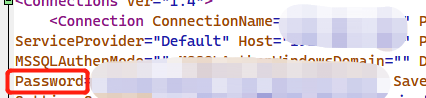
- 复制后面的字符串
- github下载源代码并运行
https://github.com/Zhuoyuan1/navicat_password_decrypt 下载源码
使用IDEA打开项目
第一种 利用工具类直接解析

run一下就会显示出密码。
第二种:启动项目显示在界面进行解析

运行一下上文圈红的MainIndexFrame启动项目(同样的注意版本问题)

感谢:https://github.com/tianhe1986/FatSmallTools
和 https://blog.csdn.net/kkk123445/article/details/122514124?spm=1001.2014.3001.5502
方式一 转载自https://www.cnblogs.com/deepalley/p/14423656.html 原文链接
方式二 感谢工具作者 https://github.com/Zhuoyuan1/navicat_password_decrypt
点击跳转github下载页面
如果github打不开 蓝奏云下载https://wwt.lanzouj.com/iEXNlywfqgd
























 1675
1675

 被折叠的 条评论
为什么被折叠?
被折叠的 条评论
为什么被折叠?








