Redis消息发布和订阅
Redis 通过 PUBLISH 、 SUBSCRIBE 等命令实现了订阅与发布模式,
比如说,在下图展示的这个 pubsub_channels 示例中, client2 、 client5 和 client1 就订阅了 channel1 , 而其他频道也分别被别的客户端所订阅:

当客户端调用 SUBSCRIBE 命令时, 程序就将客户端和要订阅的频道在 pubsub_channels 字典中关联起来。
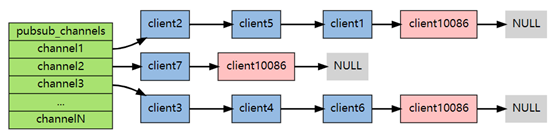
举个例子,如果客户端 client10086 执行命令 SUBSCRIBE channel1 channel2 channel3 ,那么前面展示的 pubsub_channels 将变成下面这个样子:
1.订阅频道
subscribe channel
例如:订阅my1
subscribe my1
2.批量订阅
psubscribe channel*
例如:psubscribe s* 批量订阅s开头的频道
3.在指定的频道中发布消息
publish channel content
1、publish key value
返回订阅者个数
主播(发布消息)
127.0.0.1:6379> publish news 'today is sunshine'
(integer) 0
订阅者1订阅主播
Reading messages... (press Ctrl-C to quit)
1) "subscribe"
2) "news"
3) (integer) 1
此时由于订阅再发布后,所有没有收到消息
主播(发布消息)
127.0.0.1:6379> publish news 'today is sunshine1'
(integer) 1
订阅者将得到消息
127.0.0.1:6379> subscribe news
Reading messages... (press Ctrl-C to quit)
1) "subscribe"
2) "news"
3) (integer) 1
1) "message"
2) "news"
3) "today is sunshine1"
Java篇
想使用jedis先引入依赖
<dependency>
<groupId>redis.clients</groupId>
<artifactId>jedis</artifactId>
<version>2.9.0</version>
</dependency>
建立一个Publisher (发布者)
![]()
public class Publisher extends Thread{
private final JedisPool jedisPool;
public Publisher(JedisPool jedisPool) {
this.jedisPool = jedisPool;
}
@Override
public void run() {
BufferedReader reader = new BufferedReader(new InputStreamReader(System.in));
Jedis jedis = jedisPool.getResource(); //连接池中取出一个连接
while (true) {
String line = null;
try {
line = reader.readLine();
if (!"quit".equals(line)) {
jedis.publish("mychannel", line); //从 mychannel 的频道上推送消息
} else {
break;
}
} catch (IOException e) {
e.printStackTrace();
}
}
}
}
![]()
再建立一个订阅者
![]()
public class Subscriber extends JedisPubSub {
public Subscriber(){}
@Override
public void onMessage(String channel, String message) { //收到消息会调用
System.out.println(String.format("receive redis published message, channel %s, message %s", channel, message));
}
@Override
public void onSubscribe(String channel, int subscribedChannels) { //订阅了频道会调用
System.out.println(String.format("subscribe redis channel success, channel %s, subscribedChannels %d",
channel, subscribedChannels));
}
@Override
public void onUnsubscribe(String channel, int subscribedChannels) { //取消订阅 会调用
System.out.println(String.format("unsubscribe redis channel, channel %s, subscribedChannels %d",
channel, subscribedChannels));
}
}
![]()
这里订阅者需要继承JedisPubSub,来重写它的三个方法。用途 注释上已经写了,很简单。
我们这里只是定义了一个订阅者,下面去订阅频道。
![]()
public class SubThread extends Thread {
private final JedisPool jedisPool;
private final Subscriber subscriber = new Subscriber();
private final String channel = "mychannel";
public SubThread(JedisPool jedisPool) {
super("SubThread");
this.jedisPool = jedisPool;
}
@Override
public void run() {
System.out.println(String.format("subscribe redis, channel %s, thread will be blocked", channel));
Jedis jedis = null;
try {
jedis = jedisPool.getResource(); //取出一个连接
jedis.subscribe(subscriber, channel); //通过subscribe 的api去订阅,入参是订阅者和频道名
} catch (Exception e) {
System.out.println(String.format("subsrcibe channel error, %s", e));
} finally {
if (jedis != null) {
jedis.close();
}
}
}
}
![]()
最后,再写一个测试类去跑一下。键盘输入消息,订阅者就会触发onMessage方法
![]()
public class PubSubDemo {
public static void main( String[] args )
{
// 连接redis服务端
JedisPool jedisPool = new JedisPool(new JedisPoolConfig(), "127.0.0.1", 6379);
System.out.println(String.format("redis pool is starting, redis ip %s, redis port %d", "127.0.0.1", 6379));
SubThread subThread = new SubThread(jedisPool); //订阅者
subThread.start();
Publisher publisher = new Publisher(jedisPool); //发布者
publisher.start();
}
}
![]()
看打印结果
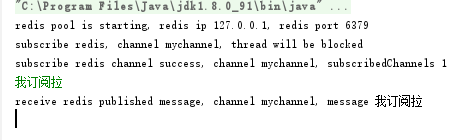






















 7932
7932











 被折叠的 条评论
为什么被折叠?
被折叠的 条评论
为什么被折叠?








