使用easyui自带的样式等,做的一个简单的登录界面,效果如下:
<!DOCTYPE html>
<html>
<head>
<meta name="viewport" content="width=device-width" />
<title>用户登录</title>
<script src="~/Plugins/easyui-1.4.4/jquery.min.js"></script>
<script src="~/Plugins/easyui-1.4.4/jquery.easyui.min.js"></script>
<link href="~/Plugins/easyui-1.4.4/themes/gray/easyui.css" rel="stylesheet" />
<link href="~/Plugins/easyui-1.4.4/themes/icon.css" rel="stylesheet" />
<script type="text/javascript">
document.onkeydown = function (e) {
var event = e || window.event;
var code = event.keyCode || event.which || event.charCode;
if (code == 13) {
login();
}
}
$(function () {
$("input[name='login']").focus();
});
function cleardata() {
$('#loginForm').form('clear');
}
function login() {
if ($("input[name='login']").val() == "" || $("input[name='password']").val() == "") {
$("#showMsg").html("用户名或密码为空,请输入");
$("input[name='login']").focus();
} else {
//ajax异步提交
$.ajax({
type: "POST", //post提交方式默认是get
url: "login.action",
data: $("#loginForm").serialize(), //序列化
error: function (request) { // 设置表单提交出错
$("#showMsg").html(request); //登录错误提示信息
},
success: function (data) {
document.location = "index.action";
}
});
}
}
</script>
</head>
<body>
<div id="loginWin" class="easyui-window" title="登录" style="width:350px;height:188px;padding:5px;"
minimizable="false" maximizable="false" resizable="false" collapsible="false">
<div class="easyui-layout" fit="true">
<div region="center" border="false" style="padding:5px;background:#fff;border:1px solid #ccc;">
<form id="loginForm" method="post">
<div style="padding:5px 0;">
<label for="login">帐号:</label>
<input type="text" name="login" style="width:260px;" />
</div>
<div style="padding:5px 0;">
<label for="password">密码:</label>
<input type="password" name="password" style="width:260px;" />
</div>
<div style="padding:5px 0;text-align: center;color: red;" id="showMsg"></div>
</form>
</div>
<div region="south" border="false" style="text-align:right;padding:5px 0;">
<a class="easyui-linkbutton" iconcls="icon-ok" href="javascript:void(0)" onclick="login()">登录</a>
</div>
</div>
</div>
</body>
</html>










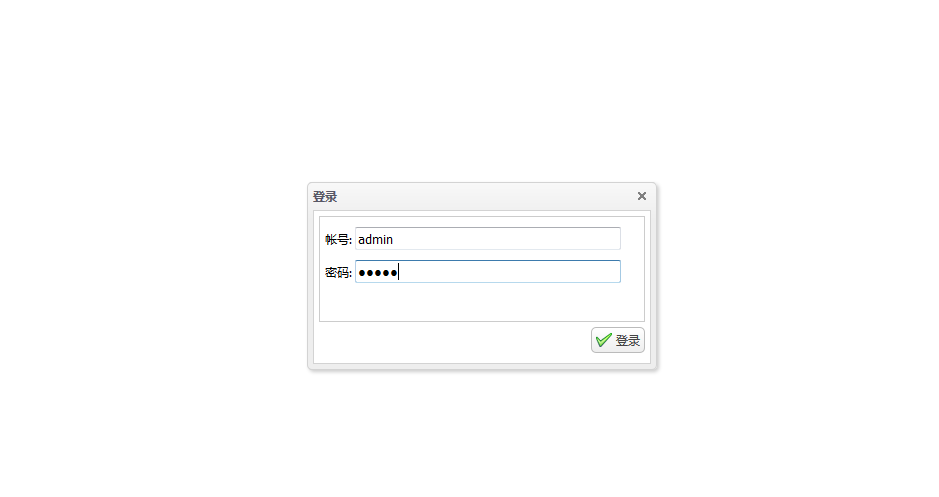














 5474
5474

 被折叠的 条评论
为什么被折叠?
被折叠的 条评论
为什么被折叠?








