在 5 分钟或更短的时间内试用 GitHub Actions 的功能。
介绍
您只需要一个 GitHub 存储库即可创建和运行 GitHub Actions 工作流程。在本指南中,您将添加一个工作流程,用于演示 GitHub Actions 的一些基本功能。
以下示例显示了如何自动触发 GitHub Actions 作业、它们的运行位置以及它们如何与仓库中的代码交互。
创建您的第一个工作流
-
如果该
.github/workflows目录尚不存在,请在 GitHub 上的存储库中创建一个目录。 -
在目录中
.github/workflows,创建一个名为github-actions-demo.yml.有关详细信息,请参阅“创建新文件”。 -
将以下 YAML 内容复制到
github-actions-demo.yml文件中:
name: GitHub Actions Demo
run-name: ${{ github.actor }} is testing out GitHub Actions 🚀
on: [push]
jobs:
Explore-GitHub-Actions:
runs-on: ubuntu-latest
steps:
- run: echo "🎉 The job was automatically triggered by a ${{ github.event_name }} event."
- run: echo "🐧 This job is now running on a ${{ runner.os }} server hosted by GitHub!"
- run: echo "🔎 The name of your branch is ${{ github.ref }} and your repository is ${{ github.repository }}."
- name: Check out repository code
uses: actions/checkout@v4
- run: echo "💡 The ${{ github.repository }} repository has been cloned to the runner."
- run: echo "🖥️ The workflow is now ready to test your code on the runner."
- name: List files in the repository
run: |
ls ${{ github.workspace }}
- run: echo "🍏 This job's status is ${{ job.status }}."
-
滚动到页面底部,选择“为此提交创建新分支”并启动拉取请求。然后,若要创建拉取请求,请单击“建议新文件”。
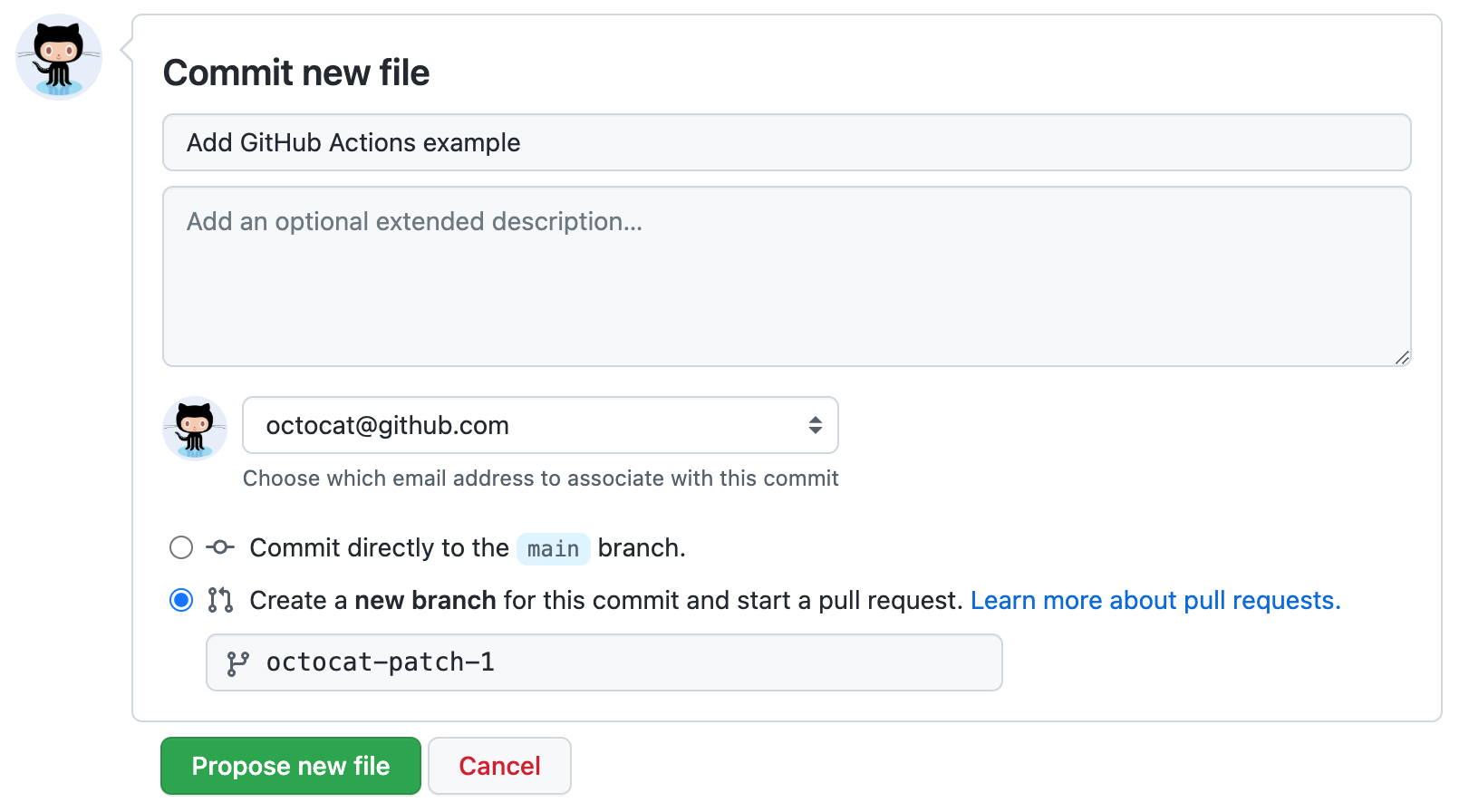
Screenshot of the "Commit new file" area of the page.
将工作流文件提交到存储库中的分支会触发事件 push 并运行工作流。
查看工作流结果
-
在 GitHub.com 上,导航到存储库的主页。
-
在您的存储库名称下,单击 Actions。
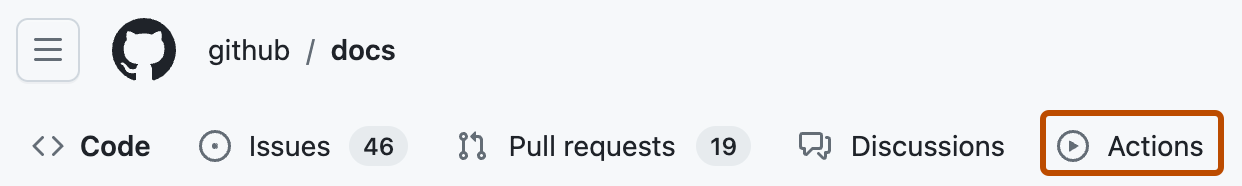
Screenshot of the tabs for the "github/docs" repository. The "Actions" tab is highlighted with an orange outline. -
在左侧边栏中,单击要显示的工作流,在本例中为“GitHub Actions 演示”。
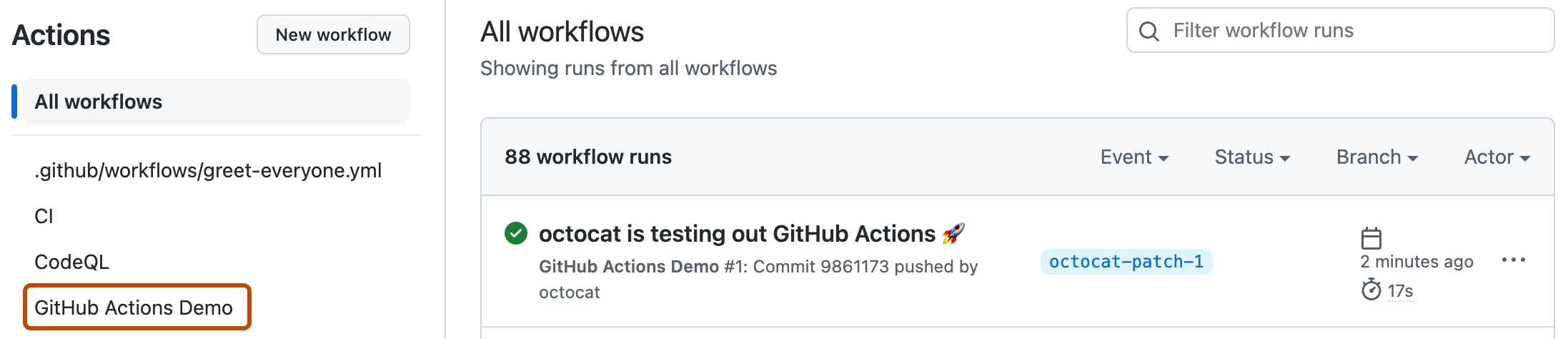
Screenshot of the "Actions" page. The name of the example workflow, "GitHub Actions Demo", is highlighted by a dark orange outline. -
从工作流运行列表中,单击要查看的运行的名称,在本例中为“USERNAME 正在测试 GitHub Actions”。
-
在工作流运行页面左侧边栏的“作业”下,单击“Explore-GitHub-Actions”作业。
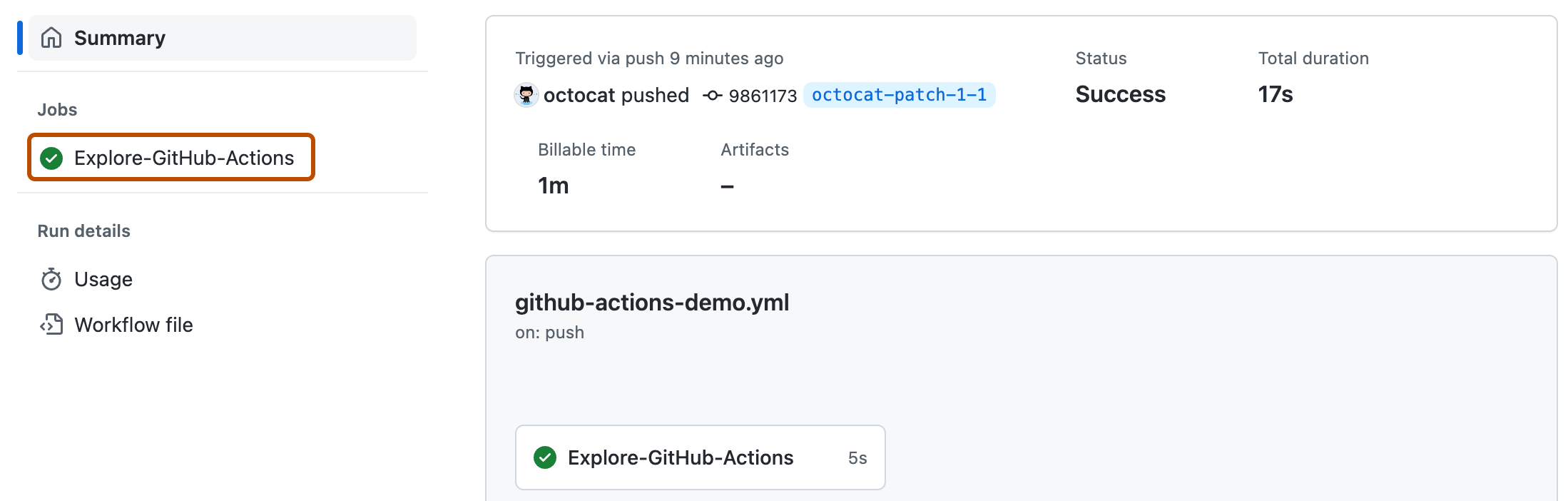
Screenshot of the "Workflow run" page. In the left sidebar, the "Explore-GitHub-Actions" job is highlighted with a dark orange outline. -
日志显示每个步骤的处理方式。展开任一步骤以查看其详细信息。
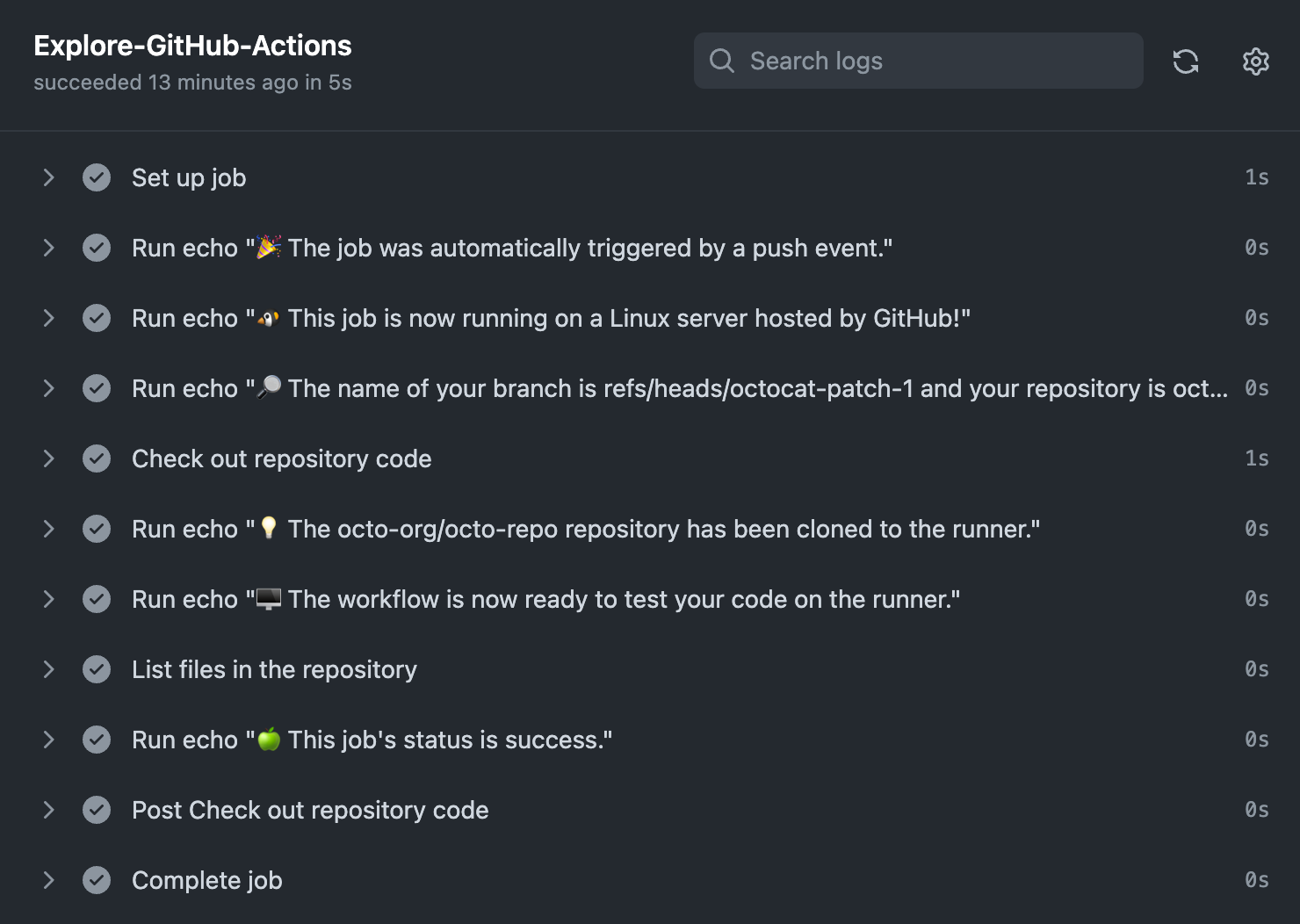
Screenshot of steps run by the workflow. 例如,您可以查看存储库中的文件列表:
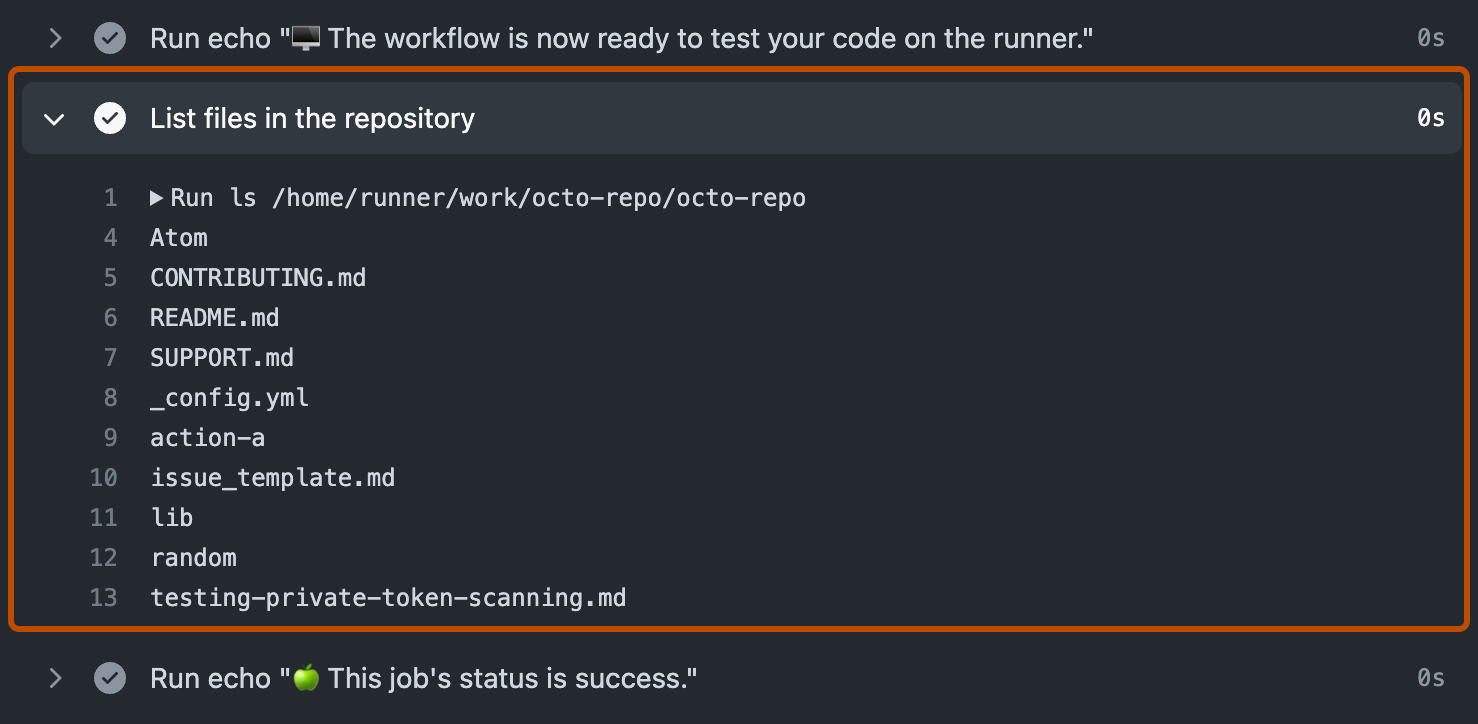
每次将代码推送到分支时,都会触发您刚刚添加的示例工作流程,并向您展示 GitHub Actions 如何处理仓库的内容。有关深入教程,请参阅“了解 GitHub Actions”。
更多入门工作流程
GitHub 提供了预配置的入门工作流,您可以自定义这些工作流以创建自己的持续集成工作流。GitHub 会分析您的代码,并向您展示可能对您的仓库有用的 CI 入门工作流程。例如,如果您的存储库包含 Node.js 代码,您将看到有关 Node.js 项目的建议。您可以使用入门工作流作为构建自定义工作流的起点,也可以按原样使用它们。
您可以在 actions/starter-workflows 存储库中浏览入门工作流的完整列表。
后续步骤
GitHub Actions 可以帮助您自动化应用程序开发流程的几乎每个方面。准备好开始了吗?以下是一些有用的资源,可帮助您使用 GitHub Actions 执行后续步骤:
-
有关创建 GitHub Actions 工作流程的快速方法,请参阅“ 使用初学者工作流程”。 -
有关用于生成和测试代码的持续集成 (CI) 工作流,请参阅“自动执行生成和测试”。 -
有关生成和发布包的信息,请参阅“发布包”。 -
有关部署项目,请参阅“部署”。 -
有关在 GitHub 上自动执行任务和流程的信息,请参阅“管理问题和拉取请求”。 -
有关演示 GitHub Actions 更复杂功能的示例,包括上述许多用例,请参阅“示例”。您可以查看详细示例,这些示例解释了如何在运行器上测试代码、访问 GitHub CLI 以及使用并发和测试矩阵等高级功能。
-
滚动到页面底部,选择“为此提交创建新分支”并启动拉取请求。然后,若要创建拉取请求,请单击“建议新文件”。
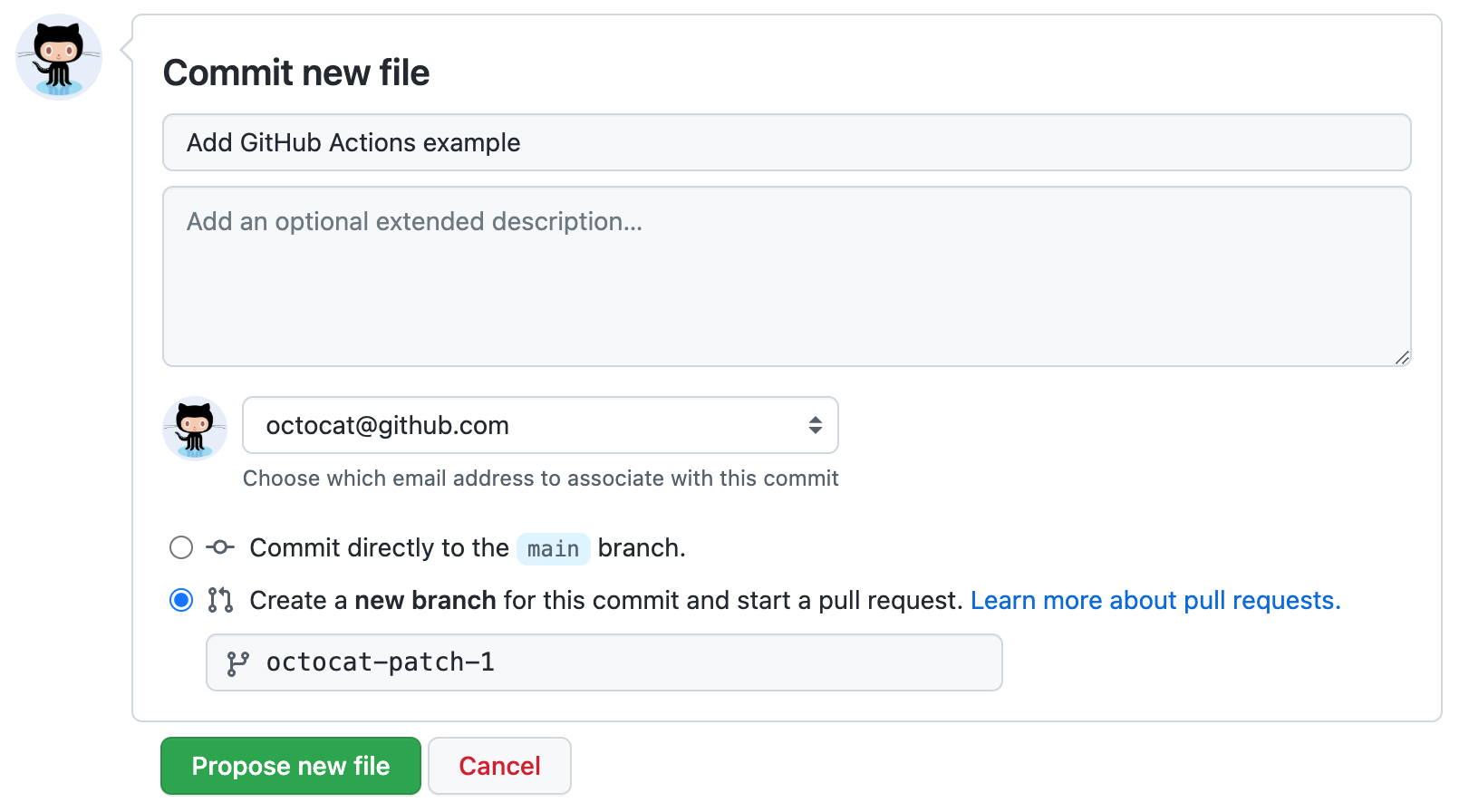
Screenshot of the "Commit new file" area of the page.
将工作流文件提交到存储库中的分支会触发事件 push 并运行工作流。
查看工作流结果
-
在 GitHub.com 上,导航到存储库的主页。
-
在您的存储库名称下,单击 Actions。
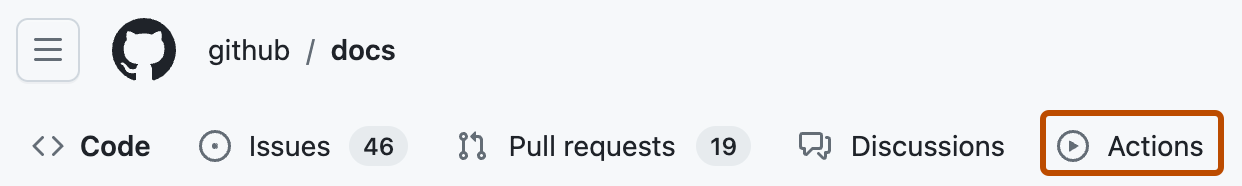
Screenshot of the tabs for the "github/docs" repository. The "Actions" tab is highlighted with an orange outline. -
在左侧边栏中,单击要显示的工作流,在本例中为“GitHub Actions 演示”。
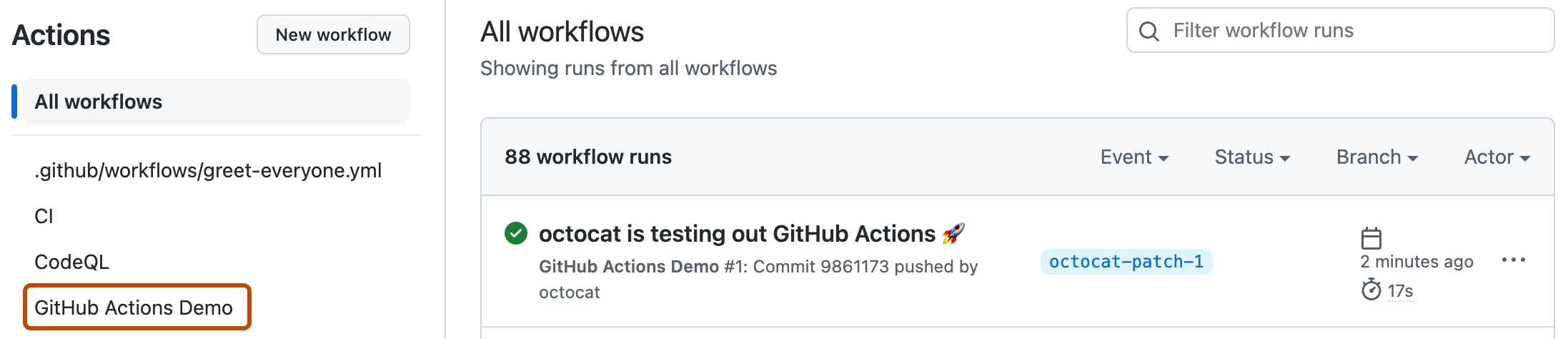
Screenshot of the "Actions" page. The name of the example workflow, "GitHub Actions Demo", is highlighted by a dark orange outline. -
从工作流运行列表中,单击要查看的运行的名称,在本例中为“USERNAME 正在测试 GitHub Actions”。
-
在工作流运行页面左侧边栏的“作业”下,单击“Explore-GitHub-Actions”作业。
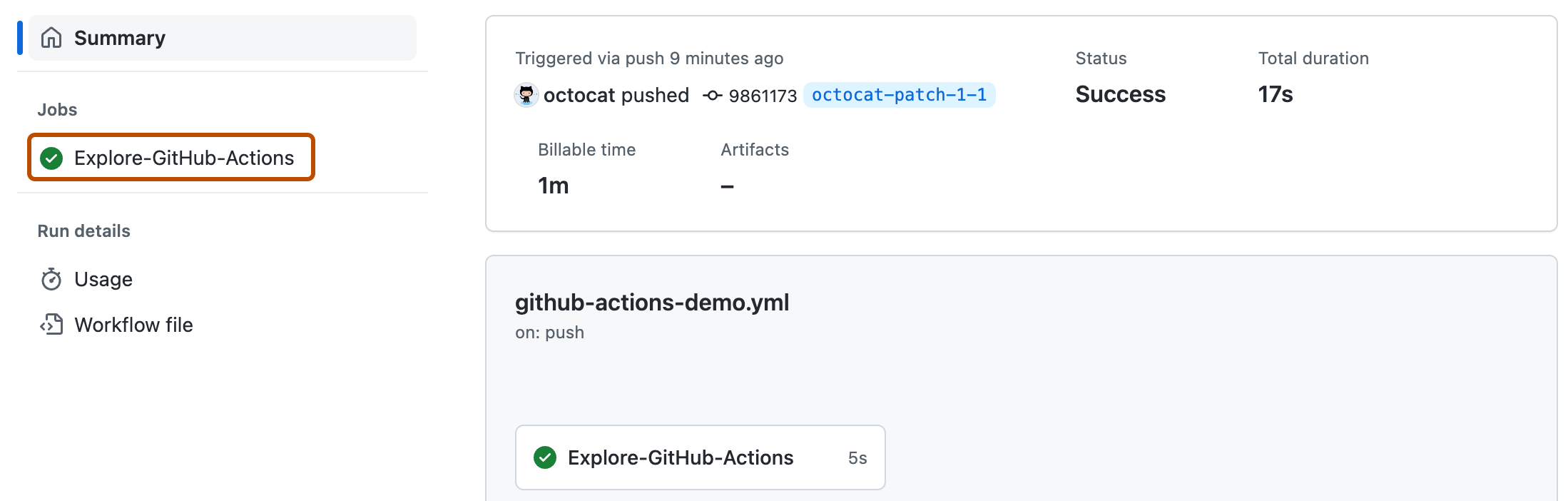
Screenshot of the "Workflow run" page. In the left sidebar, the "Explore-GitHub-Actions" job is highlighted with a dark orange outline. -
日志显示每个步骤的处理方式。展开任一步骤以查看其详细信息。
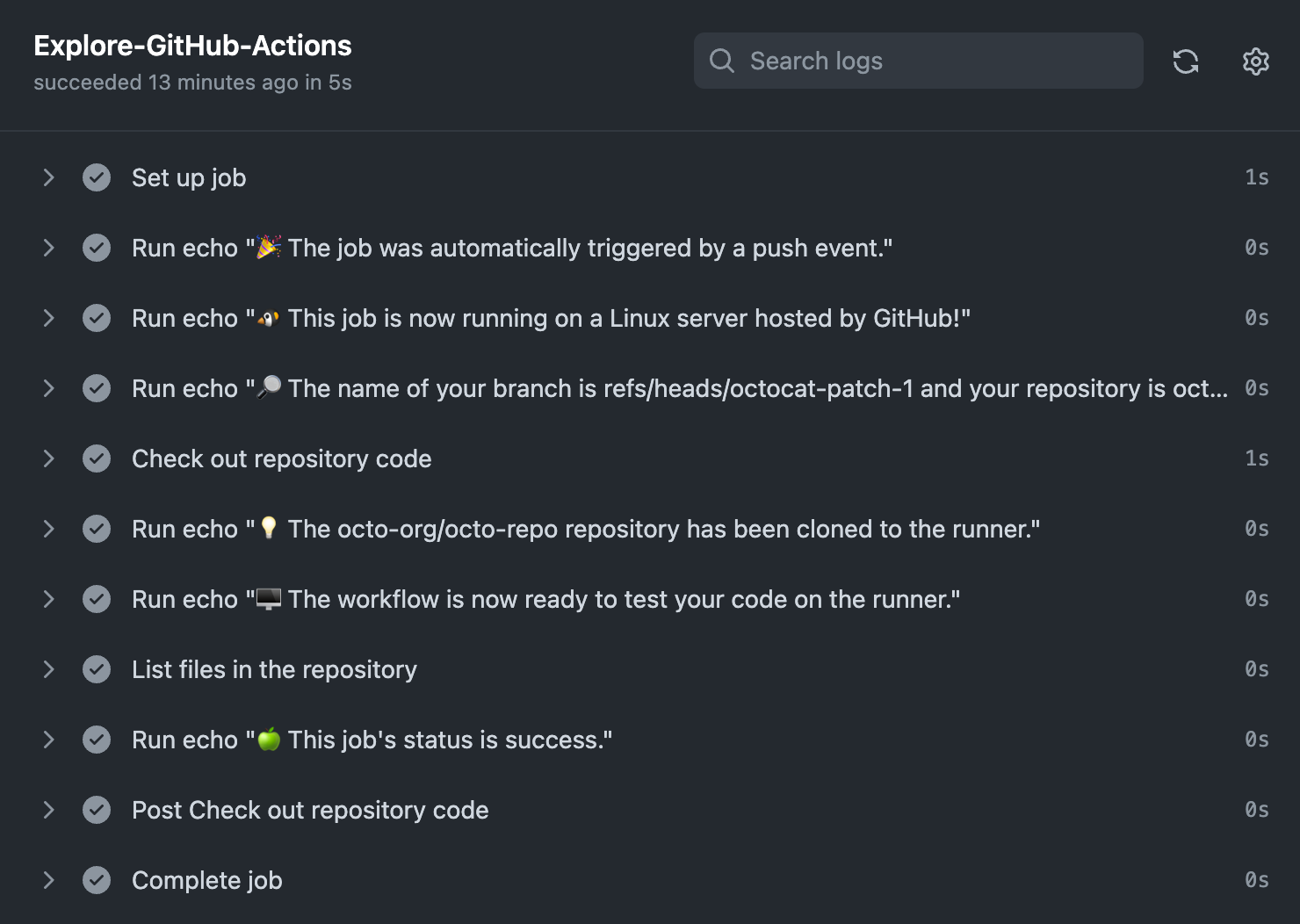
Screenshot of steps run by the workflow. 例如,您可以查看存储库中的文件列表:
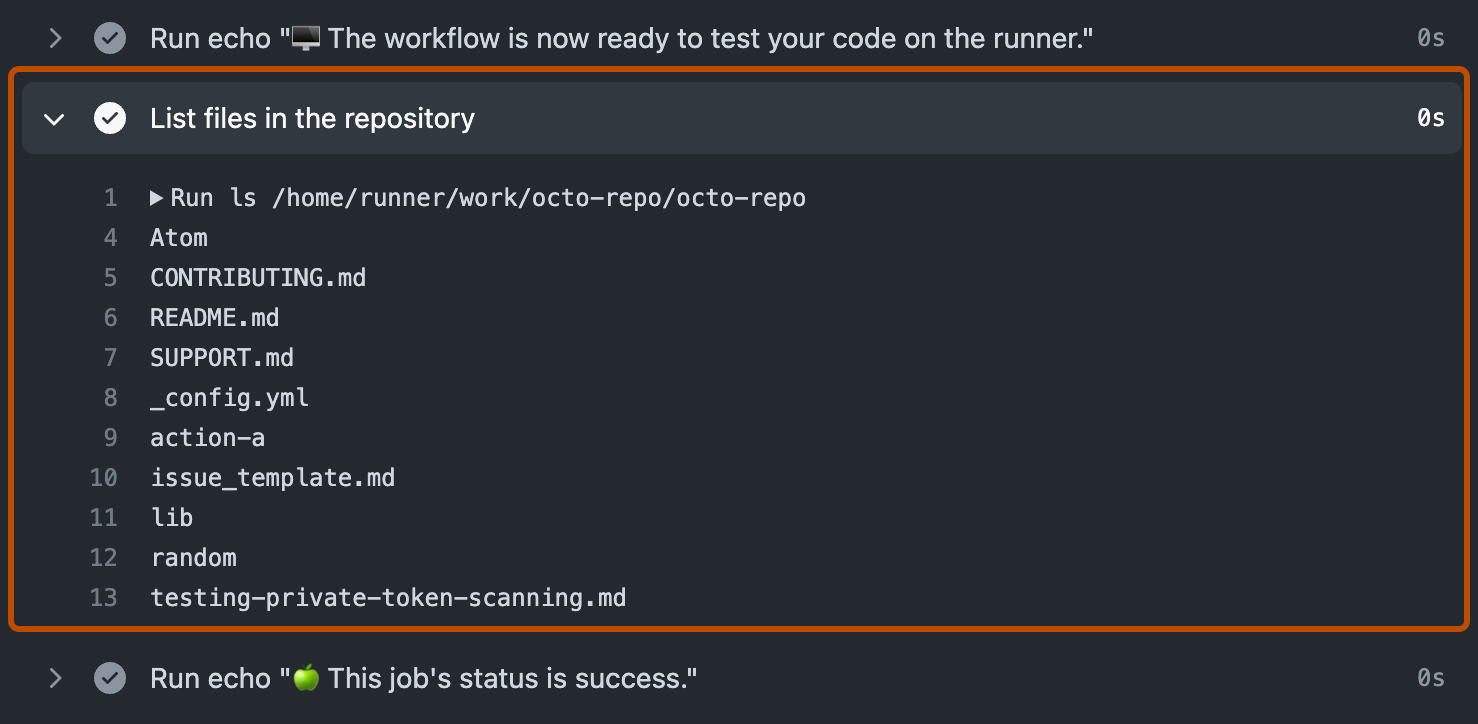
每次将代码推送到分支时,都会触发您刚刚添加的示例工作流程,并向您展示 GitHub Actions 如何处理仓库的内容。有关深入教程,请参阅“了解 GitHub Actions”。
更多入门工作流程
GitHub 提供了预配置的入门工作流,您可以自定义这些工作流以创建自己的持续集成工作流。GitHub 会分析您的代码,并向您展示可能对您的仓库有用的 CI 入门工作流程。例如,如果您的存储库包含 Node.js 代码,您将看到有关 Node.js 项目的建议。您可以使用入门工作流作为构建自定义工作流的起点,也可以按原样使用它们。
本文由 mdnice 多平台发布





















 959
959











 被折叠的 条评论
为什么被折叠?
被折叠的 条评论
为什么被折叠?








