网络请求
在前面说过网络的一些概念和本地服务器的搭建可以点击这里查看
get请求
get同步请求
/创建URL
NSURL *url = [NSURL URLWithString:@"http://localhost/iOS/demo.json"];
//创建请求
NSURLRequest *re = [[NSURLRequest alloc] initWithURL:url];
//发送请求
NSURLResponse *responce = nil;
//这个方法在iOS9之后废弃了
NSData *data = [NSURLConnection sendSynchronousRequest:re returningResponse:&responce error:nil];
NSString *dataStr = [[NSString alloc] initWithData:data encoding:NSUTF8StringEncoding];
NSLog(@"%@",dataStr);
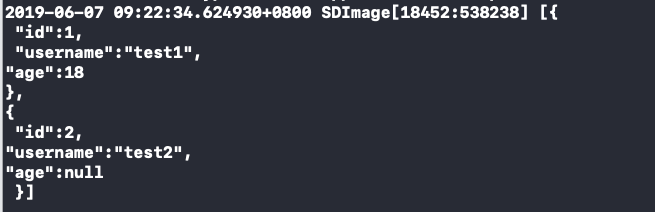
这个操作是同步请求 主线程耗时 会造成卡顿的效果
get异步
//创建URL
NSURL *url = [NSURL URLWithString:@"http://localhost/iOS/demo.json"];
//创建请求
/*
NSURLRequestUseProtocolCachePolicy = 0, 默认缓存策略
NSURLRequestReloadIgnoringLocalCacheData = 1, 忽略本地缓存,直接加载网络数据
NSURLRequestReloadIgnoringLocalAndRemoteCacheData = 4, // Unimplemented
NSURLRequestReturnCacheDataElseLoad = 2,返回缓存数据,如果没有c缓存从网络上加载
NSURLRequestReturnCacheDataDontLoad = 3, d返回缓存数据,如果没有返回nil
NSURLRequestReloadRevalidatingCacheData = 5,
*/
NSURLRequest *quest = [NSURLRequest requestWithURL:url cachePolicy:0 timeoutInterval:15];
//发送请求
NSURLResponse *responce = nil;
//创建一个队列
NSOperationQueue *queue = [[NSOperationQueue alloc] init];
[NSURLConnection sendAsynchronousRequest:quest queue:queue completionHandler:^(NSURLResponse * _Nullable response, NSData * _Nullable data, NSError * _Nullable connectionError) {
NSLog(@"%@---\n--%@---\n---%@",[NSThread currentThread],responce,[[NSString alloc] initWithData:data encoding:NSUTF8StringEncoding]);
}];

get请求NSURLConnection代理方法
- (void)addDelegateRequst{
/创建URL
NSURL *url = [NSURL URLWithString:@"http://localhost/iOS/demo.json"];
//创建请求
NSURLRequest *quest = [[NSURLRequest alloc] initWithURL:url];
//发送请求
[NSURLConnection connectionWithRequest:quest delegate:self];
}
//代理方法
//收到响应的时候执行
- (void)connection:(NSURLConnection *)connection didReceiveResponse:(NSURLResponse *)response{
}
//接受到数据
- (void)connection:(NSURLConnection *)connection didReceiveData:(NSData *)data{
}
//失败的时候
- (void)connection:(NSURLConnection *)connection didFailWithError:(nonnull NSError *)error{
}
//已经完成加载的时候
- (void)connectionDidFinishLoading:(NSURLConnection *)connection{
}
POST异步请求
//创建URL
NSURL *url = [NSURL URLWithString:@"http://localhost"];
//创建可变的网络请求
NSMutableURLRequest *quest = [[NSMutableURLRequest alloc] initWithURL:url];
//设置方式
quest.HTTPMethod = @"POST";
//请求超时的时间
quest.timeoutInterval = 15;
//设置请求头信息
[quest setValue:@"application/json" forHTTPHeaderField:@"Content-Type"];
NSString *body = @"userName=cc&psd=123";
//转化 请求体
quest.HTTPBody = [body dataUsingEncoding:NSUTF8StringEncoding];
[NSURLConnection sendAsynchronousRequest:quest queue:[NSOperationQueue mainQueue] completionHandler:^(NSURLResponse * _Nullable response, NSData * _Nullable data, NSError * _Nullable connectionError) {
}];






















 5029
5029











 被折叠的 条评论
为什么被折叠?
被折叠的 条评论
为什么被折叠?








